How do I change the credit card details while purchasing new licenses?
Category: General
Profit.co provides an option to change your credit card while purchasing new licenses or upgrading your plan.
Why this feature?
By using this feature, you can update the credit card details you previously saved for purchasing licenses or upgrading your plans.
Step 1
Navigate to Settings → Billings from the left navigation panel.
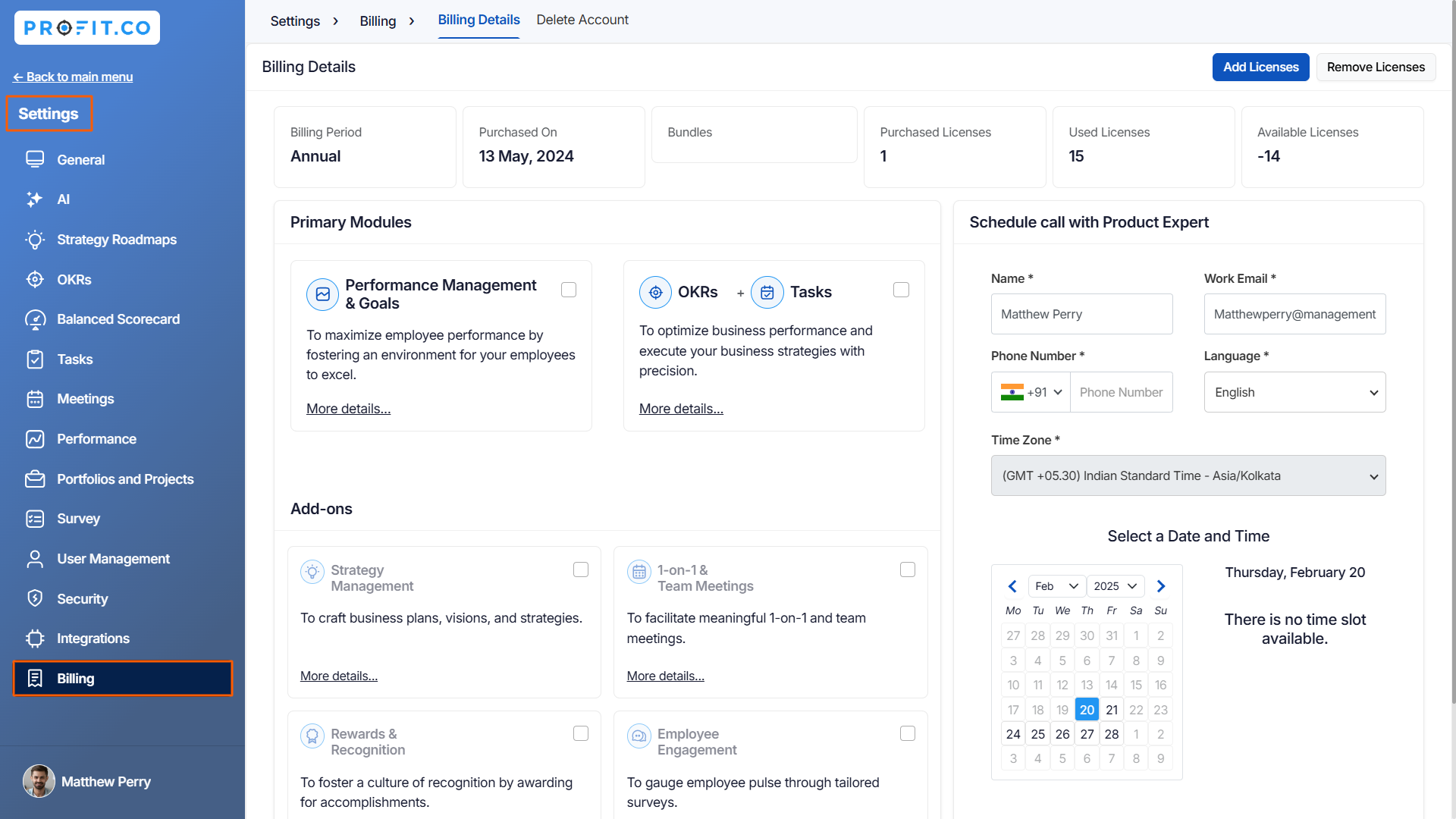
On the billing page, click the Change Credit Card button.
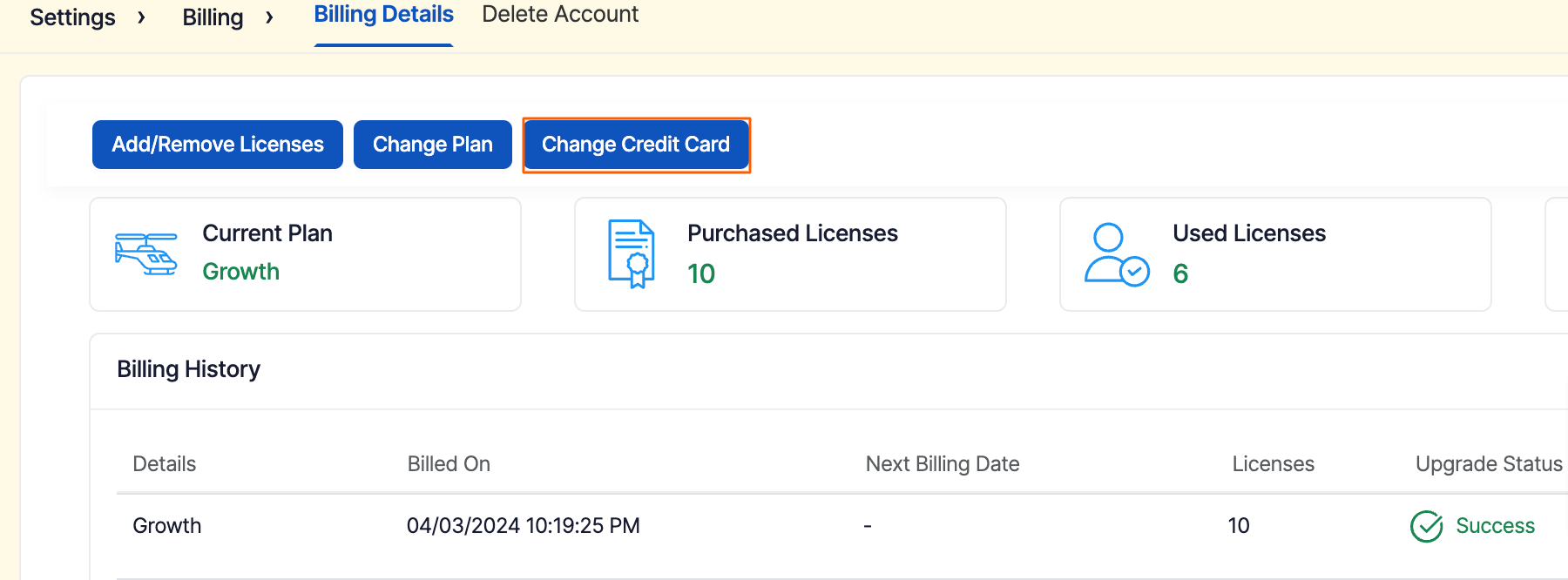
Step 2
Update your credit card information and click on Update to change the details.

Note: Once you have updated the credit card information, you will be asked to authorize the card using the OTP, which will be sent to the registered mobile number of the credit card holder.
Related Blog Post
To learn more about the process of changing plans, click here.
Related Questions
-
How can I tag the users for comments?
Profit.co allows you to tag specific users in the Home feed to engage with them directly. Why this feature? Easily tag ...Read more
-
What should I do if I am unable to access Profit.co even after trying multiple browsers?
Sometimes, users may experience difficulties accessing Profit.co due to local device or network issues. Below are ...Read more
-
How do I delete a department in Profit.co?
You can delete an existing department in Profit.co via the Settings menu. Once deleted, the department and its related ...Read more
-
How can I tag the users for comments?
Profit.co allows you to tag specific users in the Home feed to engage with them directly. Why this feature? Easily tag ...Read more
