How to customize the appearance of Profit.co software?
Category: General
You can now change the Appearance of Profit.co by customizing the color and look of the software.
Why this feature?
- Customizing header, background, and menu colors allows organizations to align their user interface with their branding, fostering a consistent and professional look across their digital platforms.
- Users can tailor their interface to suit their preferences, improving user satisfaction and engagement by creating a more visually appealing and personalized experience.
Note: Only Super Users can access Settings. Also, the changes made in the color theme will be applied to all the users until or unless users choose to make user-specific changes from Preferences.
Step 1
Navigate to Settings → General → Business Information from the left navigation panel.
Switch to the Appearance tab.
You can customize the header color, background color, and left menu color in the Appearance section. If you want to go back to the default color, click on the Reset to Default button.
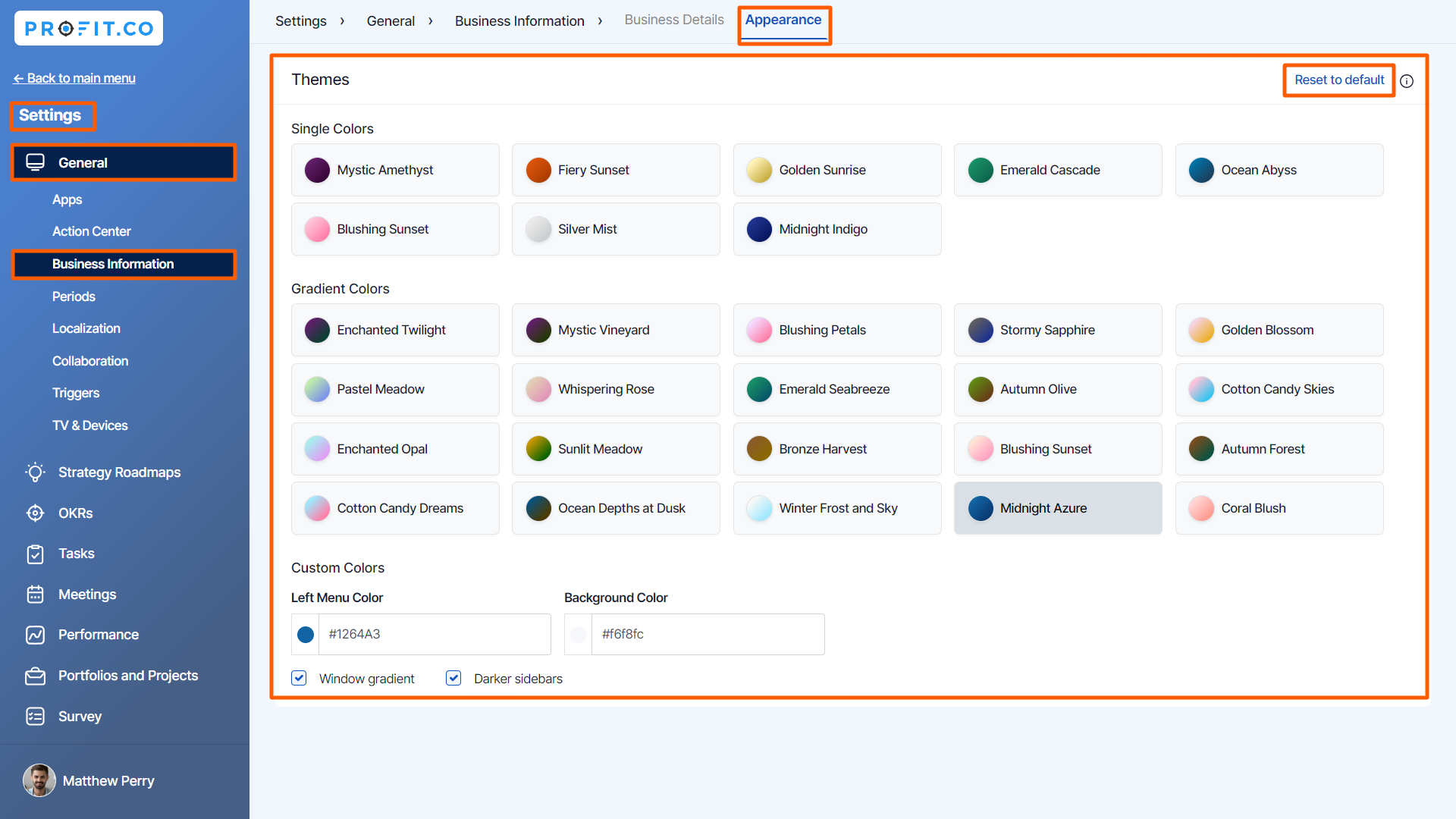
Step 2
You can also customize colors by clicking on the Profile icon. Choose Preferences and switch to the Appearance tab.
On the Appearance page, you can customize colors just like you do in Settings.
Note: Users other than superusers can also access Preferences.

Related Answer Post
To learn more about how to change/customize the organization/corporate name, click here.
Related Questions
-
How can I tag the users for comments?
Profit.co allows you to tag specific users in the Home feed to engage with them directly. Why this feature? Easily tag ...Read more
-
What should I do if I am unable to access Profit.co even after trying multiple browsers?
Sometimes, users may experience difficulties accessing Profit.co due to local device or network issues. Below are ...Read more
-
How do I delete a department in Profit.co?
You can delete an existing department in Profit.co via the Settings menu. Once deleted, the department and its related ...Read more
-
How can I tag the users for comments?
Profit.co allows you to tag specific users in the Home feed to engage with them directly. Why this feature? Easily tag ...Read more
