How can I make myself a proxy user in Profit.co?
Category: General
Profit.co provides an option to make the users themselves proxy users.
Why this feature?
- By using this feature, The user can make themselves as a proxy user for other users and access their accounts.
- This feature allows users to perform actions and manage tasks on behalf of others, ensuring smooth workflow continuity during absences or role changes.
Step 1
Navigate to Settings → User Management → Active Users from the left menu. After locating the user, Click on the Edit icon.

Step 2
On the Update User side panel, Under the Access Information category, enter the name or search for the name under the Proxy user section.
Once you select the name click Add.
After adding the names, click on the Update button.
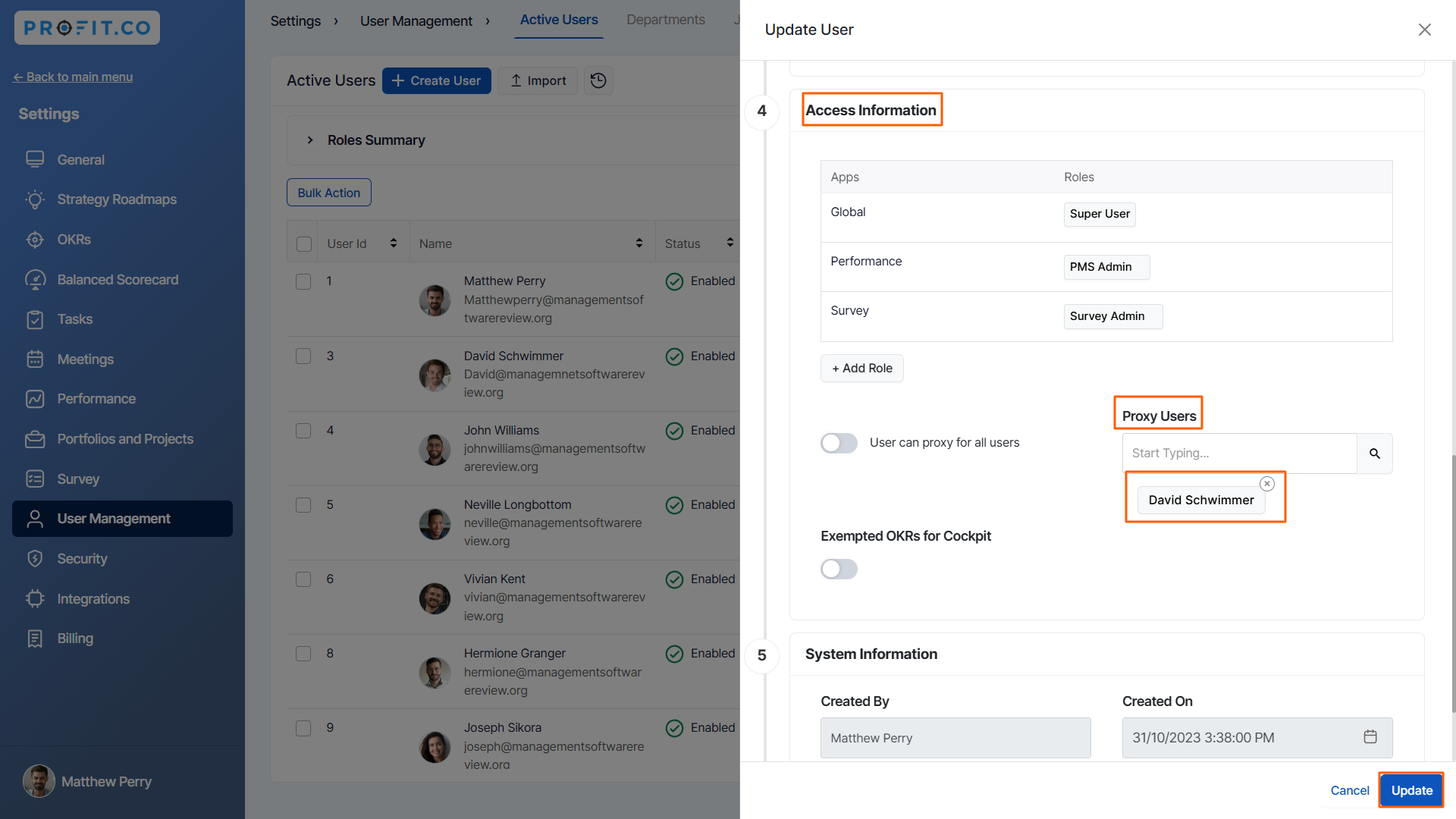
The user will have the option to switch over to the selected account.

Related Blog Post
To learn more about the user roles in Profit.co, click here.
Related Questions
-
How can I create OKRs for one of my peers?
In Profit, there is a feature called Proxy users which allows you to login as a peer and create OKRs for them. If you ...Read more
-
What are the ways Profit encourages employee engagement through OKRs?
Profit.co encourages employee engagement through the use of OKRs (Objectives and Key Results) by providing a structured ...Read more
-
What are the unique features of Profit?
From the outset, Profit.co understood the common issues, challenges, and dysfunctions around OKR implementation. We ...Read more
-
Do I get a task notification in the action center?
Profit.co allows you to get email notifications for all the pending tasks and tasks due. Why this feature? By using ...Read more
