How to add your team to the Profit.co?
Category: General
Profit.co provides an option to create new teams in your organization.
Why this Feature?
- By creating teams you can manage more employees and can maintain any number of teams under departments.
- You can assign OKRs, Tasks, and Initiate Reviews for the employees grouped in a team.
Note: Only Super Users have the access to creating new teams.
Step 1
Navigate to Settings → User Management → Teams from the left navigation menu.
In the Team’s page, scroll down and click on the Create button to create your new team.
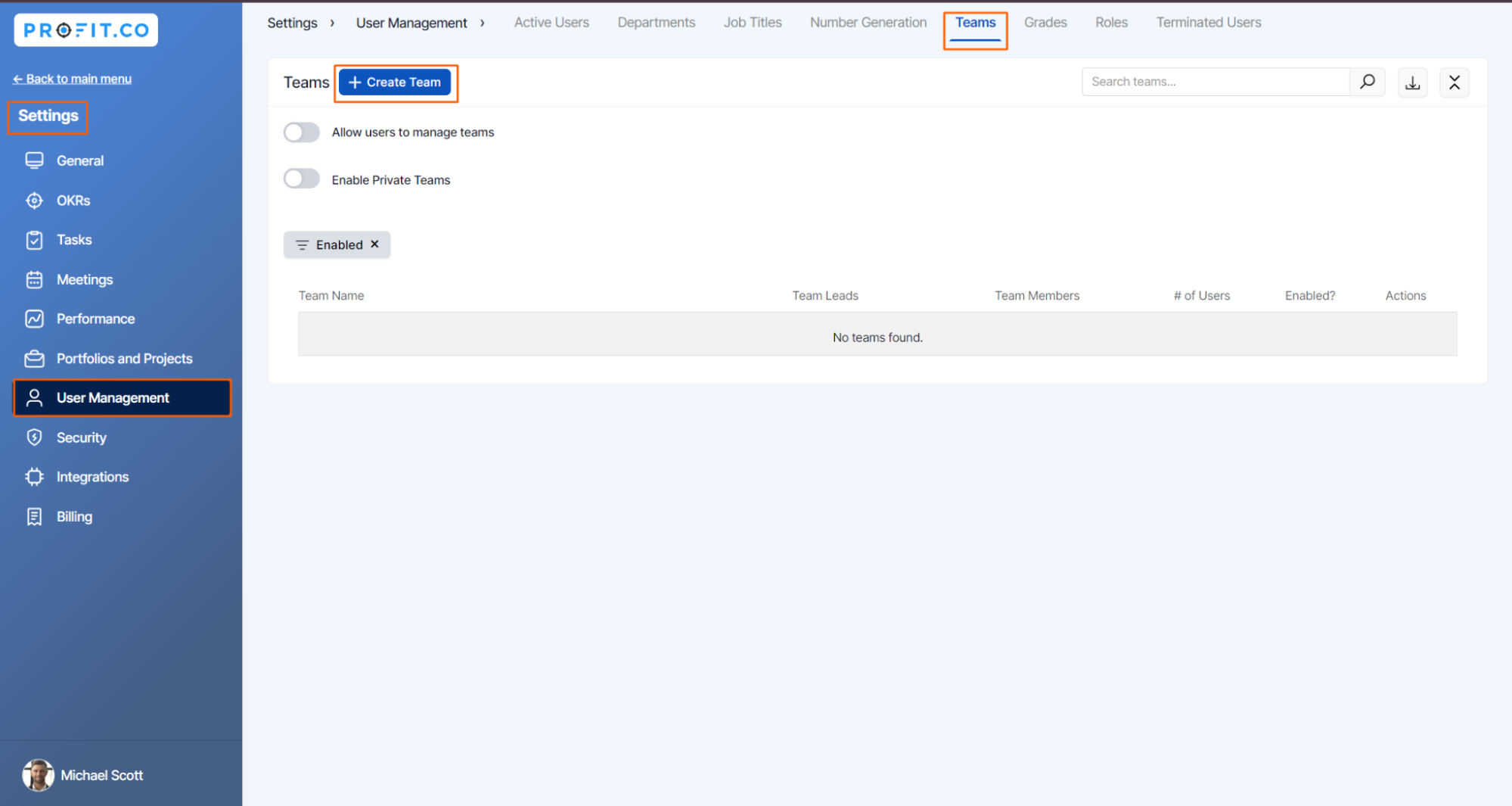
Step 2
In the Create Team side panel, Fill out the Team Name, Email and choose a color.
For instance, Let’s create a Content creation Team.

Step 3
To add Team Members click on the team members and select employees from the employee's list menu.

Step 4
To add Team Leads click on the team leads and select employees from the employee’s list menu and assign them as team leads. Once done, click on the Create button.
The newly created team will be added to the Team List.

Related Answer Post
To learn more about how to set up a new department, click here.
To learn when to use Individual, Team, Department, and company OKR Levels, click here
Related Questions
-
How can I tag the users for comments?
Profit.co allows you to tag specific users in the Home feed to engage with them directly. Why this feature? Easily tag ...Read more
-
What should I do if I am unable to access Profit.co even after trying multiple browsers?
Sometimes, users may experience difficulties accessing Profit.co due to local device or network issues. Below are ...Read more
-
How do I delete a department in Profit.co?
You can delete an existing department in Profit.co via the Settings menu. Once deleted, the department and its related ...Read more
-
How can I tag the users for comments?
Profit.co allows you to tag specific users in the Home feed to engage with them directly. Why this feature? Easily tag ...Read more
