How does Profit enable OKR visibility across teams?
Category: OKRs
While OKRs promote transparency, there are situations where you want OKRs to be restricted. For example, you may have a secret initiative that needs to be restricted to a smaller team of people. Or you may just want to keep an OKR restricted because you want to keep others from getting distracted.
Profit.co supports the following visibility options for cross-functional team OKRs:
- Public - Visible to everyone
- Team - Only Members of the team
- Access List - Only a restricted named list of employees
Using the access list you can choose the users to whom you want to give access for visibility. Also, you can restrict the users by not giving them visibility access through the access list.
Navigate to OKRs and click on the team name from the left navigation panel. Click on the Create OKR button (Using Forms/Step by Step Guide).
Using Form:
When using the form to create an objective, you will see visibility dropdown.
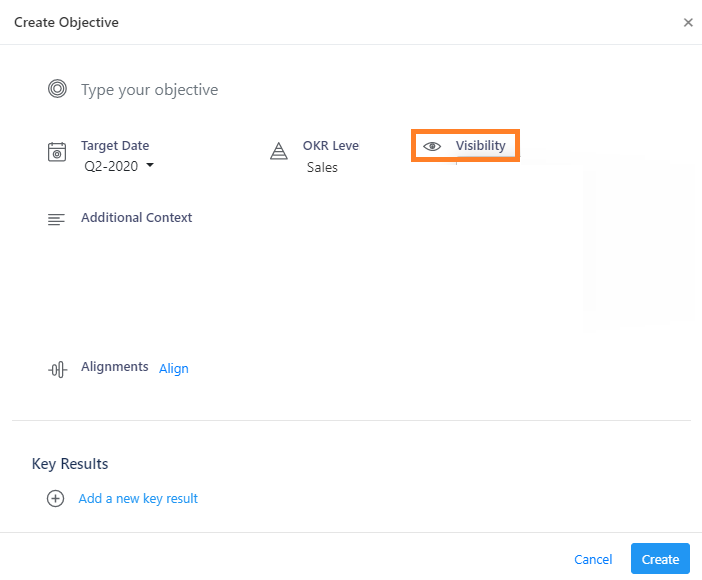
When you click on the Visibility dropdown it will display 3 options
- Public - OKR will be visible to all the users in the organization.
- Teams - OKR will be visible to those who belong to that team or having access to the team.
- Access List - Only those who are selected from the popup window can see that particular team OKR.
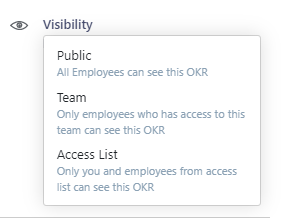
Using Step-by-Step wizard:
When you create an objective using a step-by-step wizard, you will find visibility options in the third step.
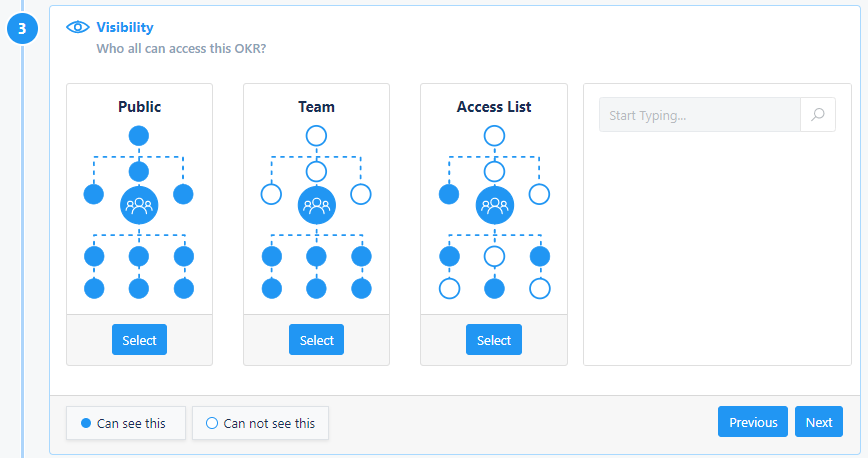
Note: By Default, visibility is set as Public.
Related Questions
-
How does the check-in discipline process work in Profit.co?
Profit.co generates check-in discipline reports to improve performance and productivity. Why this feature? By using ...Read more
-
How Does the Check-in Grace Period Work in Profit.co?
Profit.co gives users the flexibility to update their progress on OKRs without penalties for missing specific check-in ...Read more
-
How do I create a Key Result using Project tracked in Profit?
Profit.co provides an option to create Key Results that are tracked using a project. Why this feature? By linking ...Read more
-
How does the Reflect/Reset Auto-Completion option work in Profit.co?
Profit.co now provides an option to automatically complete Objectives at the end of their defined period or continue ...Read more
