How Does the Check-in Grace Period Work in Profit.co?
Category: OKRs
Profit.co gives users the flexibility to update their progress on OKRs without penalties for missing specific check-in dates.
Why this feature?
- Built-in Flexibility: Grace periods allow extra time to check in, accommodating real-world delays without disrupting progress tracking.
- Better Engagement & Accuracy: They encourage consistent updates, ensuring OKR data stays complete and reliable.
Step 1
Navigate to Settings → OKRs → Authoring from the left navigation panel and switch to the Check-ins tab.
On the Check-ins page, click on the Enable Check-in Grace Period button.
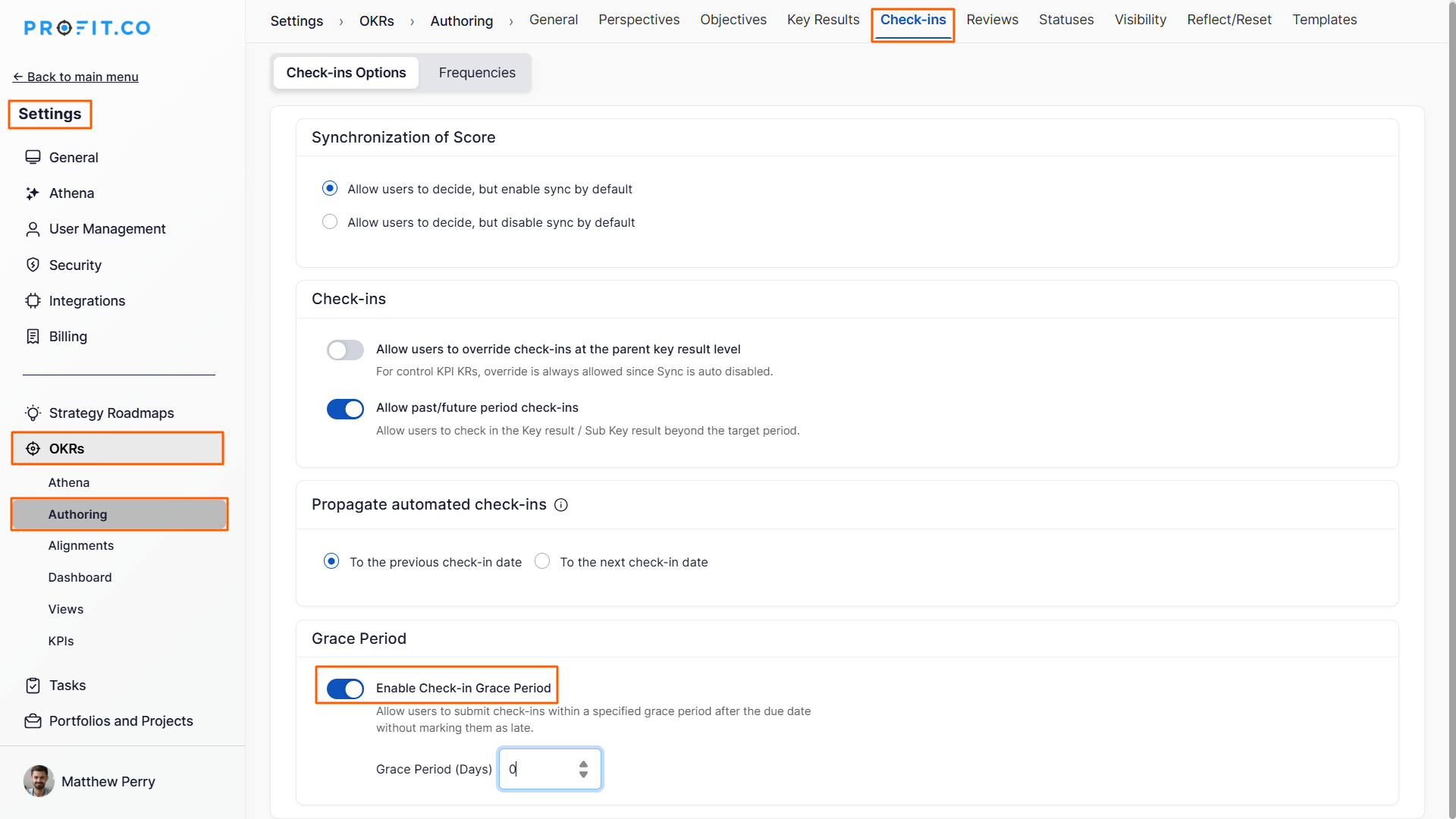
After enabling it, enter your preferred grace period duration.
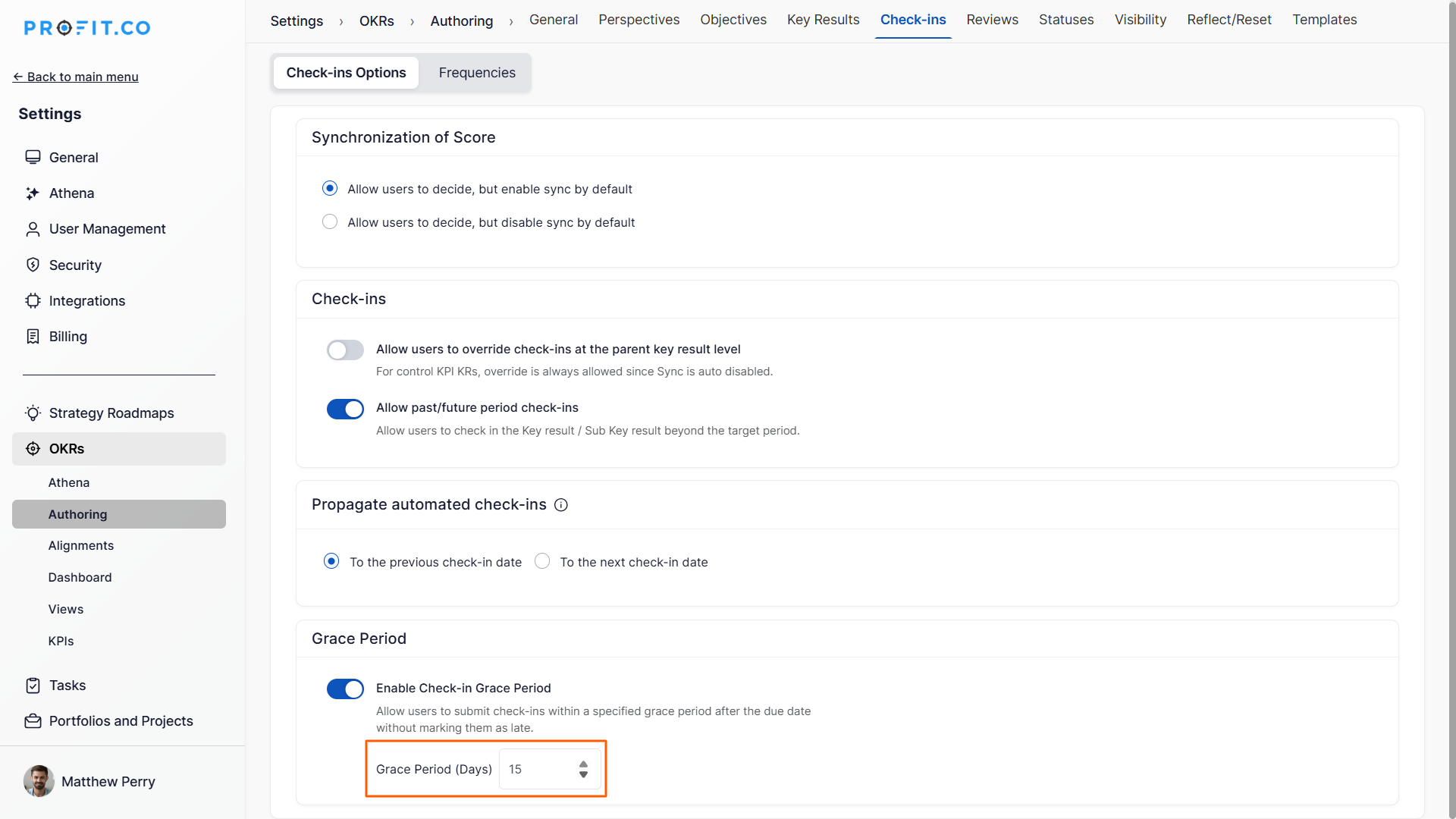
Step 2:
For Monthly Check-in/ For Quarterly Check-in:
Let’s say your OKR is set for Quarterly (3 months) and the check-in frequency is Monthly. With a 15-day grace period for one month, the total duration becomes 45 days (30 + 15). This means the check-in will be considered on track as long as it’s submitted within the 45-day window. However, if the check-in is made one day after the grace period ends, it will be marked as late.
For Example:
- The check-in dates for the Key Result “Boost Feature Usage Frequency by 40% within the first quarter” are April 30, May 31, and June 30.
- The final check-in date for the last month is June 30, and with the grace period, the Key Result remains on track until July 15.
- If the user attempts to check in on July 16, it will be marked as late. If no check-in is made by that date, it will be treated as a missed check-in.
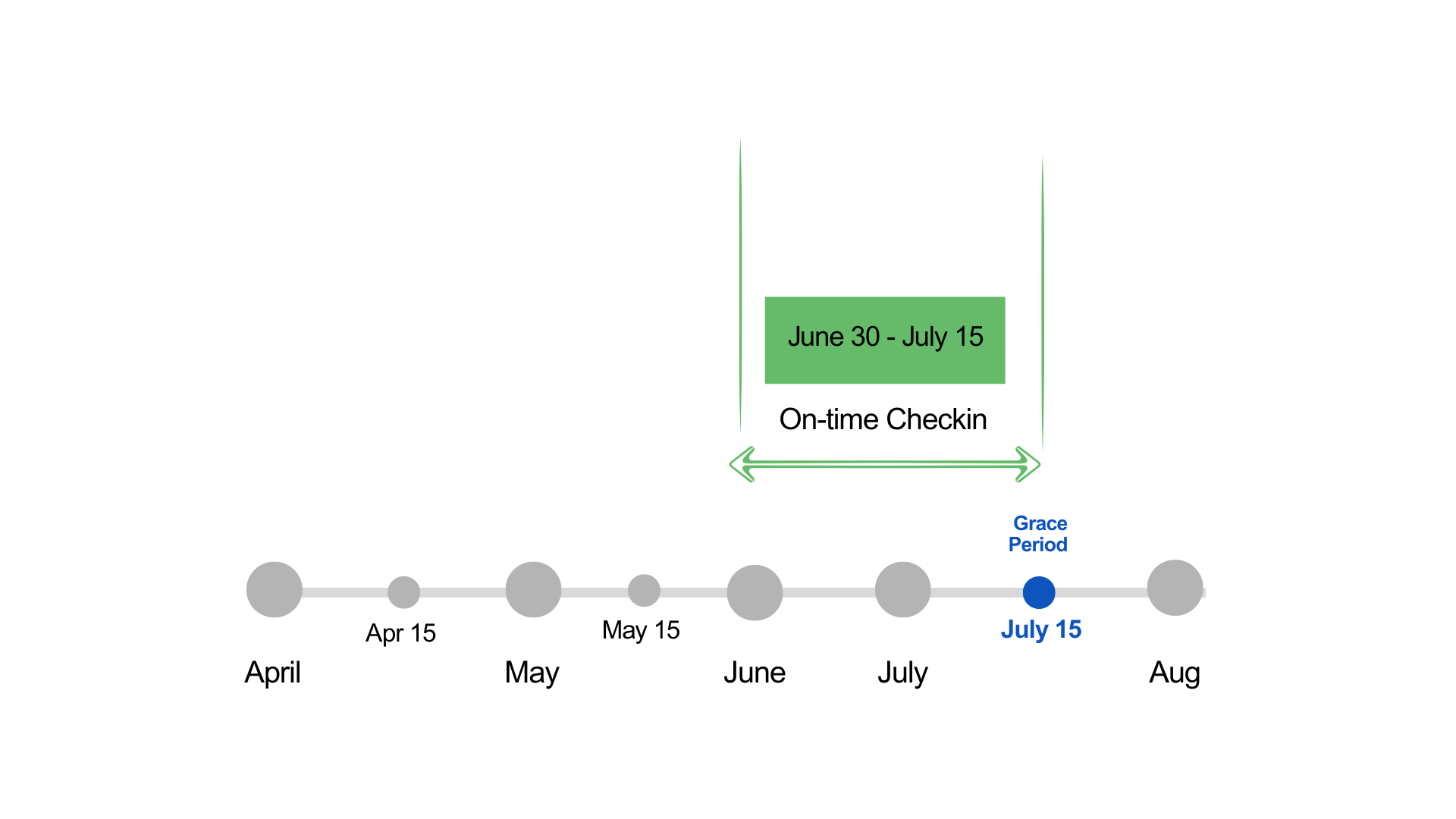
For Biweekly Check-in:
Let’s say your OKR runs on a biweekly check-in frequency. The first check-in is due on July 1, and the next check-in is due on July 15. With a 15-day grace period enabled, the grace period for the July 1 check-in extends until July 16.
This means users can still complete the July 1 check-in until July 16, even though the next check-in cycle begins on July 15.
If the check-in is submitted after July 16, it will be marked as late. If no check-in is made by July 16, it will be treated as a missed check-in.
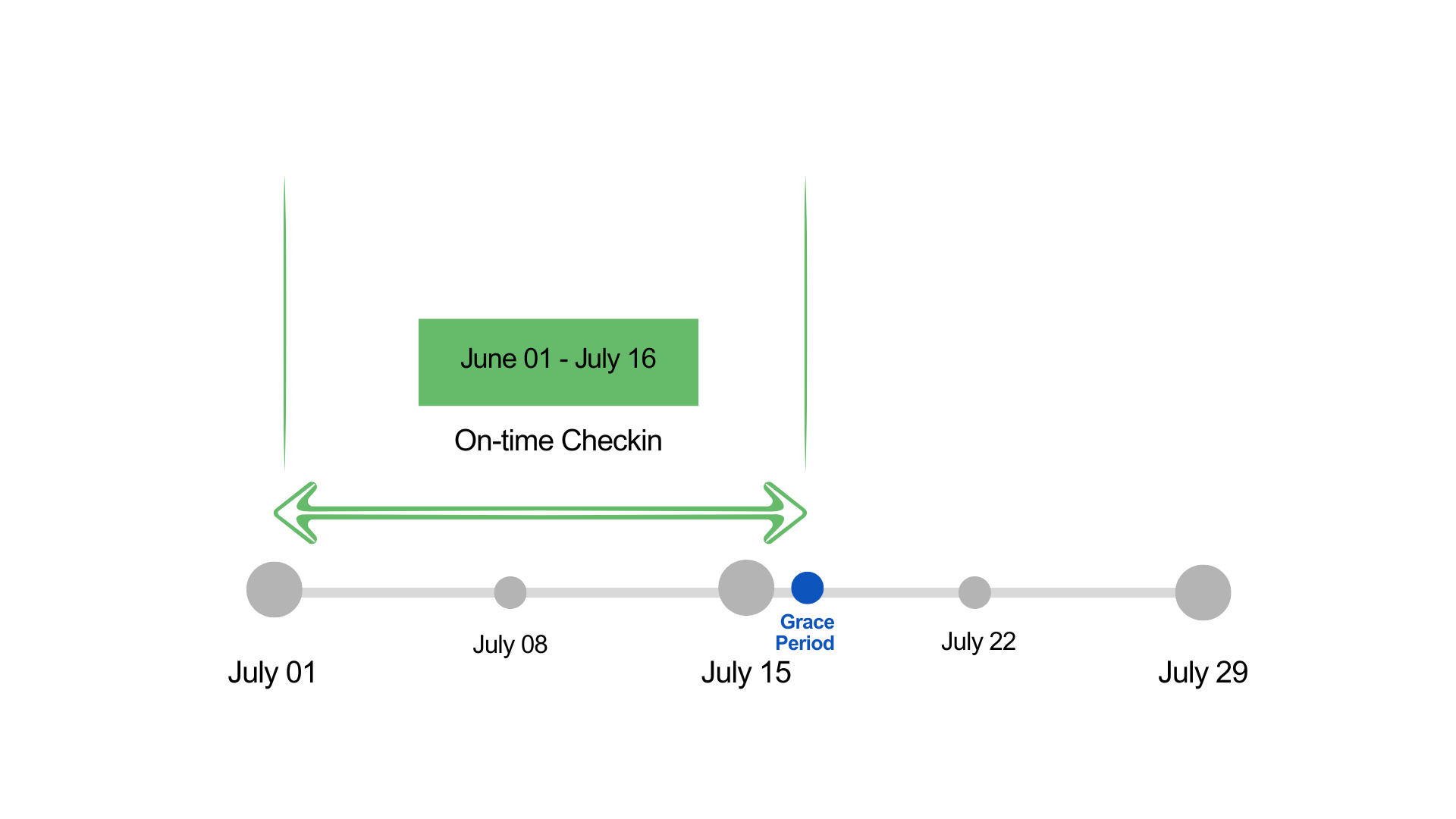
For Weekly Check-ins:
Note: The 15-day grace period is not applicable for weekly check-ins
If you set a 15-day grace period for a weekly check-in, such as for July 1, the grace period will extend until July 16. However, this does not work for weekly check-ins, as check-ins for July 8 and July 15 will automatically be considered missed check-ins.
For weekly check-ins, you can set a shorter grace period of 4 to 6 days. For example, if the check-in is due on July 1, you can set the grace period until July 7 (6 days).
This means:
- The check-in will remain on track until July 7.
- After July 7, it will be marked as late if checked in on July 8 or later.
- If no check-in is made by July 7, it will be treated as a missed check-in.
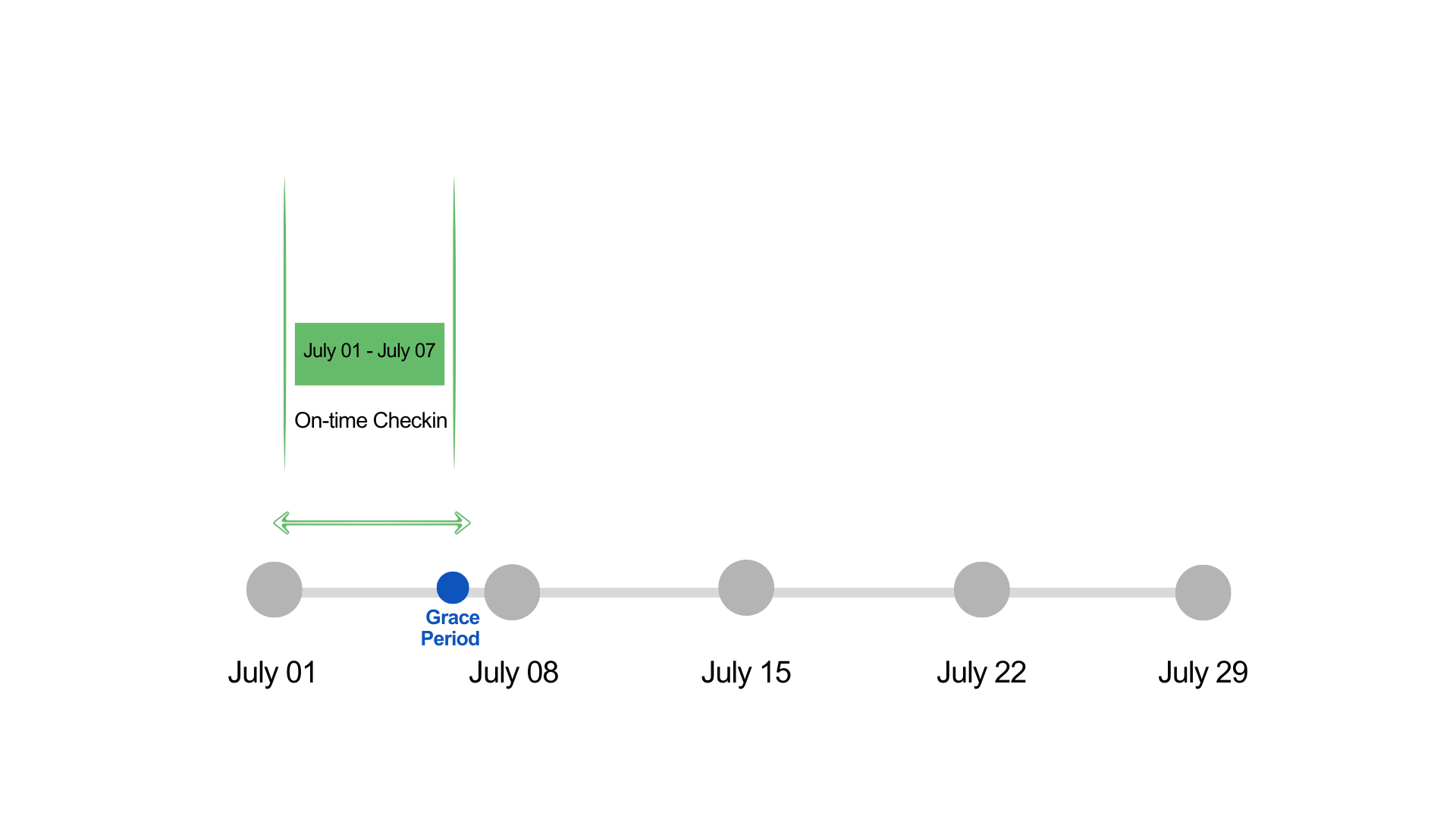
Note: All check-ins will continue to be recorded in the Check-in Discipline Widget within the Cockpit, as per usual.
Related Questions
-
How does the check-in discipline process work in Profit.co?
Profit.co generates check-in discipline reports to improve performance and productivity. Why this feature? By using ...Read more
-
How do I create a Key Result using Project tracked in Profit?
Profit.co provides an option to create Key Results that are tracked using a project. Why this feature? By linking ...Read more
-
How does the Reflect/Reset Auto-Completion option work in Profit.co?
Profit.co now provides an option to automatically complete Objectives at the end of their defined period or continue ...Read more
-
How do I manage Key Results directly in the Bowler Chart View in Profit.co?
In Profit.co, the Bowler Chart View now allows users to create, edit, delete, and access quick actions for Key Results ...Read more
