How to clone an OKR along with the Tasks associated with the Key Result?
Category: OKRs
Profit.co provides an option to associate KR tasks in the cloned Objective and the Key Results.
Why this Feature?
- By using this feature, you can bring the same task that was associated with the Key result to the cloned OKR.
- Instead of creating similar OKRs and tasks from scratch, you can reuse an existing structure.
Step 1
Click on the Objective that you want to clone, click on the ellipses icon, and select the Clone option.
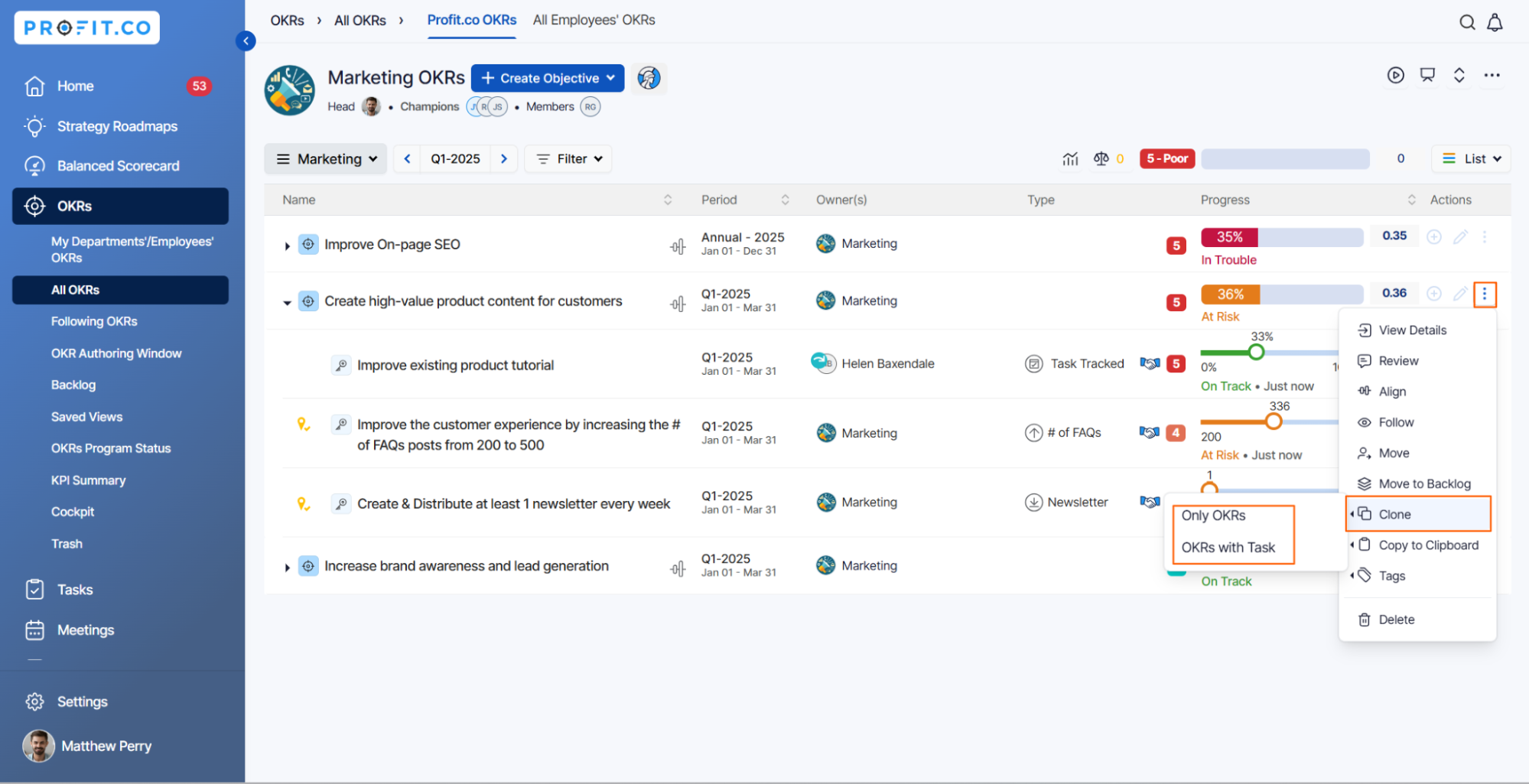
If you click on the option OKRs with Tasks.

The Task Workspace with the Board will be associated with the cloned Key Result.
Step 2
Similarly, if you click on the option Only OKRs.
The Task Workspace with the Board won’t be associated with the cloned Key Result.

Note: This process is applicable only if we create a task-tracked key result with Associated Tasks.
Related Answer Post
To learn the process of creating Workspace/Board under an OKR click here.
Related Questions
-
How can I view the OKRs of employees throughout the organization?
Profit.co allows provides an option to view the OKRs of employees present in the organization. Why this feature? By ...Read more
-
How can the status of my key result be "Completed" even when my progress is only 50%?
In the OKR world, there are two key factors that need to be checked in regularly to assess progress and confidence: 1. ...Read more
-
How do I mark or distinguish Committed vs Aspirational OKRs using tags?"
Profit.co allows Super Users to create tags and attach them to Objectives and Key Results. You can name your tags as ...Read more
-
How can the department head see the progress of a departmental key result which is assigned to a team member as objective?
When the department head assigns a key result as an Individual objective to another employee, then he can track the ...Read more
