How to do parallel check-in in the milestone sequence?
Category: OKRs
Profit.co provides an option to set parallel check-in in the Milestone Sequence and progress for Individual sequences.
Why this feature?
- Profit.co allows you to conveniently check-in and make progress for each individual milestone sequence.
- It provides users with the ability to track and monitor the progress of their key results on an individual basis.
Step 1
While creating a key result, select the Key result type as Milestone Tracked and select the Milestone Sequence.

Step 2
To make Parallel check-ins, select the Parallel Milestones(Independent Progress) checkbox and click on the "Proceed" button.
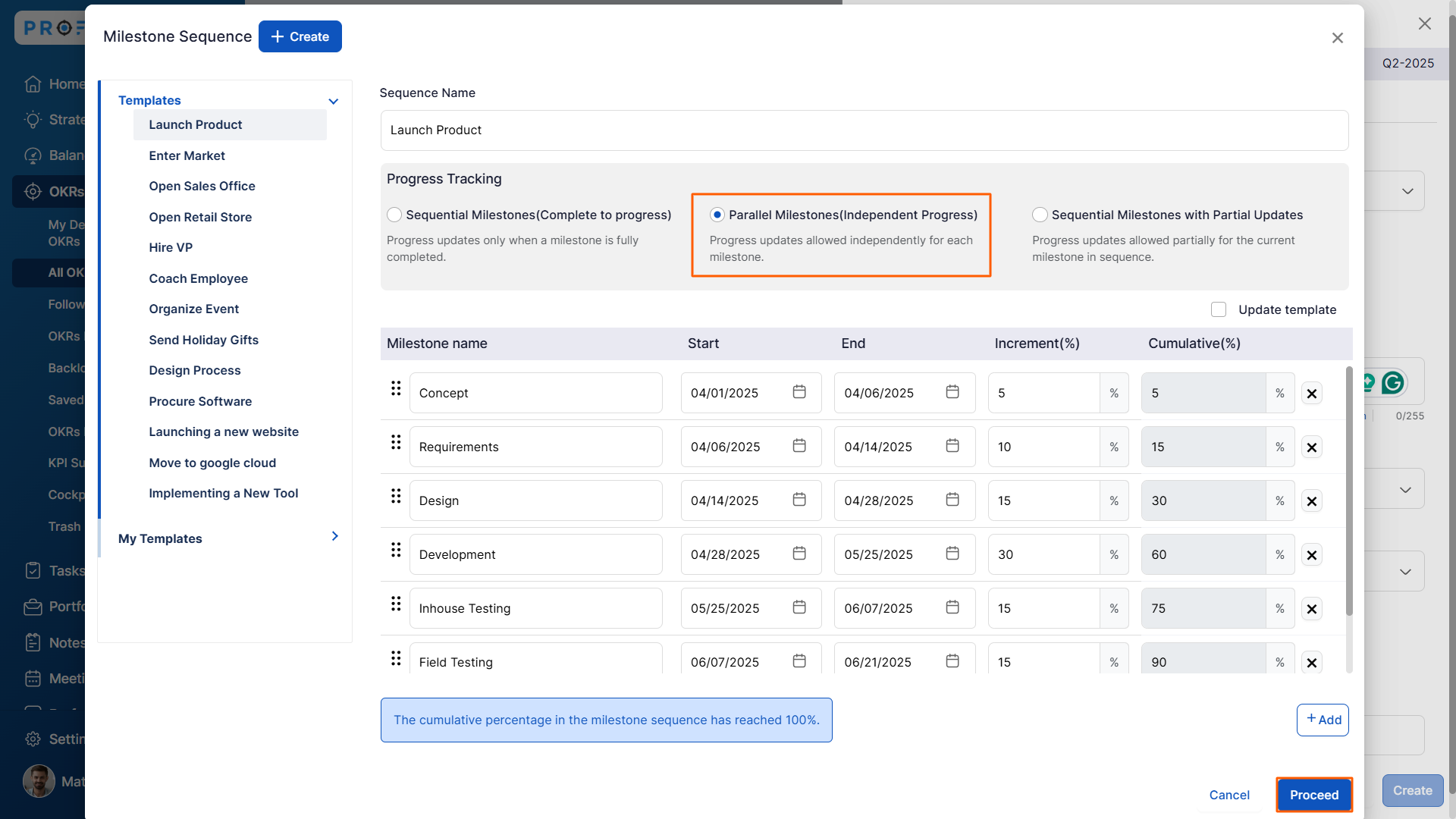
Note: You can rearrange and restructure the entire sequence of milestones.
Step 3
You can check-in the individual progress for each milestone in the sequence.
Once you have checked in, click on the "Update" button.
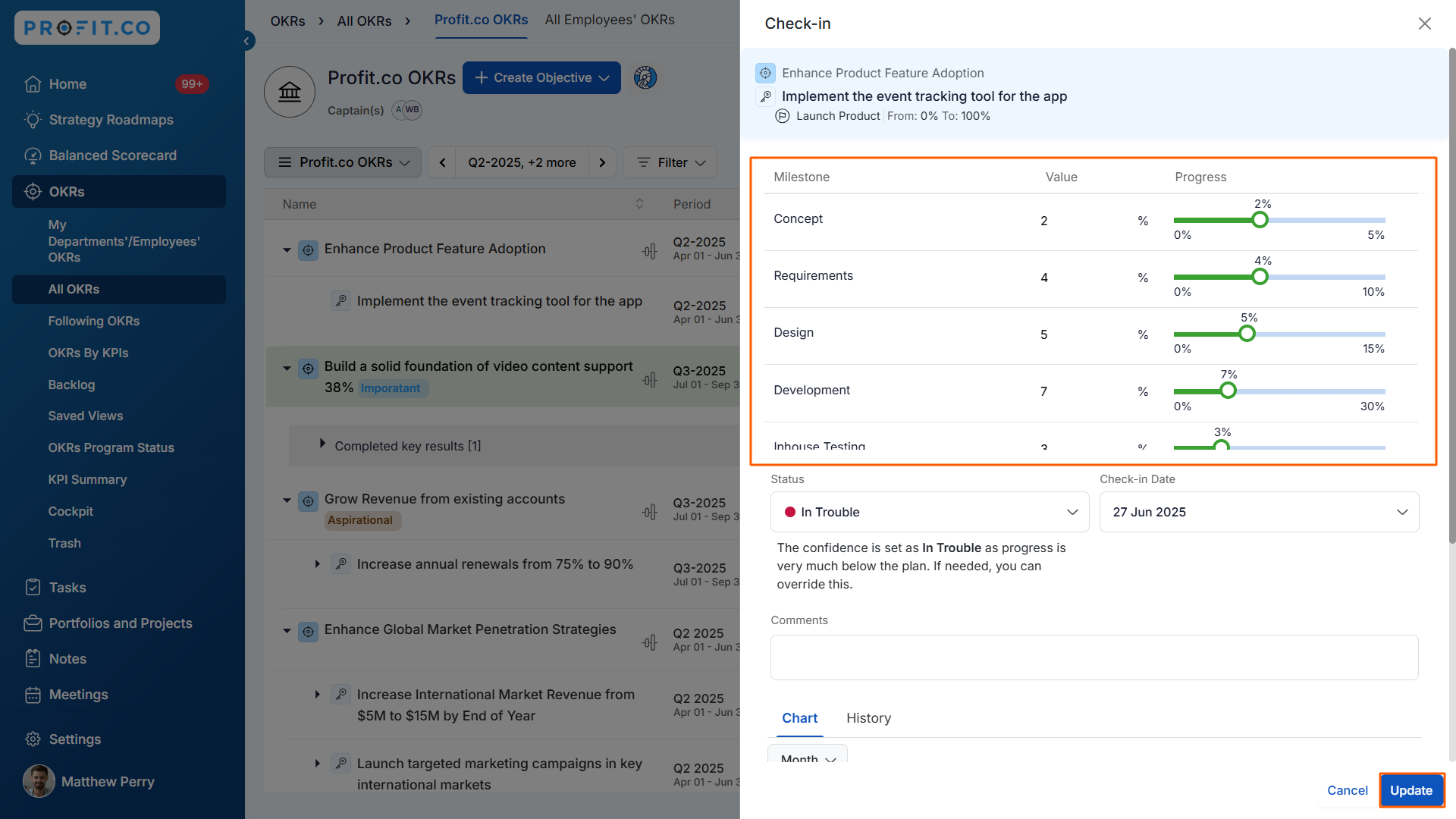
Related Questions
-
What does Control KPI imply?
Table of Contents Why this feature? What is a Control KPI? Progress Calculation Types in Control KPI Value ...Read more
-
How do I check-in for Key Results?
Profi.co allows you to report your progress on your key results at different OKR levels. Why are key result check-ins ...Read more
-
How do I view user login history in the Cockpit?
Profit.co has introduced three new widgets within the OKR Cockpit to help organizations monitor user login behavior and ...Read more
-
How do I enable and Configure Risks & Issues Management at Key Result Level in Profit.co?
In Profit.co, you can enable Risks & Issues Management at the Key Result level to proactively identify potential ...Read more



