What does the Check-in discipline Execute phase explain within the Cockpit Dashboard?
Category: OKRs
What is OKR Cockpit?
In the context of organizational management and goal-setting, OKR Cockpit refers to a dashboard that assists in tracking and managing OKRs within an organization.
It offers real-time data visualization through charts, graphs, and other visual elements, aiding in optimizing decision-making, providing insights into the organization's performance, and helping identify areas that need attention or improvement.
Why this feature?
- The OKR Cockpit elucidates the organization's PEEL (Plan, Execute, Engage, Learn) approach.
- Cockpit facilitates streamlined workflows and efficiency by centralizing data access and presenting user-friendly information.
- The Cockpit Dashboard's Execute phase evaluates organizational Check-in Discipline, Alignments, and Progress, providing insights crucial for effective decision-making and goal attainment.
Note :
- The filter option allows selection between Corporate, Department, or Team, displaying relevant data accordingly.
- Data is viewable only for the selected period.
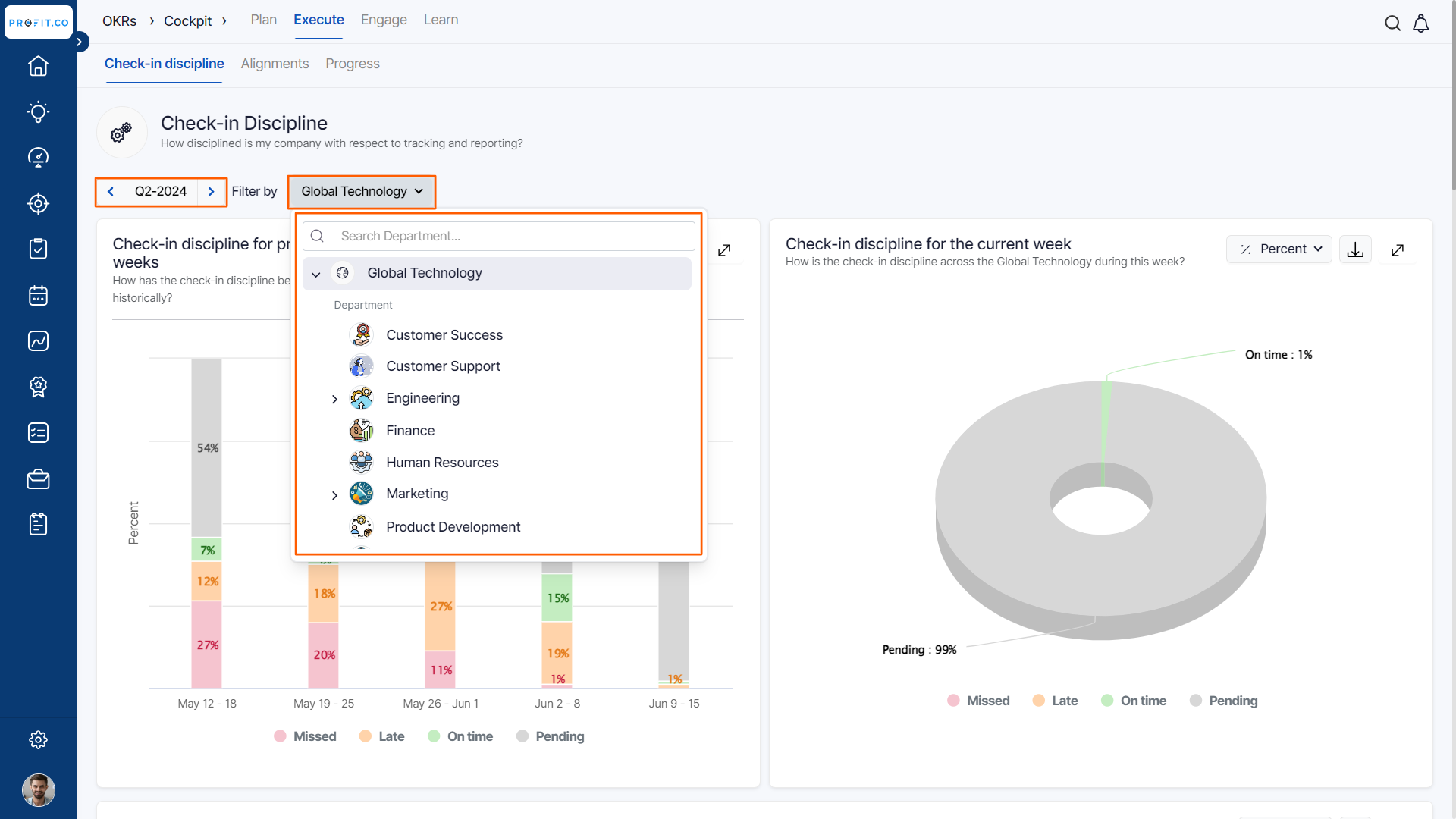
The Execute phase involves implementing actions outlined in the OKR plan to achieve defined Objectives and Key Results, translating plans into action.
Navigate to OKRs → Cockpit from the left navigation panel and switch to the Execute phase of the cockpit dashboard. You will find the Check-in discipline.

Check-in discipline
Check-in discipline entails a systematic, routine practice of reviewing and updating OKRs. This practice ensures teams and individuals stay aligned with organizational goals and monitor progress effectively. This Execute phase reflects the company's commitment to disciplined tracking and reporting.
Note: You can export the data separately for each aspect of the check-in discipline.

Check-in discipline for previous weeks
This feature “Check-in discipline for previous weeks” illustrates the Score, Count, and Percent of Missed, Late, on-time, and Pending check-ins for previous weeks.

Note: The check-in discipline chart has a new filter option where you can choose the date range you want. It shows data for the current quarter, and you can filter it by selecting the exact dates you need.

Check-in discipline for the current week
This feature “Check-in discipline for the current week” illustrates the total percentages of Missed, Late, On-time, and Pending check-ins done by the Individuals, Departments, and Teams for the current week.

Check-in discipline by next level department
The Check-in discipline by next-level department feature offers a visual breakdown of Missed, Late, and On-Time check-ins across all departments, starting with parent departments. You can easily track sub-departments by selecting the parent department in the filter.

Check-in discipline by all departments
The "Check-in discipline by department" feature provides a visual representation of the proportions of Missed, Late, and On-Time check-ins across all departments.
Note: You have the option to see this graph in numeric values and percentage and score views.

Check-in discipline score of all Employees
The "Check-in discipline score of all Employees" feature categorizes employees into five distinct ranges based on their Planned, On Time, Missed, and Late check-ins: "0% to 20%", "20% to 40%", "40% to 60%", "60% to 80%", and "80% to 100%". It provides a tally of check-ins for each range.

Department Check-in Discipline
The "Department Check-in Discipline" feature offers a consolidated view of check-in discipline across departments, including contributions from sub-departments. It visually represents the proportions of Missed, Late, and On-Time check-ins, ensuring better tracking and accountability.

Related Answer Post
To learn more about the Engage phase in the Cockpit Dashboard, click here.
Related Questions
-
How can I view the OKRs of employees throughout the organization?
Profit.co allows provides an option to view the OKRs of employees present in the organization. Why this feature? By ...Read more
-
How do I mark or distinguish Committed vs Aspirational OKRs using tags?"
Profit.co allows Super Users to create tags and attach them to Objectives and Key Results. You can name your tags as ...Read more
-
How can the department head see the progress of a departmental key result which is assigned to a team member as objective?
When the department head assigns a key result as an Individual objective to another employee, then he can track the ...Read more
-
How to manage Sync Status and Weighted Key Results at the Objective level in Profit.co?
Profit.co provides a Manage Contribution option at the Objective level to help users control how Key Results influence ...Read more
