How to add members to a project in the PPM module?
Category: PPM
Profit.co allows users to add team members to projects within the Project Portfolio Management (PPM) module.
This feature enhances collaboration, ensures accountability, and allows both internal and external members to contribute effectively to project success.
Table of Contents
Why this feature?
Adding members to a project ensures the right people are aligned on deliverables and responsibilities throughout the project lifecycle.
By using this feature, you can:
- Collaborate efficiently by involving the relevant team members.
- Assign and monitor ownership for milestones and tasks.
- Enable external stakeholders to participate securely.
- Improve visibility and ensure clear accountability across teams.
This ensures smooth coordination and consistent progress tracking within every project.
Before adding members to a project, review the following key points to understand access roles and available options.
Member Roles and Permissions
| Role | Description |
|---|---|
| Project Owner | Has full access to the project - can manage milestones, tasks, and members. |
| Project User | Can view and update their assigned milestones or tasks, but cannot modify members. |
| Read Only User | Can only view the project, including its milestones, tasks, and updates, but cannot make any changes |
| External Member | Can collaborate on assigned activities but has limited access to internal project data. |
Note: Only Super Users or Project Admins can add or remove project members.
2. Access Location
You can manage project members directly from the Members & Access tab within the selected project.
This section allows you to:
- Add or remove internal and external members.
- Assign ownership roles.
- Update access permissions instantly.
How to Add Members to a Project
Follow the steps below to add internal or external members to a project in the PPM module.
Step 1: Access the Project
From the left navigation panel, go to Portfolios and Projects → All Projects.
Select your preferred project from the list.
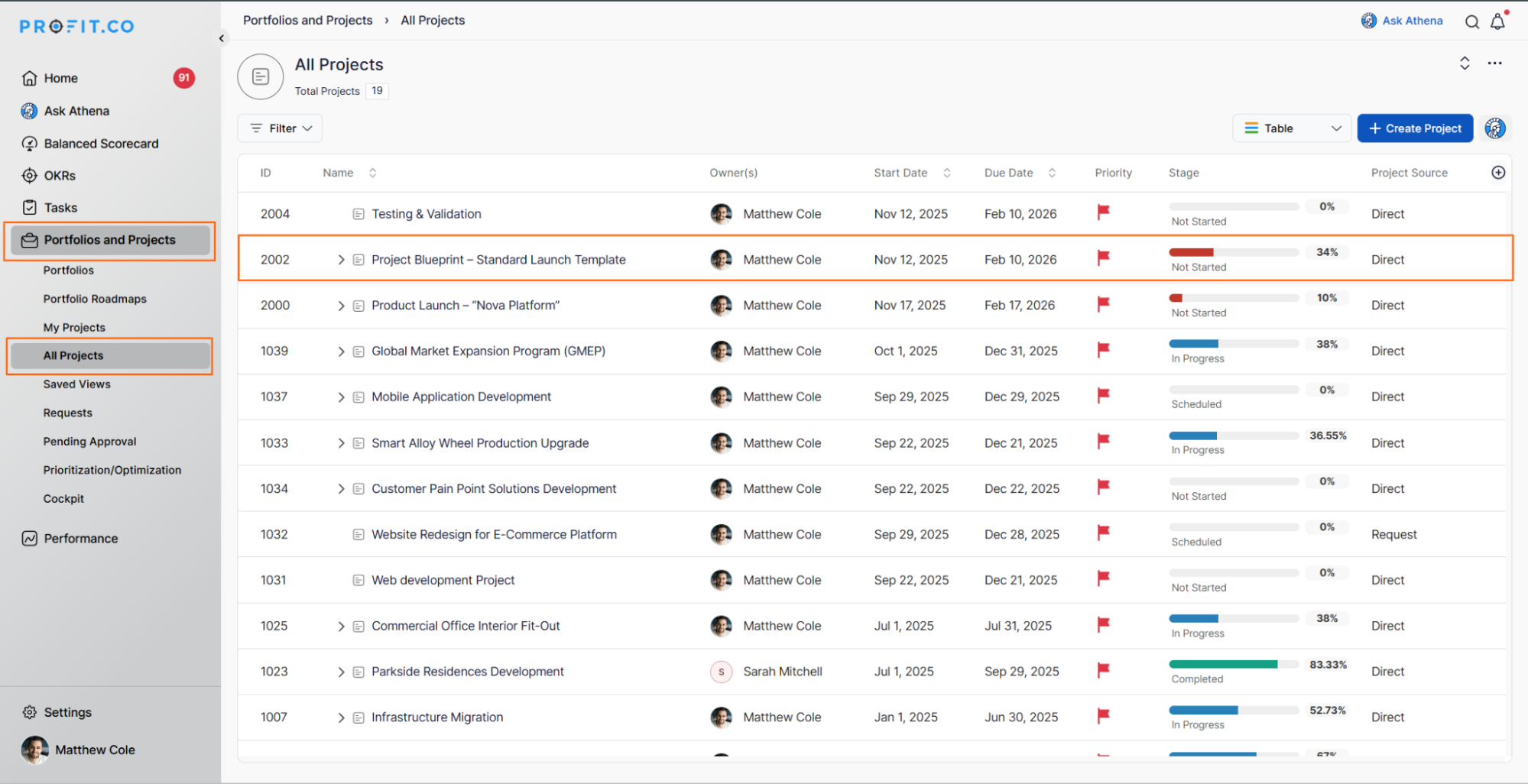
Step 2: Add Internal Members
- On the Project Overview page, go to the Members & Access tab.
- Click the + Add Members button.
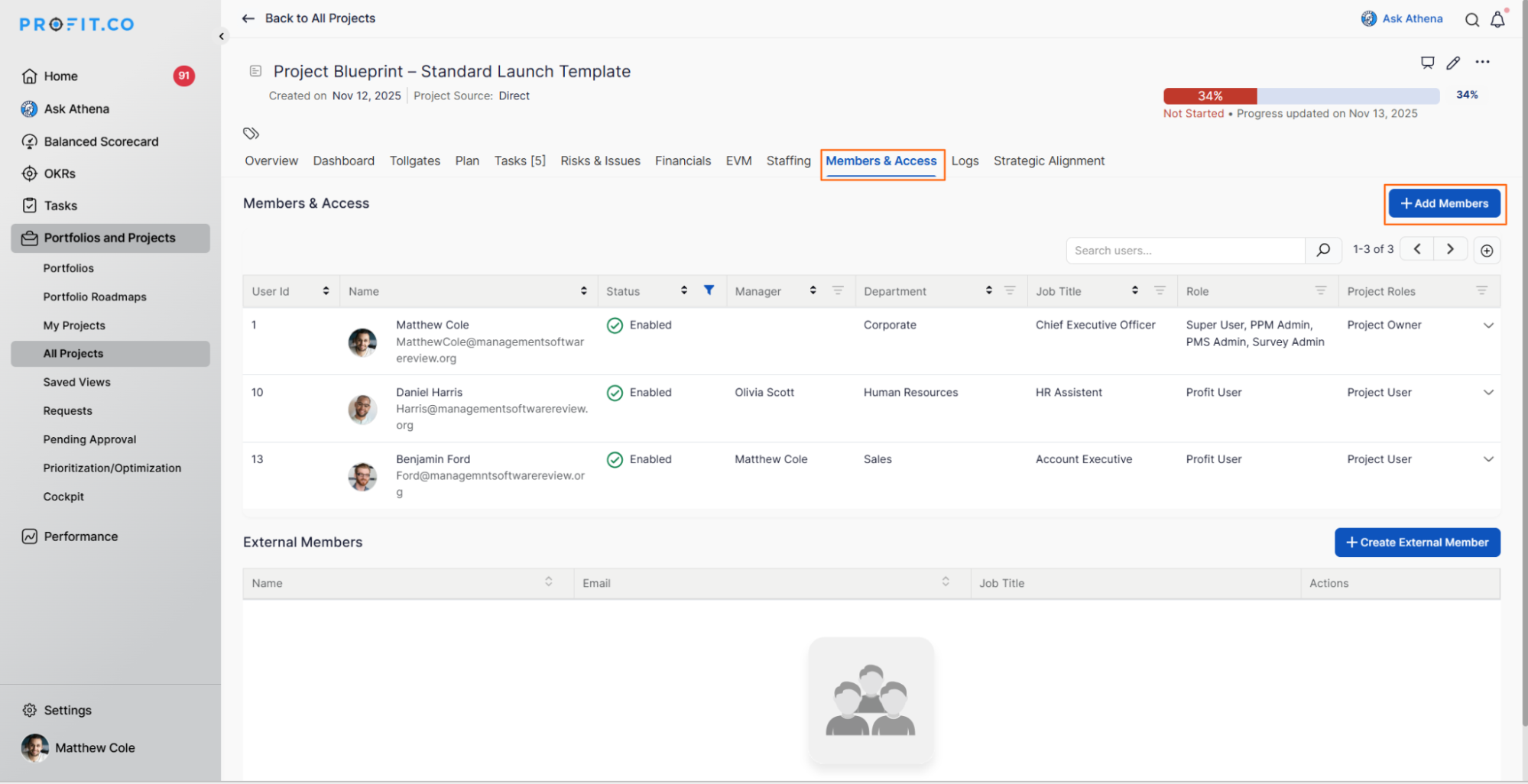
- Select the desired members to add to the project.
- Once done, click Update to confirm.
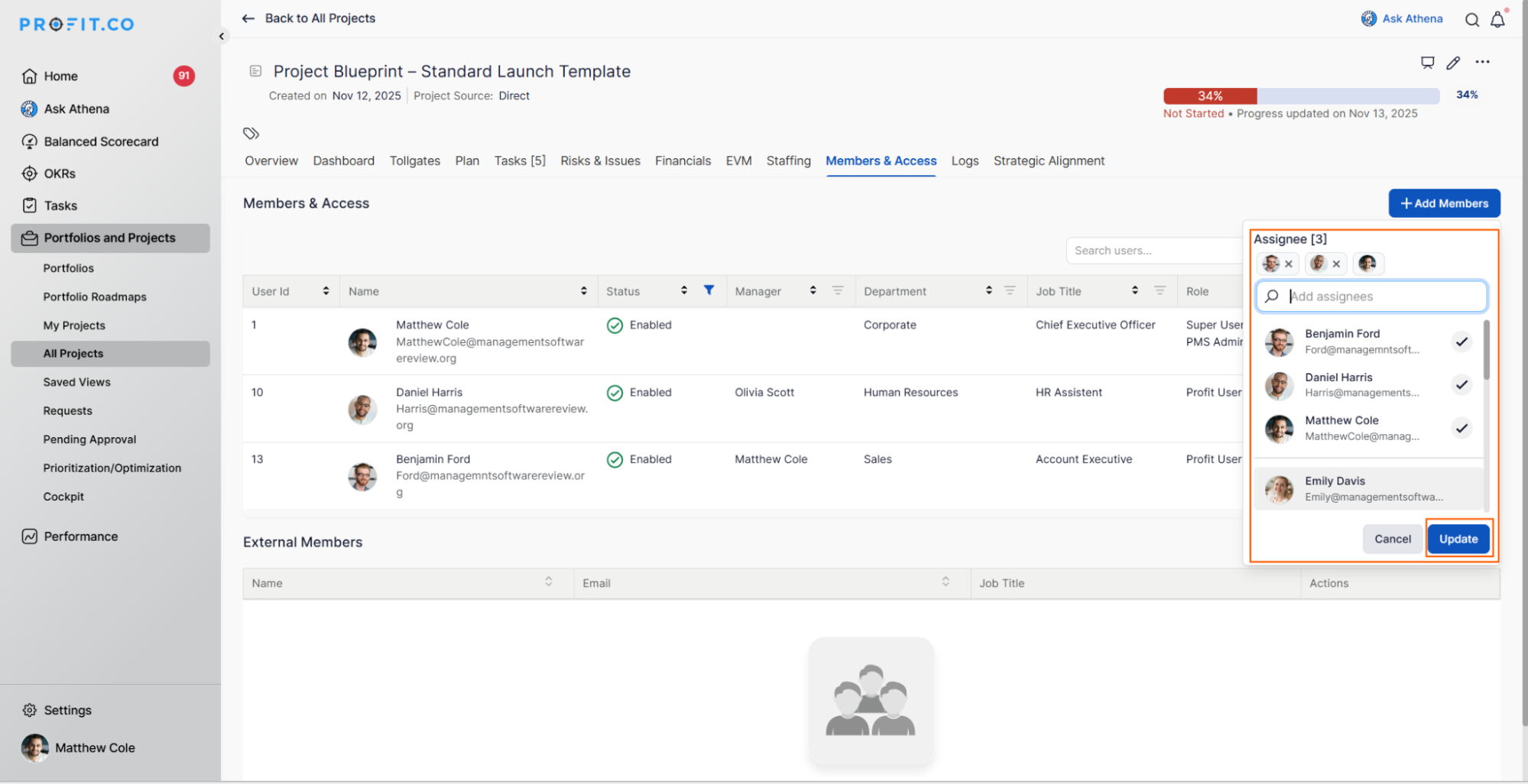
Note: You can assign each user as either a Project Owner or a Project User based on their responsibility.
Step 3: Add External Members
If your project involves external collaborators, you can add them directly from the same tab.
On the Members & Access page, click + Create External Member.
In the pop-up window, enter:
- Name
- Email Address
- Job Title
Click Create to add the external member.
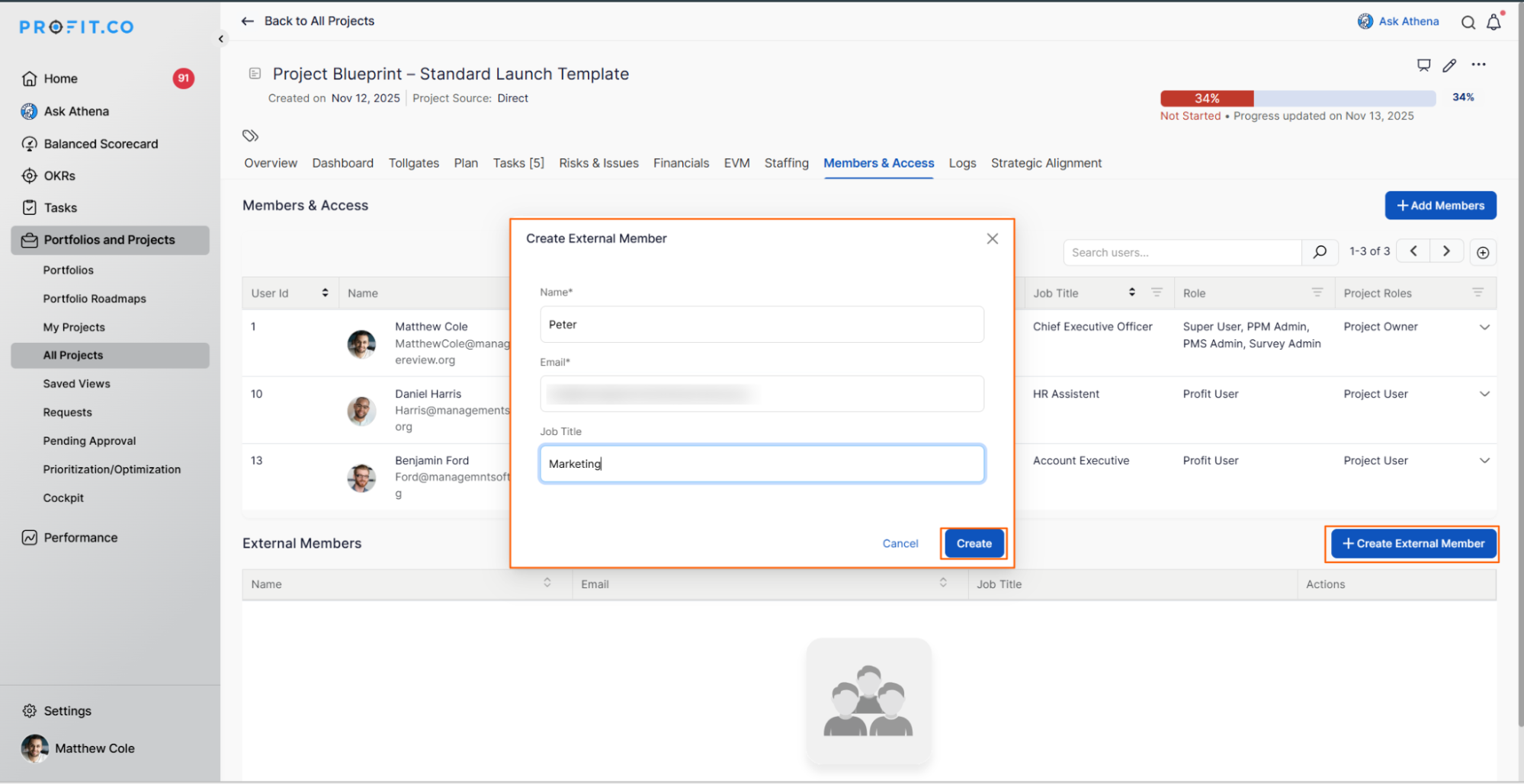
Result: The external member appears on the Members & Access list and can now collaborate on assigned project activities.
Best Practices
- Assign Project Owners who can manage overall progress and member access.
- Regularly review the Members & Access list to maintain security.
- Use External Members for client or vendor collaboration.
- Ensure members understand their roles before assigning tasks or milestones.
Related Questions
How to create a Project in the PPM module,Click here
How to create a Project Request in the PPM module,Click here
Frequently Asked Questions
Yes. You can remove or reassign members at any time from the Members & Access tab.
No. External members are separate user types. To add them as internal users, they must be part of your organization’s Profit.co account.
Yes. External members receive project-related notifications for tasks or milestones assigned to them.
Related Questions
-
How do I manage tollgate compliance across projects in Profit.co?
In Profit.co, you can Manage tollgate compliance across projects by associating tollgate sequences with projects, ...Read more
-
How do I manage tollgate compliance across projects in Profit.co?
In Profit.co, you can Manage tollgate compliance across projects by associating tollgate sequences with projects, ...Read more
-
How do I manage tollgate compliance across projects in Profit.co?
In Profit.co, you can Manage tollgate compliance across projects by associating tollgate sequences with projects, ...Read more
-
How do I set up resource rate cards and cost allocation in Profit.co?
In Profit.co, you can set up resource rate cards by creating Resource Types with specific hourly cost rates, assigning ...Read more



