How to create a new portfolio in profit.co?
Category: PPM
Profi.co provides the ability to create Portfolios to efficiently organize and manage multiple projects in one place.
Table of Contents
- What is a Portfolio in Profi.co's PPM module?
- Why is the Portfolio creation feature important?
- How do I create a new Portfolio in Profit.co?
- What is a Portfolio Roadmap and why do I need it?
- What's the difference between a Portfolio Roadmap and a Portfolio?
- Best Practices for Creating Portfolios
- Related Questions
- Frequently Asked Questions
What is a Portfolio in Profi.co's PPM module?
A Portfolio in Profi.co is a collection of related projects grouped for strategic management and oversight. Portfolios enable organizations to:
Key characteristics:
- Organize multiple related projects in one location
- Track collective progress toward business objectives
- Manage shared resources across projects
Why is the Portfolio creation feature important?
The Portfolio creation feature is essential for effective project portfolio management. Here's why this feature matters:
- Organized Project Management: It helps organize projects into Portfolios for quick access, task prioritization, and improved team collaboration.
- Strategic Alignment: It combines multiple projects to track progress, manage resources, and ensure they align with business goals.
- Centralized Visibility: Provides a single view of related projects for better decision-making and resource allocation.
How do I create a new Portfolio in Profit.co?
Follow these steps to create a new Portfolio:
Step 1
Navigate to Portfolios and Projects → Portfolio Roadmaps from the left navigation panel
On the Portfolio Roadmaps page, click the + Create Roadmap button
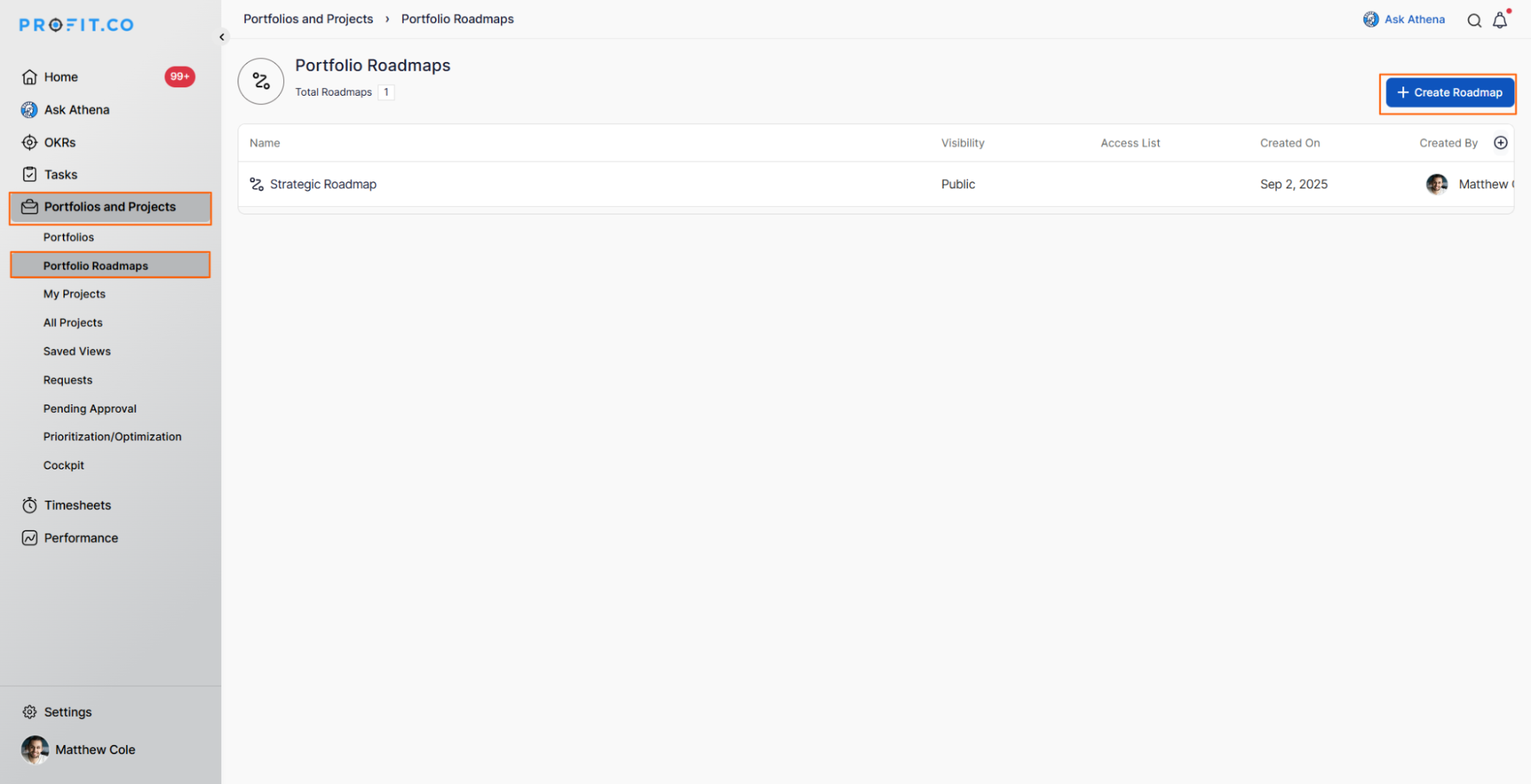
On the Create Roadmap side panel:
- Fill in the Roadmap Name
- Set the visibility (who can view this roadmap)
- Click the Create button
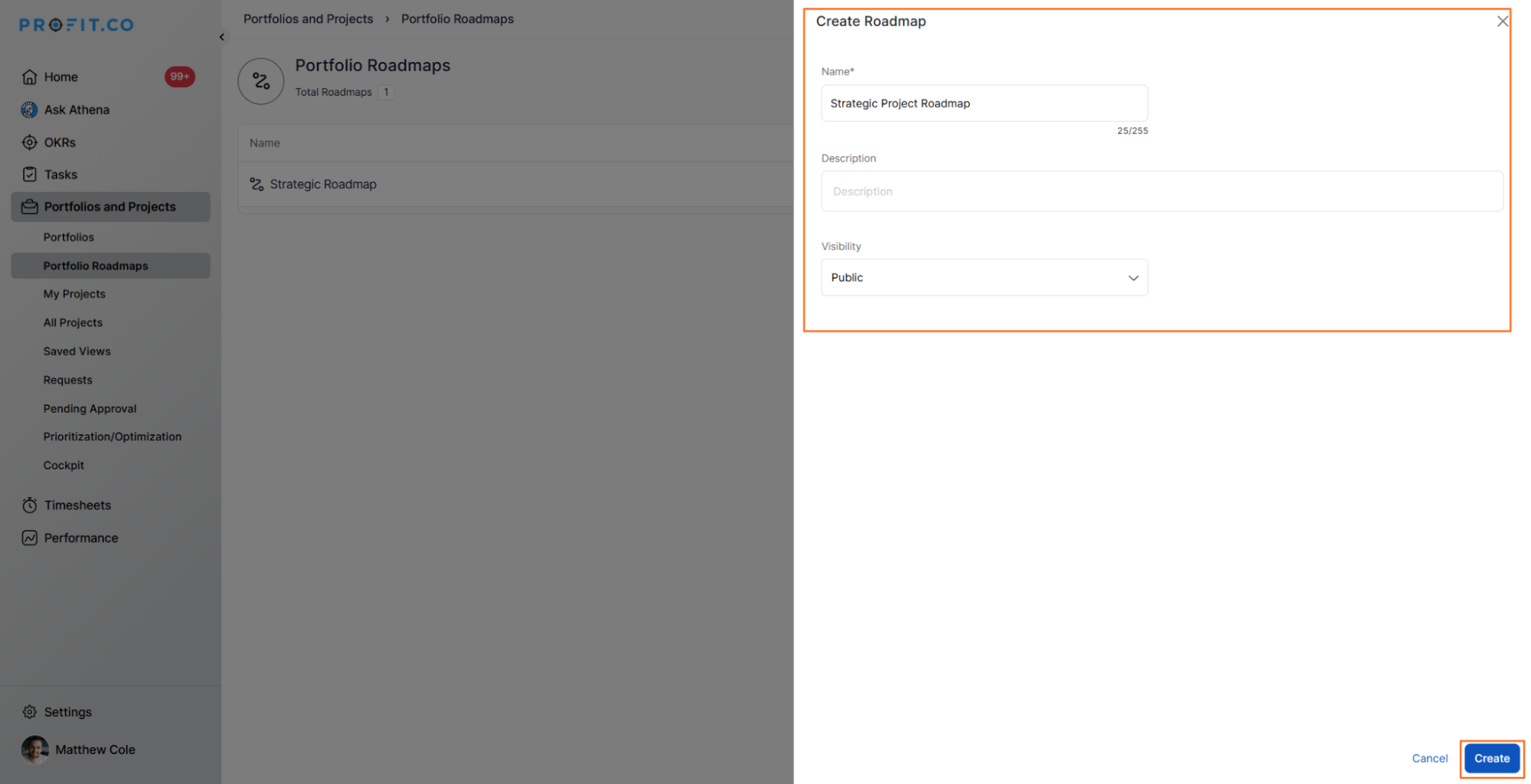
Step 2
After creating the roadmap, you'll be directed to the Roadmap page:
Click the Create Portfolio button to create a new portfolio
Alternative: Click the "Add Portfolios" button to include portfolios from the existing roadmap
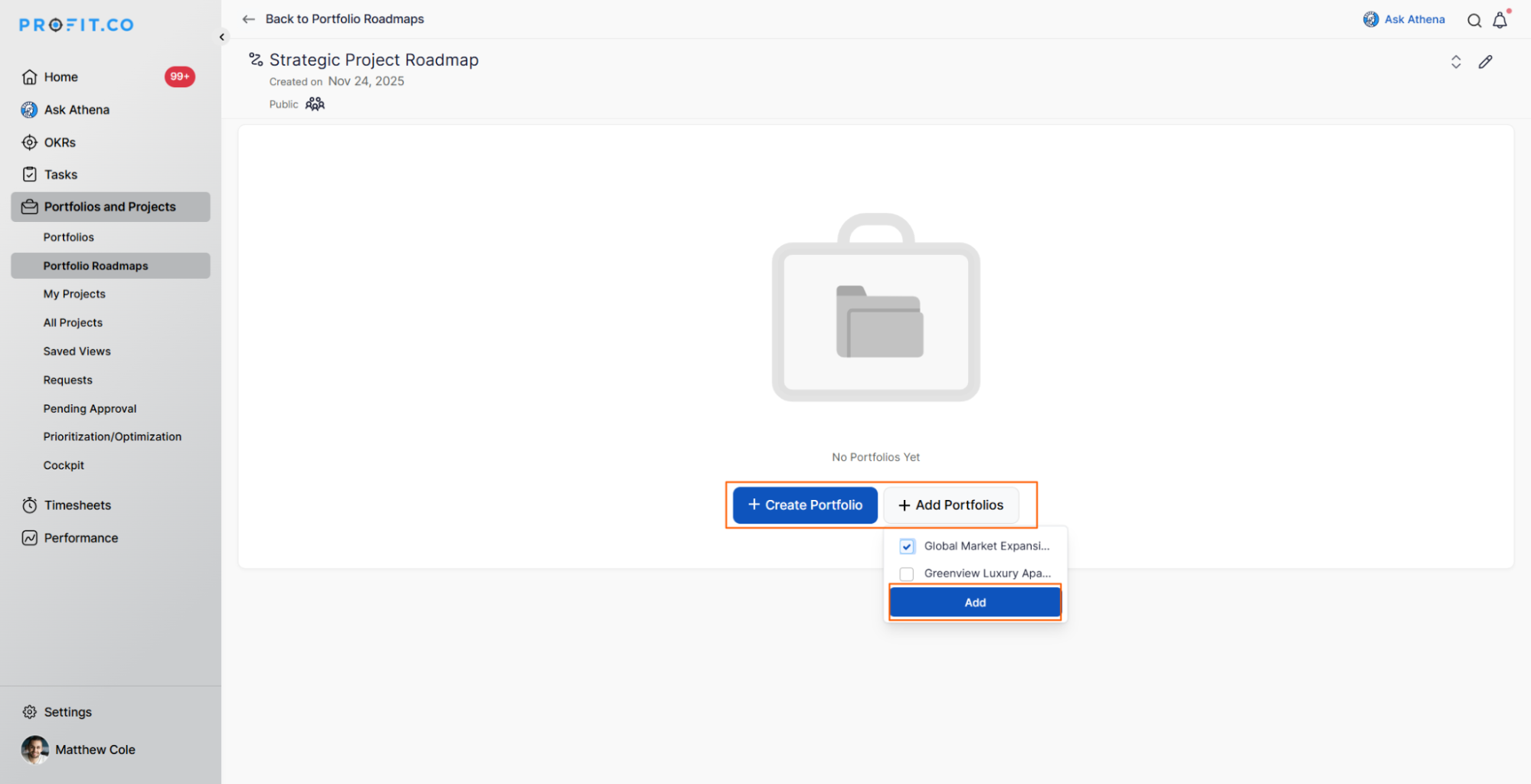
On the Create Portfolio page, fill in the required details:
- Portfolio name: Descriptive name for your portfolio
- Template: Choose from available templates if required
- Date: Set timeline or date parameters
- Owner: Assign the portfolio owner
- Status: Set the current status (e.g., Planning, Active, On Hold)
- Visibility: Define who can access this portfolio
Click the Create button
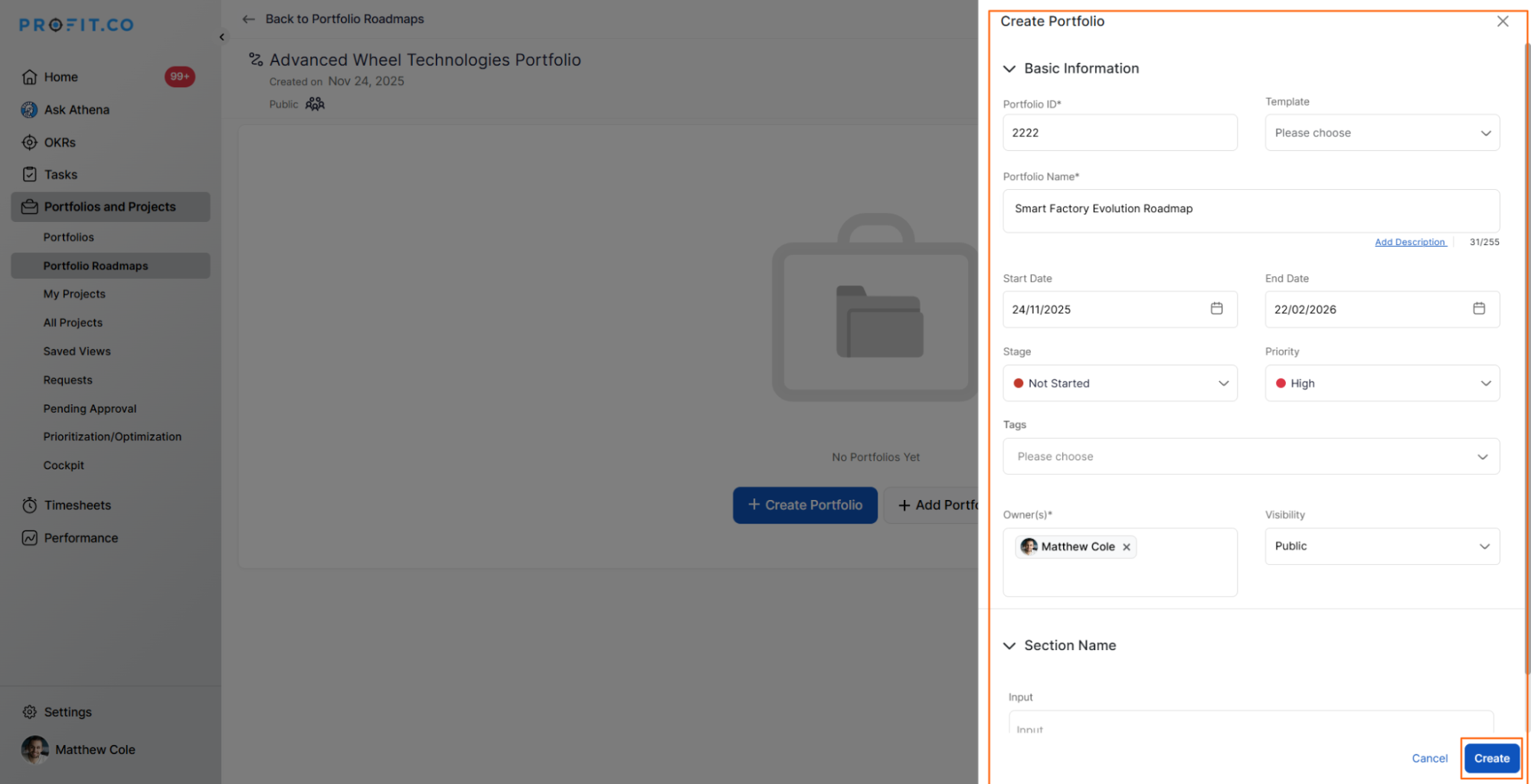
The newly created Portfolio will appear on the roadmap overview page.
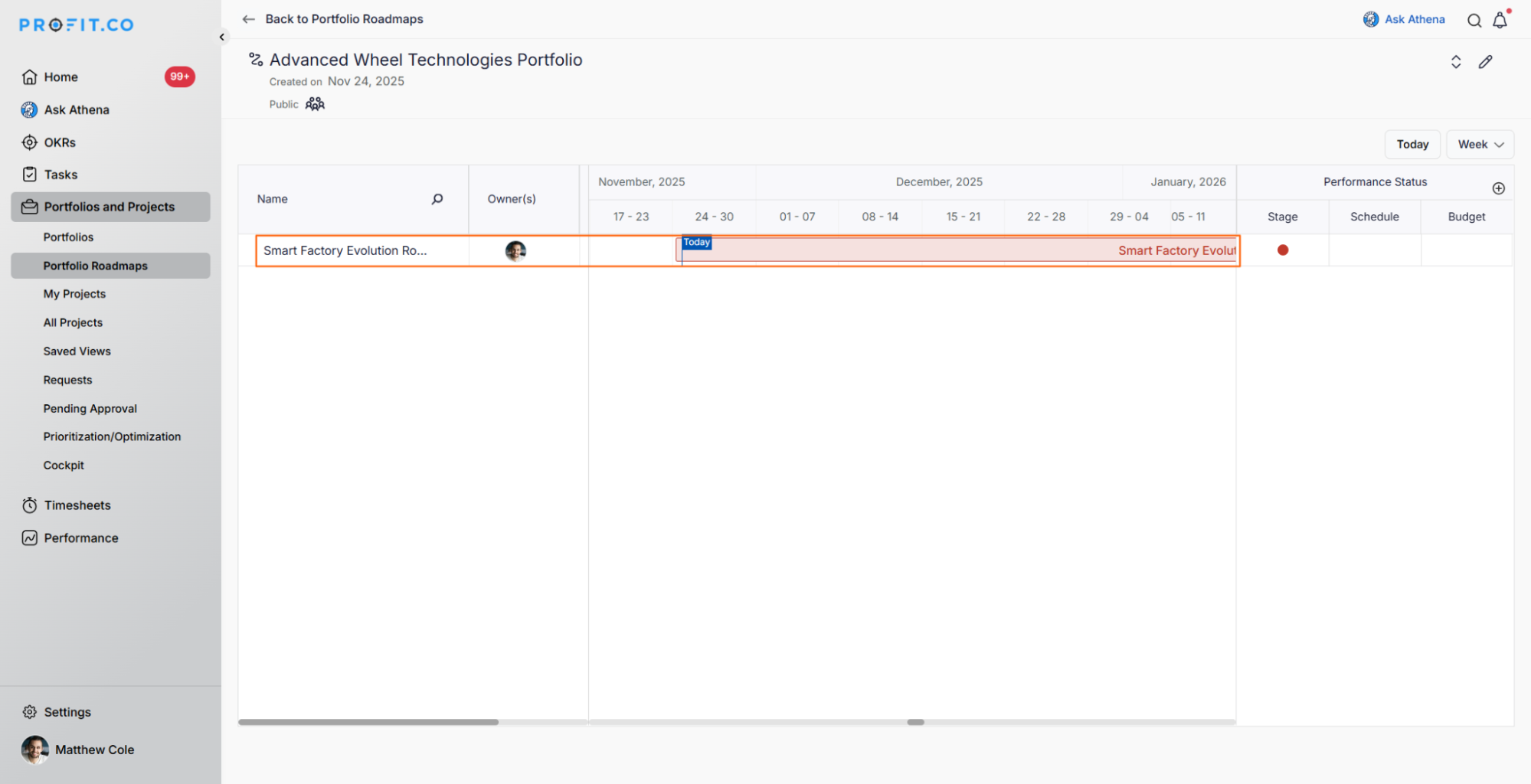
Portfolio project counts and views are now controlled using the Project Level filter, allowing you to switch between portfolio-only projects or include sub-portfolio projects for accurate visibility.
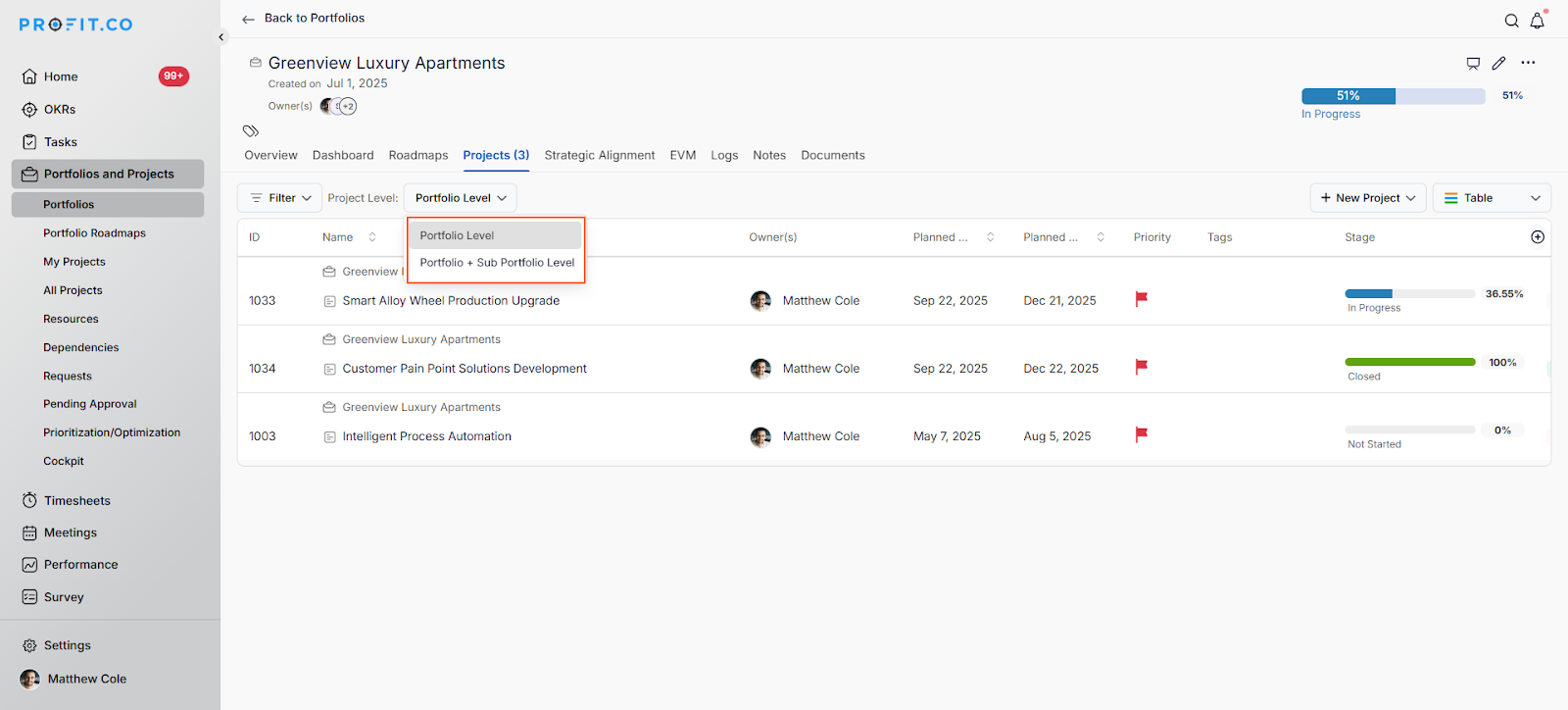
Note:Portfolio progress is now calculated based on the average progress of all projects under it.
If a portfolio contains sub-portfolios, the progress of their projects is also included in the calculation.
What is a Portfolio Roadmap and why do I need it?
A Portfolio Roadmap is a container that holds one or more portfolios, providing a strategic timeline view of your portfolio initiatives.
Purpose of Portfolio Roadmaps:
- Visualize multiple portfolios on a timeline
- Show how different portfolios relate to each other
- Provide executive-level strategic planning views
- Track portfolio milestones and dependencies
- Enable scenario planning and strategic alignment
You must create a Roadmap before creating Portfolios because the Roadmap provides the organizational structure and timeline context for your portfolios.
What's the difference between a Portfolio Roadmap and a Portfolio?
Understanding the hierarchy helps with organization:
Portfolio Roadmap:
-
Container: Holds multiple portfolios
-
Timeline View: Shows portfolios on a strategic timeline
-
Strategic Level: Executive-level planning and visualization
-
Scope: Organization-wide or major initiative grouping
Portfolio:
-
Collection: Groups related projects together
-
Project Management: Manages resources and tracks progress across projects
-
Operational Level: Portfolio manager-level oversight
-
Scope: Specific theme, department, or strategic objective
Hierarchy: Organization → Portfolio Roadmap → Portfolio → Projects → Tasks
Best Practices for Creating Portfolios
- To maximize the effectiveness of your Portfolios:
- Clear Naming Conventions: Use descriptive, consistent names that indicate portfolio purpose
- Strategic Alignment: Ensure portfolios align with organizational goals and strategies
- Right-Sized Grouping: Include 5-15 related projects per portfolio (avoid too many or too few)
- Appropriate Ownership: Assign owners with authority and accountability for portfolio success
- Logical Organization: Group projects by theme, department, product line, or strategic objective
- Regular Reviews: Schedule periodic portfolio reviews to assess progress and alignment
- Documentation: Maintain clear descriptions of portfolio purpose and scope
- Stakeholder Communication: Set visibility appropriately and communicate with relevant stakeholders
- Template Usage: Leverage templates for consistency when appropriate
- Resource Consideration: Ensure portfolio projects can be resourced appropriately
Related Questions
How to create a Project in the PPM module, Click here
Frequently Asked Questions
Based on the current workflow, you need to create a Portfolio Roadmap before creating Portfolios, as the Roadmap provides the organizational structure for your portfolios.
There's typically no hard limit on the number of Portfolios you can create.
Yes, Portfolio ownership can typically be changed after creation through the portfolio settings or edit function
Related Questions
-
How do I set up financial forecasting for projects in Profit.co?
In Profit.co, financial forecasting allows you to project and adjust cost estimates beyond your initial planned values, ...Read more
-
How do I view portfolio health metrics and heatmaps in Profit.co?
In Profit.co, the Portfolio Dashboard provides comprehensive health metrics and visual heatmaps that help you monitor ...Read more
-
How do I use hashtagged conversations for project collaboration in Profit.co?
In Profit.co, hashtagged conversations allow you to organize and categorize discussions using customizable #hashtags ...Read more
-
How do I set up a document repository for projects in Profit.co?
In Profit.co, the Document Repository allows you to centralize all project-related files and links in one location, ...Read more



