How do I align sub key results using Bottom-up alignment?
Category: OKRs
Profit.co provides an option to align the sub key results using the bottom up alignment.
Why this feature?
By using this feature, you can do bottom up alignment for the sub key results to contribute progress towards the aligned OKR.
Step 1
Navigate to the All OKRs page. Hover your cursor over the sub key result and click on the more option and select Align to align your sub key results with another objective or key result.

- If you select the check box of an Objective it will be bottom up aligned as a key result.
- Or else if select the check box of the Key Result it will be bottom up aligned as a sub key result.
For instance, let’s align the sub key result as a key result to another Objective. Finally, click on Update.
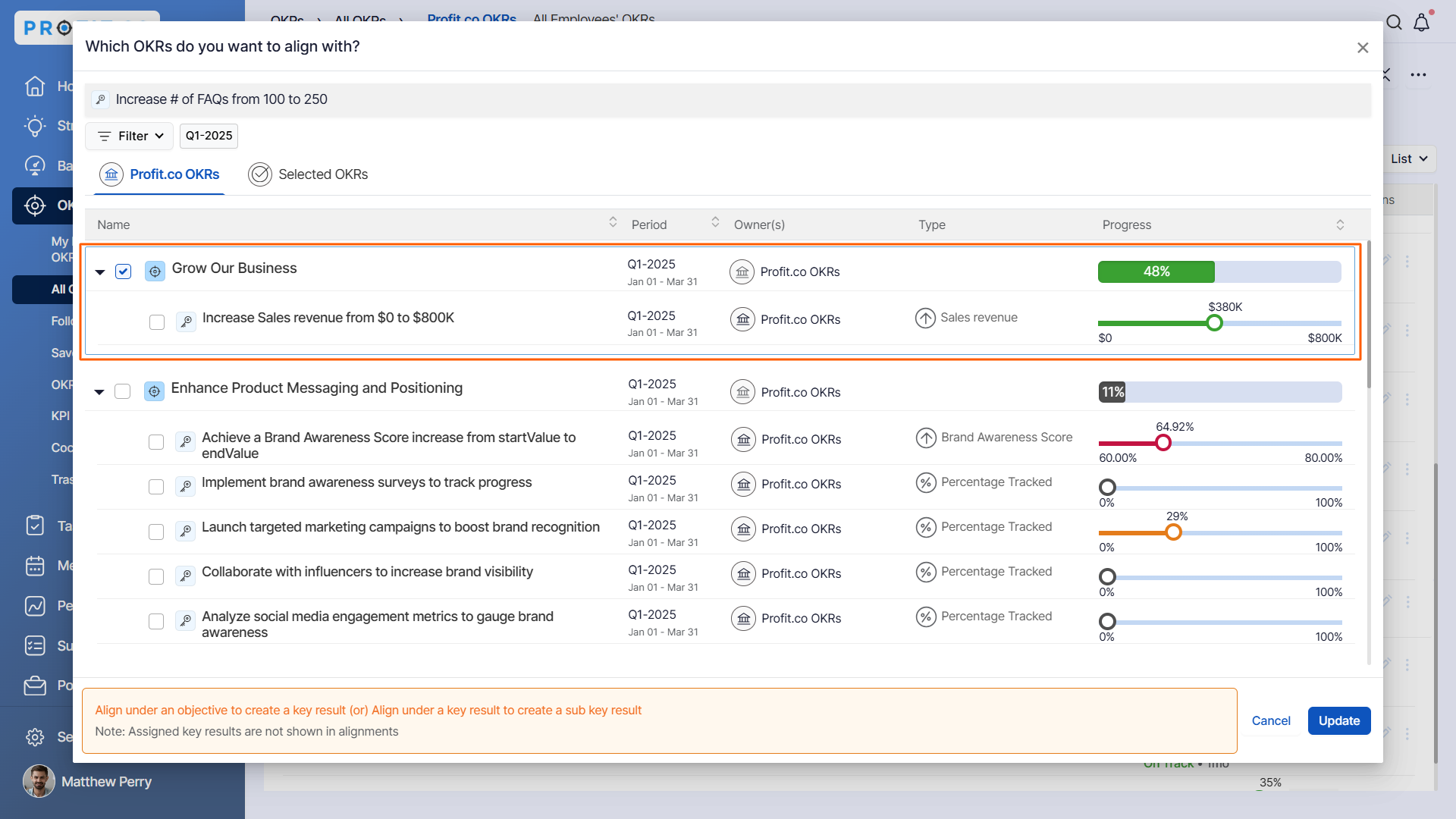
After aligning the sub key result, the progress made on it will also be updated in the aligned objective as well as the parent key result.`

Related Blog Post
To learn the process of bottom up aligning the Objective, click here.
Related Questions
-
How can I view the OKRs of employees throughout the organization?
Profit.co allows provides an option to view the OKRs of employees present in the organization. Why this feature? By ...Read more
-
How do I mark or distinguish Committed vs Aspirational OKRs using tags?"
Profit.co allows Super Users to create tags and attach them to Objectives and Key Results. You can name your tags as ...Read more
-
How can the department head see the progress of a departmental key result which is assigned to a team member as objective?
When the department head assigns a key result as an Individual objective to another employee, then he can track the ...Read more
-
How to manage Sync Status and Weighted Key Results at the Objective level in Profit.co?
Profit.co provides a Manage Contribution option at the Objective level to help users control how Key Results influence ...Read more
