How to add a new field on the OKR creation page and make it mandatory?
Category: OKRs
Profit.co provides an option to add new fields in the creation page of Objectives and Key Results.
Why this feature?
- By adding additional fields to the creation page, you can add more information related to the Objectives and Key Results which will be helpful for your reference in the future.
- Enhanced tracking, analysis, and alignment of objectives, fostering better decision-making and progress evaluation for improved organizational performance.
Step 1
Navigate to Settings → OKRs → Authoring → Objectives → Master Layout.

Step 2
On the Master Layout: Objectives page, Add the attributes in the column. Enable the conditional toggle under the Visibility option and click Save.

Note: Search attribute, when added to the master layout, allows for the convenient selection of employees, departments, or teams, with the added flexibility of choosing between single or multi-select options.

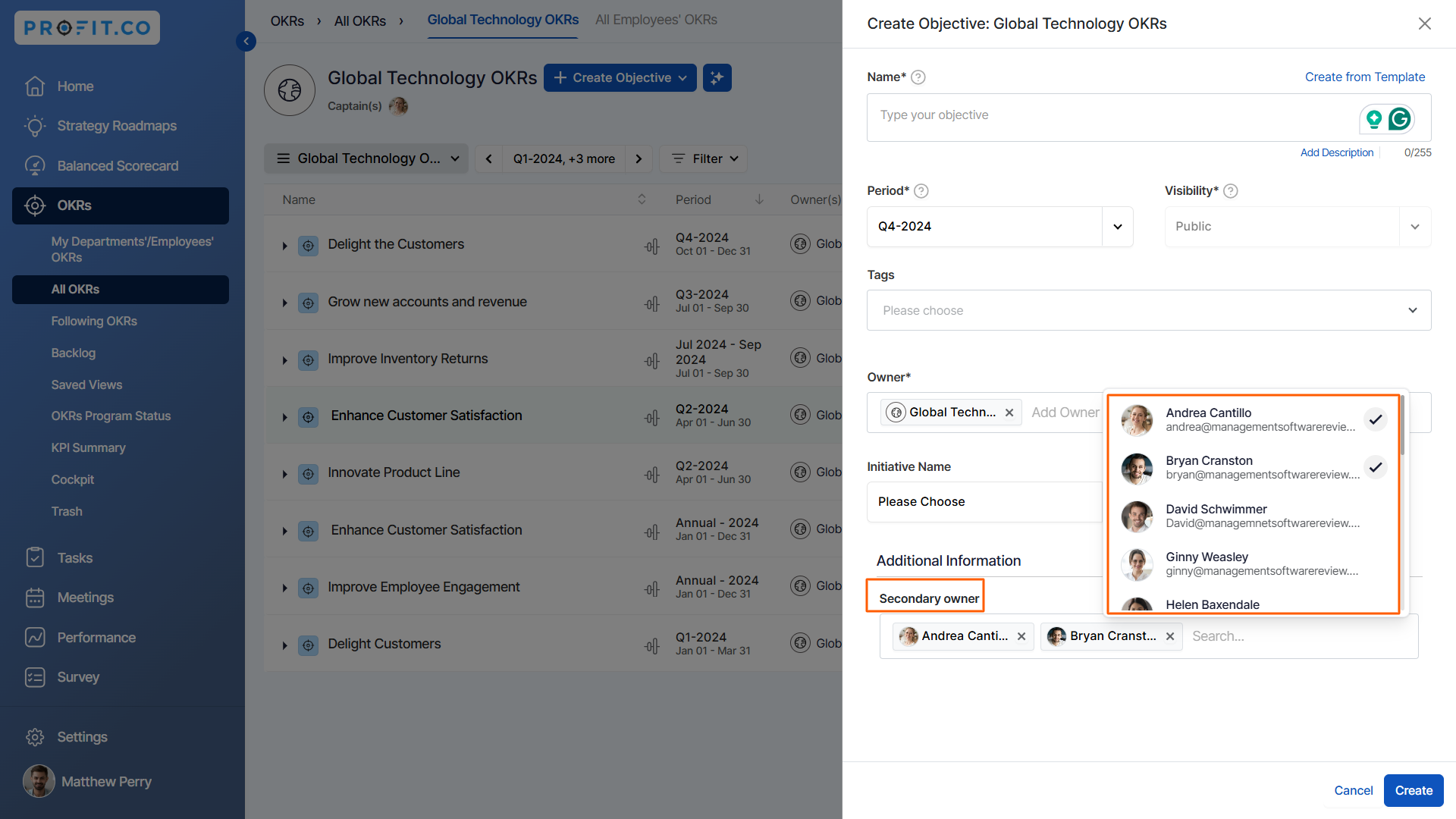
Similarly, to add new fields in the Key Result creation page navigate to Settings → OKRs → Authoring → Key results → Master Layout.

Step 3
While creating the OKRs using the form or step-by-step guide you will be getting the new field.


Related Blog Post
To learn the process of creating key results using the form, click here.
Related Questions
-
What does Control KPI imply?
Table of Contents Why this feature? What is a Control KPI? Progress Calculation Types in Control KPI Value ...Read more
-
How do I check-in for Key Results?
Profi.co allows you to report your progress on your key results at different OKR levels. Why are key result check-ins ...Read more
-
How do I view user login history in the Cockpit?
Profit.co has introduced three new widgets within the OKR Cockpit to help organizations monitor user login behavior and ...Read more
-
How do I enable and Configure Risks & Issues Management at Key Result Level in Profit.co?
In Profit.co, you can enable Risks & Issues Management at the Key Result level to proactively identify potential ...Read more



