How do I back up my data before deleting my account?
Category: General
Profit.co provides an option to back up your data before deleting your account, which will be helpful for future reference.
Why this feature?
- The primary use of this feature is to back up (or) export your data with a single click. You can export OKRs, Tasks, and reviews to maintain the records.
- It is mainly for having a backup of all your data before deleting your account.
How do I back up OKRs?
Navigate to OKRs → Cockpit in the left menu. On the Cockpit page, choose Execute, then click Progress.
You can Export the required chart. You can export all the OKRs into a CSV file.

Note: Before downloading the report if you have set any weights and also if you have enabled OKR Ranking. You’ll be getting the information on both weightage and ranking in the report file. You will get the same information if you have enabled it in all other OKR types.
How do I back up Tasks?
Navigate to Tasks from the left menu. Click on the Ellipsis icon and select Export from the options in the right corner to export all your data.
You can export all of the Tasks to a CSV or an XLS file.
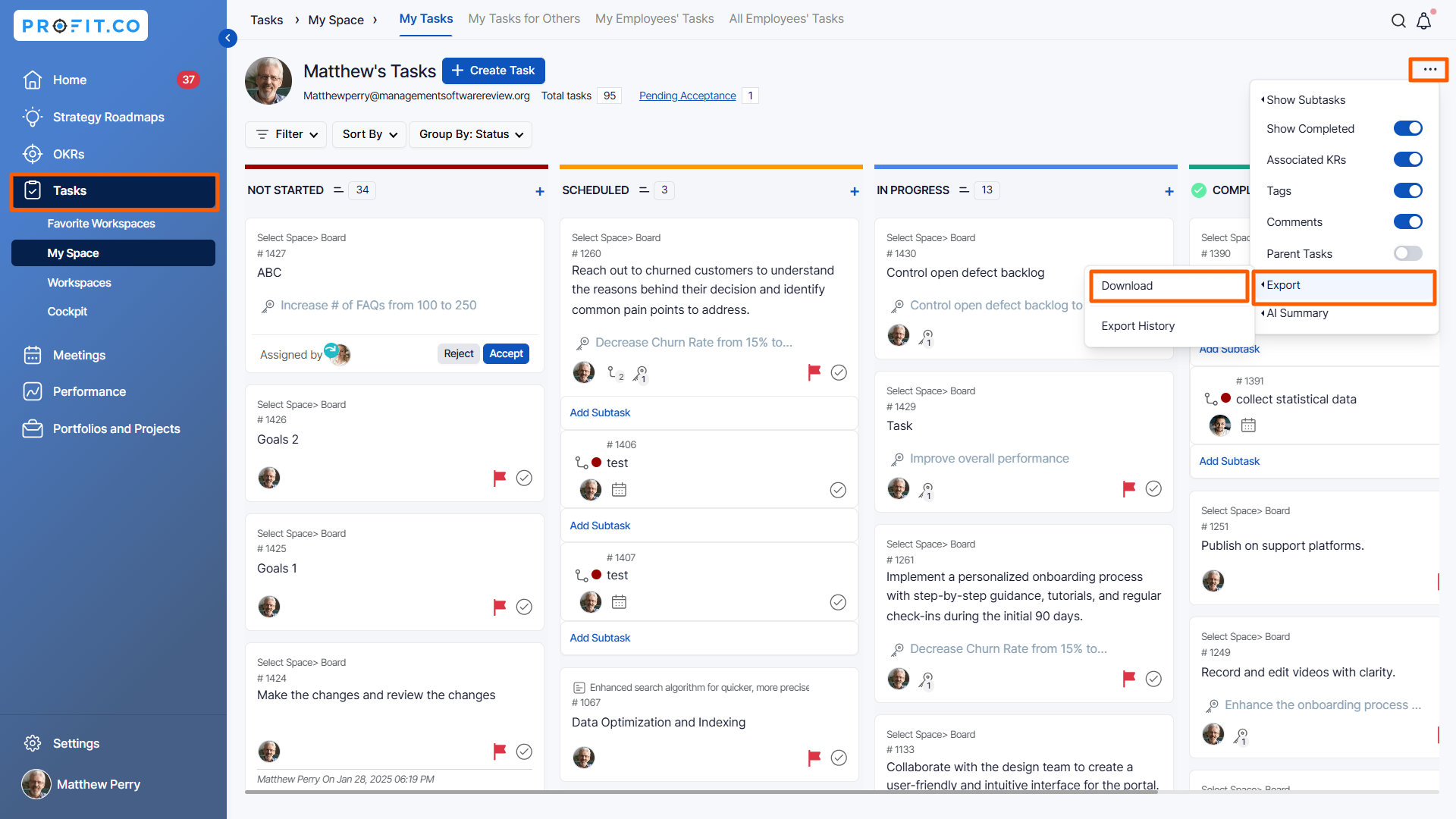
Note: You can also export all the Workspaces data by clicking on the required one.
How do I back up reviews?
Navigate to Performance → HR Administration from the left menu. Select the desired review on the HR Administration page to export your data.
Click on the Export icon to Export all your data.

Note: You can also export all the Performance Reviews data by clicking on the required one.
Related Answer Posts
To learn about the OKR check-in report, click here
To learn more about downloading the reports from the Task dashboard, click here
To learn more about the use of Performance Trend Report, click here
Related Questions
-
How can I tag the users for comments?
Profit.co allows you to tag specific users in the Home feed to engage with them directly. Why this feature? Easily tag ...Read more
-
What should I do if I am unable to access Profit.co even after trying multiple browsers?
Sometimes, users may experience difficulties accessing Profit.co due to local device or network issues. Below are ...Read more
-
How do I delete a department in Profit.co?
You can delete an existing department in Profit.co via the Settings menu. Once deleted, the department and its related ...Read more
-
How can I tag the users for comments?
Profit.co allows you to tag specific users in the Home feed to engage with them directly. Why this feature? Easily tag ...Read more
