How to sign up?
Category: General
Profit.co allows users to create their accounts which enables them to create and access their OKRs.
Why this Feature?
- Signing up for an account often grants you access to additional features and functionality that may not be available to unregistered users.
- Having an account can enhance the convenience and usability of a service by saving time and offering a more tailored experience.
Note: Only when you sign up you can access your Profit.co account, so make sure you fill up your business details accurately.
Step 1
Click on the Profit.co url to navigate to the Profit.co homepage.
In the Home page menu, Click on the Sign In button.

You will be then directed to the signup page.

Step 2
In the signup form enter your details to create your Profit account.
To create your profit account,
- Enter the First name
- Enter the work Email address
- Enter the Password
Once you fill in the details, Click on the Sign-Up button.
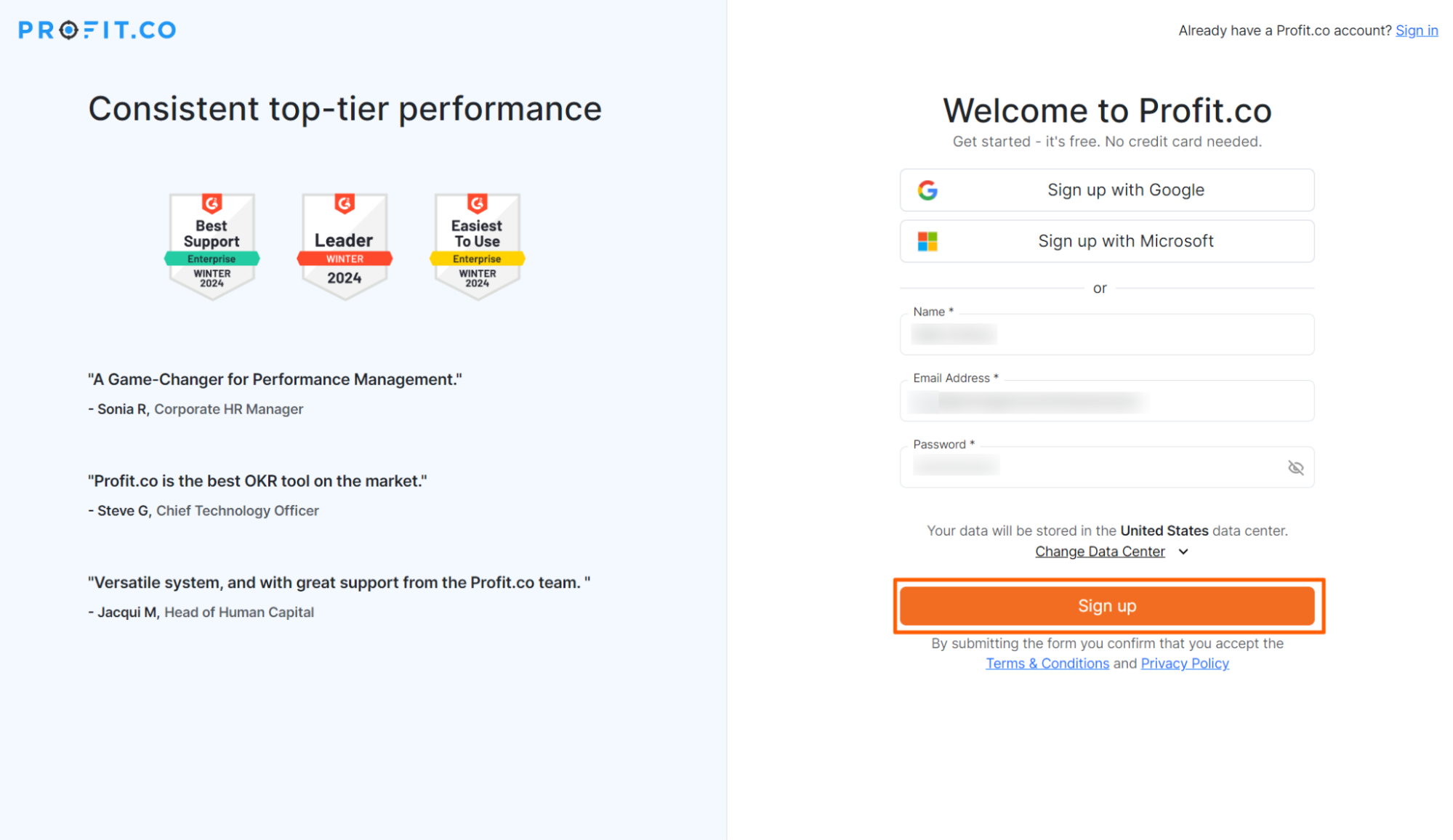
Step 3
Once you click Sign-Up, You will get the confirmation message that the verification email has been sent to your email address.

Step 4
In your email inbox, click on Verify your email address, or click on the verification link in your inbox.

Step 5
Once you click Verify email address, You will be directed to your business information page.
- Enter your Business Name,
- Enter your Business Phone Number,
- Enter your Job Title,
- Enter your Financial Year,
- Choose the Time zone,
Finally, click Get Started.

Step 6
You will be logged in to your new account.

Related Blog Post
To learn the process of setting up a new password in Profit.co, click here.
Related Questions
-
How does the Assigned division work in the Strategy Roadmaps?
Profit.co allows you to add the division to the Initiatives and link OKRs. Why this Feature? This Assigned division ...Read more
-
How to Enable/Disable Apps from the Left menu?
Profit.co allows you to enable or disable Apps from the Left menu. Why this feature? This feature helps you to ...Read more
-
What is the Notes app in Profit.co?
Profit.co provides the option to create notes, where you can write down important information and ideas. Why this ...Read more
-
How to view the progress of initiatives based on the period in the Strategy Roadmaps dashboard?
Profit.co now enables users to view the progress of their initiatives based on the period selected in the Strategy ...Read more
Execute your strategy with the industry’s most preferred and intuitive software
30 Days Free Trial
