How does the progress calculation Successful check-ins(target achieved) divided by total no.of check-ins in control KPI work?
Category: KPIs
Profit.co has 4 progress calculation methods and 3 value types for the control KPI key result type.
Why this feature?
By considering only successful check-ins in progress calculation for control KPIs, accuracy and reliability of progress tracking are ensured, leading to more informed decision-making and effective project management.
Successful check-ins(target achieved) divided by the total no.of check-ins
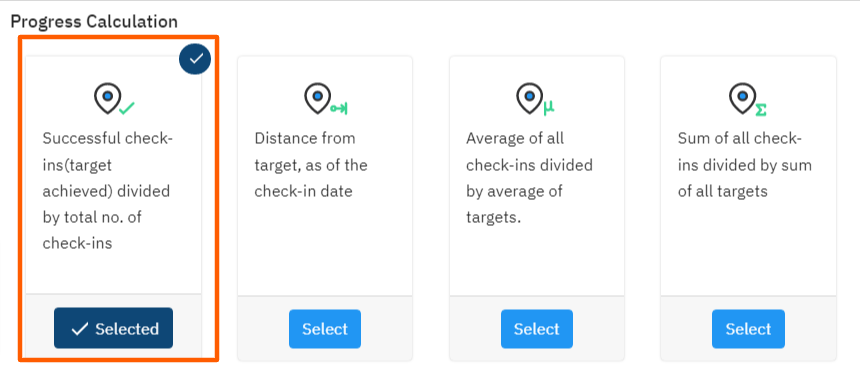
In this type of progression, the successful check-ins will be taken into consideration. The Progress will happen and the final calculation will be based on the number of successful check-ins.
The progress Calculation formula is,
![]()
The main difference between the value types is given below,
Successful check-ins (target achieved) divided by total number of check-ins. (At Most)
When choosing the value type At most the check-in value should not be more than the target value or it can be the same as it. If the check-in exceeds the target value, the check-in will not be progressed.
If the key result is created in a quarter with the check-in frequency of Every Friday. The total number of check-ins will be 13. So each successful weekly check-in will hold 7.69% ≃ 8% progress.

For example, we have written a KR for a bowler to not give more than 40 runs in bowling power play.
If the progress is below 40, It will be considered a successful check-in, and the progress will happen.

If the progress is above 40, It will be considered an unsuccessful check-in, and the progress will not happen.

Successful check-ins (target achieved) divided by total number of check-ins. (At least)
When choosing the value type At least the check-in value should be more or the same as the target value. If the check-in is less than the target value, the check-in will not be progressed and it will be considered an unsuccessful check-in.
For example, we have written a KR for the bowler to get 2+ wickets in Powerplay 1.
If the bowler takes 2 or more than that and the check-in happens it will be considered a successful check-in and the progress will happen.

If it is less than 2 it will be considered an unsuccessful check-in and the progress will not happen.

Successful check-ins (target achieved) divided by a total number of check-ins. (In between)
When choosing the value type In between the check-in value should be between the target value or the same as the target value. If the check-in is less than the target value or higher than the target value, the check-in will not be progressed and it will be considered an unsuccessful check-in.
For example, we have written a KR for batters to maintain the current RR to be between 15 to 20.
If they maintain the RR between 15 and 20 runs, or precisely at 15 or 20 runs, progress will happen.

If the RR falls below 15 or exceeds 20, it will be considered an unsuccessful check-in, and progress will not occur.

Related Answer Post
To learn more about how to calculate the Average/Sum cumulative value for the Control KPI Key Result, click here.
Related Questions
-
How do you authorize the connector in salesforce?
Profit.co provides an option to enable the connector that helps users to access Salesforce. Users can create, edit, and ...Read more
-
How to create a KPI and connect it with a Key Result via a connector?
Profit.co provides an option to create a new KPI and connect it with a Key Result via a connector to automate the key ...Read more
-
How does the progress calculation Sum of all check-ins divided by sum of all targets in control KPI work?
Profit.co has 4 progress calculation methods for the control KPI key result type. Why this feature? By considering both ...Read more
-
How to create a KPI from the key result creation page?
Profit.co provides an option to create a new KPI on the key result creation page. Why this feature? Users can create a ...Read more
