What is KPI Summary?
Category: KPIs
Profit.co provides an option to effortlessly view the performance of your KPIs, simplifying performance tracking and monitoring for enhanced efficiency.
Why this feature?
- The KPI Summary is a visual tool for tracking Key Performance Indicators (KPIs), offering a straightforward way to compare actual metrics with organizational goals and targets.
- It simplifies data presentation, aids in identifying trends, and helps visualize data distribution with clarity and precision.
To enable the KPI Summary navigate to OKRs → KPI Summary from the left navigation panel.
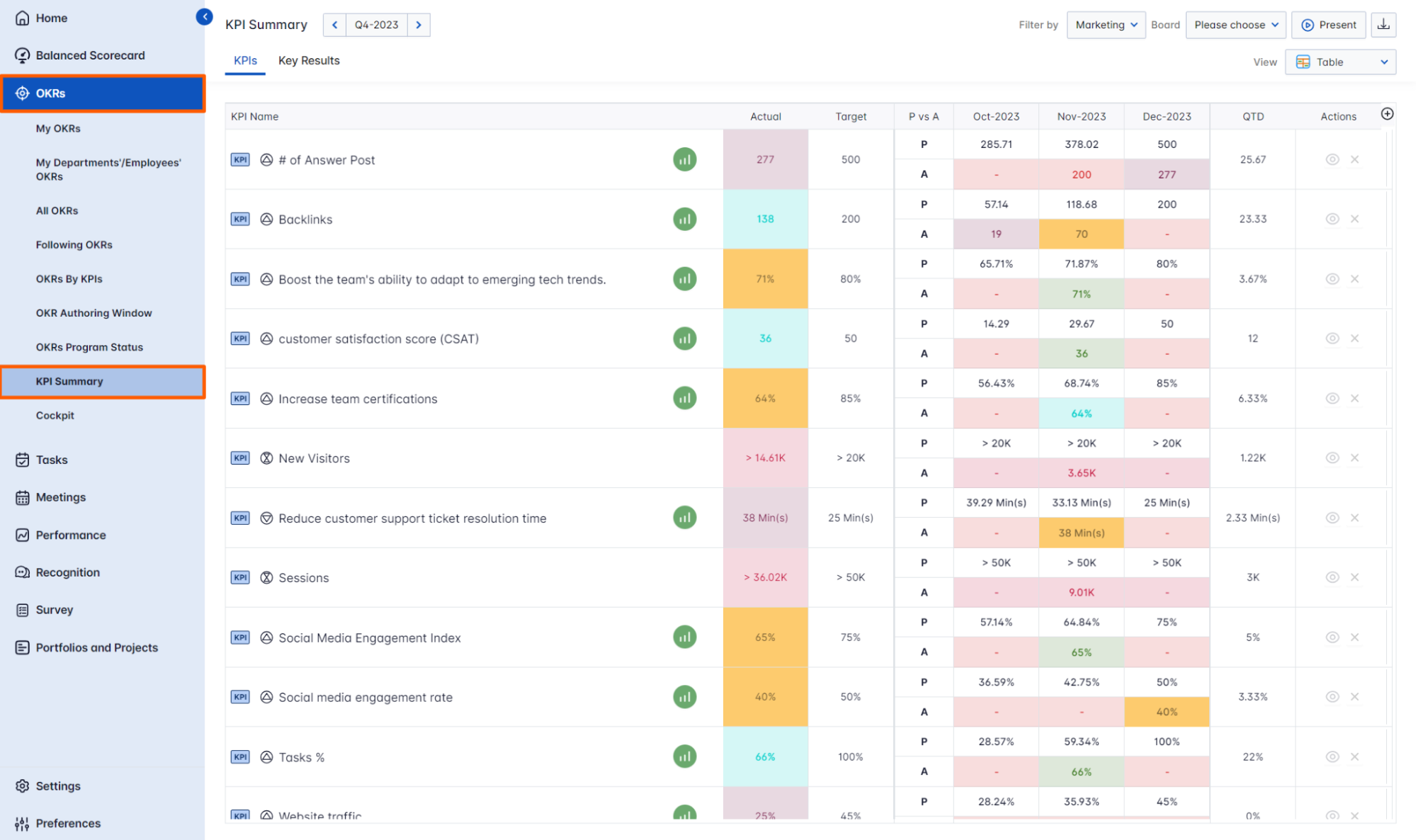
The KPI Summary displays Key Performance Indicators (KPIs) and Key Results (KRs) at any selected level using a filter.
In the KPI Summary, you can view KPIs and KRs by switching between the KPI and Key Results tab.

To create a KPI Board
To create a new KPI board, click on the please choose option from the + Create Board dropdown.

Set a new Name for the KPI Board, select the associated KPIs, and click Create.
Note: You can enable/disable the created KPI Board.

Additionally, utilize the KPI Boards filter, which bundles multiple KPIs.

Related Answer Post:
To know more about how to create/edit a new KPI, click here
Related Questions
-
How do you authorize the connector in salesforce?
Profit.co provides an option to enable the connector that helps users to access Salesforce. Users can create, edit, and ...Read more
-
How to create a KPI and connect it with a Key Result via a connector?
Profit.co provides an option to create a new KPI and connect it with a Key Result via a connector to automate the key ...Read more
-
How does the progress calculation Sum of all check-ins divided by sum of all targets in control KPI work?
Profit.co has 4 progress calculation methods for the control KPI key result type. Why this feature? By considering both ...Read more
-
How to create a KPI from the key result creation page?
Profit.co provides an option to create a new KPI on the key result creation page. Why this feature? Instead of ...Read more
Execute your strategy with the industry’s most preferred and intuitive software
30 Days Free Trial
