Can I highlight competencies where Manager's and Employee's ratings are same?
Category: Performance
Profit.co provides an option to highlight competencies when the manager’s rating equals the employee’s rating.
Why this feature?
- Enhances communication between managers and employees by identifying common ground, and promoting a more collaborative performance review process.
- Simplifies the performance review process by quickly identifying competencies that do not require extensive discussion, allowing more time to focus on areas of discrepancy.
Step 1
In the Settings menu, navigate to Performance → Reviews and select the Ratings Controls tab.
On the Rating Controls menu, scroll down to the Highlighting menu and enable the toggle “Highlight competencies when manager's rating equals employee's rating.”

Step 2
Click on the Highlighting Color box to select a color of your choice.

Step 3
You can also exclude ratings from getting highlighted.

Step 4
In the above case, as the manager's rating is the same as the employee’s rating the entire competency header turns green.
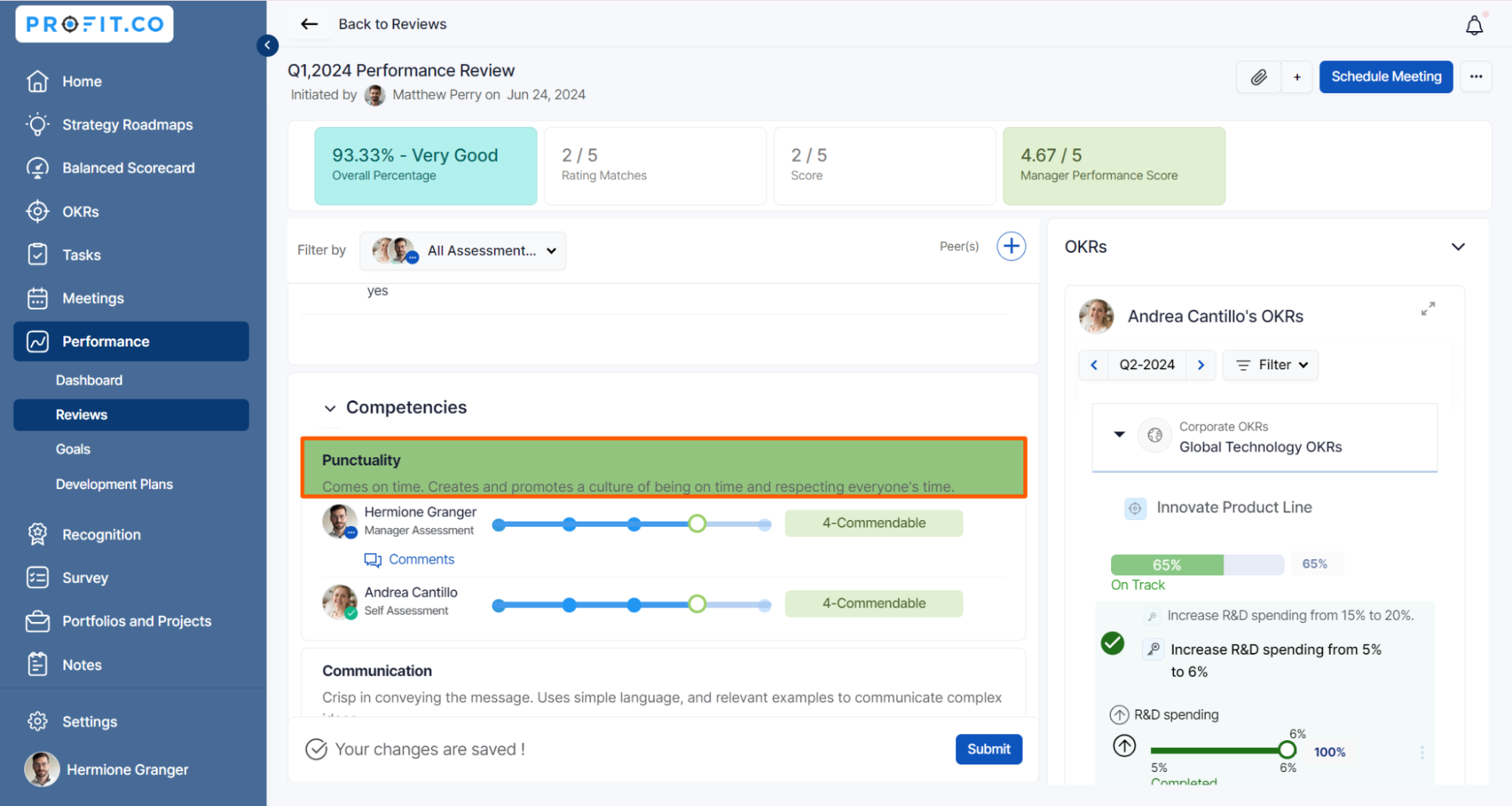
If you have selected the Rating option “Solid circle in the competencies header”. A solid circle rating will be formed in the header.

Related Answer Post
To learn more about how to add a star rating in a performance review, click here.
Related Questions
-
What are Ratings in the Review Summary Information?
Profit.co provides the Review Summary Information dashboard, which allows users to view detailed ratings of their ...Read more
-
What is Review Summary Information in Profit.co?
Profit.co provides an option to view the ratings and scores of their performance review assessment in a detailed way ...Read more
-
What are Scores in the Review Summary Information, and how are the scores calculated in Performance Reviews?
Profit.co provides an option to view the scores of their performance review assessment in a detailed way from a single ...Read more
-
How do I get email notifications for self-assessment?
In Profit.co, you can customize and send email notifications when a self-assessment is initiated, by enabling the Email ...Read more
