How do I fill up a Manager assessment form?
Category: Performance
Profit.co allows managers to assess the performance of the employees from an initiated review aiding in performance monitoring of the individual.
Why this feature?
- Manager assessment helps evaluate the employees' performance, enabling them to learn and develop the skillset and the knowledge needed.
- Employee evaluations are based on their Competencies, Goals, OKRs, and Q&As.
Note: Manager assessment can be done after completing an individual self-assessment.
Managers can access the assessment through the Action Center on the Home page.

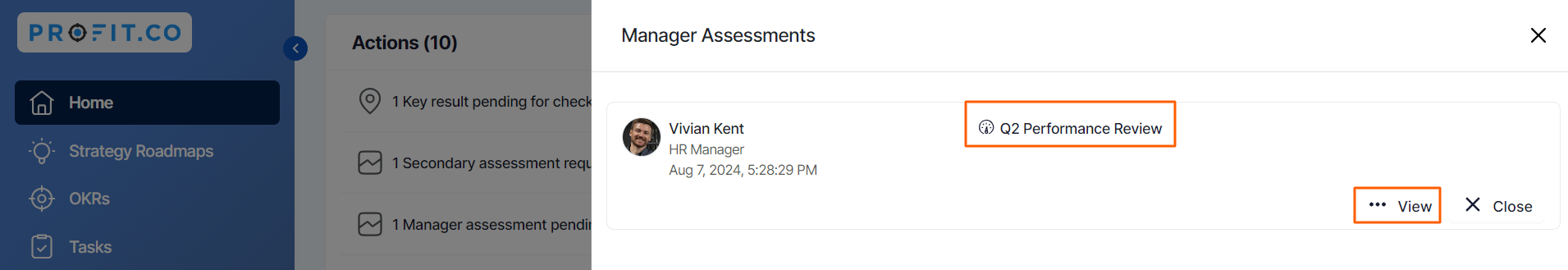
Step 1
Navigate to Performance → Reviews in the left navigation panel. On the Reviews page, click on any initiated review for assessment.
In the Assessment Dashboard, select the Manager Assessment of your subordinate, you can utilize filters to view only your employees' assessments.

Step 3
In the Performance Review overview page, you can view the submitted Self-assessment of the employee before assessing the individual.
You can also include supporting documents and schedule the 1:1 meeting with your employee.

Note: Managers can perform Check-ins for OKRs if included in the performance review when the individual hasn't submitted the self-assessments.
After completing the assessment click on Submit button.

Related Answer Post
To learn more about Matrix Manager Assessment, click here.
Related Questions
-
What are Ratings in the Review Summary Information?
Profit.co provides the Review Summary Information dashboard, which allows users to view detailed ratings of their ...Read more
-
What is Review Summary Information in Profit.co?
Profit.co provides an option to view the ratings and scores of their performance review assessment in a detailed way ...Read more
-
What are Scores in the Review Summary Information, and how are the scores calculated in Performance Reviews?
Profit.co provides an option to view the scores of their performance review assessment in a detailed way from a single ...Read more
-
How do I get email notifications for self-assessment?
In Profit.co, you can customize and send email notifications when a self-assessment is initiated, by enabling the Email ...Read more
