How to enable Overall rating in Performance Review and what is the use of it?
Category: Performance
Profit.co provides an option to enable/disable the toggle for the Overall rating while performing the self-assessment.
Why this feature?
- In Self Assessment Overall Rating is calculated as an average of the rating on each goal.
- Once this is enabled then the overall rating option will be displayed in the self-assessment and the score will display the average of the goals given by the individual.
- This option will be enabled for both the standard and affinity level reviews
Step 1
Navigate to Settings → Performance from the left navigation panel, and switch to the Review Templates tab.
Click on the Edit icon of the Review template you want to make the changes to.
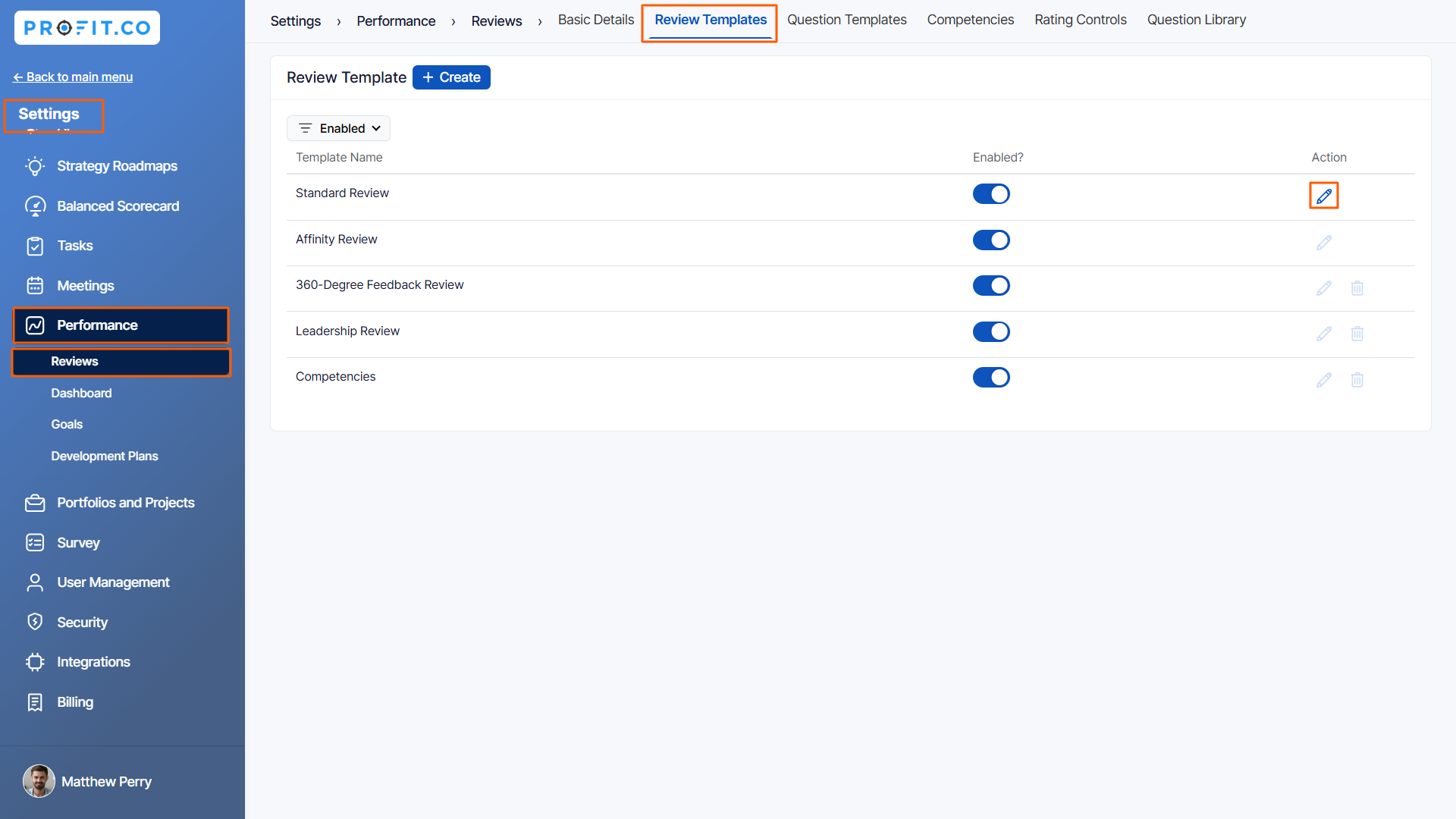
Step 2
Switch to the Review Process tab, and click on the ![]() icon to edit the Self Assessment menu.
icon to edit the Self Assessment menu.

Enable the toggle overall rating under the "Performance Review Assessment includes" section.

After enabling the toggle close the Self Assessment menu and click Update.

Step 2
When a user performs a self-assessment the Overall Rating progress bar will be reflected.

Also when the manager performs the assessment the Overall Rating progress bar will be reflected.

Related Questions
-
What are Ratings in the Review Summary Information?
Profit.co provides the Review Summary Information dashboard, which allows users to view detailed ratings of their ...Read more
-
What is Review Summary Information in Profit.co?
Profit.co provides an option to view the ratings and scores of their performance review assessment in a detailed way ...Read more
-
What are Scores in the Review Summary Information, and how are the scores calculated in Performance Reviews?
Profit.co provides an option to view the scores of their performance review assessment in a detailed way from a single ...Read more
-
How do I get email notifications for self-assessment?
In Profit.co, you can customize and send email notifications when a self-assessment is initiated, by enabling the Email ...Read more
