How to enable Performance Improvement Plan (PIP) in Profit.co?
Category: Performance
Performance Improvement Plan help organizations to identify and address current potential employees and fill the position of key roles within the organization.
Why this feature?
- PIP assists employees to improve their job performance and achieve their career goals.
- Also, it helps managers to collaborate with the most effective employees on action plans and activities that are beneficial for both employees as well as the business. You can now enable a performance improvement plan in Profit.co.
Step 1
Navigate to Settings → General→ Apps from the left navigation panel. Enable the Development Plans toggle. Click the Customize option.

On the Customize : Development Plans side panel, enable the Development Plans toggle and enable the Performance Improvement Plans toggle. Once done, click the Done button.

Step 2
Navigate to Settings → Performance → Development Plans from the left navigation panel and switch to the Performance Improvement Plan tab.
Enable the toggle for Performance Improvement Plan.
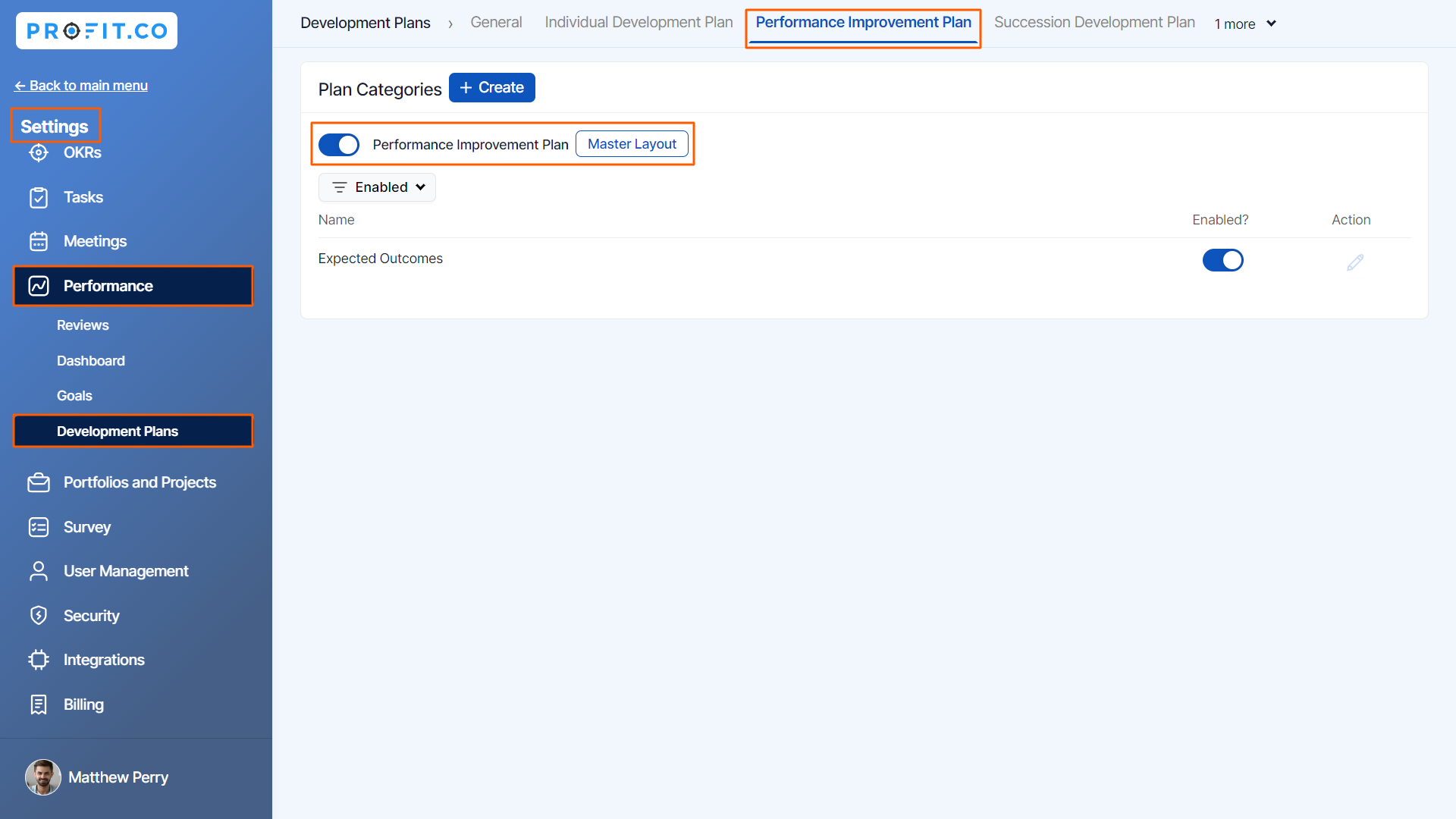
Step 3
You can also add custom attributes on the Master Layout which will be reflected on the PIP creation page.
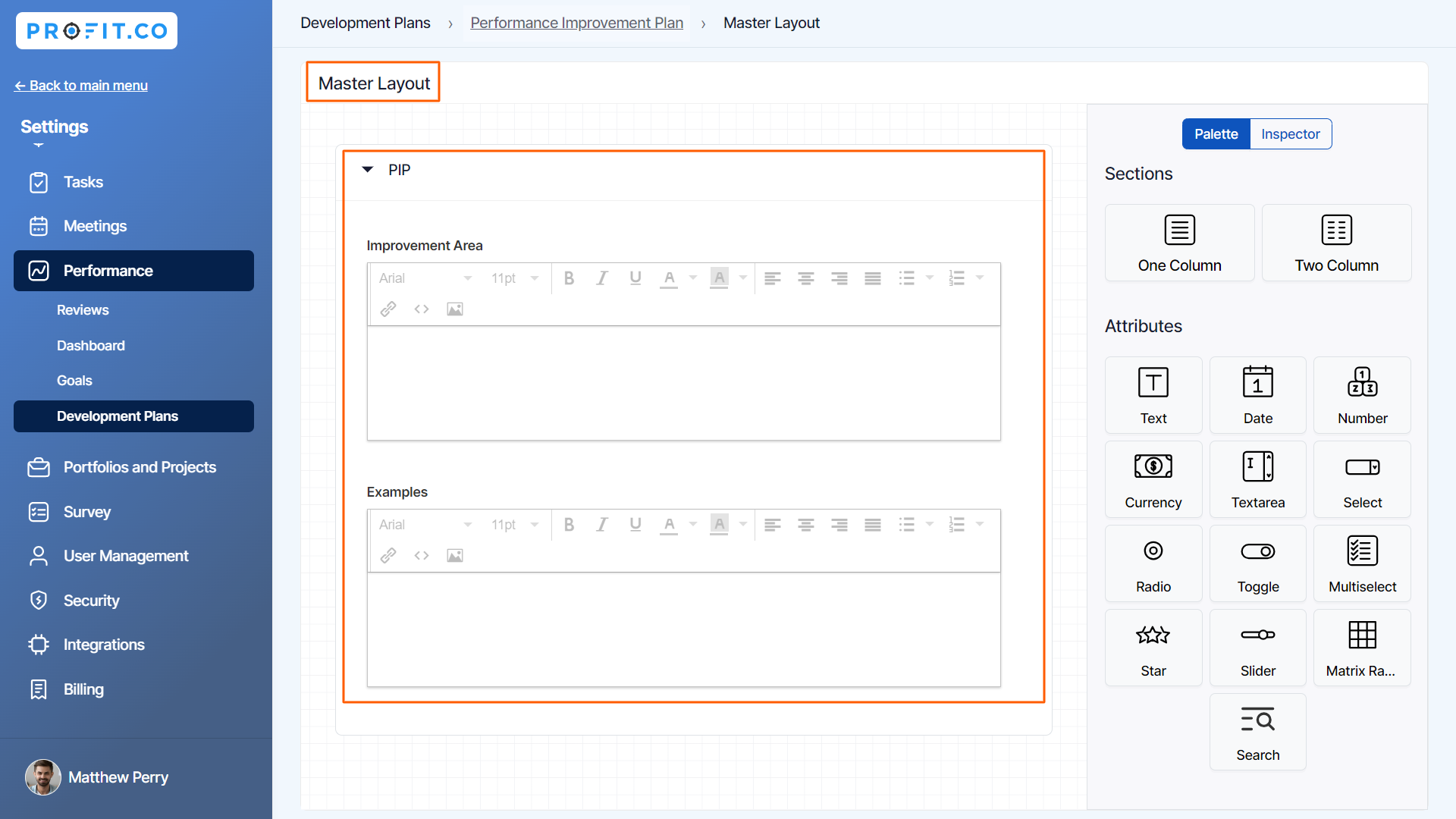
Related Questions
-
What are Ratings in the Review Summary Information?
Profit.co provides the Review Summary Information dashboard, which allows users to view detailed ratings of their ...Read more
-
What is Review Summary Information in Profit.co?
Profit.co provides an option to view the ratings and scores of their performance review assessment in a detailed way ...Read more
-
What are Scores in the Review Summary Information, and how are the scores calculated in Performance Reviews?
Profit.co provides an option to view the scores of their performance review assessment in a detailed way from a single ...Read more
-
How do I get email notifications for self-assessment?
In Profit.co, you can customize and send email notifications when a self-assessment is initiated, by enabling the Email ...Read more
