What is a Goal Progress dashboard?
Category: Performance
Profit.co provides an exclusive dashboard to view the progress updates and statuses of all the employee’s goals in one place.
Why this Feature?
- This feature helps users to view the total number of goals, active goals, completed goals, and the overall progress percentage of goals in a visual dashboard.
- Users can also view the circular pie chart of goals based on the status of the progression of goals.
Step 1
Navigate to Performance → Dashboard→ Goals Progress from the left navigation panel.
In the Goal Progress Dashboard, scroll right and click on the Ellipsis![]() icon to View the user’s goal status.
icon to View the user’s goal status.

The selected employee's goal status will be displayed as shown below.

You can also select the Department, Owner, Manager, and Periods by clicking on the Filter icon from the top menu to filter the Goals.
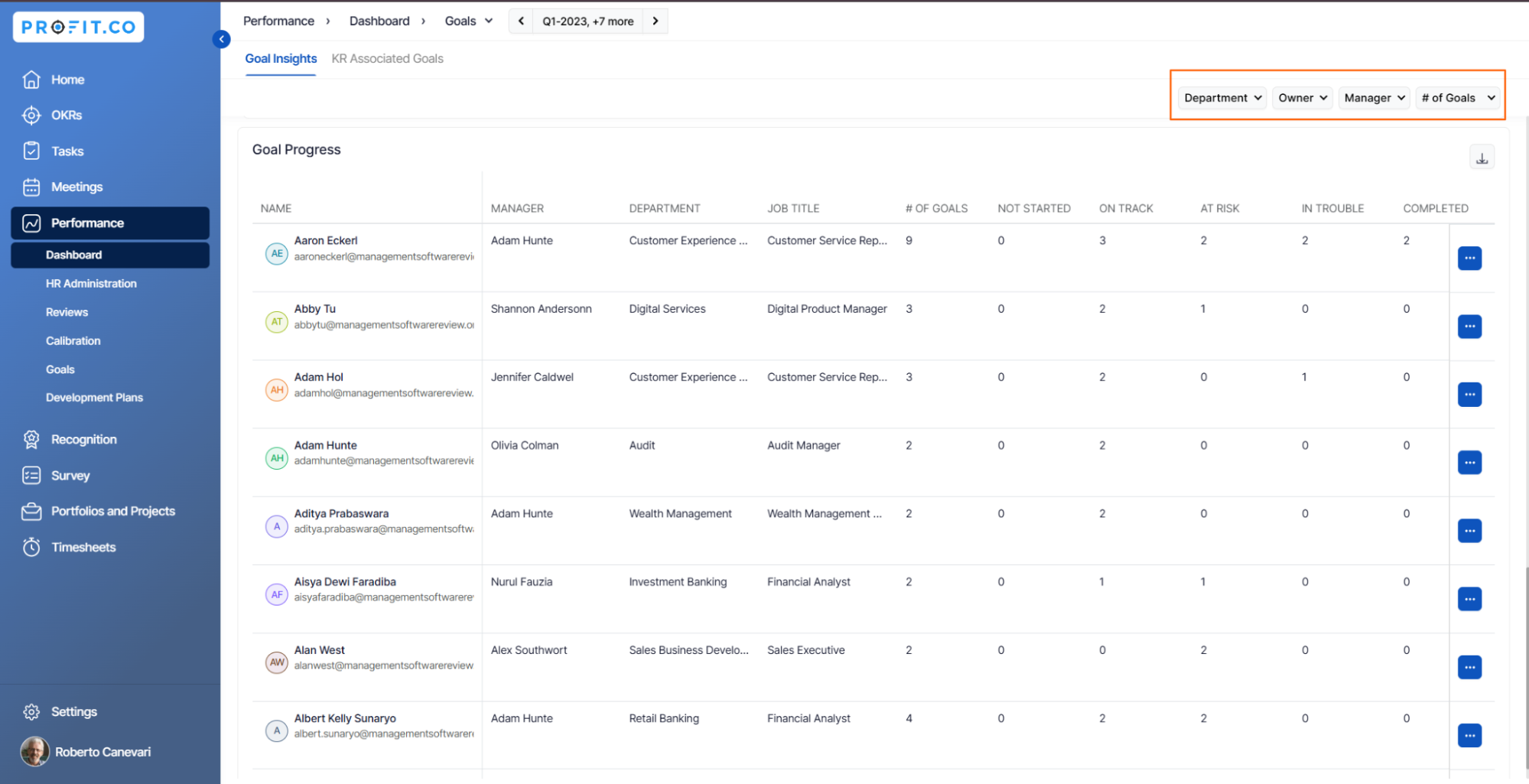
Users can also Download the Goal Progress by clicking on the Export ![]() icon.
icon.

The file will be downloaded in .CSV format as shown below.

Related Answer Post
To learn more about the Review Summary Dashboard, click here.
Related Questions
-
What are Ratings in the Review Summary Information?
Profit.co provides the Review Summary Information dashboard, which allows users to view detailed ratings of their ...Read more
-
What is Review Summary Information in Profit.co?
Profit.co provides an option to view the ratings and scores of their performance review assessment in a detailed way ...Read more
-
What are Scores in the Review Summary Information, and how are the scores calculated in Performance Reviews?
Profit.co provides an option to view the scores of their performance review assessment in a detailed way from a single ...Read more
-
How do I get email notifications for self-assessment?
In Profit.co, you can customize and send email notifications when a self-assessment is initiated, by enabling the Email ...Read more
