How can I create a new job title in Profit.co?
Category: General
Profit.co comes seeded with a vast number of commonly used job titles in companies, You can customize and assign Job titles to every user in the organization.
Why this feature?
- By using this feature, You can edit or create new job titles for your users in your organization.
- You can customize the title by adding descriptions and competencies to the employees in the organization.
Note: Only Super Users can create Job titles.
Step 1
Navigate to Settings → User Management from the left navigation panel. Switch to the Job Titles tab, you will find the predefined Job Titles and Job Title Codes. You can,
- Enable or disable the Job Titles using the toggle.

- Edit your Job Title details by clicking on the action icon.

To create a new job title click on + Create Job Title icon.

Step 2
In the Create page, you can add the Job Title, Description, Code, and Monthly points quota. You can also add Competencies to the Job Title.
For instance, let’s create a Job Title for a Customer Success Manager.
- Enter the Name (of new job title) - Customer Success Manager.
- Description (optional) - Develop and manage client portfolios, Sustain our business growth and maximize the value offered to clients.
- Enter Job title code - CSM001
Select Performance Competencies to suit the Customer Success Manager and add Proficiency Level. Once done, click on the Create button.
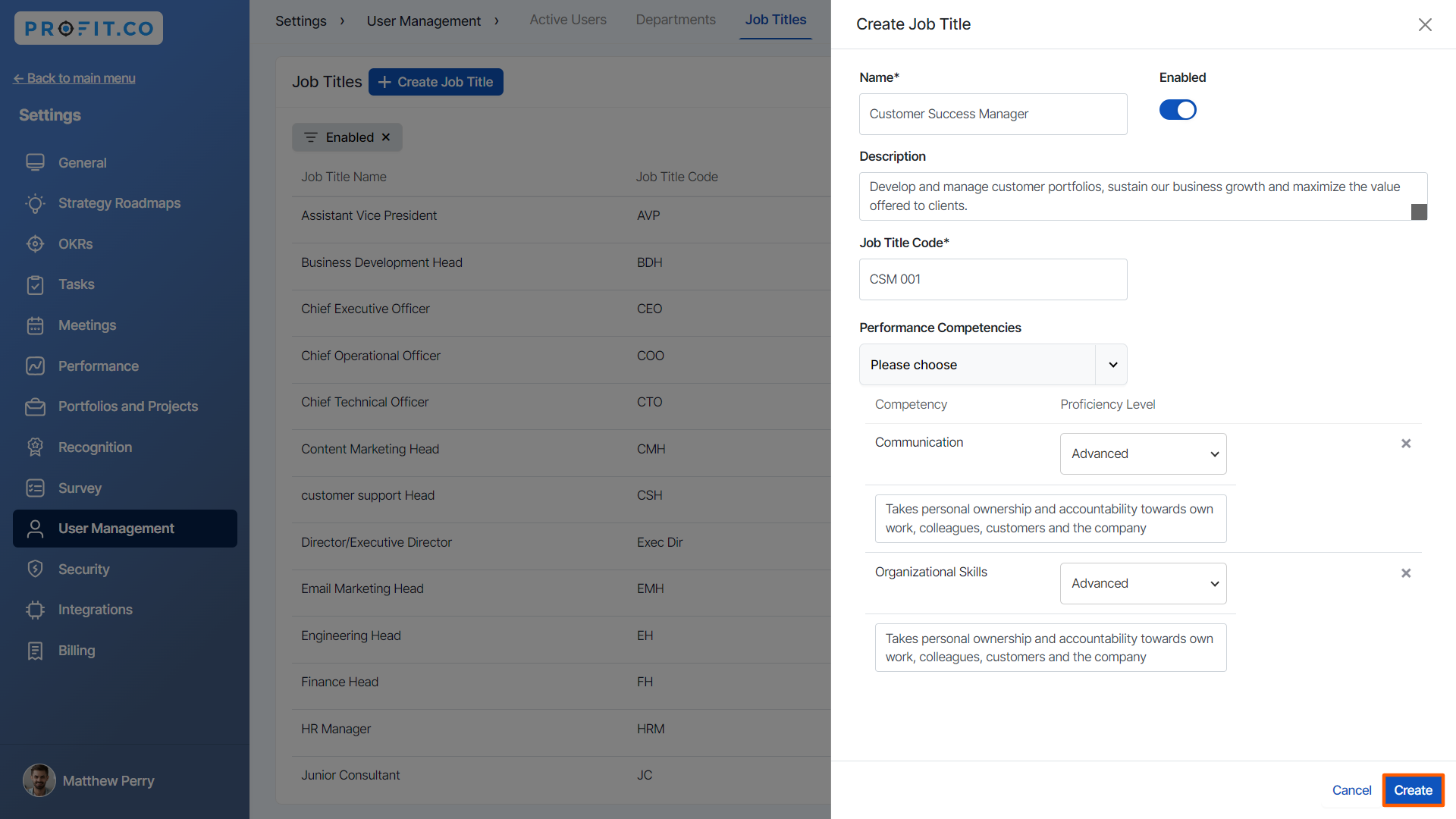
Step 3
Now, a new job title called Customer Success Manager is created and will be listed on the Job Titles page.

Related Answer Post
To learn more about how to add an employee/job grade to an employee, click here.
Related Questions
-
How to enable login access for users in Profit.co?
Profit.co provides an option to enable login access for users, allowing them to securely sign in and access ...Read more
-
How can I tag the users for comments?
Profit.co allows you to tag specific users in the Home feed to engage with them directly. Why this feature? Easily tag ...Read more
-
What should I do if I am unable to access Profit.co even after trying multiple browsers?
Sometimes, users may experience difficulties accessing Profit.co due to local device or network issues. Below are ...Read more
-
How do I delete a department in Profit.co?
You can delete an existing department in Profit.co via the Settings menu. Once deleted, the department and its related ...Read more
