How to set manual user ID, while creating new users at profit.co?
Category: General
You can now set a manual user ID while creating new users in Profit.co.
Why this feature?
This feature helps you to create a manual user ID for the new users instead of just using auto-generated numbers.
Note: Only Super users can create new users.
Step 1
Navigate to Settings→ User management → from the left navigation panel.
Under the Number Generation page, disable the Auto Generate toggle.
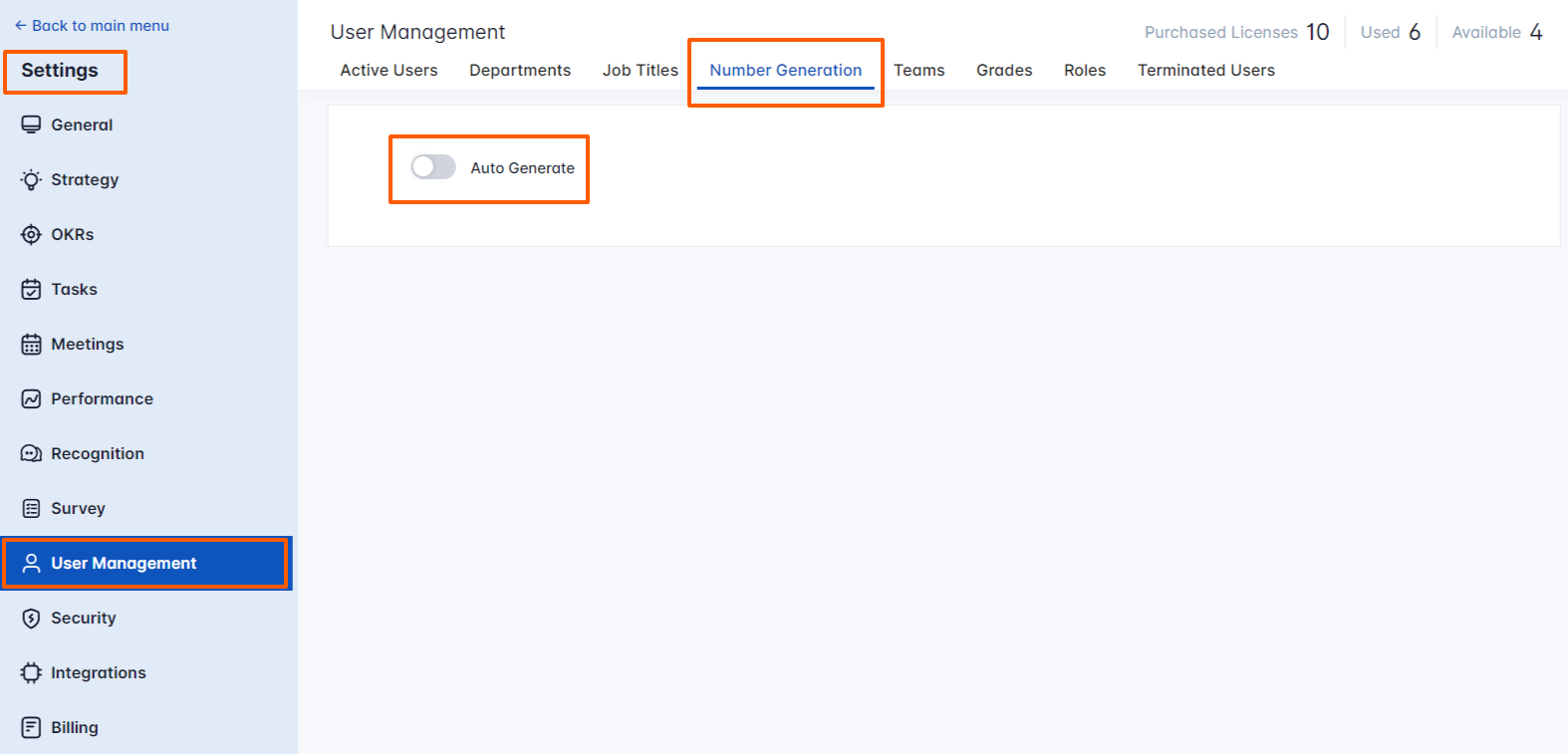
Step 2
In the Active Users page, click on the Create User button to create a new user with user roles.
Now give a User ID number for a new user and fill in other details to click on the Create button. The new user will be created with the given User ID number.

Related Blog Post
To know more about What is People Management, click here.
Related Questions
-
How to set up a new department and department head?
Profit.co allows you to create departments that are present in your organization.. Why this feature? By using ...Read more
-
What are the various app-specific roles available for users in Profit.co?
Profit.co now provides app-specific roles tailored to different designations within an organization. Each employee can ...Read more
-
How to view the progress of initiatives based on the period in the Strategy Roadmaps dashboard?
Profit.co now enables users to view the progress of their initiatives based on the period selected in the Strategy ...Read more
-
How does Outlook Calendar sync work in Profit.co?
Profit.co allows users to sync the meeting scheduled with Outlook Calendar. Why this feature? This feature provides an ...Read more
Execute your strategy with the industry’s most preferred and intuitive software
30 Days Free Trial
