How do I create employee/job grades?
Category: Performance
In Profit.co, you can create Employee Grades and assign them to employees. Grades enable users to identify employees and their job roles.
Why this Feature?
- This feature allows you to pre-define and assign grades based on job proficiency, creating a structured framework for monitoring and managing employees efficiently.
- By implementing this, you can streamline role identification and enhance performance tracking across the organization.
Step 1
Navigate to Settings → User Management from the left navigation panel and switch to the Grades tab.
On the Grades page, click on the + Create Grade button to add employee Grades.
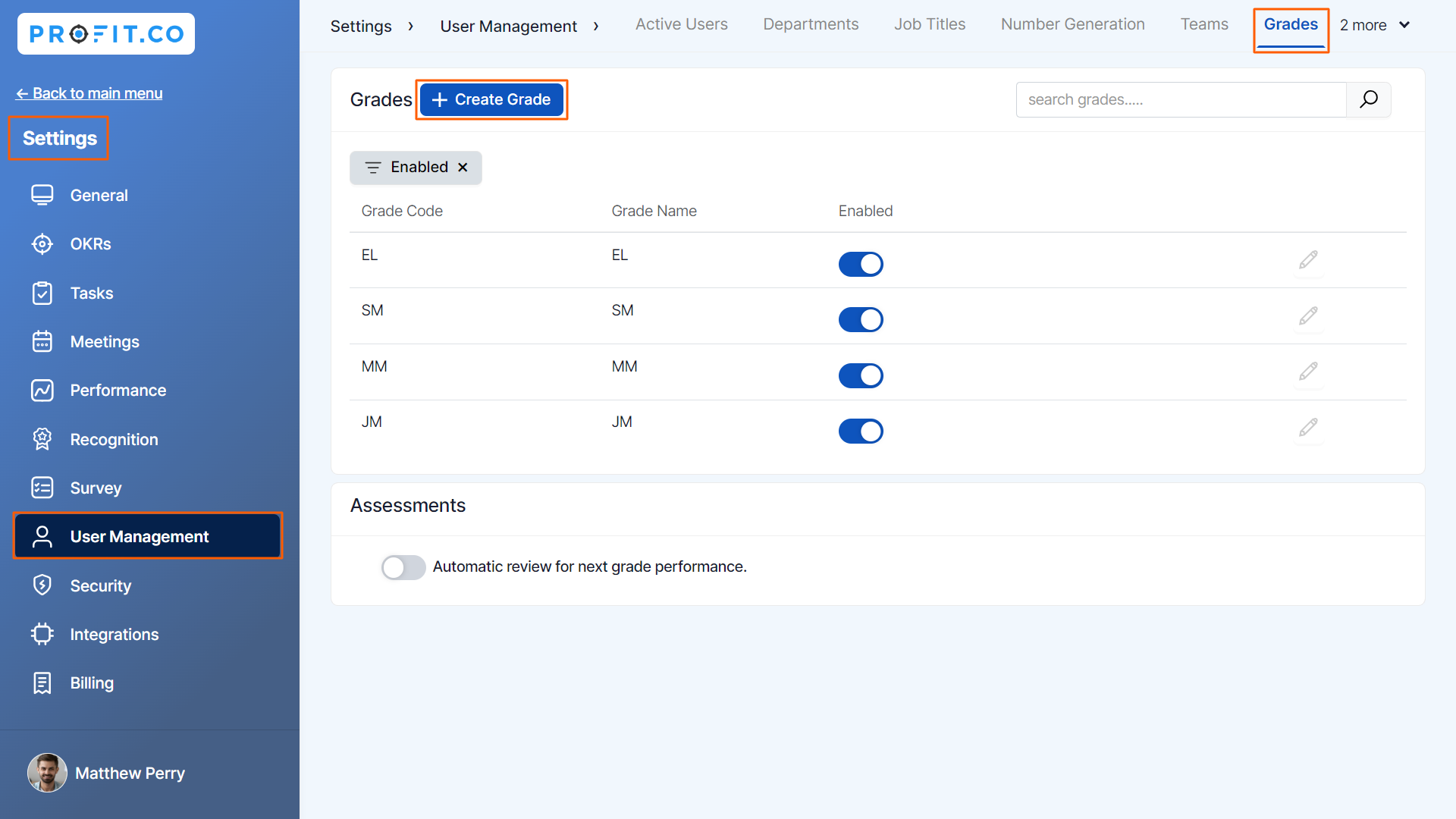
Step 2
On the Create Grade page, customize Grades according to your organizational needs.
You can also define Competencies and limit the number of Peer Assessments the employee can perform.
Once done, click on the Create Button.

Now, a new Employee Grade will be added to the Grades page.

Related Answer post
To learn more about how to add competencies, click here.
Related Questions
-
What are Ratings in the Review Summary Information?
Profit.co provides the Review Summary Information dashboard, which allows users to view detailed ratings of their ...Read more
-
What is Review Summary Information in Profit.co?
Profit.co provides an option to view the ratings and scores of their performance review assessment in a detailed way ...Read more
-
What are Scores in the Review Summary Information, and how are the scores calculated in Performance Reviews?
Profit.co provides an option to view the scores of their performance review assessment in a detailed way from a single ...Read more
-
How do I get email notifications for self-assessment?
In Profit.co, you can customize and send email notifications when a self-assessment is initiated, by enabling the Email ...Read more
