How to customize the Rating slider in performance reviews?
Category: Performance
Ratings are used in performance reviews to indicate the employee's level of performance and achievement.
Why this feature?
- Performance assessments allow employees and managers to assess competence and performance for effective assessment.
- Profit.co provides an option to configure the “Rating Appearance” with the below values. The Rating Appearances are Dotted Rating, Numeric Rating, Star, and Emoticon
- Super Users can configure to any of the above slider types based on their requirements.
Step 1
Navigate to Settings → Performance → Reviews from the left navigation panel and switch to the Rating Controls tab. On the Rating Controls page, scroll down to Rating Appearance.

Step 2
Users can customize their Rating Appearance based on their organizational needs. The Preview of the chosen rating slider for the Object will appear adjacent to the Appearance.


Note:
- Managers and Secondary Reviewers can choose the rating appearance for their overall rating of the assessments.
- The start and end values of the rating slider will be visible to reviewers during the review process. This helps reviewers better understand the rating scale, leading to more accurate and consistent feedback.
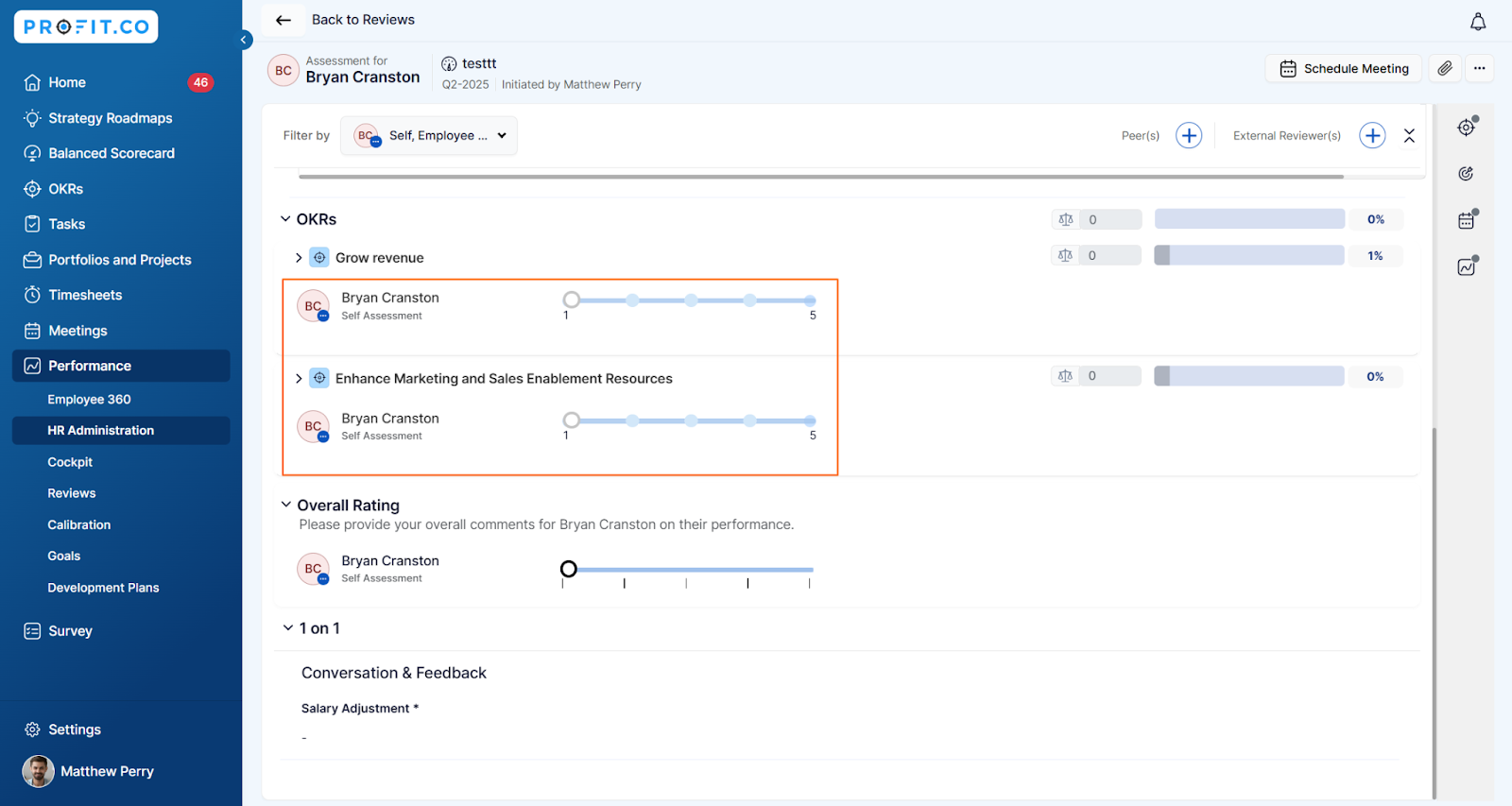
Related Answer Post
To learn more about How to add Ratings, click here.
Related Questions
-
What are Ratings in the Review Summary Information?
Profit.co provides the Review Summary Information dashboard, which allows users to view detailed ratings of their ...Read more
-
What is Review Summary Information in Profit.co?
Profit.co provides an option to view the ratings and scores of their performance review assessment in a detailed way ...Read more
-
What are Scores in the Review Summary Information, and how are the scores calculated in Performance Reviews?
Profit.co provides an option to view the scores of their performance review assessment in a detailed way from a single ...Read more
-
How do I get email notifications for self-assessment?
In Profit.co, you can customize and send email notifications when a self-assessment is initiated, by enabling the Email ...Read more
