How to set a start date while creating Tasks in Task management?
Category: Tasks
Profit.co allows users to set a start date while creating a new task.
Why this feature?
- To create an effective workflow for the tasks you have to declare the start date and due date for the tasks.
- This declaration helps you to have a keen focus by planning the tasks in between the timelines.
- You have to be aware of when to start a task as much as you focus on setting the target date
Step 1
Navigate to Task → My Task or any required space from the left navigation panel.
Create a new task, and click Save.

Step 2
Click on the Ellipses icon and select the Edit option.
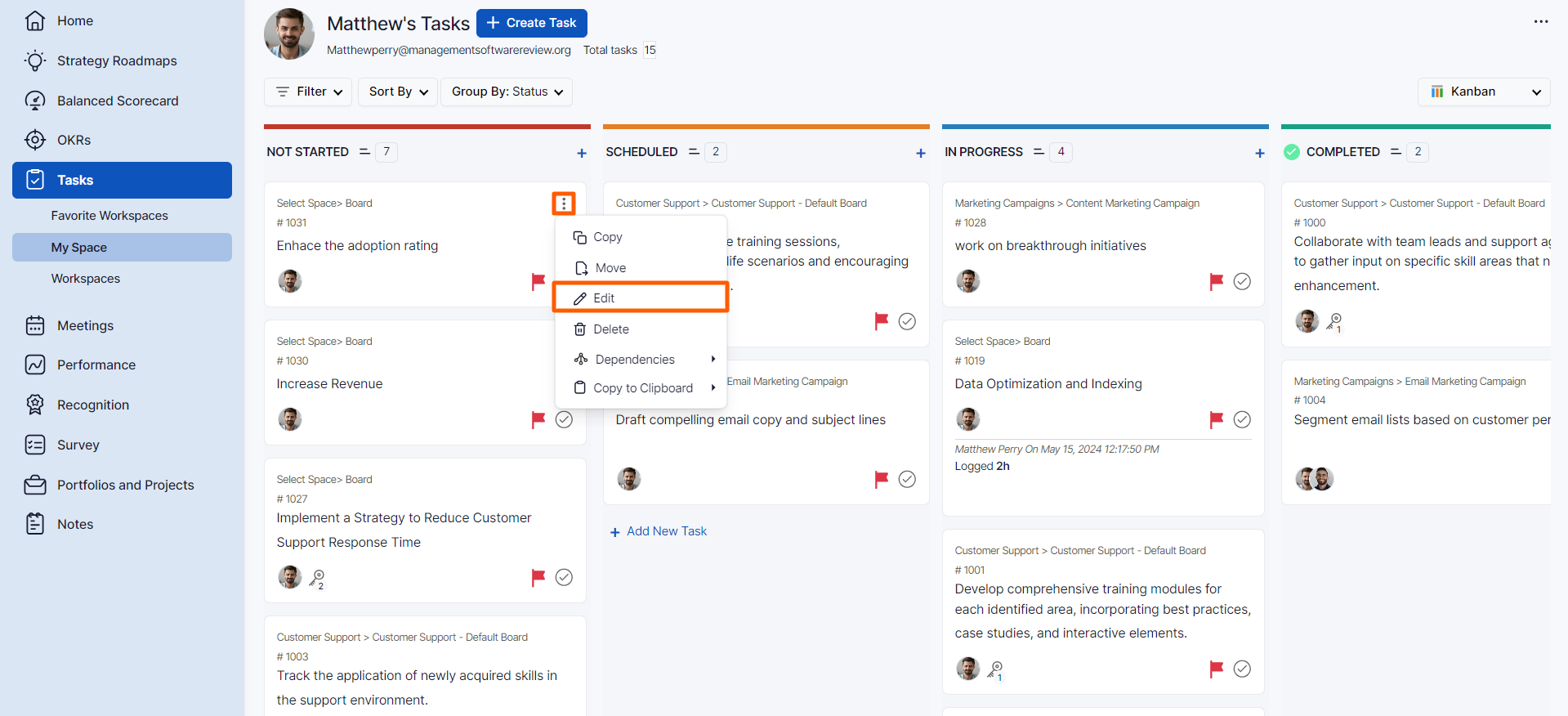
Set the START DATE by clicking on the Set Start Date option.
After setting the start date it’ll be reflected.

Related Answer Post
To learn about how to create a Task, click here.
Related Questions
-
How do I assign tasks to others?
Profit.co allows you to assign tasks to others. Why this feature? By using this feature, you can assign tasks to your ...Read more
-
How can I view my team's tasks?
In Profit.co you can view your team tasks through the option named My Org’s Task. Why this Feature? By using this ...Read more
-
How to create new Workspace and Boards for Tasks through a mobile application?
Profit.co allows you to create Workspaces and Boards in Task management using a mobile application. Why this feature? A ...Read more
-
How to create a task from the Gantt chart view?
Profit.co allows users to create tasks within the Gantt chart view. Why this feature? Creating tasks within the Gantt ...Read more
