What is secondary reviewer assessment in Profit.co?
Category: Performance
Profit.co provides an option for the secondary reviewer to assess the performance of an employee. The Secondary reviewer is the manager’s manager, and when the manager completes his assessment of an employee, a secondary reviewer will be able to assess the employee’s performance.
Why this feature?
- This feature allows the secondary manager to review the overall Performance assessment process completed by self, peers, and managers.
- Secondary reviewers have the authority to edit the manager’s overall ratings/comments and submit them to HR.
- Secondary managers will also give the rating to the employee before submitting the assessment to HR.
Note: To perform a secondary reviewer assessment, at first you should enable the Secondary reviewer assessment toggle from settings, and only Super Users can do it.
Step 1
Navigate to Settings → Performance → Reviews Template from the left navigation panel.
On the Review template page, click on the Edit icon for the review.

Step 2
Select the Review Process tab and enable the Secondary Reviewer Assessment toggle.

You can configure the Visibility and Assessment options if needed.
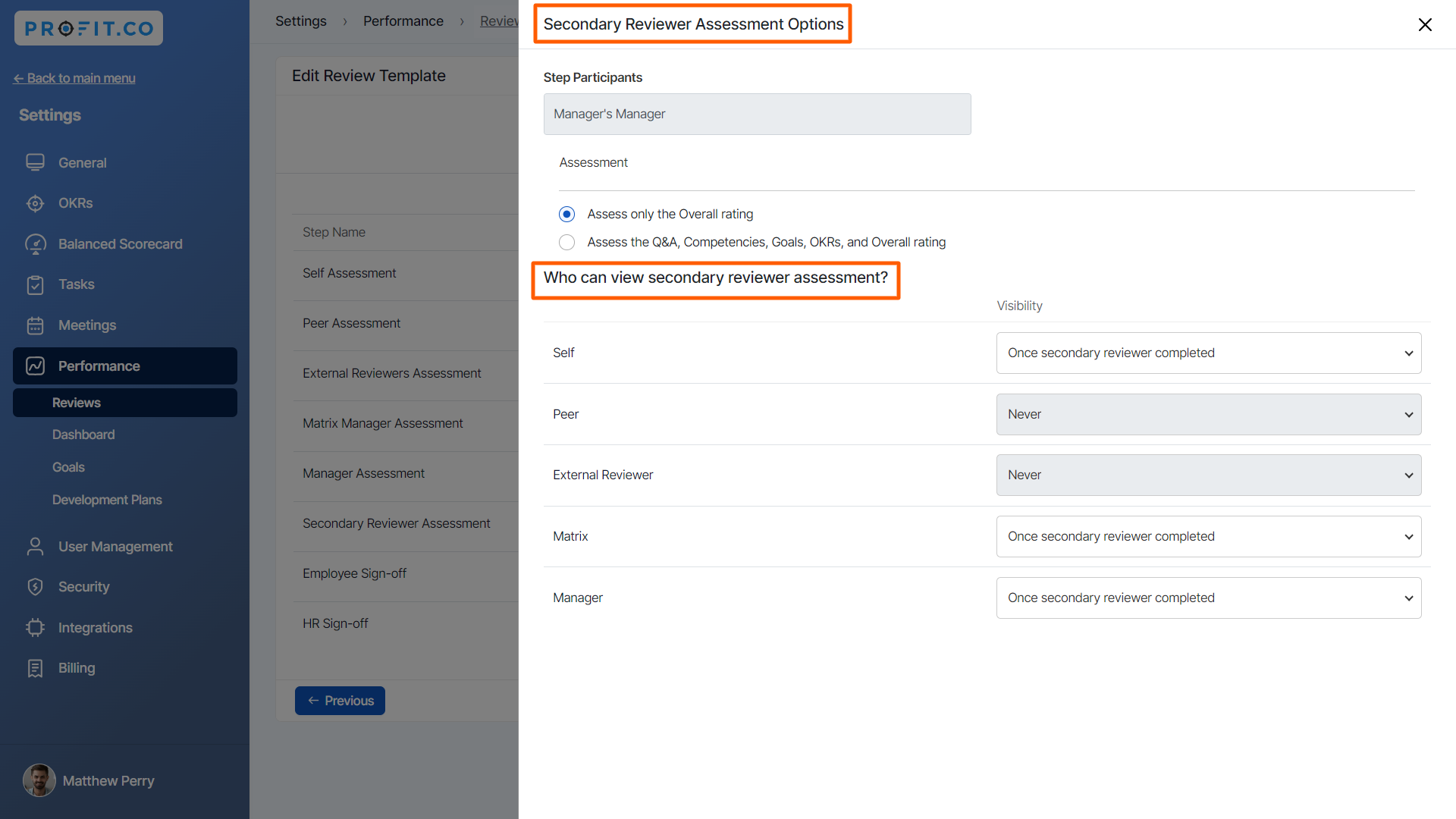
Step 3
Navigate to Performance → Reviews from the left navigation. You’ll find the review for which you have to complete the Secondary review assessment.

Note: Only the reviews assigned to the secondary reviewer will be displayed in this window.
Step 4:
A '1-on-1 Meetings' filter is now available in the PMS side panel under the Meetings icon for secondary reviewers.
When reviewing, secondary reviewers can choose from two filters:
- All Meetings – shows all meetings involving the reviewee and the secondary reviewer.
- 1-on-1 Meetings – displays only direct 1-on-1 meetings between the reviewee and their secondary reviewer.

Note: Secondary reviewers can now add audio and video comments to enhance the review experience.
Perform the assessment and click Submit.

The Secondary Reviewer Assessment will be submitted to the employee.
Note:
- The secondary reviewers can also Export data in.CSV or .XLS formats.
- A new filter option for the Secondary Review Manager allows filtering pending reviews using the Secondary Status dropdown. Completed reviews are automatically removed, ensuring a clearer task overview
Related Answer Post
To know more about matrix manager assessment, click here.
Related Questions
-
What is Review Summary Information and How the Scores are calculated in Performance Reviews?
Table of Contents Why this feature? How to Enable Review Summary Information Understanding Score Calculations in ...Read more
-
How to associate OKRs with goals to automate the process in Profit.co?
Profit.co provides an option to associate OKRs with your goals to automate the progress of your goals. Why this ...Read more
-
How does the Saved View feature works in Profit.co’s PMS module?
The Saved View feature in Performance Goals allows you to quickly access frequently used, custom-filtered views without ...Read more
-
How do I Import Goals in Profit.co?
In Profit.co, you can import multiple goals at once using a CSV file, allowing you to quickly set up goals for ...Read more



