How can an HR or a Mentor add notes on IDP and PIP?
Category: Performance
Profit.co provides an option for HR and Mentor to note in employees' individual development plans and performance improvement plans.
Why this feature?
- This feature helps you to add additional notes about the tasks you assigned under the Performance Improvement Plan and Individual Development Plan.
- You can give notes like where to purchase the course and the steps they need to follow etc. These notes will help the employee in scheduling and executing the tasks given to them.
Step 1
In Individual Development Plans for adding the notes, the Mentors can navigate to Performance → Individual Development Plans from the left navigation panel and switch to the My Mentees’ IDPs tab.

Mouse hover anyone of the task and select ![]() notes Icon. You can add notes in the text box and finally, click Create.
notes Icon. You can add notes in the text box and finally, click Create.

Similarly, HR can add notes for the IDP by navigating Performance → HR Administration → Individual Development Plans.

After entering the notes click Create.
Step 2
Go to Performance → Performance Improvement Plan → Mentor PIPs. Mouse hover on the option named “Expected Outcomes” and select the ![]() notes icon. Finally, click on Create.
notes icon. Finally, click on Create.
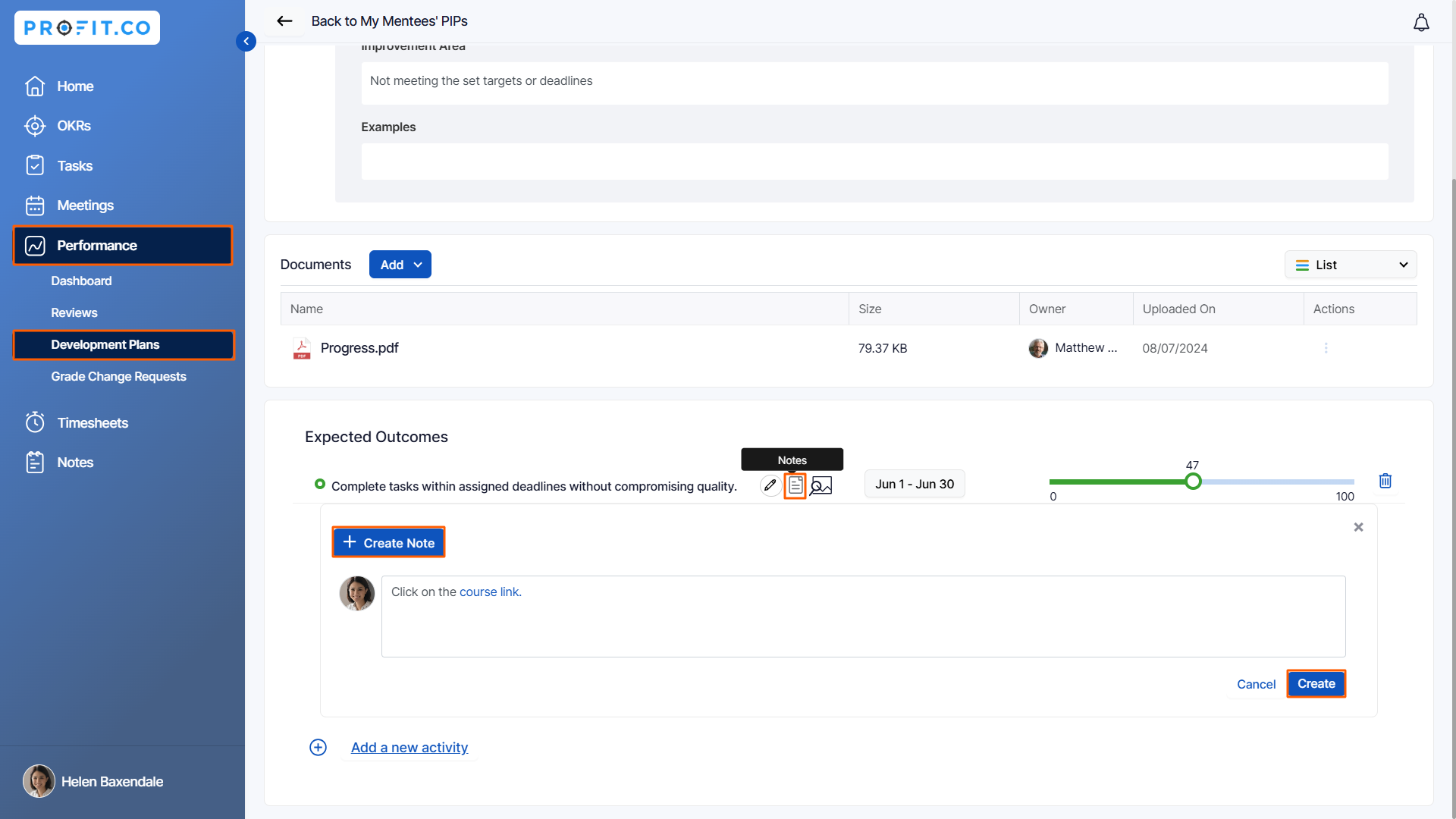
Similarly, HR can add notes for the PIP by navigating Performance → HR Administration → Performance Improvement Plans.
After entering the notes click Create.

Related Blog Post
To Know More about How OKRs Can Cultivate a High-Performance Culture, click here.
Related Questions
-
What are Ratings in the Review Summary Information?
Profit.co provides the Review Summary Information dashboard, which allows users to view detailed ratings of their ...Read more
-
What is Review Summary Information in Profit.co?
Profit.co provides an option to view the ratings and scores of their performance review assessment in a detailed way ...Read more
-
What are Scores in the Review Summary Information, and how are the scores calculated in Performance Reviews?
Profit.co provides an option to view the scores of their performance review assessment in a detailed way from a single ...Read more
-
How do I get email notifications for self-assessment?
In Profit.co, you can customize and send email notifications when a self-assessment is initiated, by enabling the Email ...Read more
