How do I create a Key Result using Project tracked in Profit?
Category: OKRs
Profit.co provides an option to create Key Results that are tracked using a project.
Why this feature?
- By linking projects or milestones to Key Results, you ensure that execution efforts directly contribute to strategic goals.
- Project progress is automatically reflected in the linked Key Result, eliminating the need for manual updates and ensuring accuracy.
- Teams stay aligned and focused, knowing their project work impacts measurable business results.
Step 1
Navigate to OKRs from the left navigation panel and choose the required Objective to create a Key Result.
Click on the +Add new key result option and choose the Using Form option.
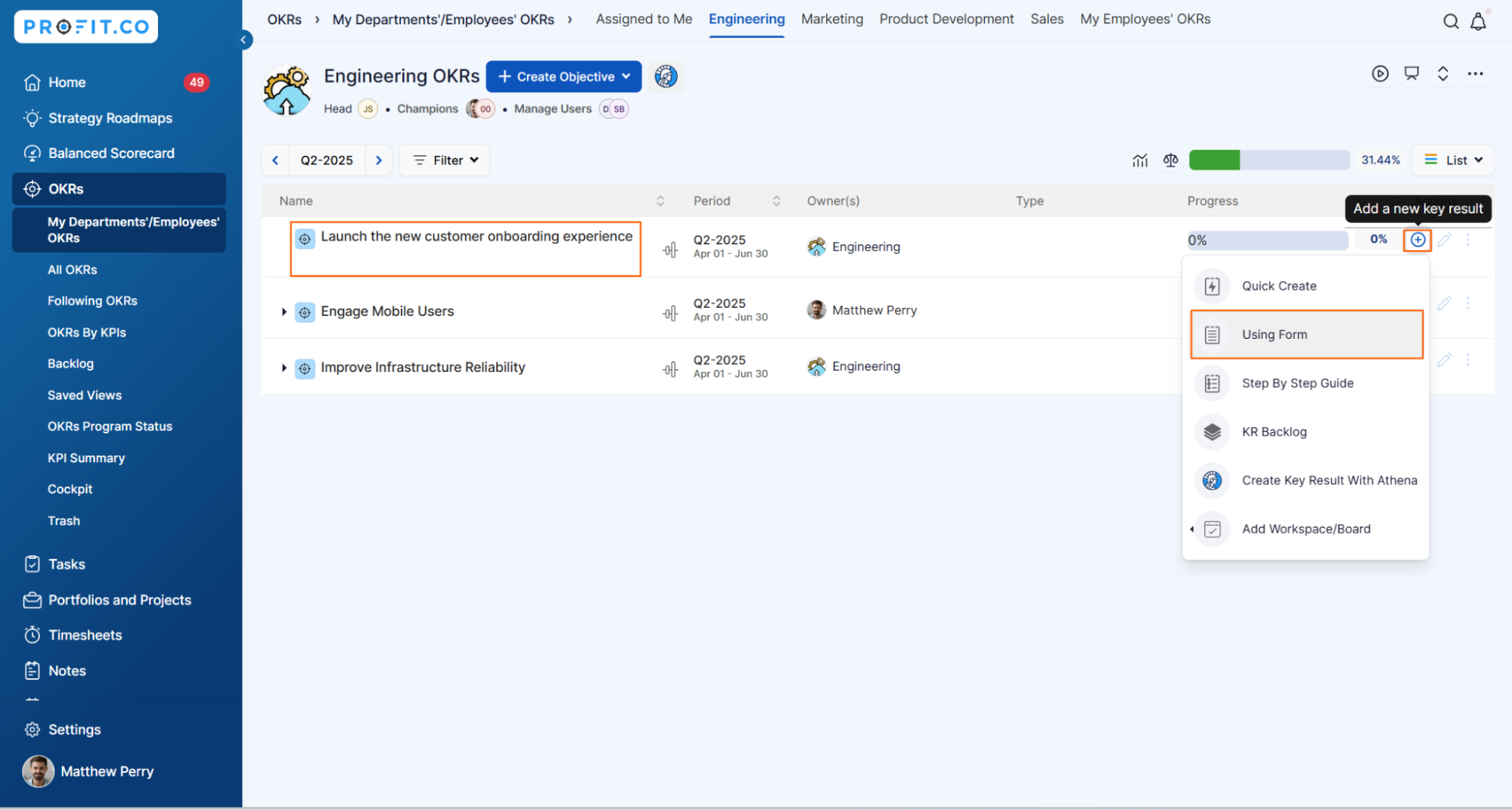
Step 2
On the Create Key Result page, select the Activity-based option.
In the drop-down menu, choose Project Tracked as the type.
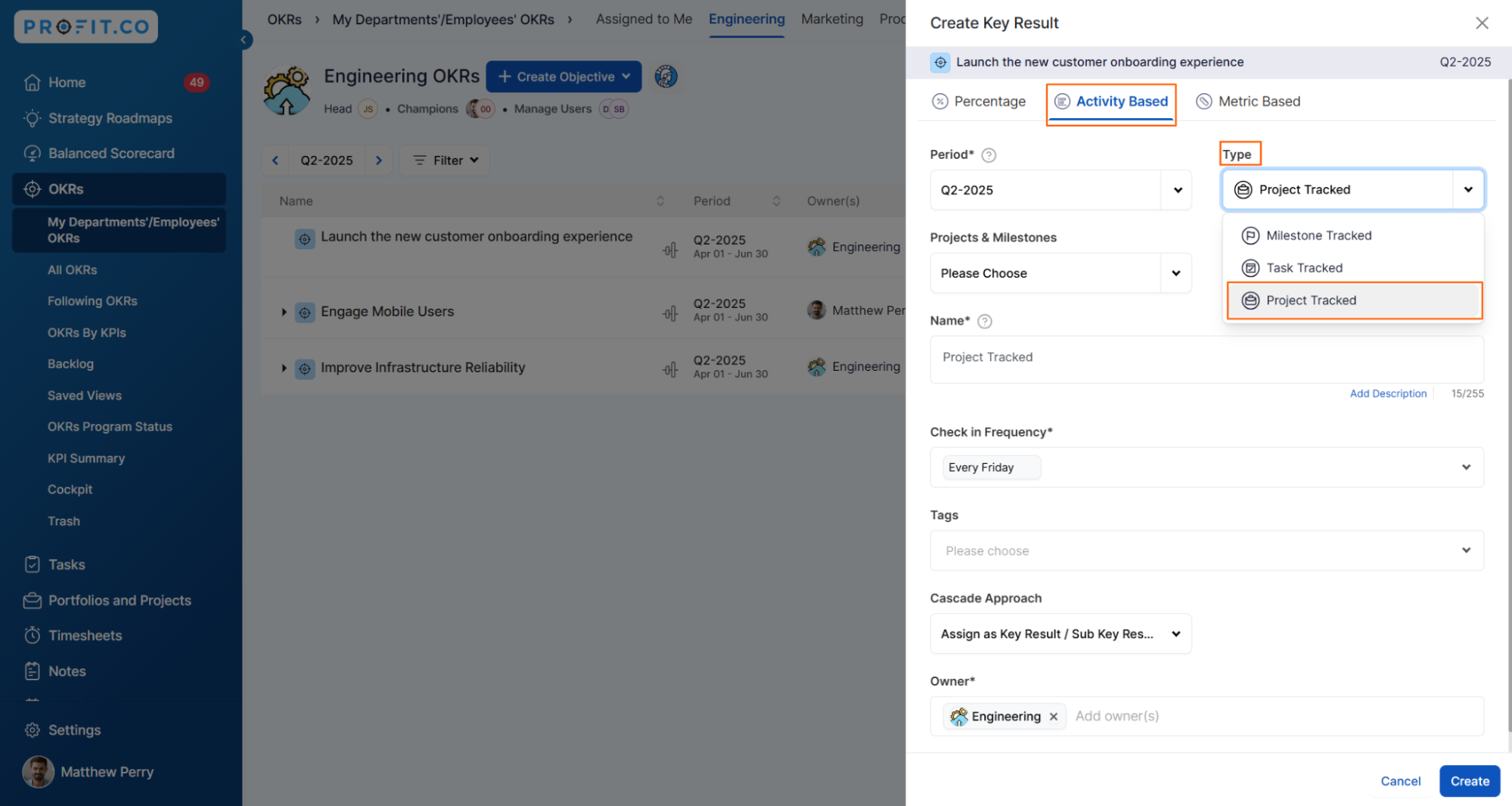
Under the Project & Milestone section, select the relevant Project or Milestone from the drop-down list.
Enter the required details and click Create.

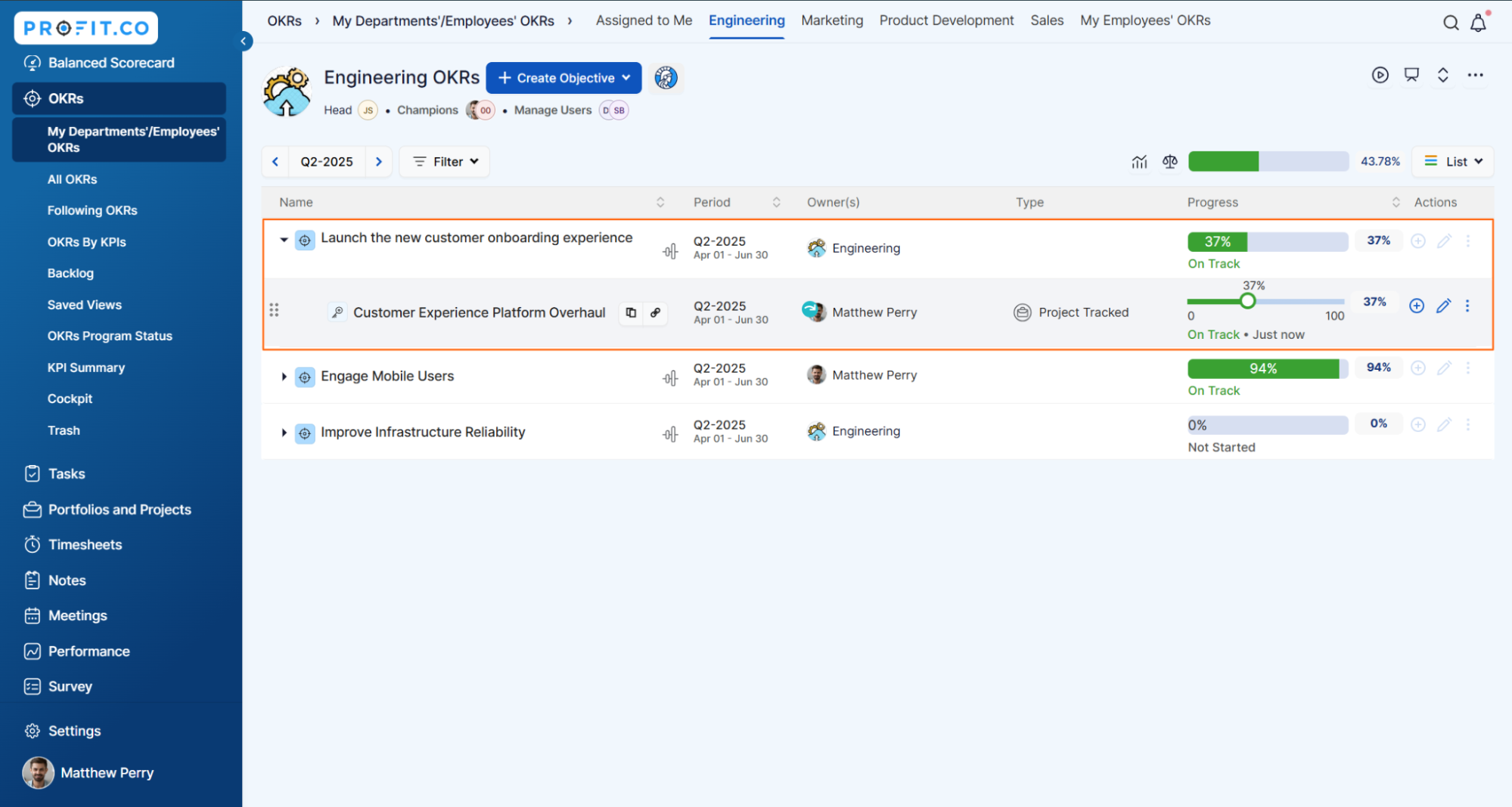
Note: Any progress made in the linked project will be automatically reflected in the Key Result.
Related Questions
-
What does Control KPI imply?
Table of Contents Why this feature? What is a Control KPI? Progress Calculation Types in Control KPI Value ...Read more
-
How do I check-in for Key Results?
Profi.co allows you to report your progress on your key results at different OKR levels. Why are key result check-ins ...Read more
-
How do I view user login history in the Cockpit?
Profit.co has introduced three new widgets within the OKR Cockpit to help organizations monitor user login behavior and ...Read more
-
How do I enable and Configure Risks & Issues Management at Key Result Level in Profit.co?
In Profit.co, you can enable Risks & Issues Management at the Key Result level to proactively identify potential ...Read more



