How to Link Projects to OKRs Using Strategic Alignment?
Category: OKRs
Profit.co provides an option to link your projects to strategic objectives by aligning them with OKRs through the Strategic Alignment tab.
Table of Contents
What is strategic alignment in PPM?
Strategic alignment is the process of connecting projects to organizational objectives and key results, creating a clear relationship between execution and strategy.
Why is linking projects to OKRs important?
Strategic alignment between projects and OKRs ensures that execution drives strategic results. Here's why this feature matters:
- Strategic Contribution: Aligning projects with OKRs ensures every project contributes to your organization's top priorities and strategic goals.
- Progress Visibility: Track how project execution directly influences key results and strategic progress in real-time.
- Resource Justification: Demonstrate clear connection between project investments and strategic outcomes
How do I link projects to OKRs?
Follow these steps to create strategic alignment:
Step 1
- Navigate to Portfolios and Projects from the left navigation panel
- Click on the project you want to link to OKRs
- The project overview page will open
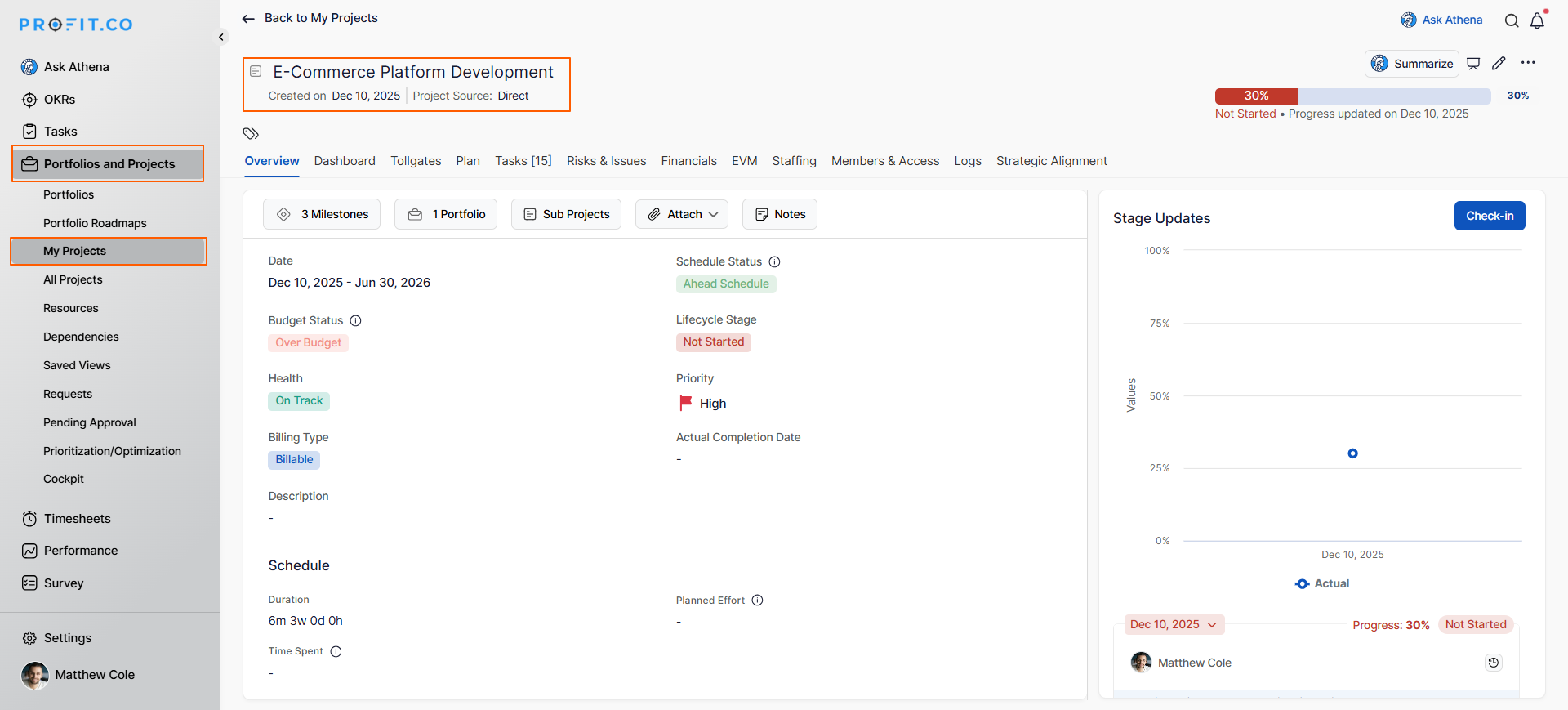
Step 2
- Switch to the Strategic Alignment tab
- This tab shows current OKR alignments and alignment options
- Click on the Align OKRs option.
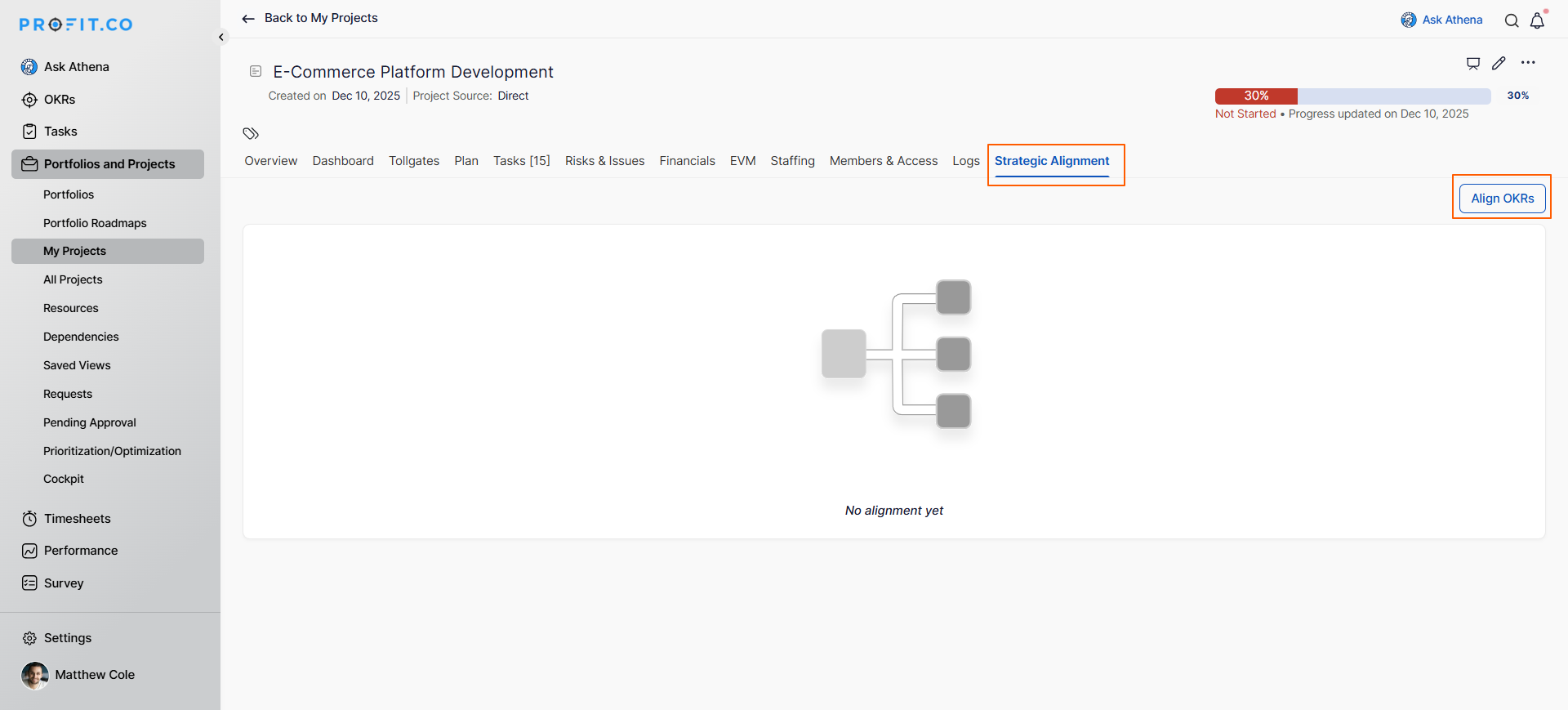
Step 3
- Browse or search for the relevant Objective
- Select the objective that this project supports
- Note: Projects can now be aligned to OKRs even when their timeframes only partially overlap. You may see visual indicators during alignment:
Orange color - Indicates the project period does not fully match the OKR period
"Does not overlap" label - Shows periods that have no overlap
- You can proceed with alignment even if periods only partially match
- Click on the Update button
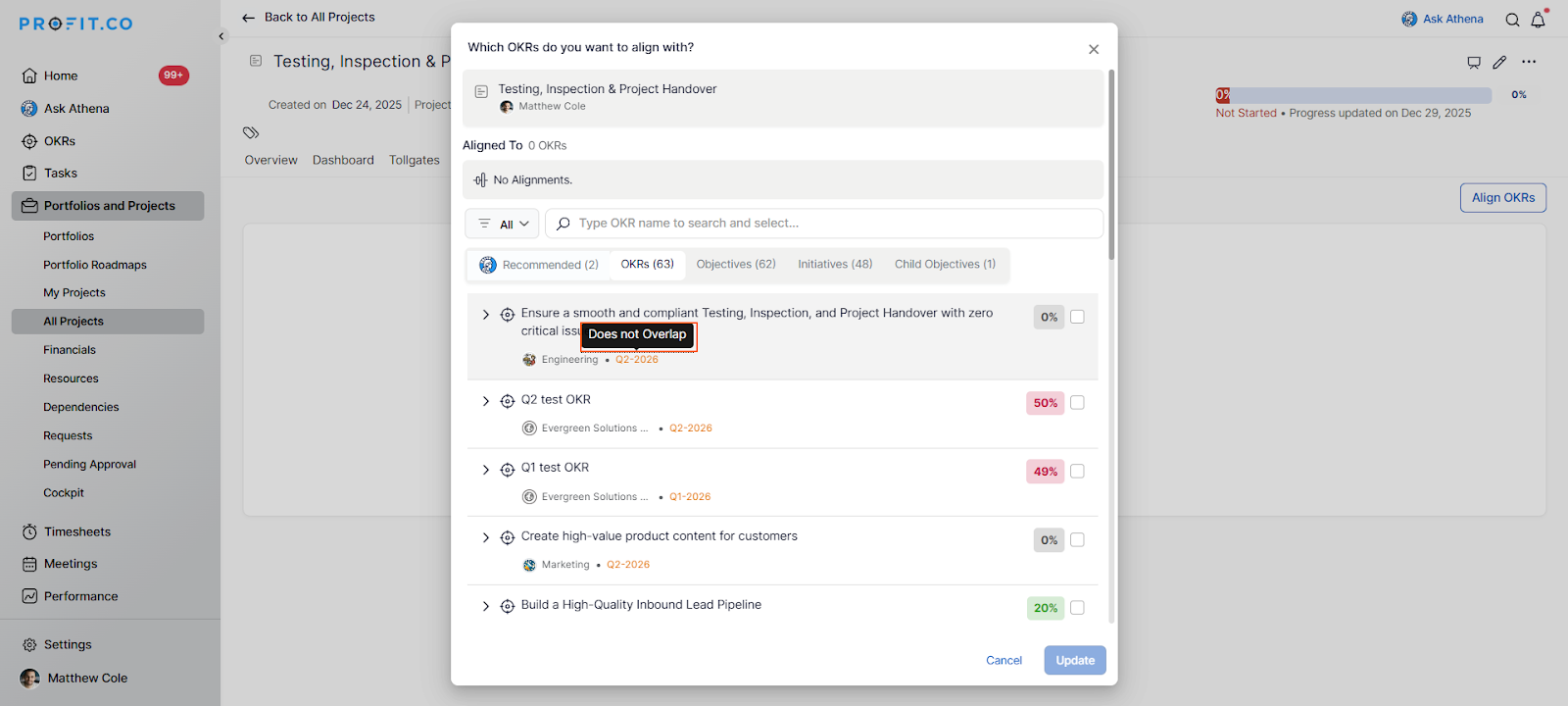
- The project is now linked to the selected OKR
- The alignment appears in the Strategic Alignment tab
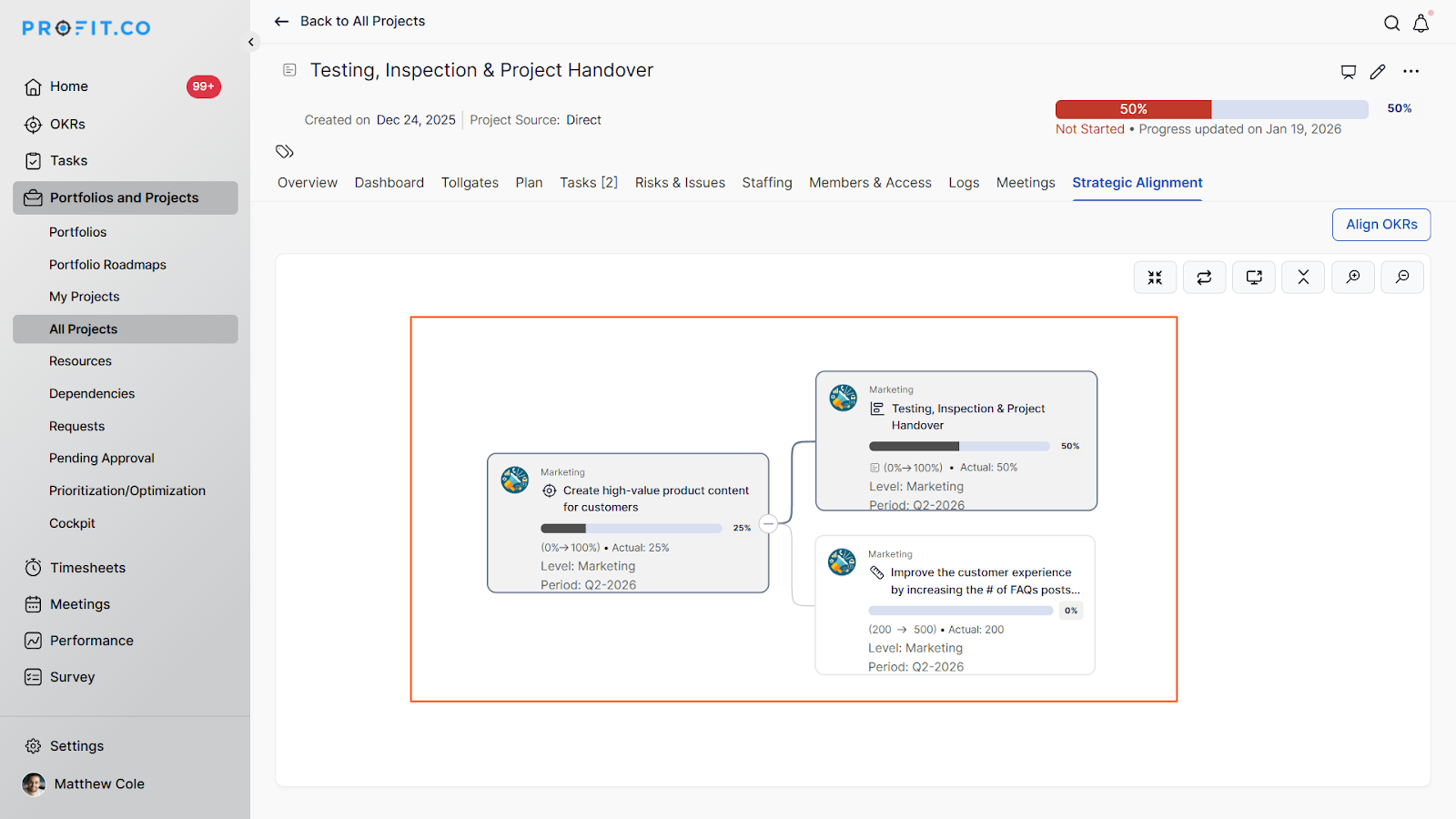
Controlling progress tracking for partial period alignments:
When a project is partially aligned to an OKR, you can control whether its progress appears in the OKR using the "Allow past/future period check-ins" toggle in OKR settings:
- Toggle enabled - Progress from the partially aligned project appears in the OKR
- Toggle disabled - Progress from the partially aligned project does not appear in the OKR
Example: A project running from December 29 to March 29 can align to a Q2 OKR, and you can control whether its progress contributes to the OKR metrics.
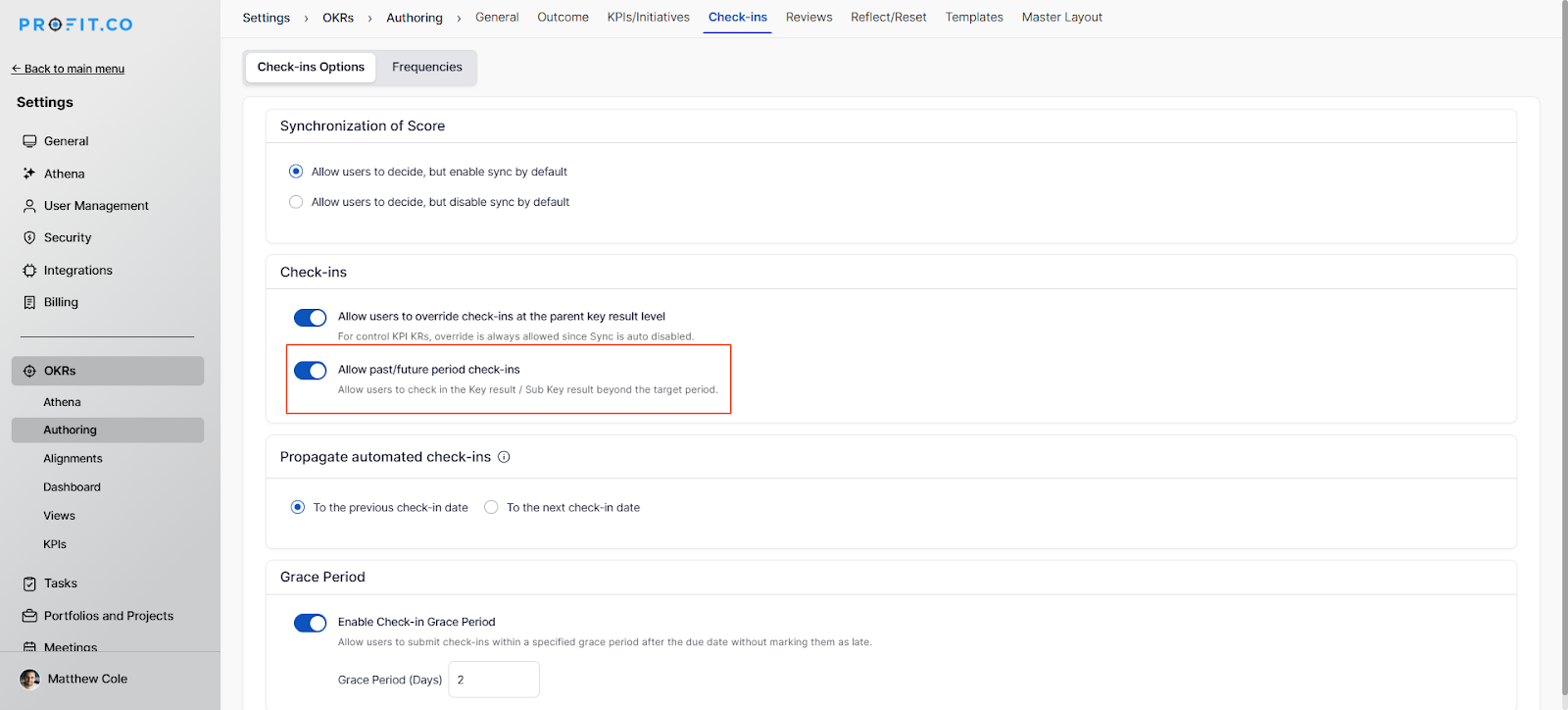
What happens after linking projects to OKRs?
On the Project:
- Strategic Alignment tab shows linked OKR(s)
- Project context includes strategic objective
- Project details reference aligned key results
- Clear strategic purpose displayed
On the OKR:
- OKR shows linked projects
- Progress influenced by project completion
- Portfolio view includes aligned projects
- Strategic progress visibility enhanced
For Reporting:
- Dashboards show project-to-OKR connections
- Reports include strategic alignment data
- Portfolio views filtered by OKR alignment
- Executive views show strategy execution
Best Practices for Strategic Alignment
To maximize the effectiveness of project-to-OKR linking:
- Align During Project Planning: Link projects to OKRs during project initiation, not as an afterthought,ensures strategic intent from the start and better resource allocation decisions.
- Review Alignment Quarterly: Reassess project-to-OKR connections each quarter when OKRs are reviewed, ensuring continued relevance and allows for strategic pivots as priorities evolve.
- Limit Alignments to Relevant OKRs: Link projects only to OKRs they genuinely support,avoid the temptation to link to every objective, which dilutes strategic focus and clarity.
Related Questions
How do I create a Key Result using Project tracked in Profit, Click here
Frequently Asked Questions
Typically, you align to Objectives, which represent the strategic goal. The system may show the Objective's Key Results for context, helping you understand how the project contributes.
Link to all truly relevant OKRs, typically 1-3. More than 3 may indicate the project is too broad or alignment is too loose. Focus on quality over quantity of alignments.
Yes, if you have visibility to the OKR and your project genuinely supports it. This is common for projects that support cross-functional or company-wide objectives.
Related Questions
-
What does Control KPI imply?
Table of Contents Why this feature? What is a Control KPI? Progress Calculation Types in Control KPI Value ...Read more
-
How do I check-in for Key Results?
Profi.co allows you to report your progress on your key results at different OKR levels. Why are key result check-ins ...Read more
-
How do I view user login history in the Cockpit?
Profit.co has introduced three new widgets within the OKR Cockpit to help organizations monitor user login behavior and ...Read more
-
How do I enable and Configure Risks & Issues Management at Key Result Level in Profit.co?
In Profit.co, you can enable Risks & Issues Management at the Key Result level to proactively identify potential ...Read more



