How does the Saved View feature works in Profit.co’s PMS module?
Category: Performance
The Saved View feature in Performance Goals allows you to quickly access frequently used, custom-filtered views without applying filters every time.
Why this feature?
- No need to reapply filters every time, just save your preferred views and access them instantly.
- Easily share views with other users to align review discussions and reporting.
Step 1
Navigate to Performance → Saved Views from the left navigation panel.
On the Saved Views page, click the ‘+’ icon to create a new view.
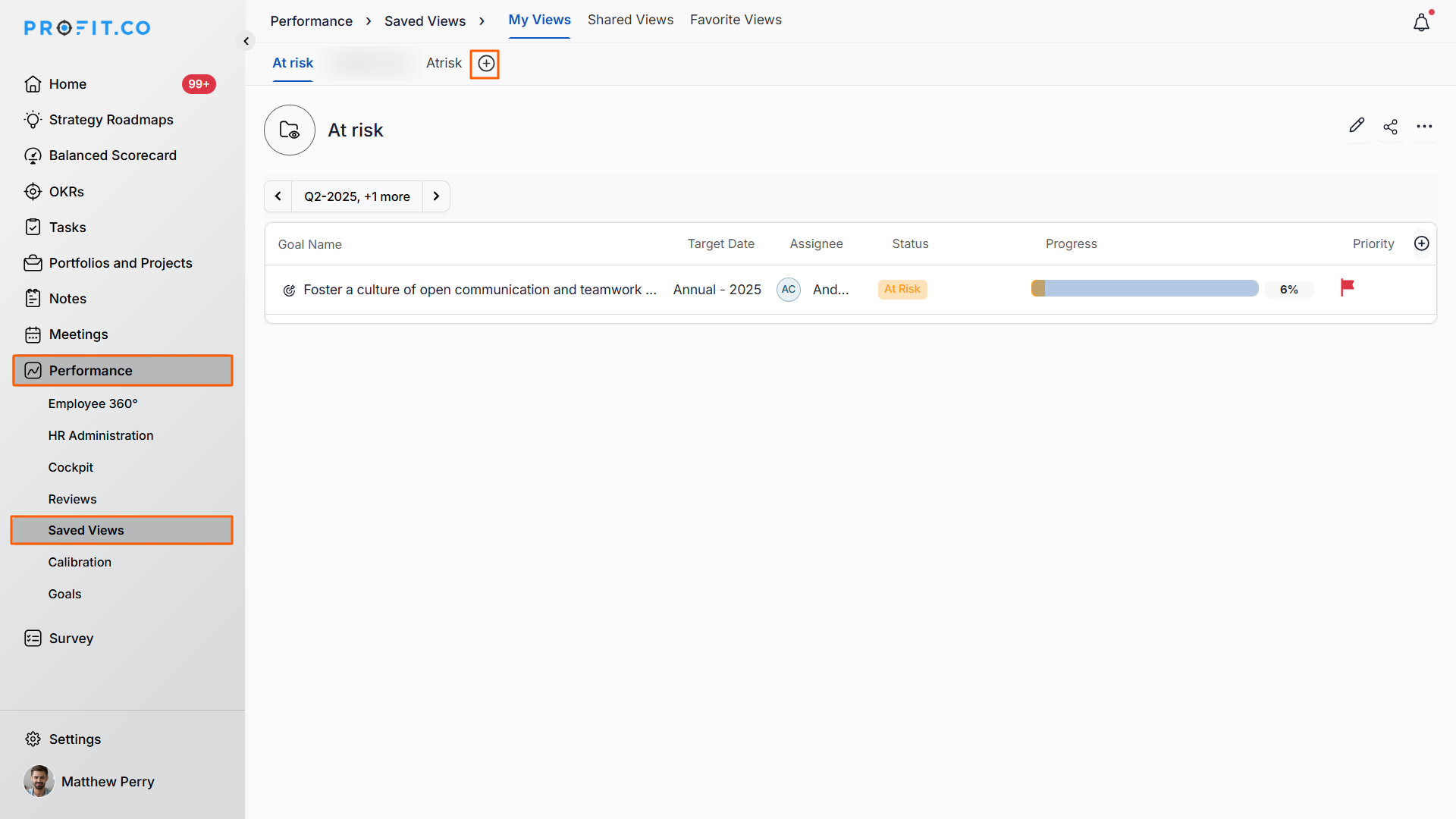
In the pop-up:
- Enter a name for the view.
- Apply filters such as Status, Tag, Owner, Approval status, and Progress.
- For example, you can filter by status levels to view specific statuses for goals.
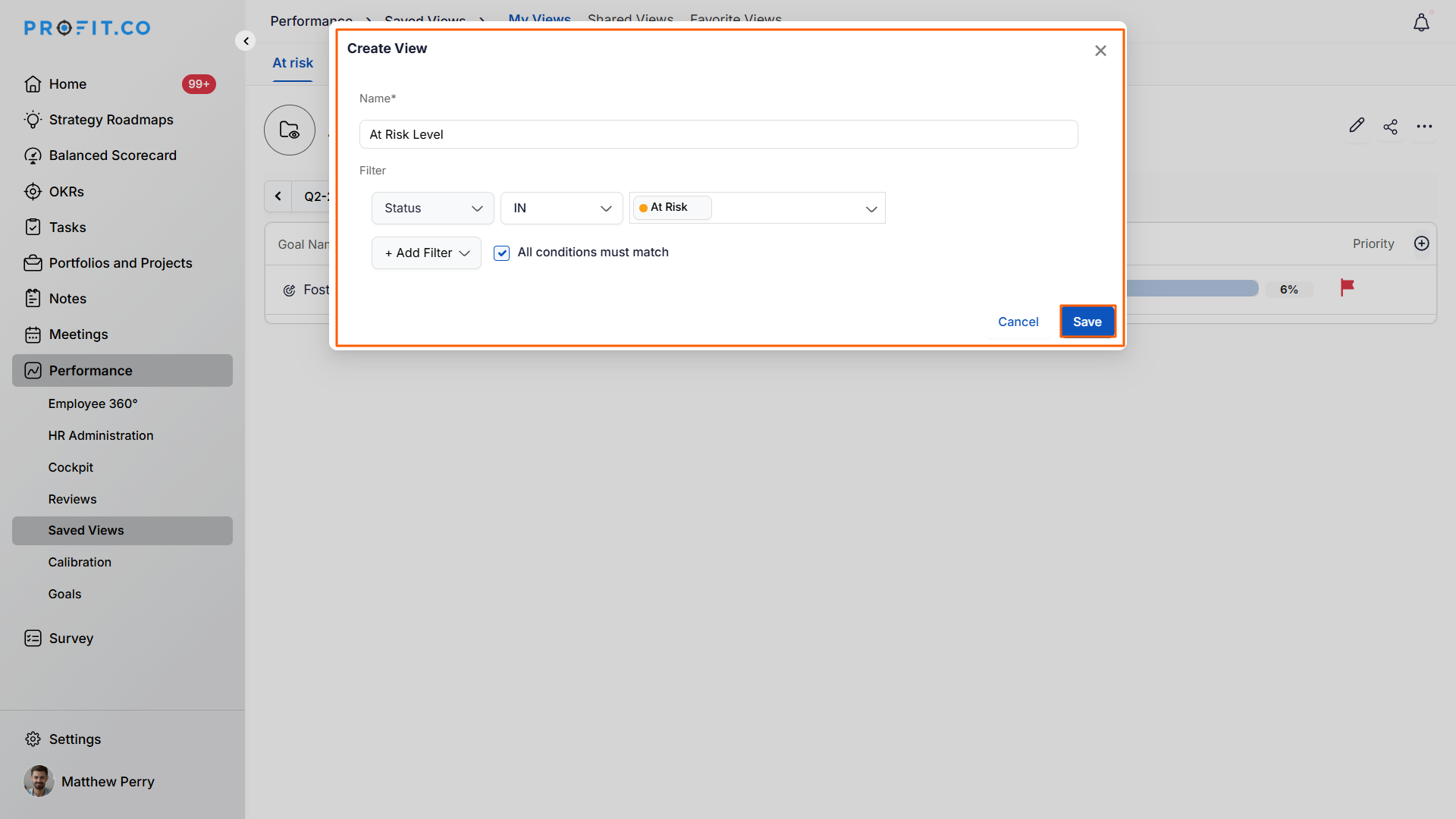
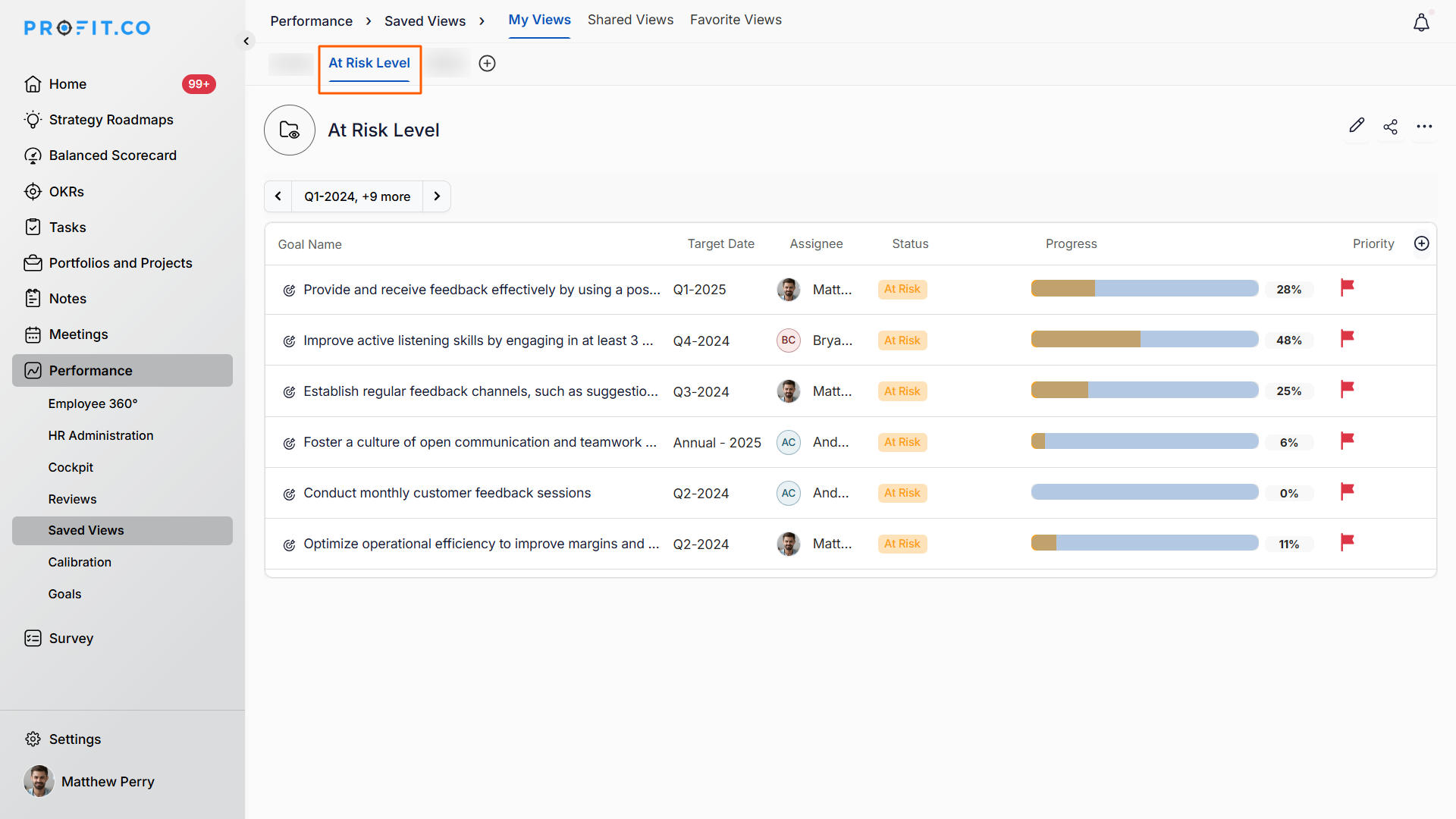
Note:
When you add a saved filter to Favorites, it will show up in the Favorites View section.
Users can now download presentations, expand or collapse sections, edit, share, and manage saved views, including options to remove from favorites or delete views.
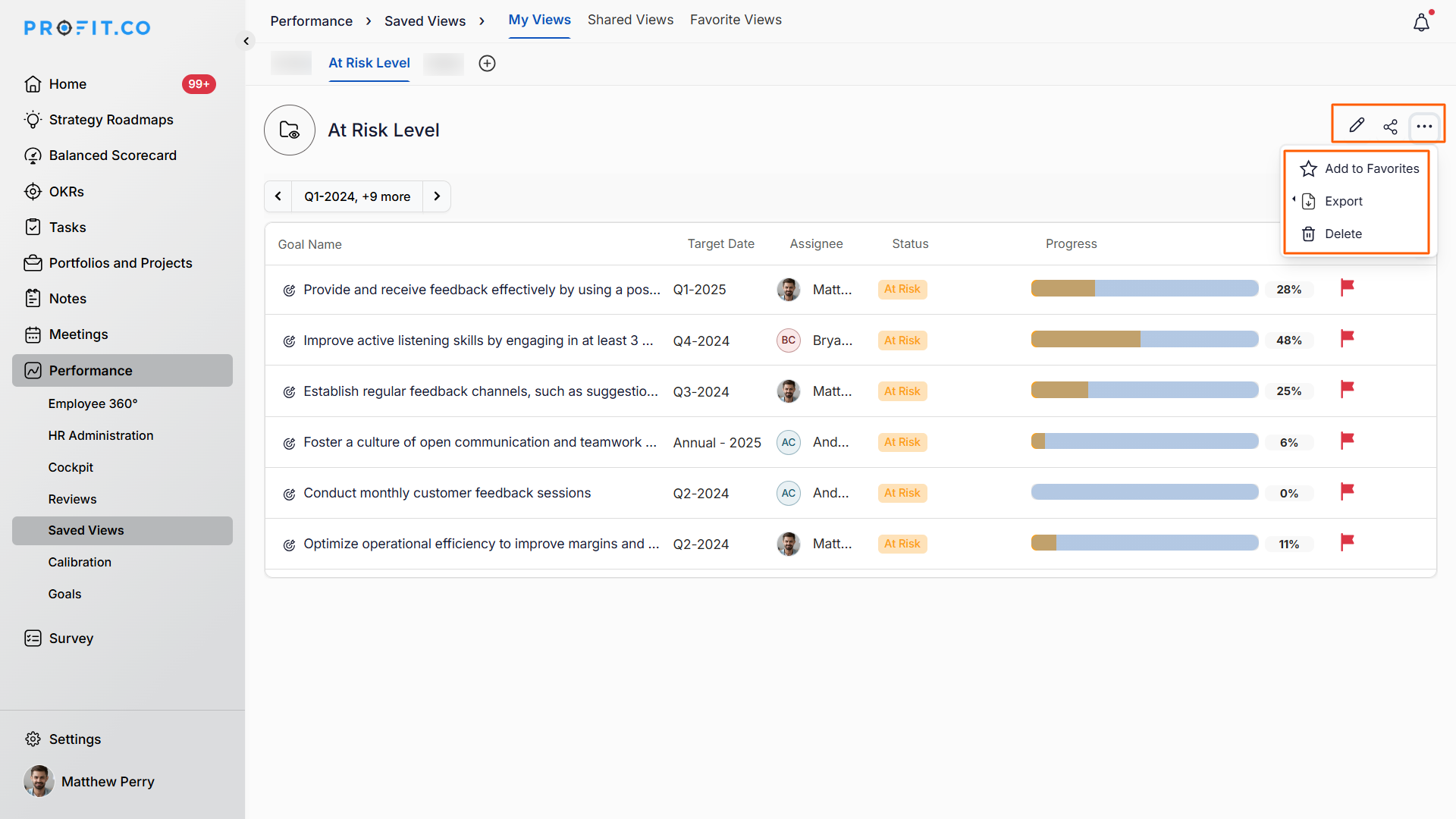
Related Questions
-
What is Review Summary Information and How the Scores are calculated in Performance Reviews?
Table of Contents Why this feature? How to Enable Review Summary Information Understanding Score Calculations in ...Read more
-
What is Review Summary Information in Profit.co?
Profit.co provides an option to view the ratings and scores of their performance review assessment in a detailed way ...Read more
-
How do I get email notifications for self-assessment?
In Profit.co, you can customize and send email notifications when a self-assessment is initiated, by enabling the Email ...Read more
-
How to associate OKRs with goals to automate the process in Profit.co?
Profit.co provides an option to associate OKRs with your goals to automate the progress of your goals. Why this ...Read more



