How does the Baseline option work in Control KPIs?
Category: OKRs
Profit.co now provides a Baseline option in Control KPIs to ensure progress tracking starts from the true initial value of your metric, not zero. This makes KPI evaluation more accurate, fair, and reflective of the actual effort delivered during the goal cycle.
Why this feature?
- Accurate progress tracking: Progress reflects only incremental gains during the KPI cycle, avoiding inflated numbers caused by pre-cycle achievements.
- Fair evaluation: Teams are measured based on the real contribution made within the period, ensuring recognition for actual effort.
- Clear goal alignment: Users can now visualize how their baseline compares to the target while tracking KRs, making goal-setting more transparent.
- Reliable insights: Leaders and managers get a clear picture of baseline vs. target progress, improving decision-making and reporting.
Note: Baseline applies only to newly created Control KPIs. Existing KPIs remain unchanged, ensuring historical data consistency.
Baseline Calculation in Control KPIs:
The Baseline option is applicable for:
- Distance from target, as of the check-in date
- Average of all check-ins divided by average of targets
- Sum of all check-ins divided by sum of all targets
When creating a new Key Result with a Control KPI, you will see a Baseline field.
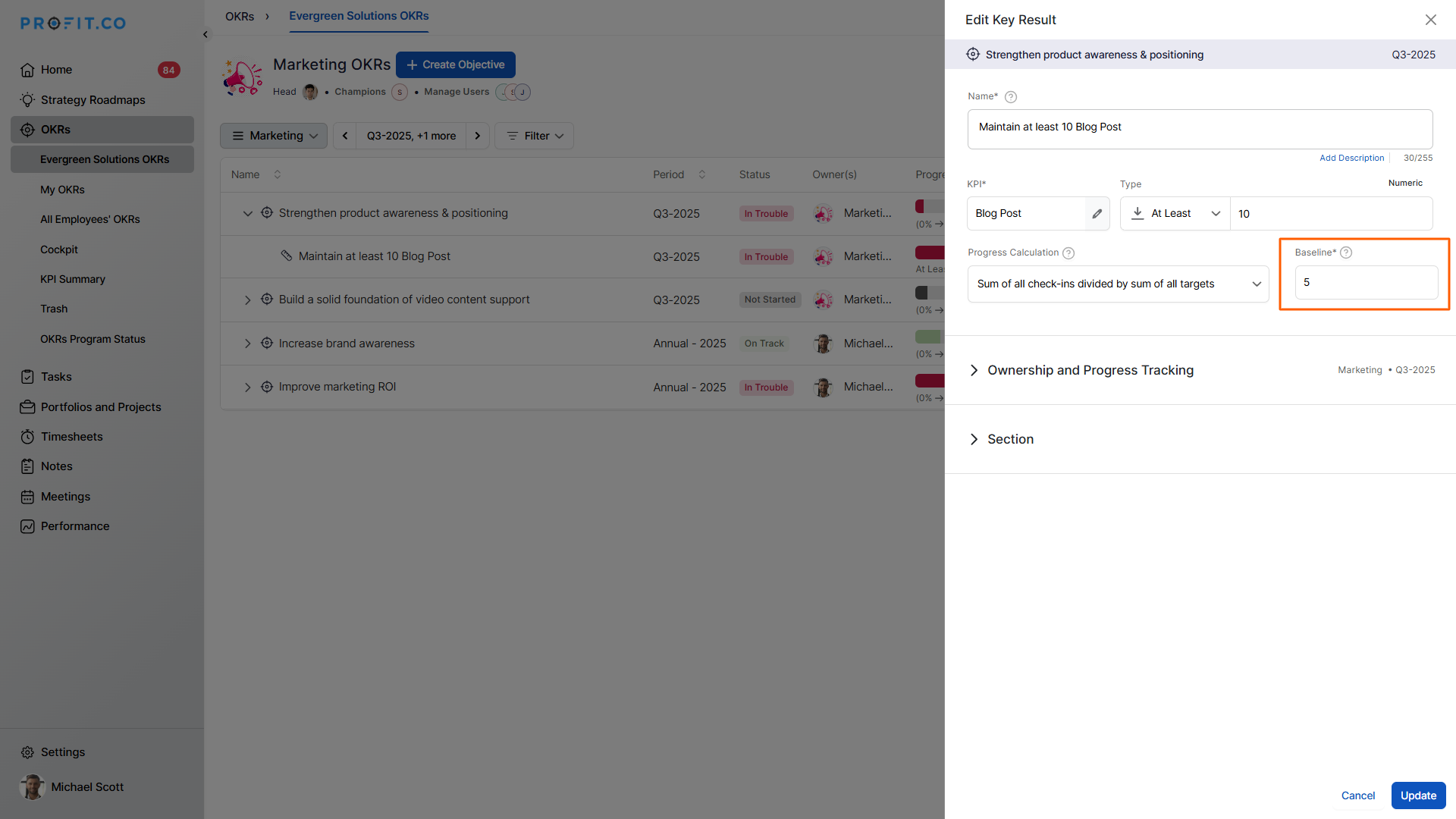
Baseline Conditions:
1. For At Least KPIs, the target value must be greater than the baseline value.
Reason: At least KRs measure growth or improvement, so the target must exceed the starting point for progress to be meaningful.
Example: “Maintain at least 130 blog posts” → Baseline = 10, Target = 130.
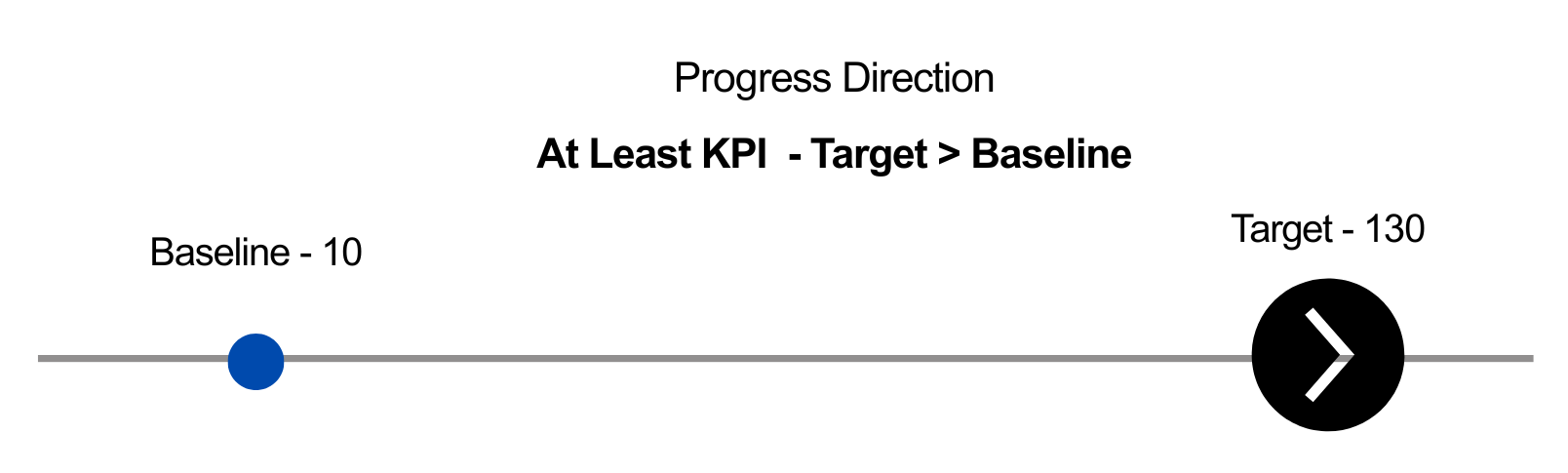
2. For At Most KPIs, the baseline value must be greater than the target value.
Reason: These KRs measure reduction, so the baseline must be higher than the target to capture improvement.
Example: “Maintain at most 30 blog posts” → Baseline = 50, Target = 30.
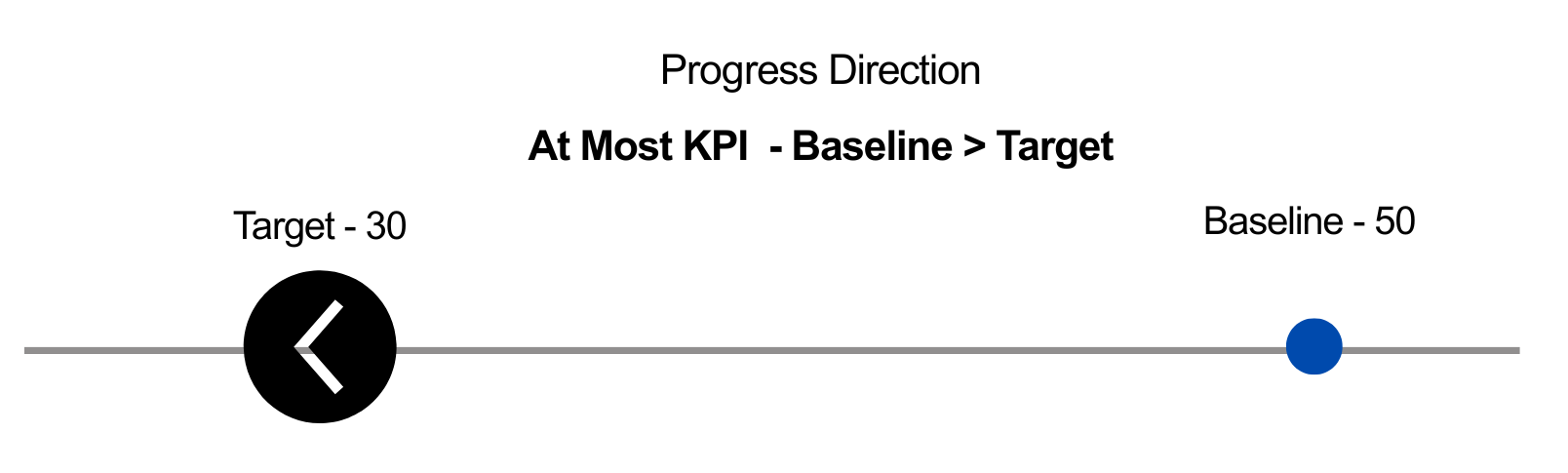
Calculation Methods:
1. Distance from target, as of the check-in date
The Distance from Target method calculates progress based on how close the actual value is to the defined target at the time of each check-in. Unlike other methods, it considers every check-in independently, showing immediate progress toward or away from the goal. This approach provides a transparent view of performance and motivates continuous improvements, as progress reflects proximity to the target rather than cumulative totals.
1.1 At Least Type:
Let’s consider the same Key Result and values for Distance from target Check-ins.
I have made one check-in for this KR with the value of 10
So,
Baseline value = 5
Target value = 10
Actual value (Check-in) = 10
Progress = (Actual Value - Baseline Value) / (Target value - baseline value ) * 100
Progress = (10 - 5) / (10 - 5) *100 = 100%
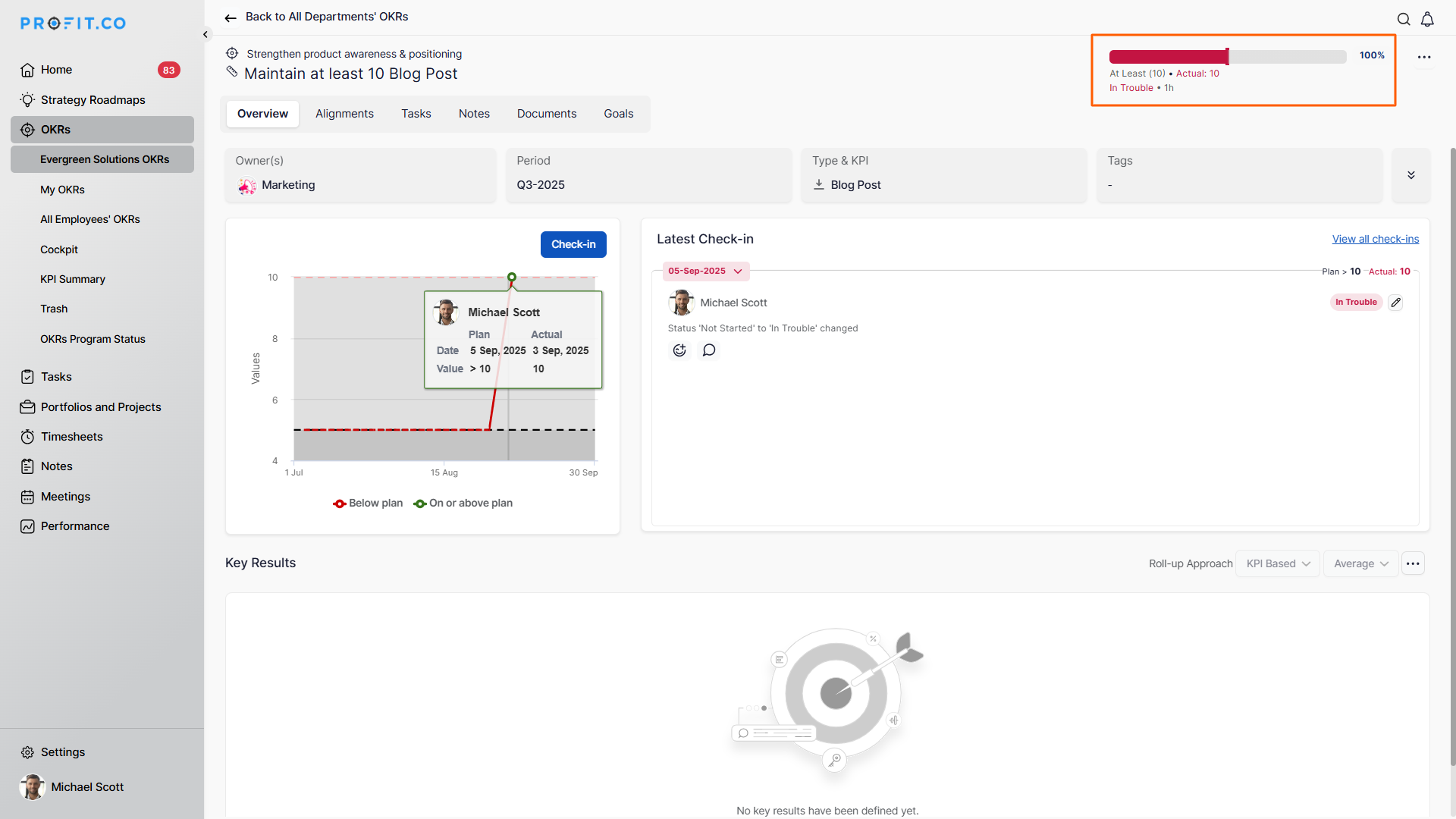
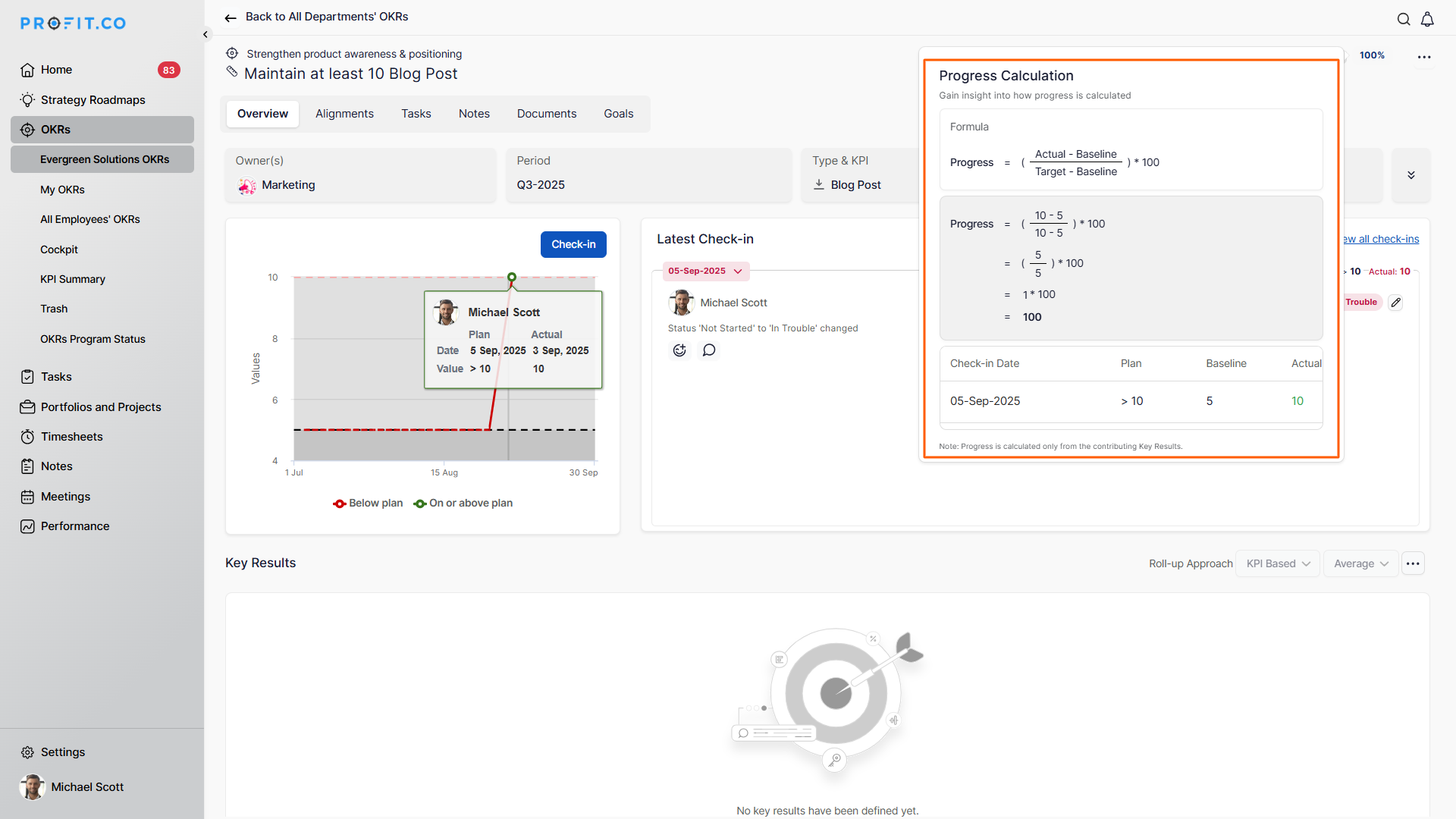
1.2 At Most Type:
For example, I created the Key Result: “Publish at most 10 Blog Posts”
For this Key Result, I set the baseline value to 15 and entered a check-in value of 12.
So,
Baseline value = 15
Check-in value (Actual) = 12
Progress = (Baseline - Actual) / (Baseline - Planned) * 100
Progress = (15 - 12) / (15 - 10) * 100 = 60%
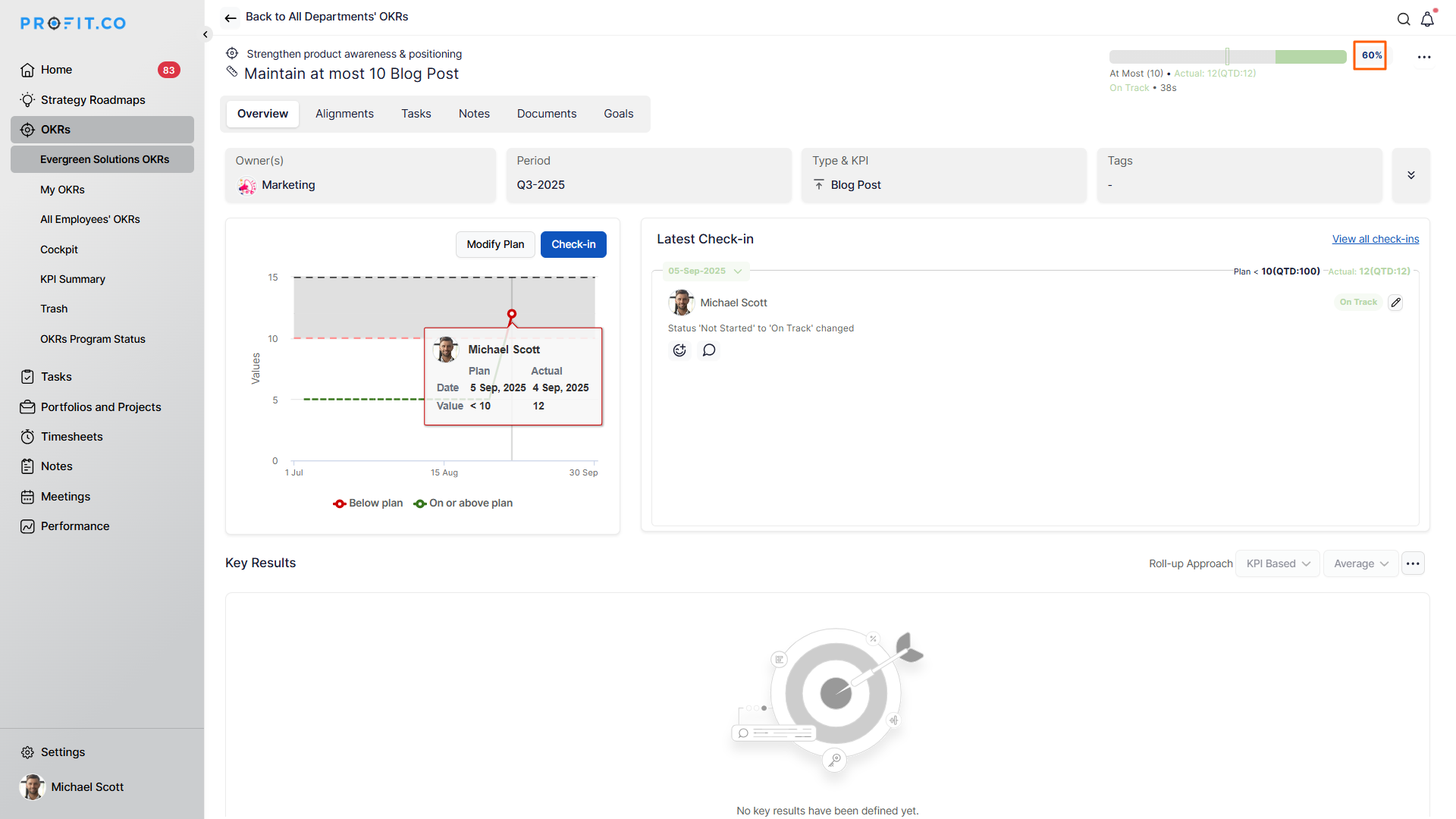
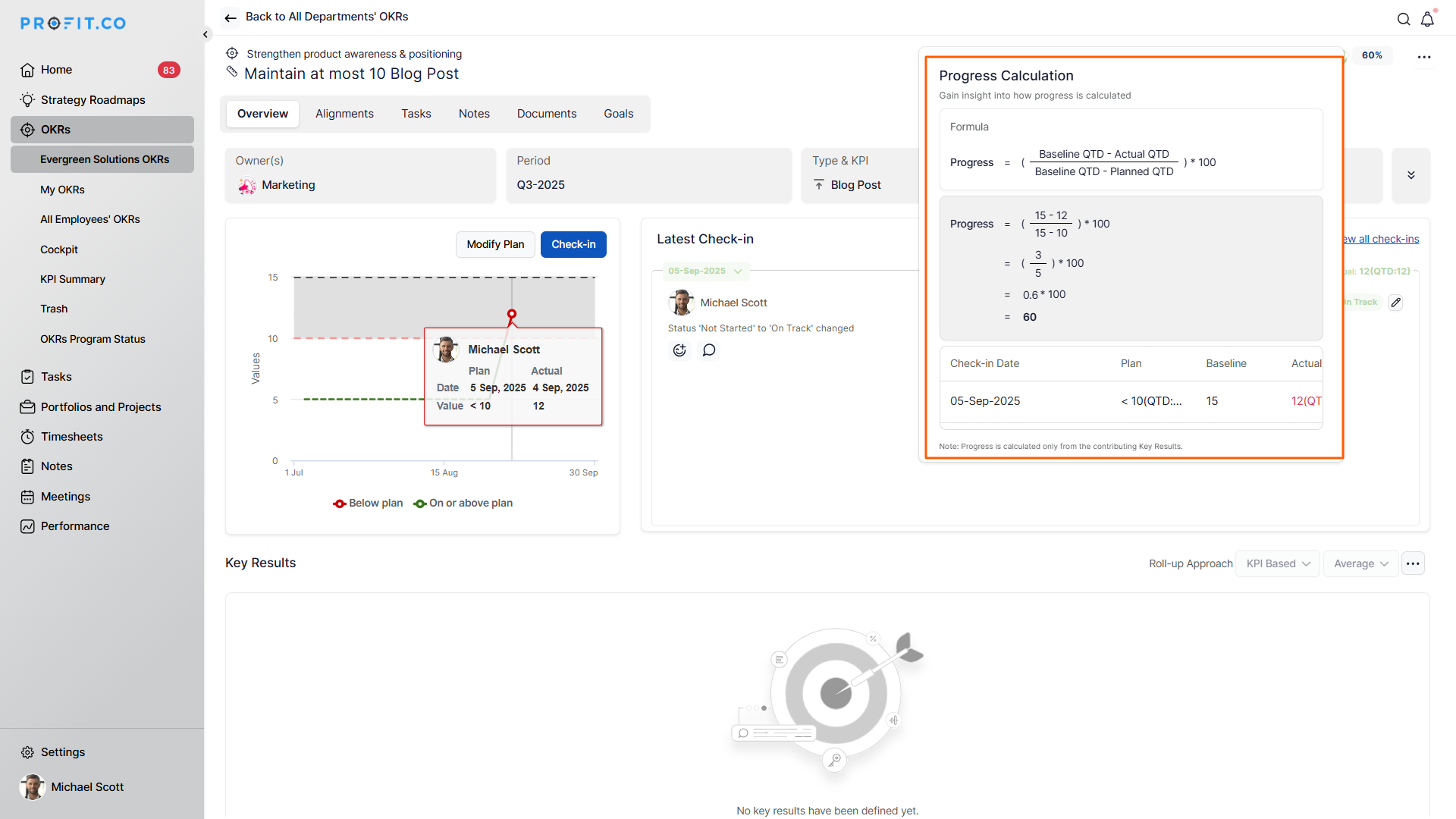
2. Average of all check-ins divided by average of targets
In this type of progression, the average of all the check-ins will be taken into consideration, whether the check-in is successful or unsuccessful. The progress will happen, and the final calculation will be based on the average. Additionally, based on the target date, we have the QTD/YTD value in the check-in slider. If the Key Result is in the Quarter, it will be mentioned as QTD. If it is in an Annual period, it will be mentioned as YTD. The average of all the check-ins will be taken as the QTD/YTD value in the check-in slider, and the progress achievement score will be calculated with this value.
2.1 At Least Type:
Let’s consider the same Key Result and values, but this time for Average check-ins.
I have made two check-ins for this KR: the first with a value of 6 and the second with a value of 10.
So,
Average of Actual value = 8
Average of Baseline value = 5
Average of all targets = 10
Average of all Baseline = 5
Progress = (Average of Actual Value - Average of Baseline Value) / (Average of all targets - Average of all baselines) * 100
Progress = (8 - 5) / (10 - 5) * 100 = 60%
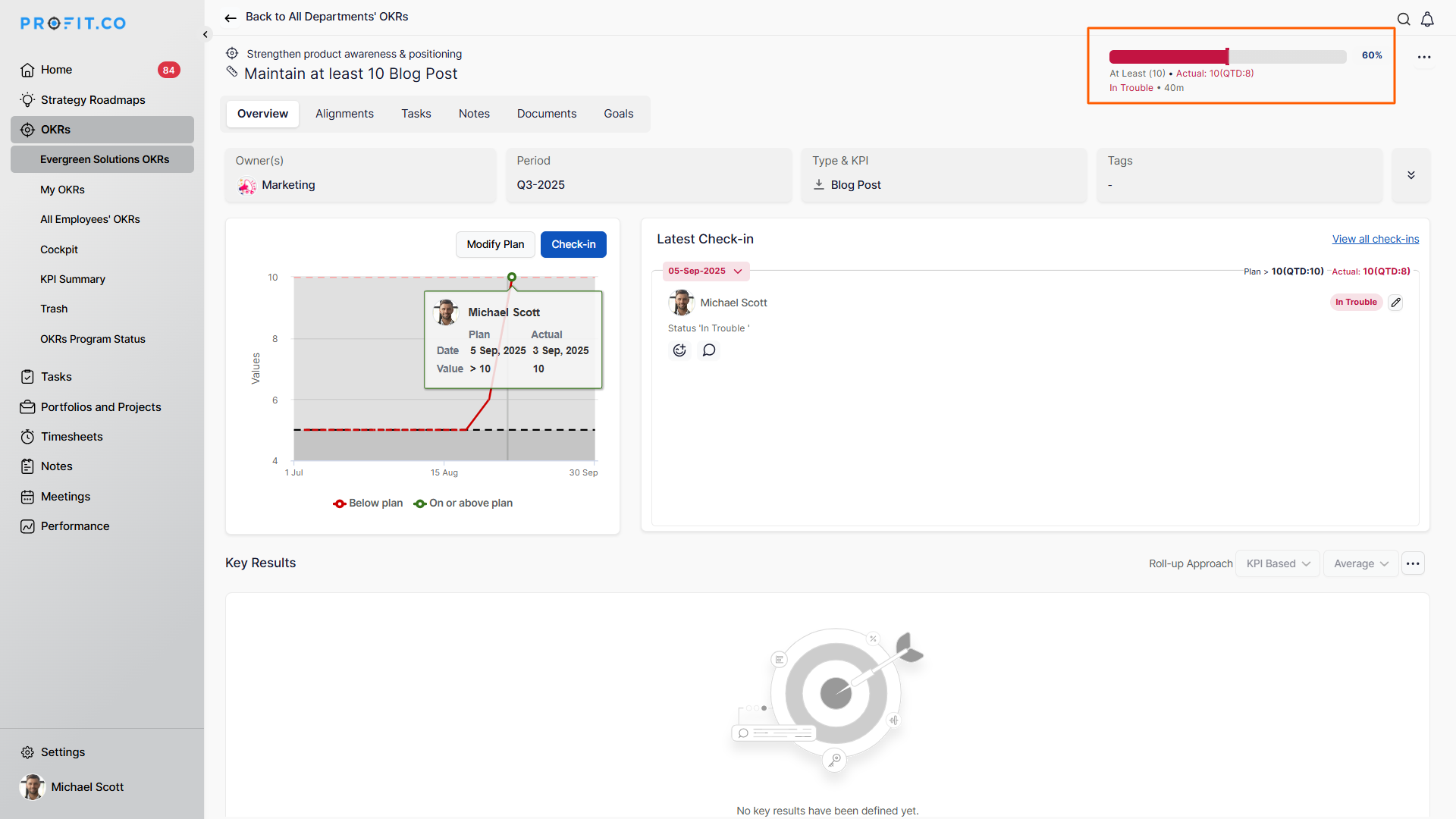
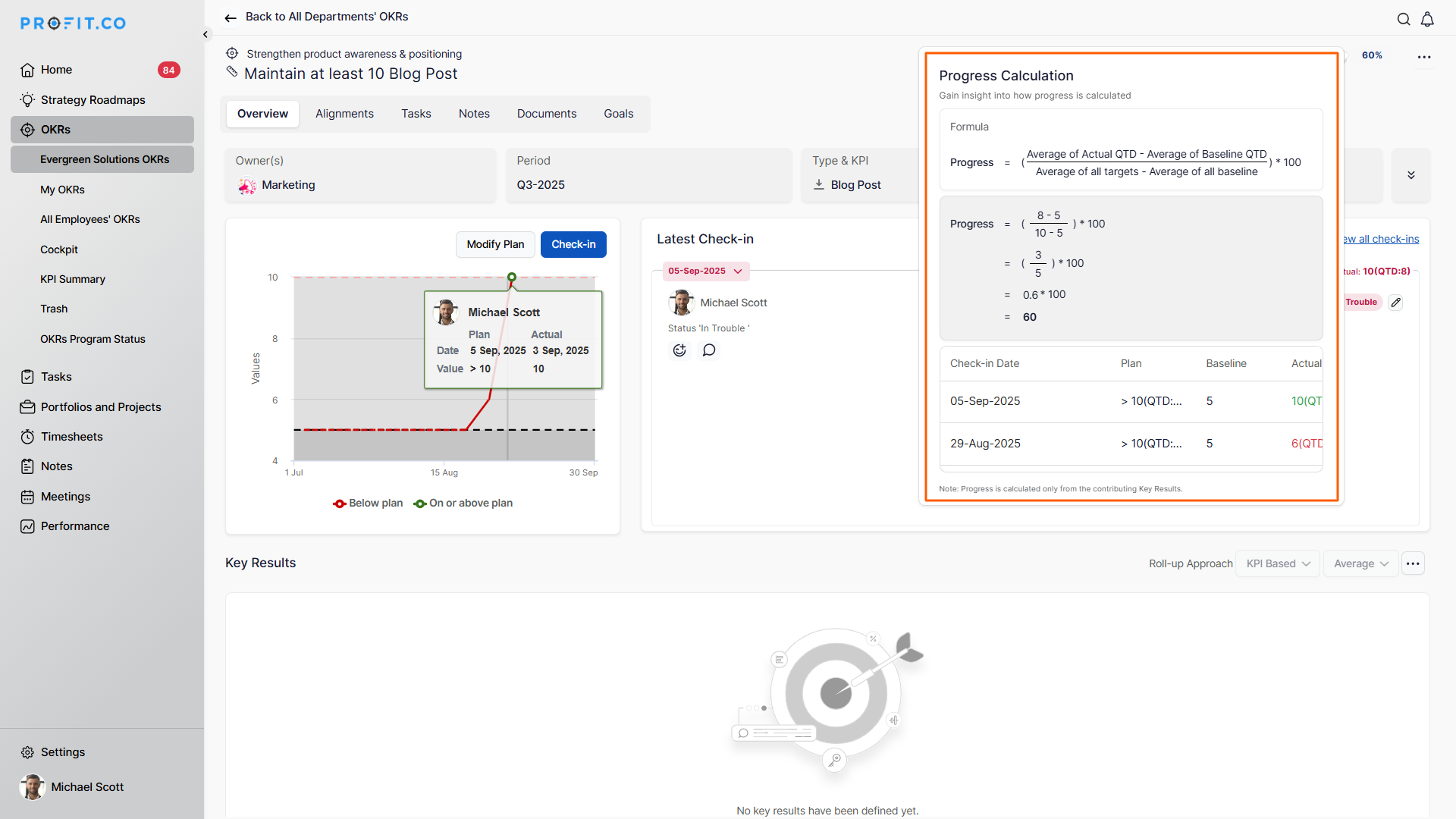
Let’s consider the same Key Result and values, but this time for Average check-ins.
I have made two check-ins for this KR: the first with a value of 12 and the second with a value of 14.
So,
Average of Actual value = 13
Average of Baseline value = 15
Progress = (Average of Baseline Value - Average of Actual Value) / (Average of Baseline Value - Average of Planned Value) * 100
Progress = (15 - 13) / (15 - 10) * 100 = 40%
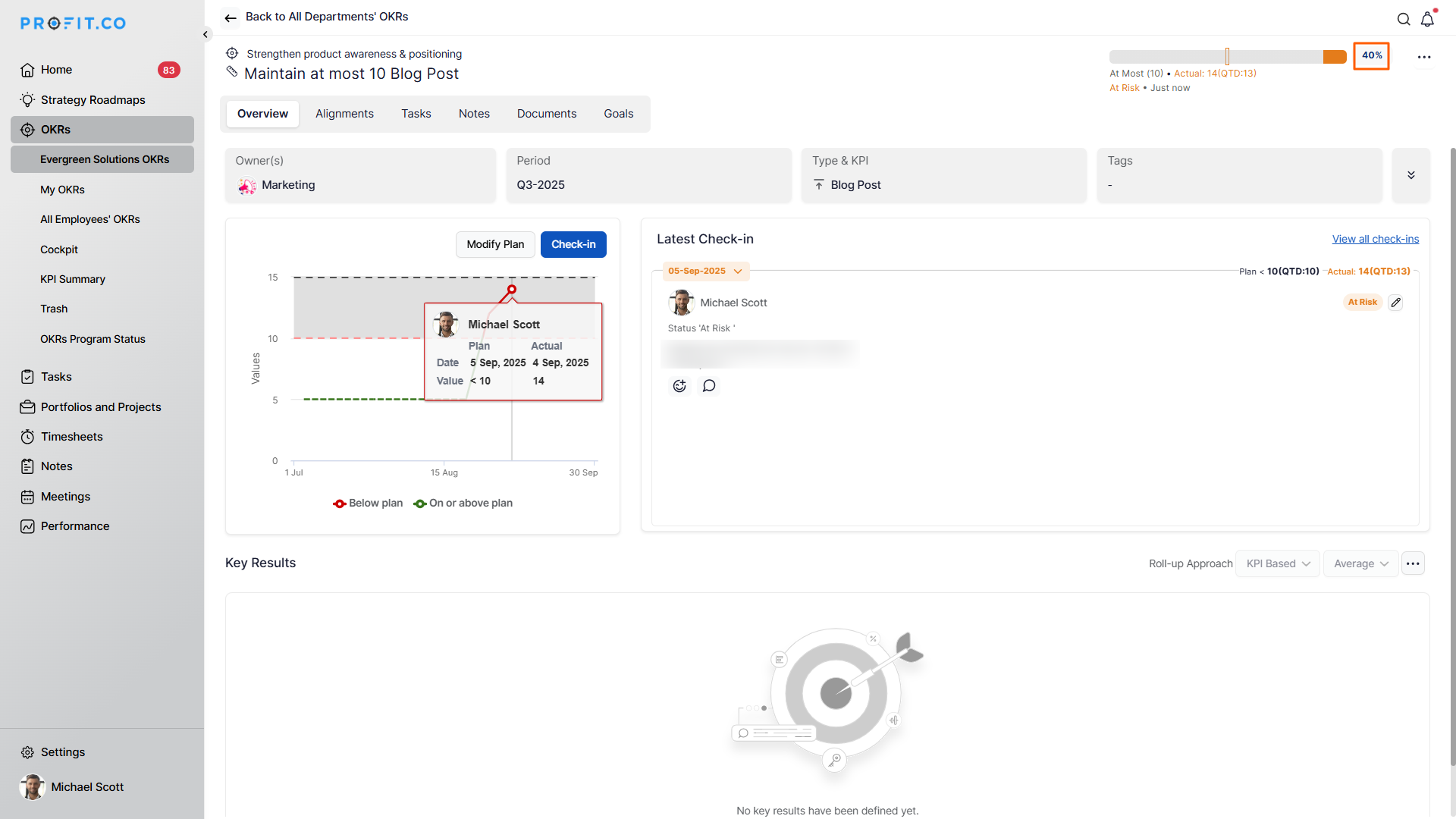
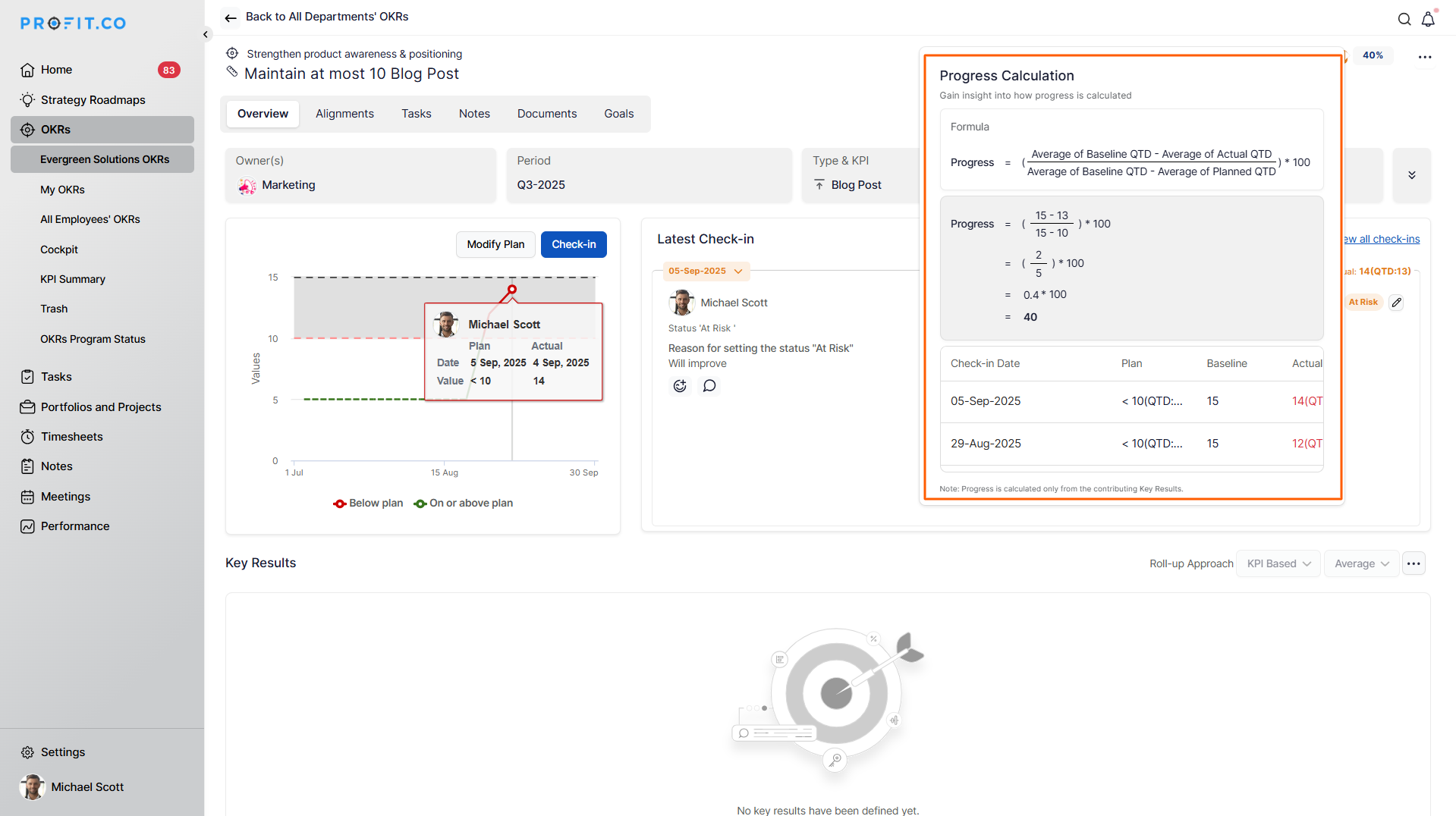
3. Sum of all check-ins divided by sum of all targets
The Sum of All Check-ins method calculates progress by adding up every check-in value over the cycle and comparing it to the total target. Both successful and unsuccessful check-ins are included, giving a complete picture of overall performance. This approach ensures that consistent effort across all periods is recognized, while also highlighting gaps when targets are repeatedly missed. It’s especially useful for cumulative metrics where progress builds steadily over time.
Note:
When using the Sum of All Check-ins method, you need to decide whether the Key Result will be tracked incrementally or cumulatively:
- Example: “Publish at least 10 blog posts per month.”
- Each month’s check-in is compared against that month’s baseline and target.
- Example: “Publish at least 130 blog posts in a quarter.”
- All check-ins are summed together, and progress is calculated toward the quarter’s total target.
This ensures users choose the right setup depending on whether their KR measures recurring goals (incremental) or a single total goal (cumulative).
3.1 At Least Type:
For example, I created the Key Result: “Maintain at least 130 Blog Posts.”
For this Key Result, I set the baseline value to 10 and entered a check-in value of 40 for the first month.
So,
Baseline value = 10
Check-in value (Actual) = 40
Duration = 3 Months (Last day of the Month)
Total target value = 3 × 130 = 390
Total baseline value = 10 ×3 = 30
Progress = (Actual Value - Baseline Value) / (Sum of all targets - Sum of all baselines) * 100
Progress = (40 - 10) / (390 - 30) = 0.083 * 100 = 8%
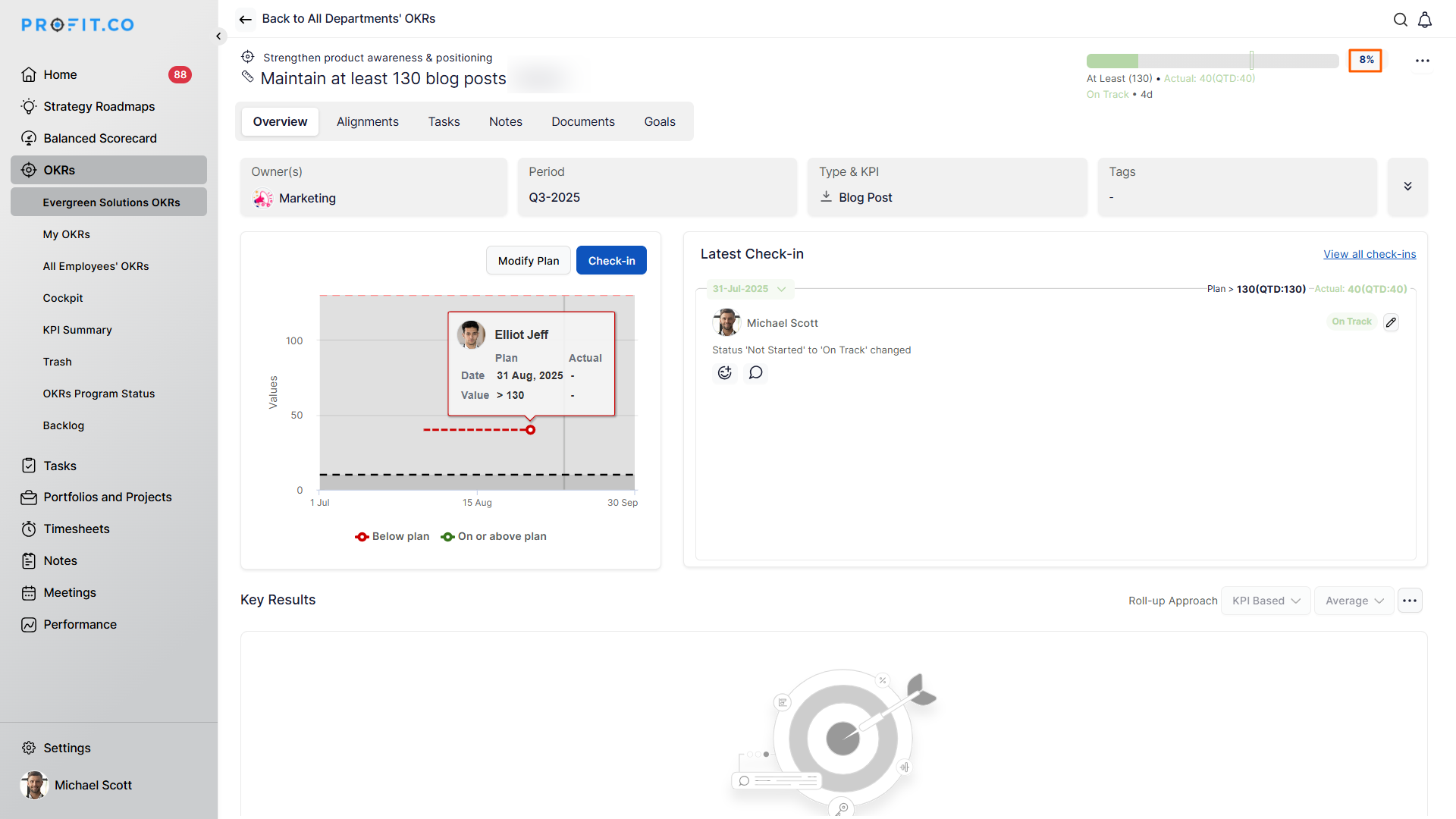
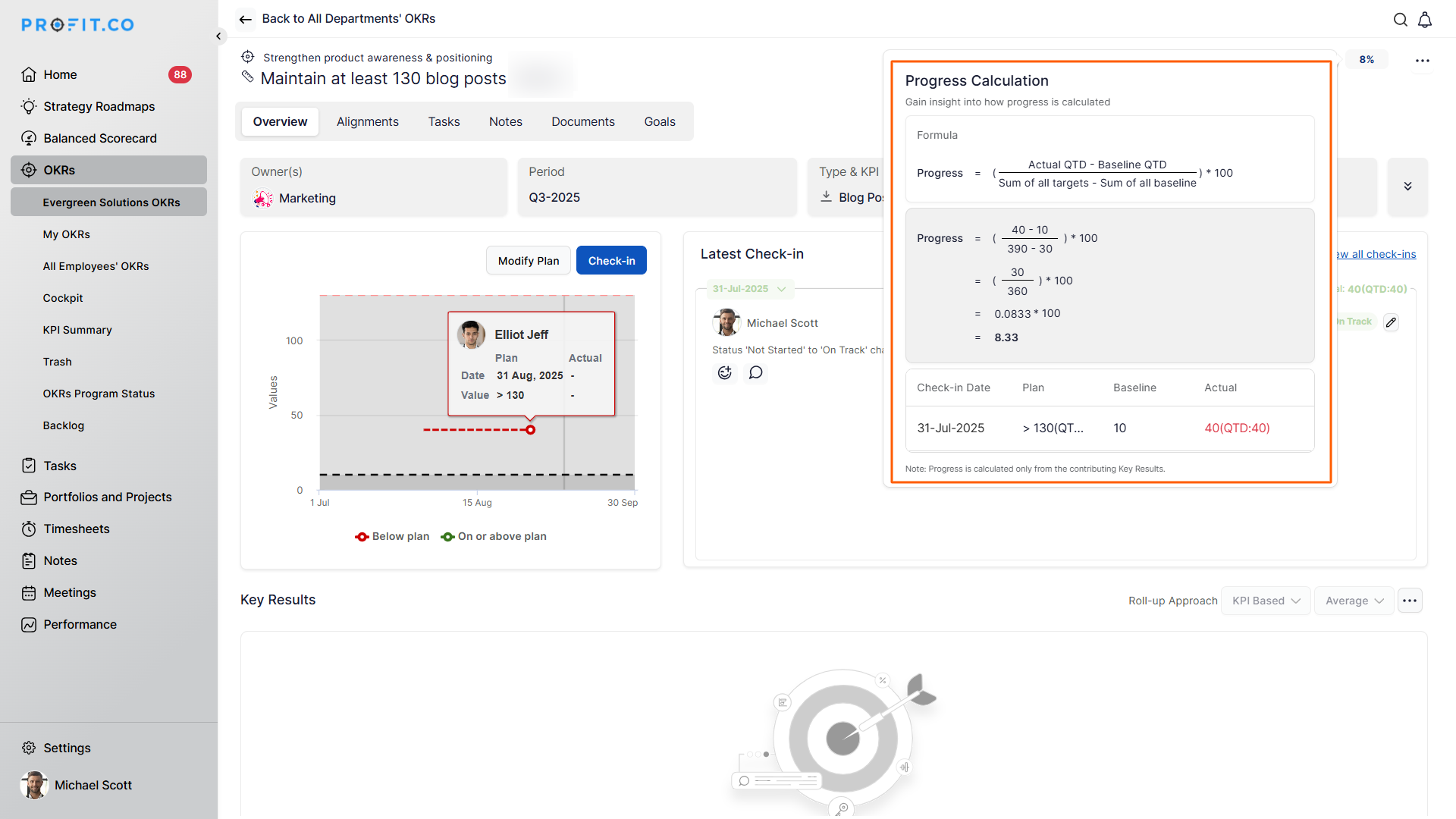
Note: If a check-in is made with 0 progress, the value calculation will show a minus, but the progress will still display as 0%
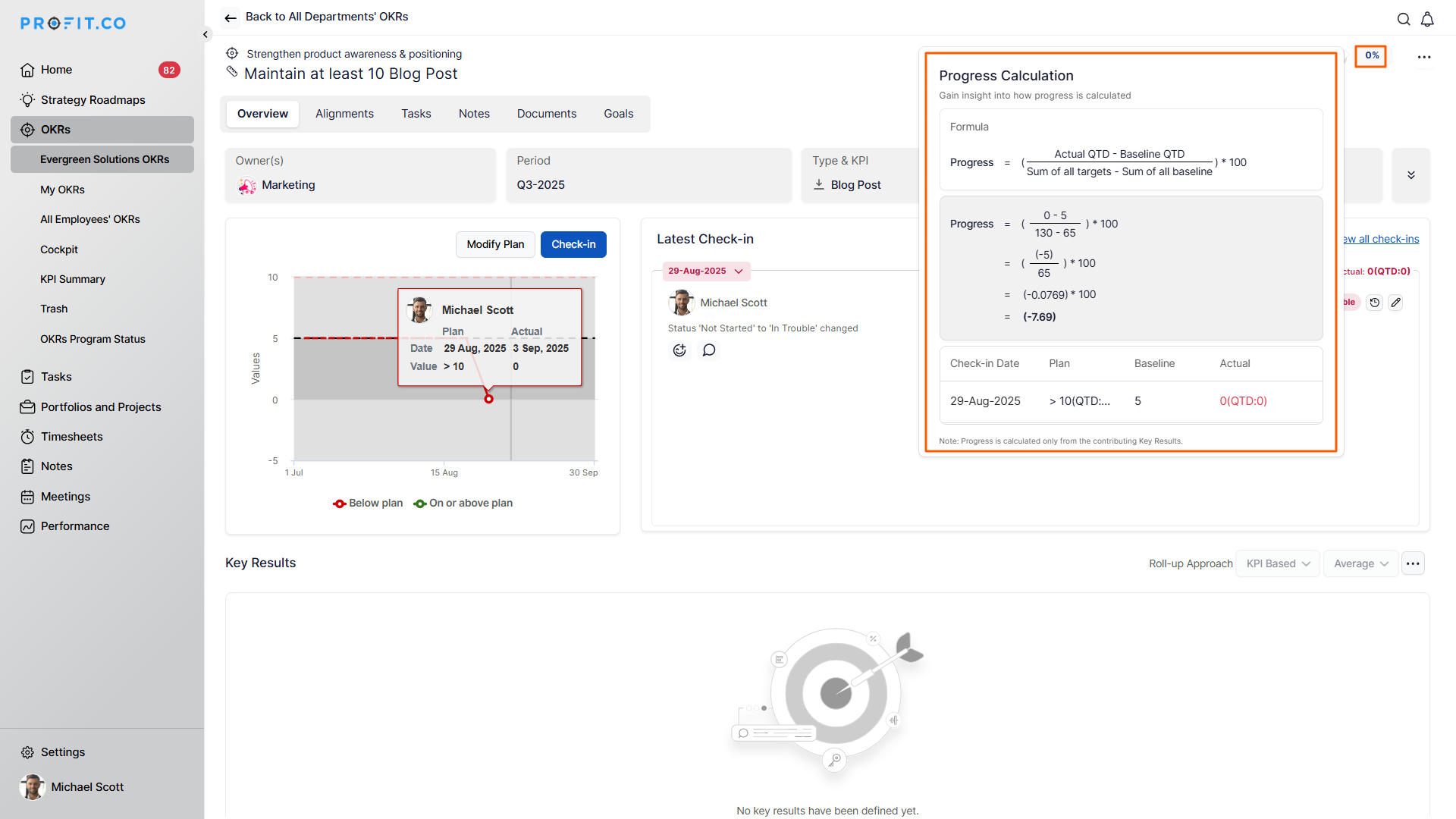
3.2 At Most Type:
For example, I created the Key Result: “Publish at most 10 Blog Posts”
For this Key Result, I set the baseline value to 15 and entered a check-in value of 12.
So,
Baseline value = 15
Check-in value (Actual) = 12
Progress = (Baseline - Actual) / (Baseline - Planned) * 100
Progress = (15 - 12) / (15 - 10) * 100 = 60%
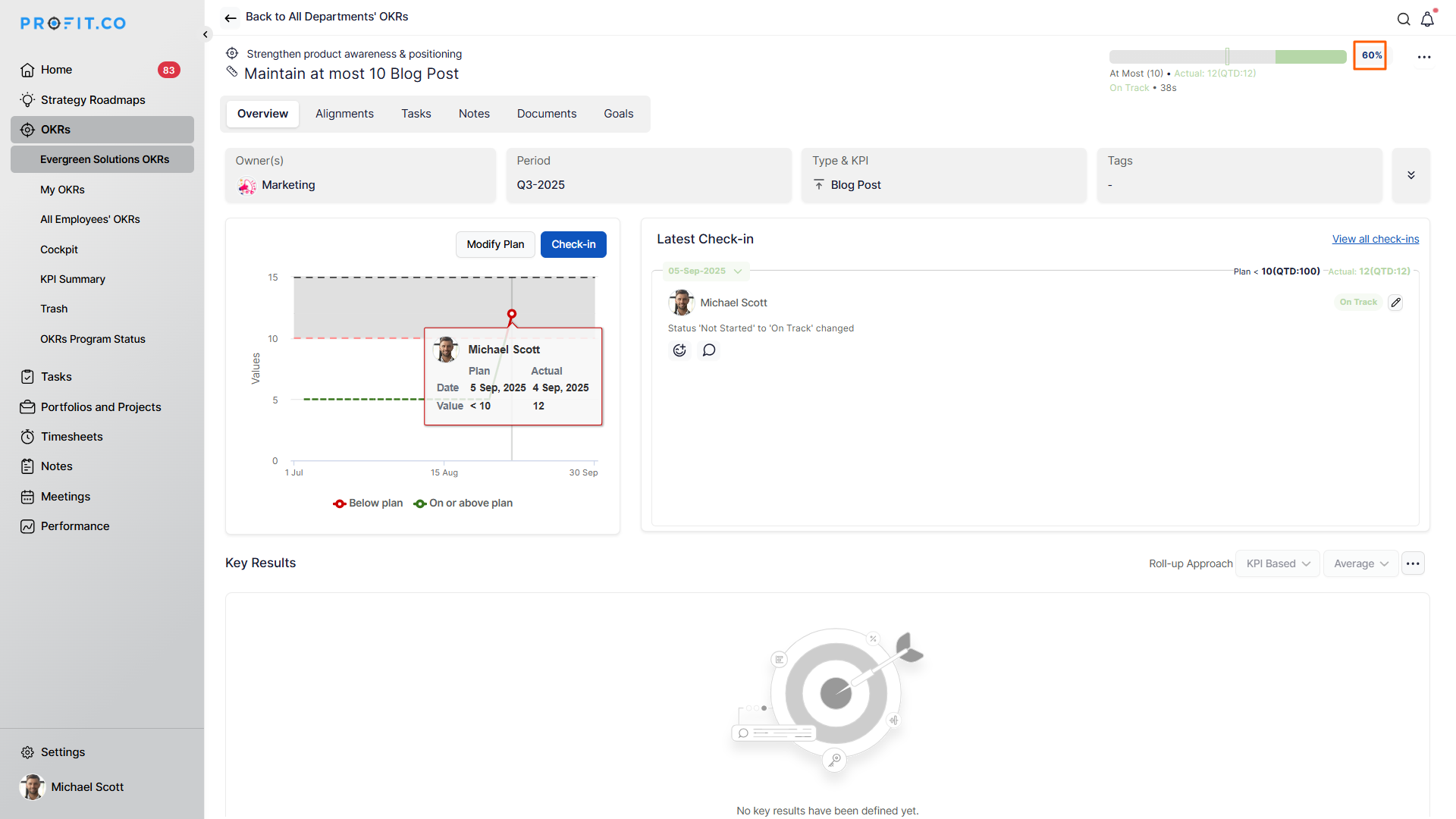
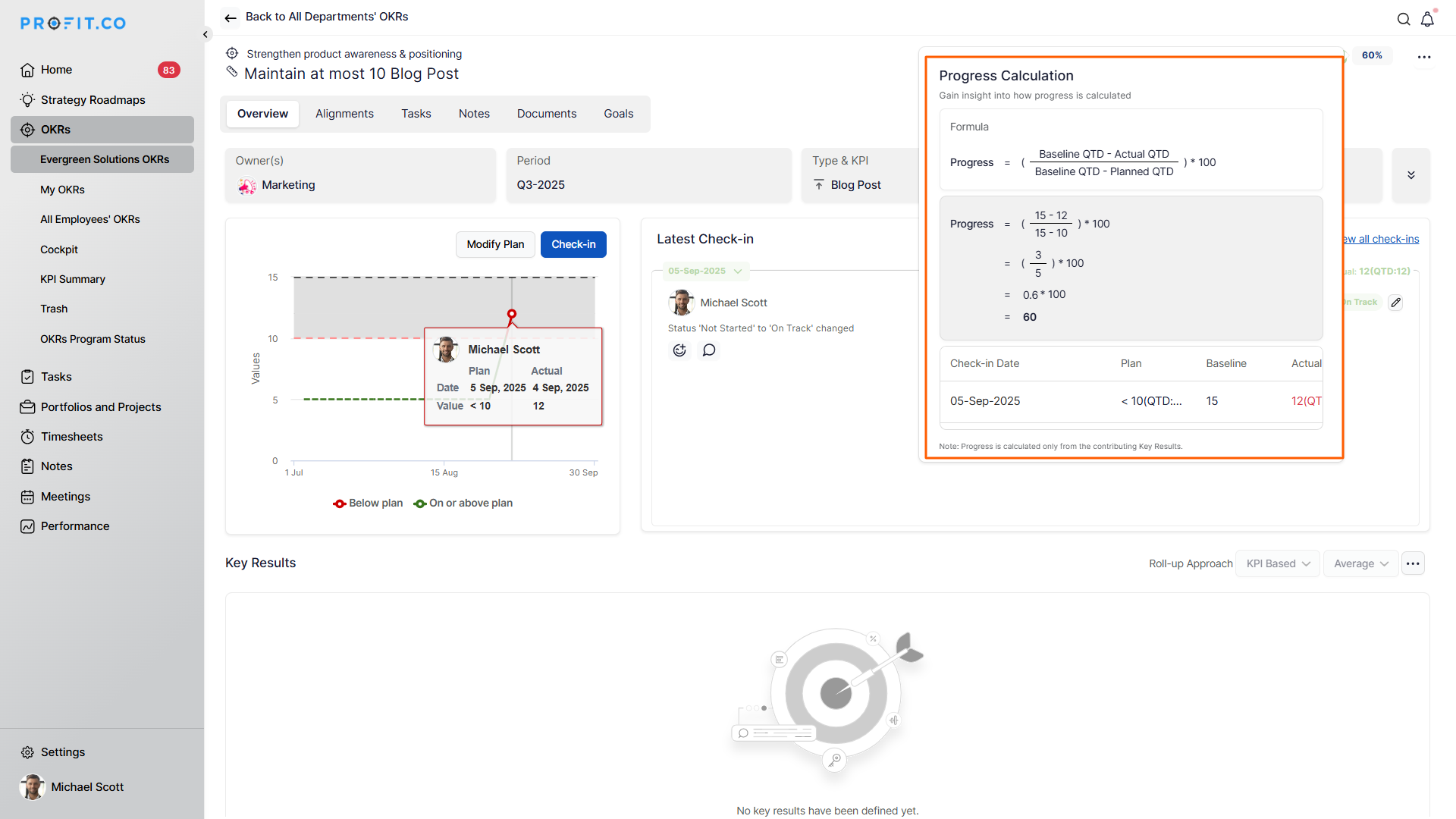
Note:
Baseline is not applicable for ‘Successful check-ins(target achieved) divided by the total no. of check-in types’ calculation method, as progress is purely based on whether each check-in meets the target criteria (successful) or not (unsuccessful).
Related Questions
-
What does Control KPI imply?
Table of Contents Why this feature? What is a Control KPI? Progress Calculation Types in Control KPI Value ...Read more
-
How do I check-in for Key Results?
Profi.co allows you to report your progress on your key results at different OKR levels. Why are key result check-ins ...Read more
-
How do I view user login history in the Cockpit?
Profit.co has introduced three new widgets within the OKR Cockpit to help organizations monitor user login behavior and ...Read more
-
How do I enable and Configure Risks & Issues Management at Key Result Level in Profit.co?
In Profit.co, you can enable Risks & Issues Management at the Key Result level to proactively identify potential ...Read more



