How to Restore Deleted OKRs in Profit.co
Category: OKRs
Profit.co offers a valuable safety net by enabling users to restore deleted OKRs.
Why this feature?
- Ensures that users can recover important objectives and key results, avoiding the loss of critical information.
- Provides peace of mind by allowing users to fix accidental deletions without any disruption.
- Reduces the need to recreate deleted OKRs from scratch, saving time and effort.
Step 1
Restoring a Deleted Objective:
Scenario: Rachel Green also deletes an objective titled “Build a First-Rate Digital Marketing Team” but soon realizes it is crucial for her team’s strategy.
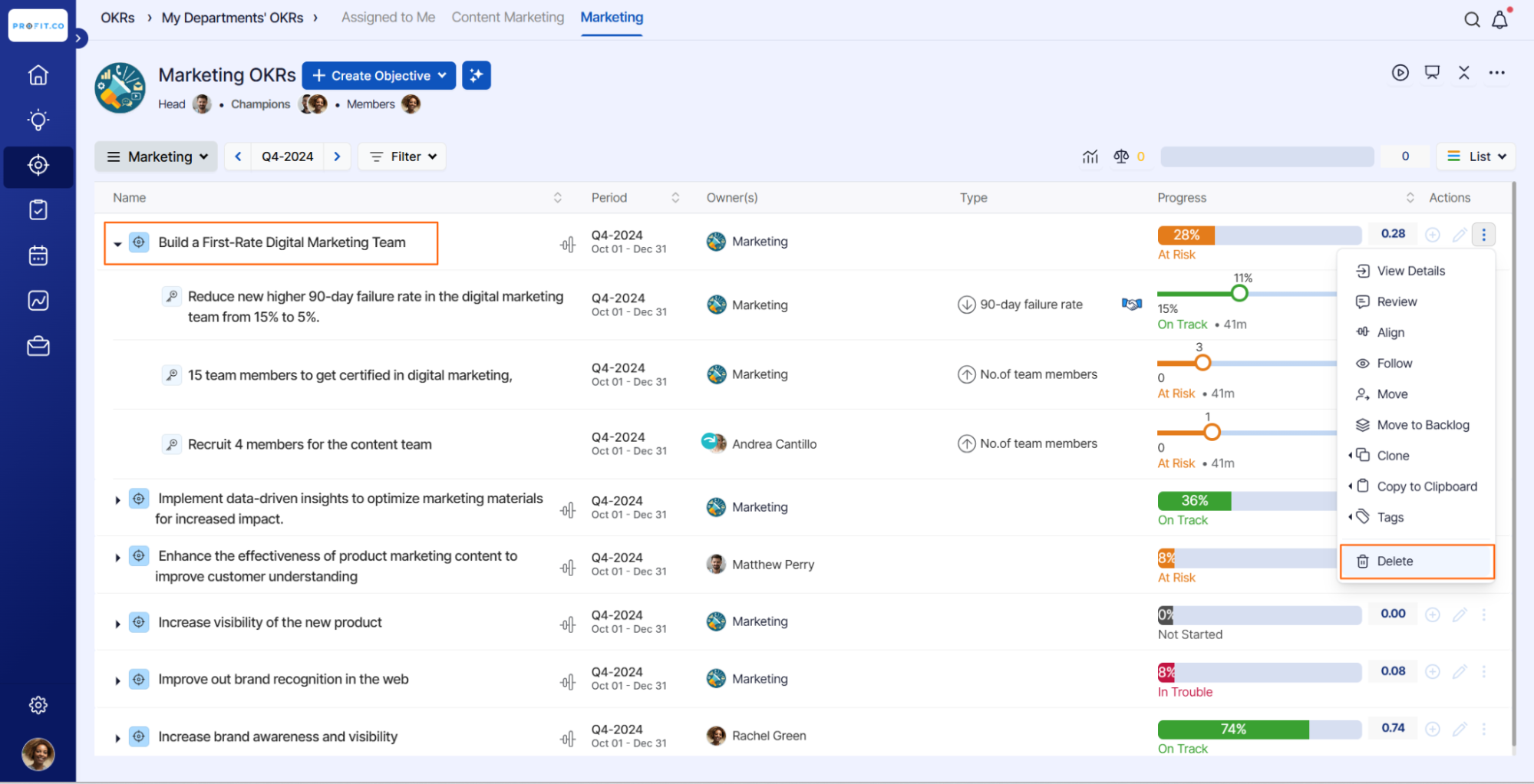
To restore it, Navigates to the OKRs → Trash. Here, she can view her deleted Objective. By clicking on the Restore button next to the specific key result, it is reinstated in her OKRs seamlessly.
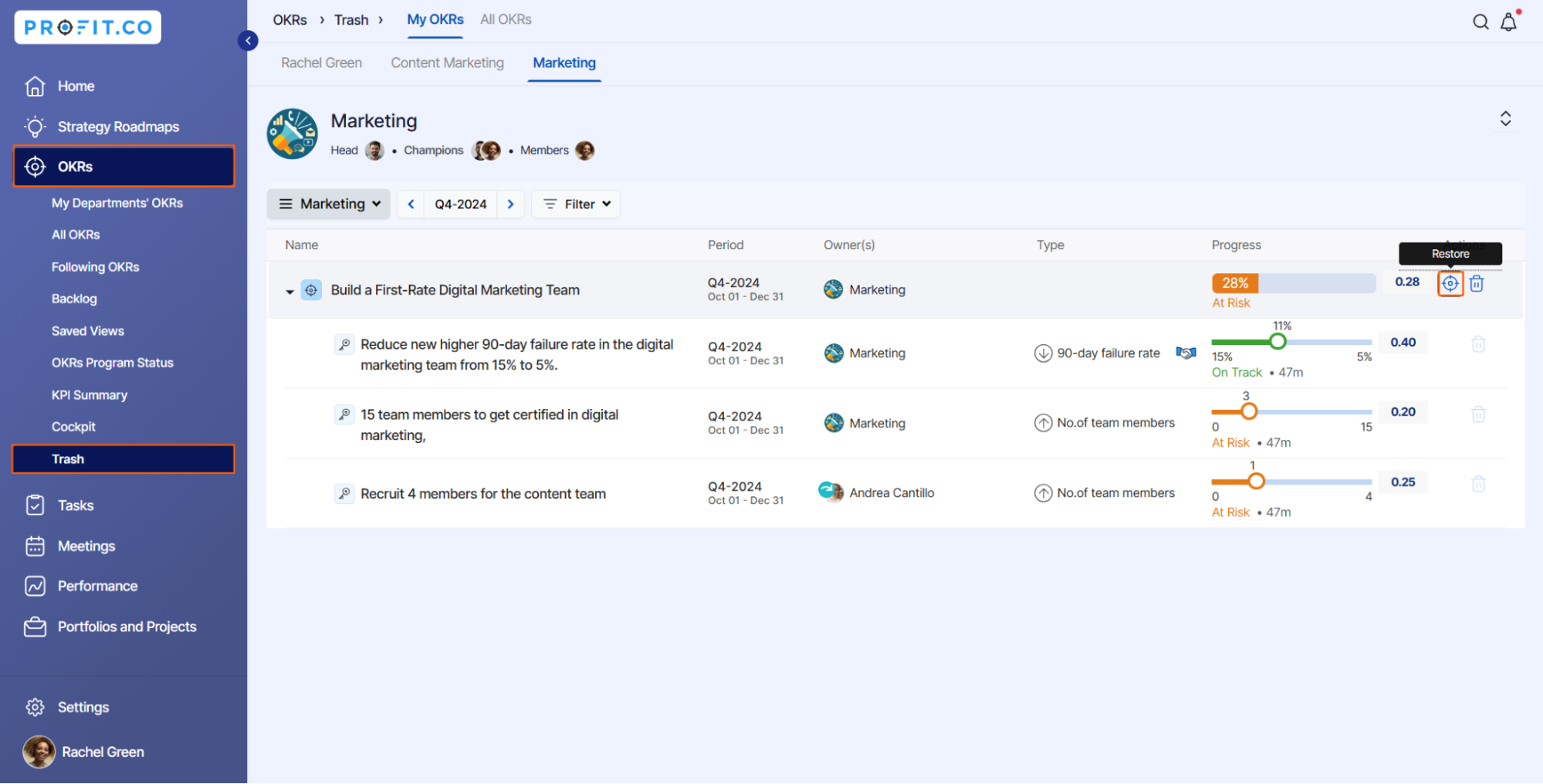
Restoring a Deleted Key Result
Consider the scenario Rachel Green, a Marketing Manager, accidentally deletes one of her key results titled “Track the percentage increase in engagement with marketing materials after optimization” After realizing its importance, Rachel wants to recover this key result.
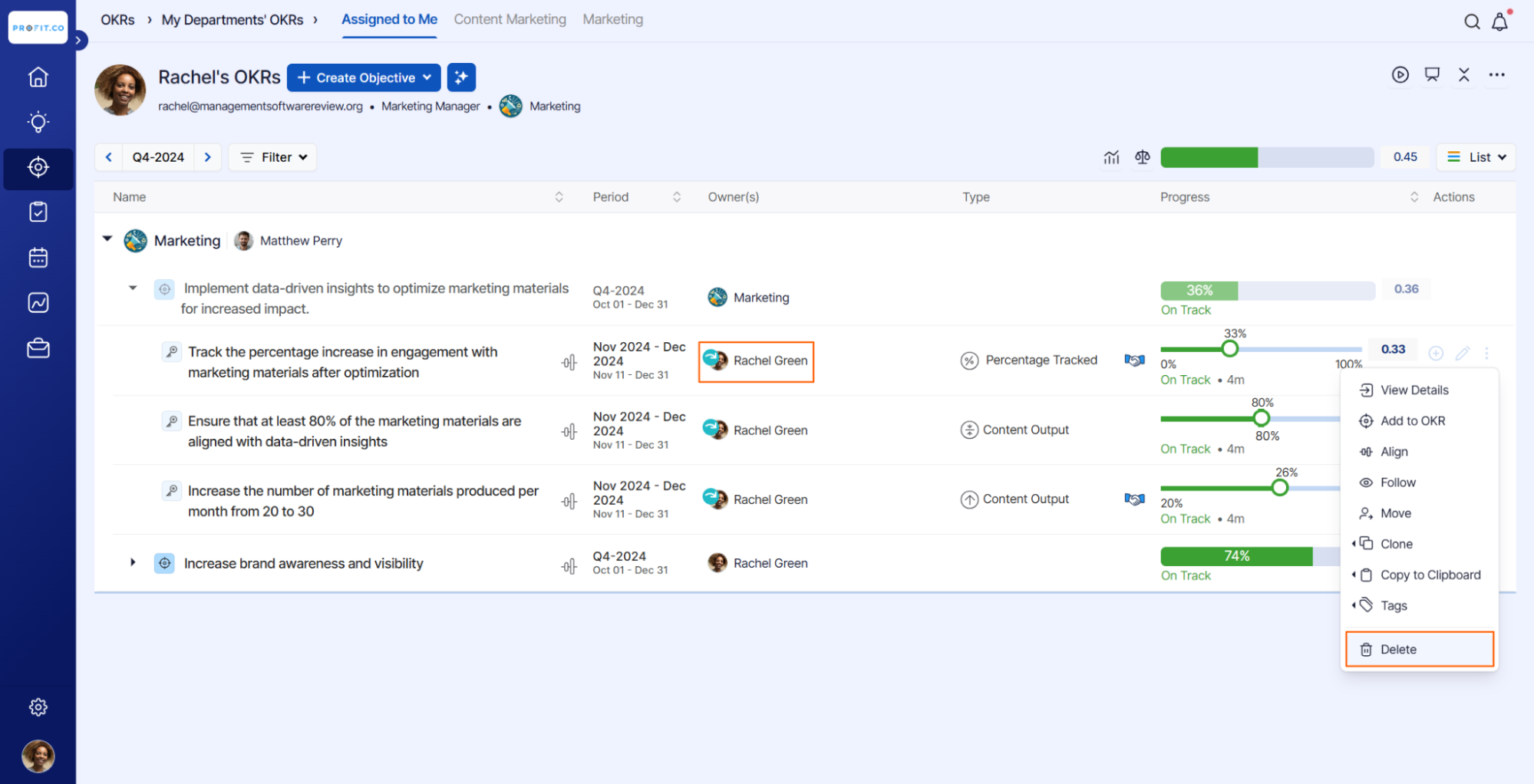
To restore it, Navigates to the OKRs → Trash. Here, she can view her deleted key results. By clicking on the Restore button next to the specific key result, it is reinstated in her OKRs seamlessly.
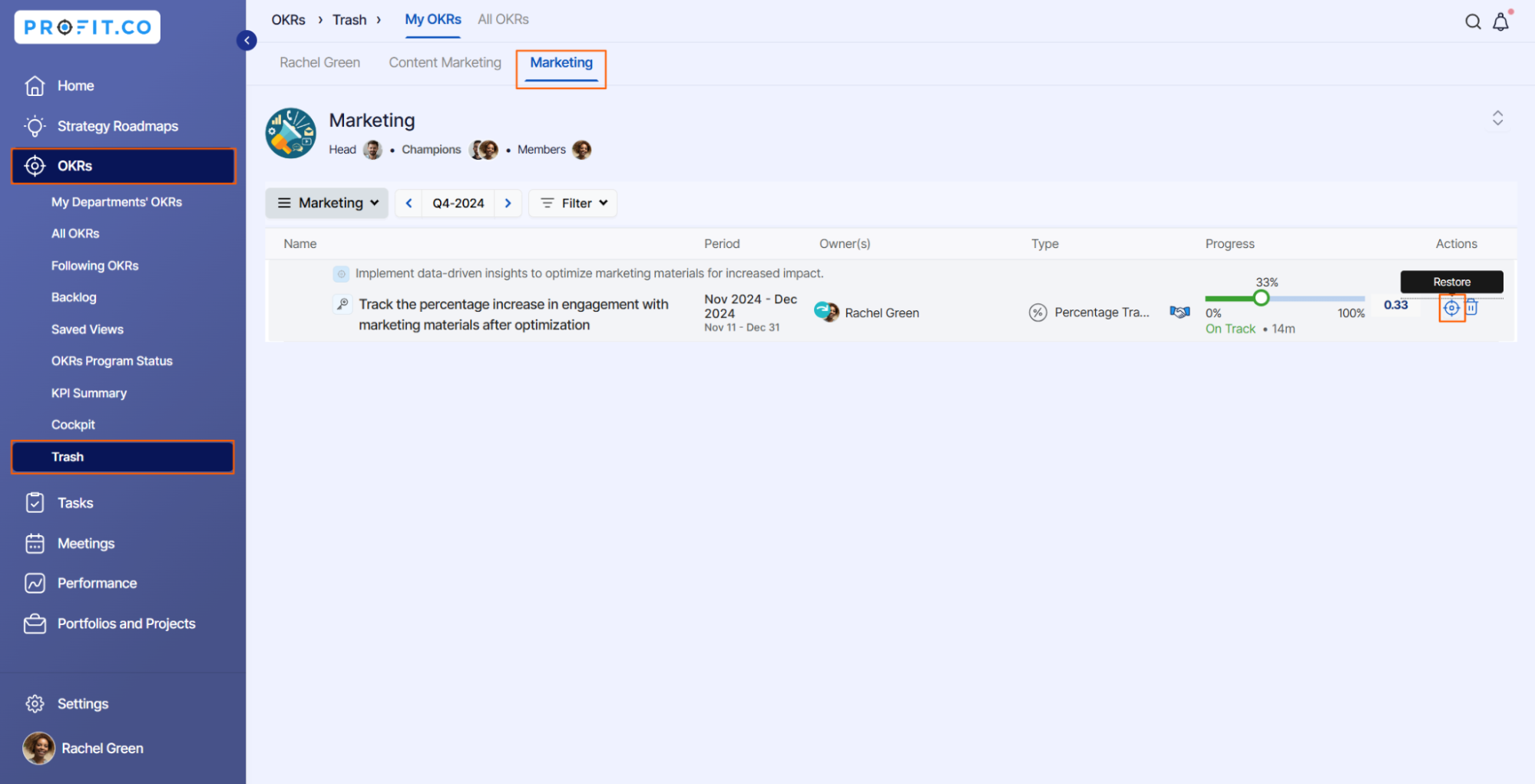
Note: When you delete a Key Result (KR), it will remain available in the Trash without any time limit for restoration.
Also, you can now view who deleted an Objective or Key Result and when it was deleted in the Trash, and instantly restore any deleted OKR if needed.
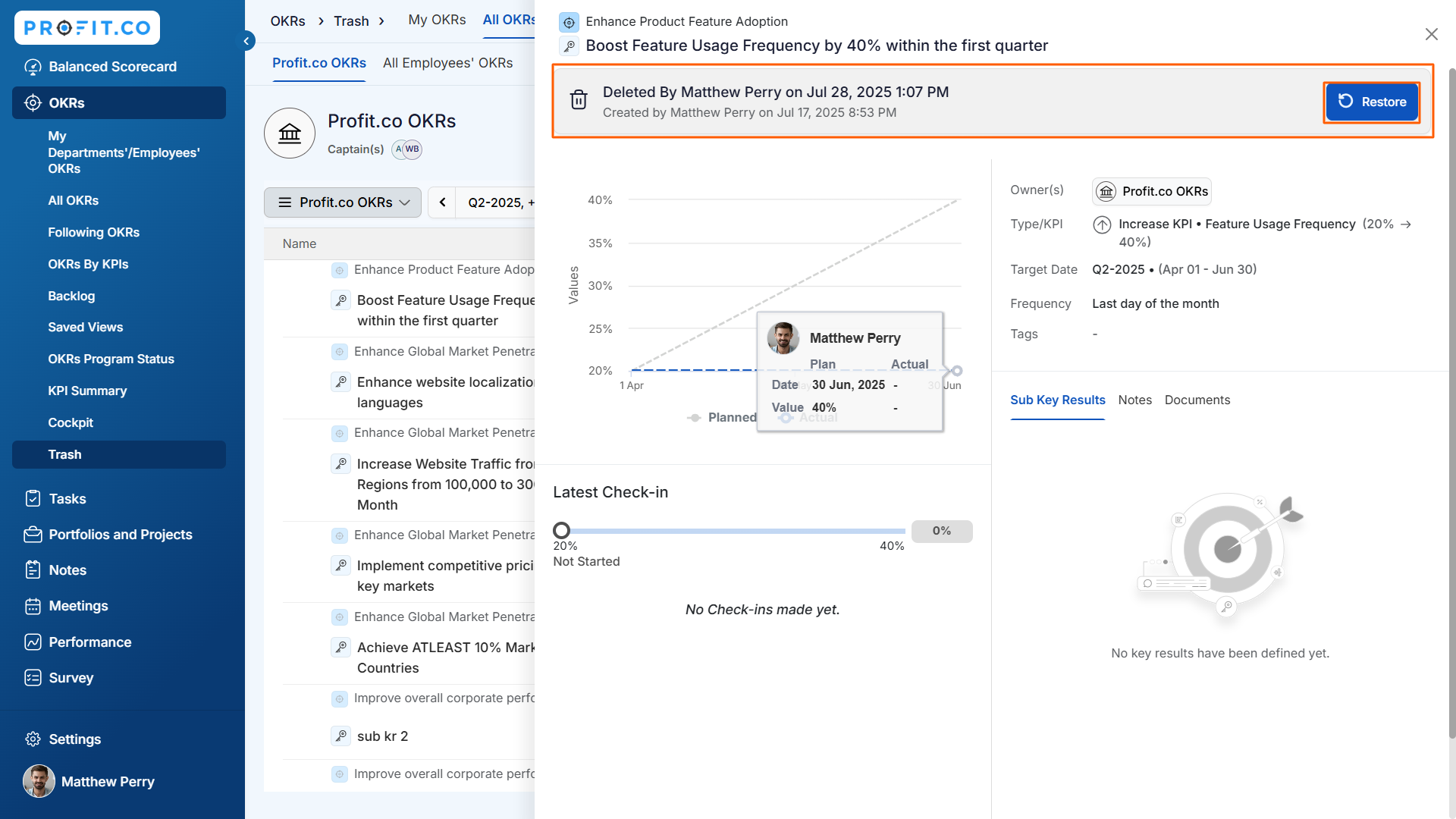
Related Questions
-
What does Control KPI imply?
Table of Contents Why this feature? What is a Control KPI? Progress Calculation Types in Control KPI Value ...Read more
-
How do I check-in for Key Results?
Profi.co allows you to report your progress on your key results at different OKR levels. Why are key result check-ins ...Read more
-
How do I view user login history in the Cockpit?
Profit.co has introduced three new widgets within the OKR Cockpit to help organizations monitor user login behavior and ...Read more
-
How do I enable and Configure Risks & Issues Management at Key Result Level in Profit.co?
In Profit.co, you can enable Risks & Issues Management at the Key Result level to proactively identify potential ...Read more



