What is the Say-Do Ratio in Profit.co, and how does it help measure business outcomes?
Category: OKRs
Profit.co offers the option to measure progress using the Say-Do Ratio, allowing organizations to track commitments against actual achievements with precision.
What is the Say-Do Ratio?
The Say-Do Ratio is a business value measurement (BVM) methodology that compares what was promised/committed (“say”) versus what was actually delivered (“do”).
- Say → The plan, commitment, or the expected progress you declare at a certain point.
- Do → The actual achievement or progress delivered at that point.
Why this feature?
- Holds teams responsible for fulfilling their commitments, not just showing progress.
- Eliminates inflated reporting by discarding partial completions.
- Keeps focus on actual business value delivered, not interim milestones.
- Adjustable thresholds allow you to define what counts as “done” (e.g., 90% or 100%).
- Ensures reporting aligns across departments by standardizing measurement.
Step 1
How to Enable the Say-Do Ratio?
Navigate to Settings → OKRs → Authoring from the left navigation panel. On the Authoring page, select the Outcomes tab. Under Outcomes, enable the option Say-Do Ratio.
Once enabled, the system evaluates OKRs using the Say-Do methodology, replacing standard progress-based scoring.
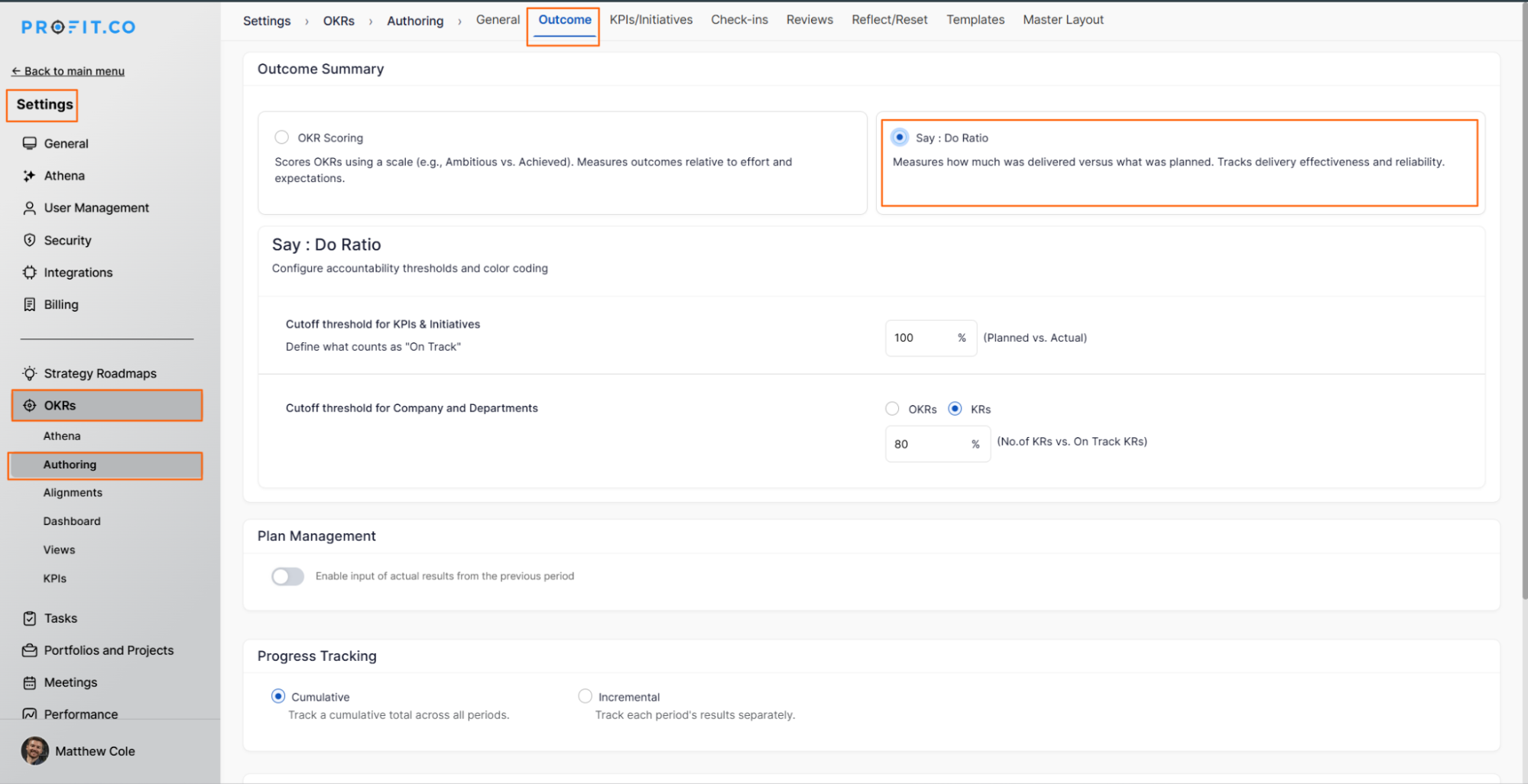
Cutoff for KPIs & Initiatives – Set a target percentage (e.g., 80%) to determine when a KPI or initiative is considered successfully delivered.
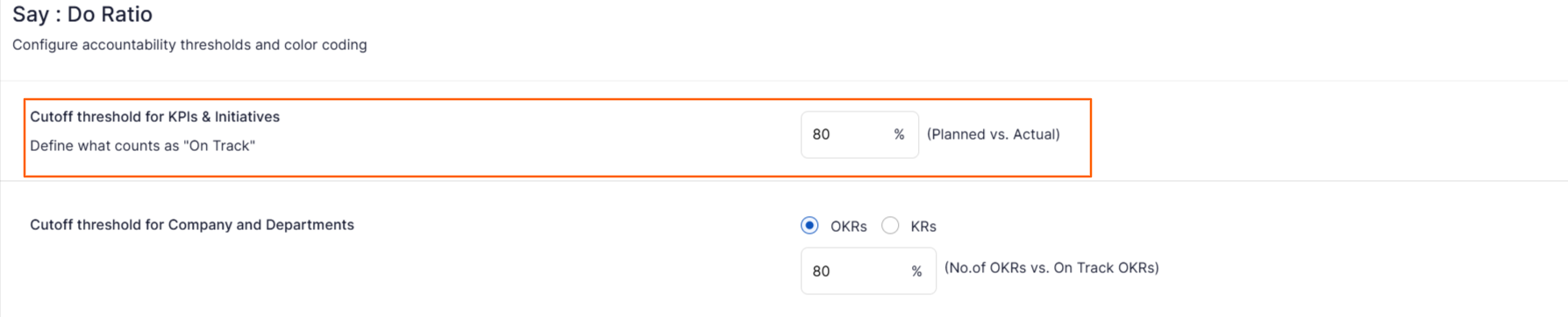
Cutoff for Company and Department OKRs/KRs – Define what portion (e.g., 80%) of total OKRs or KRs must be on track to meet performance standards.
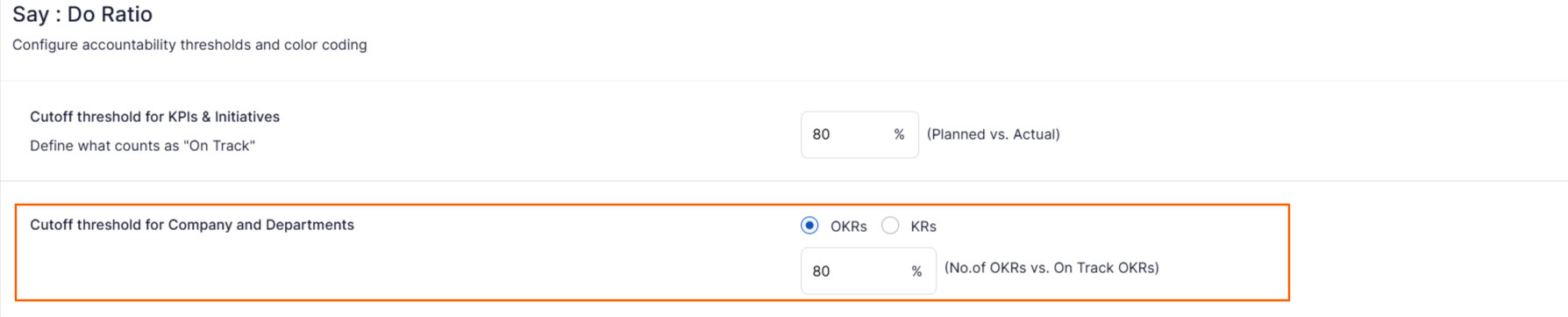
This method supports accountability by tracking actual outcomes against initial commitments.
Note: The Say-Do Ratio supports only three status types: Not Started, On Track, and In Trouble.
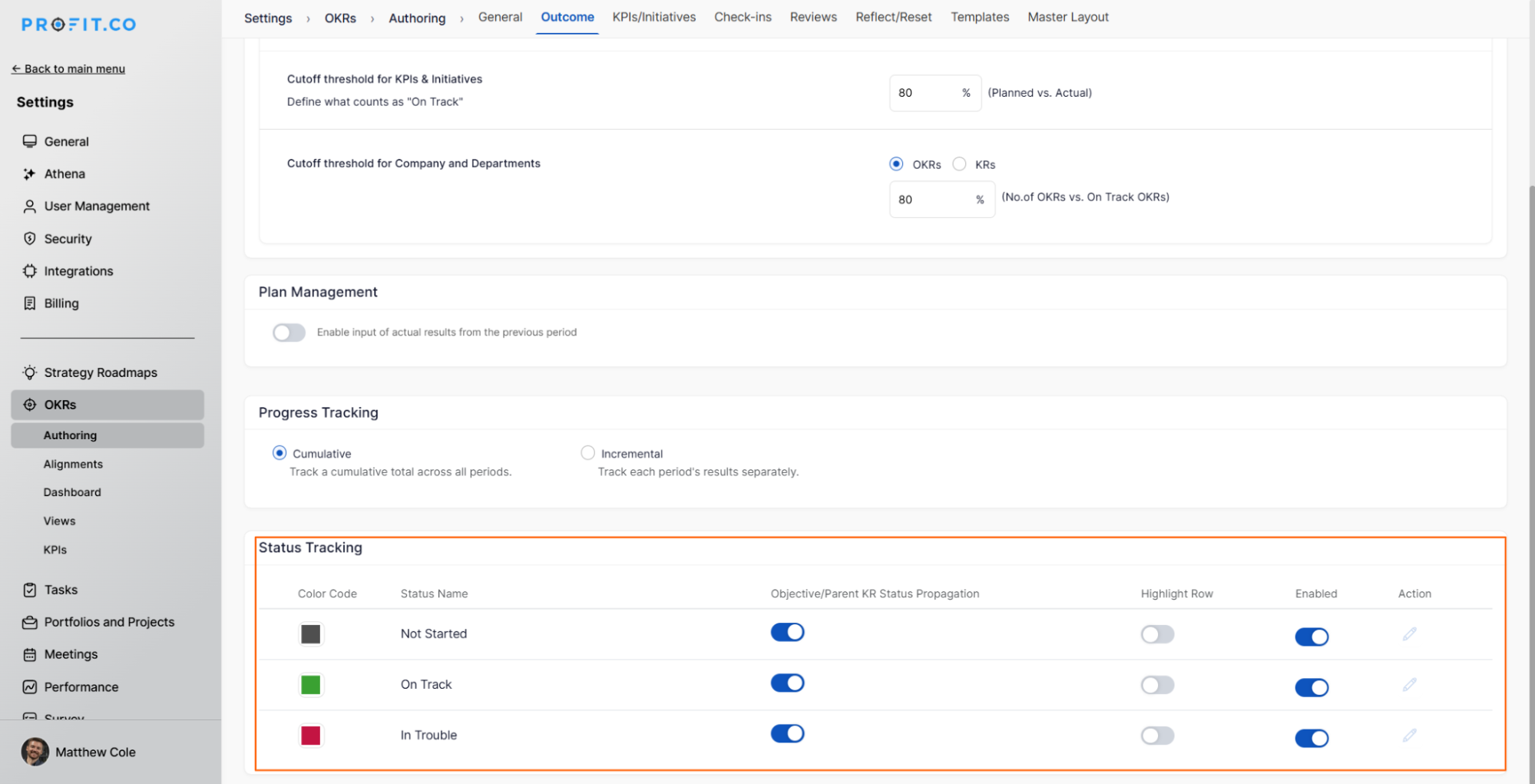
Step 2
Performing a Check-In with Say-Do Ratio
- If you set the cutoff threshold for KPIs or Initiatives at 80%, the system considers them On Track only when progress is 80% or above.
- If the progress is below 80% (e.g., 79%), the system treats it as Not Started.
Example:
- Key Result: Revamp 30 existing YouTube videos with the latest features
- Target Period: Q3 (July–September)
- Check-in Frequency: Every Friday
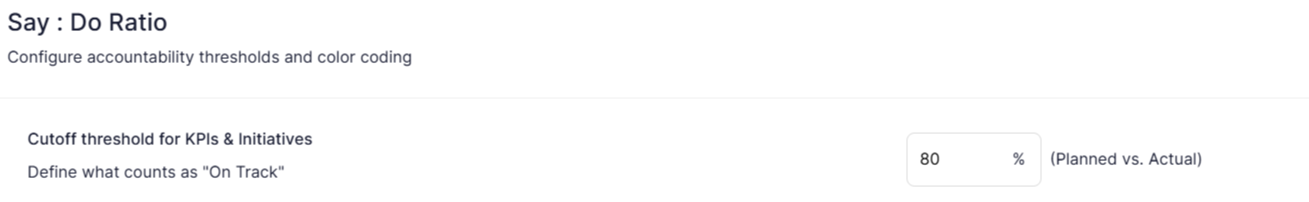
On September 12, the planned progress is 24, and the actual progress is 21.
Progress calculation:
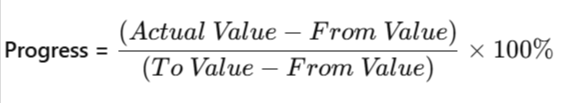
Progress =(24-0/30-0)*100 Progress = 70
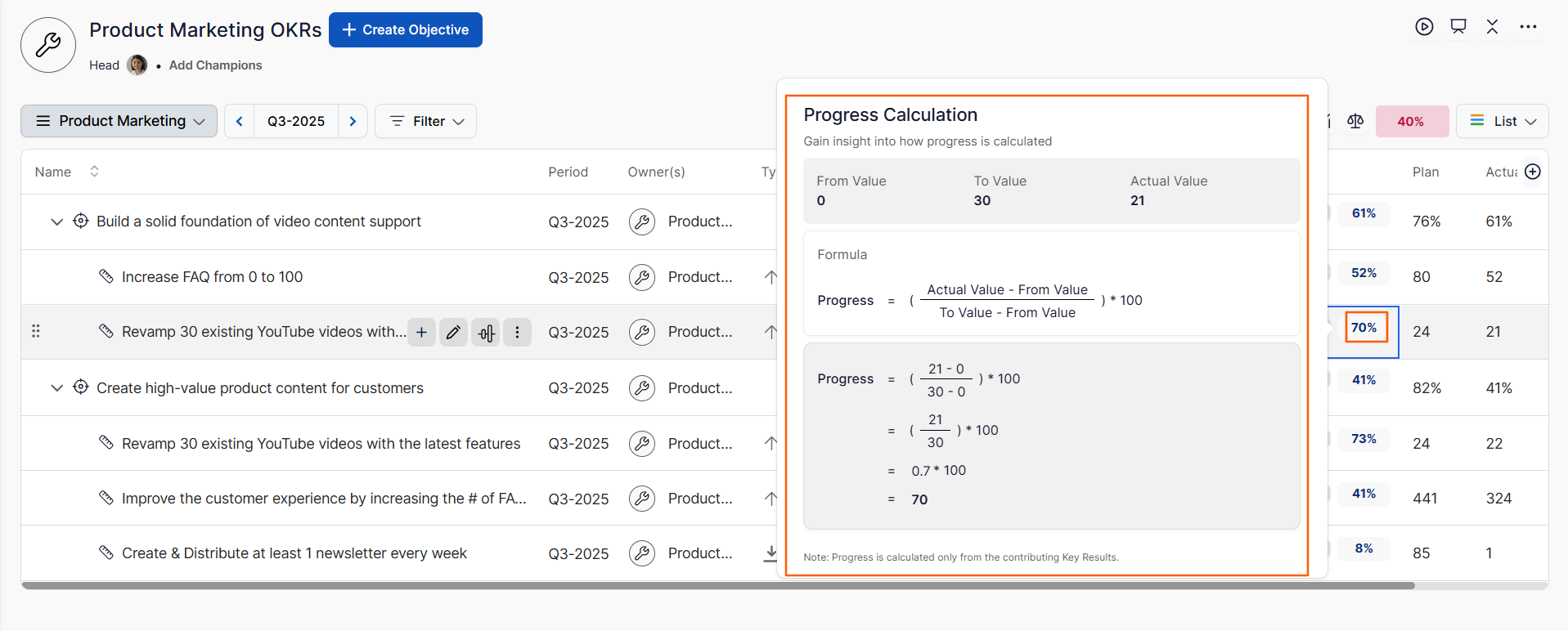
Status calculation:
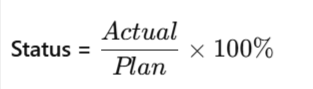
Status=24/22×100
Status = 92%
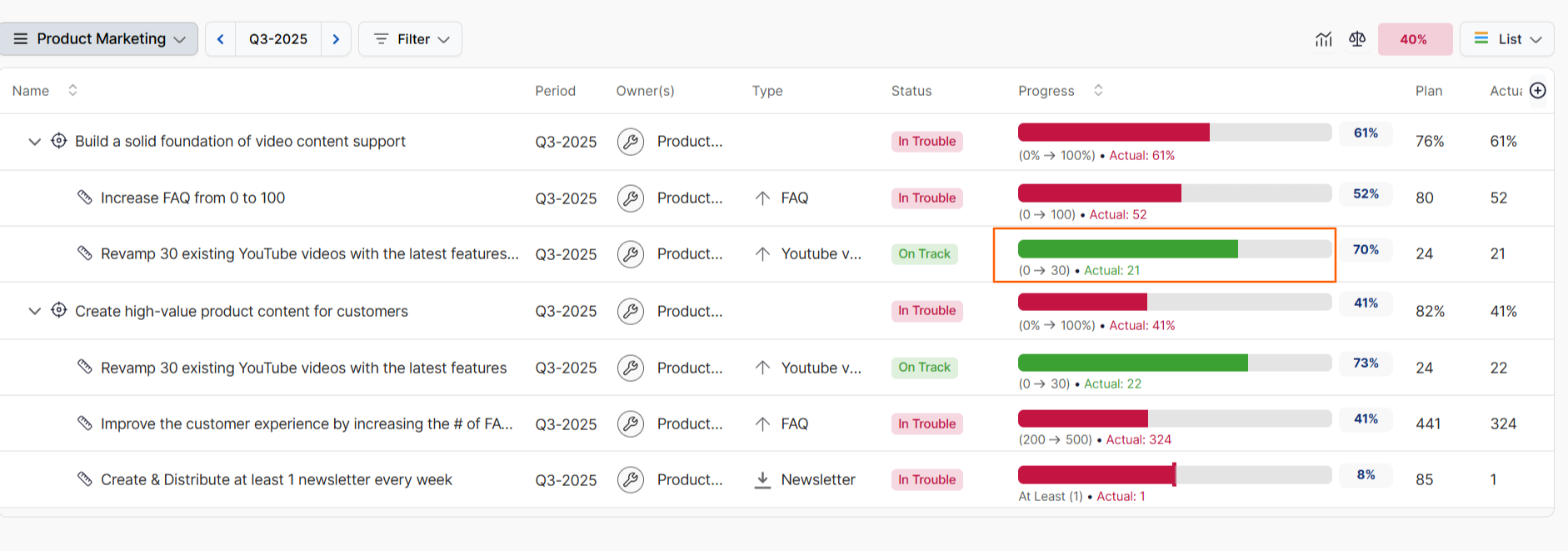
Since the Status is 92%, it meets the cutoff for KPIs & Initiatives and is marked as On Track.
How is the Overall Objective Progress Calculated?
The system evaluates all Key Results under the Objective against the defined cutoff thresholds.
- Only those KRs meeting or exceeding the threshold are considered On Track.
- The Objective’s overall SU Ratio is then calculated as:
(Number of KRs On Track ÷ Total Number of KRs) × 100
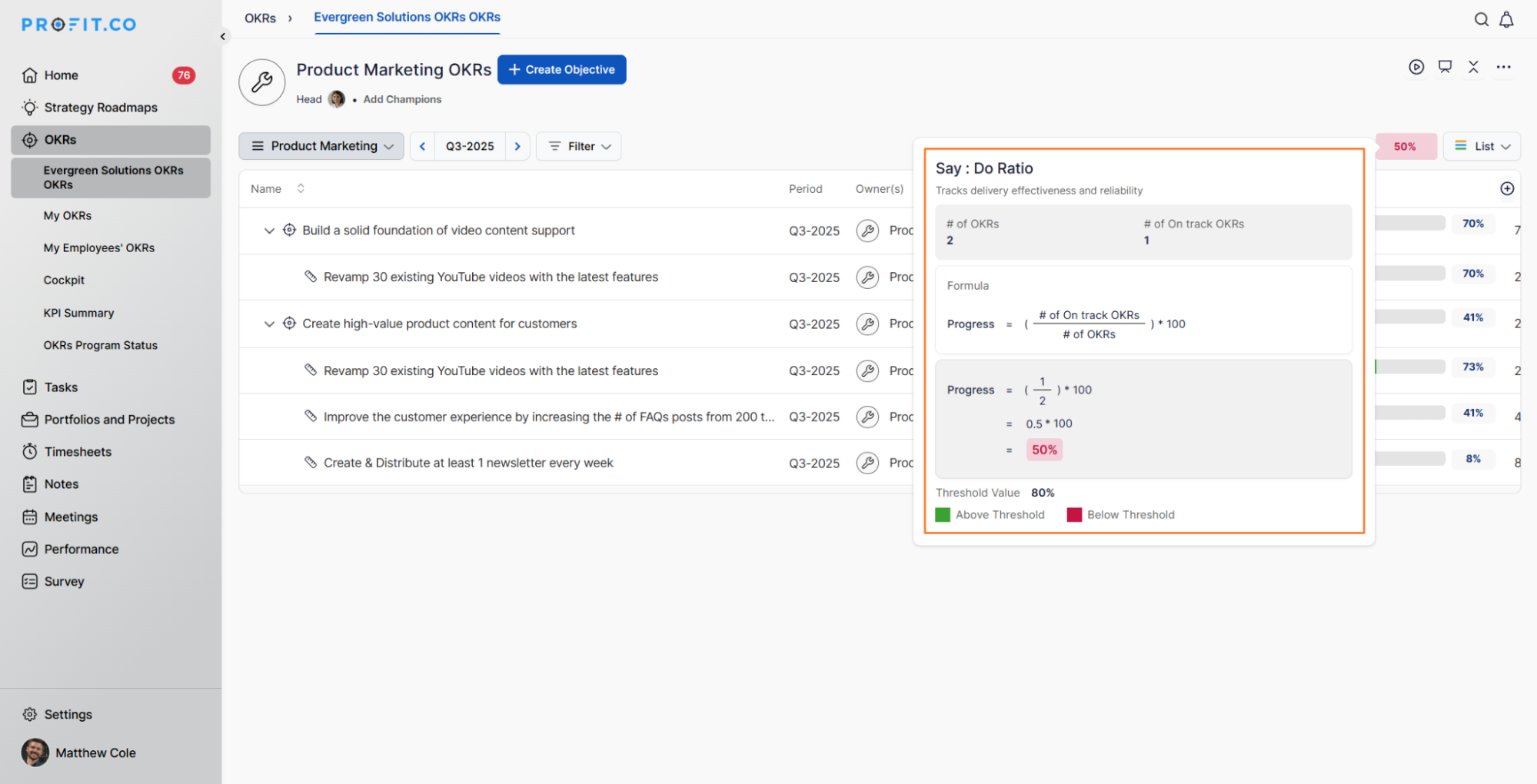
Related Questions
-
What does Control KPI imply?
Table of Contents Why this feature? What is a Control KPI? Progress Calculation Types in Control KPI Value ...Read more
-
How do I check-in for Key Results?
Profi.co allows you to report your progress on your key results at different OKR levels. Why are key result check-ins ...Read more
-
How do I manage Key Results directly in the Bowler Chart View in Profit.co?
In Profit.co, the Bowler Chart View now allows users to create, edit, delete, and access quick actions for Key Results ...Read more
-
How do I view user login history in the Cockpit?
Profit.co has introduced three new widgets within the OKR Cockpit to help organizations monitor user login behavior and ...Read more



