How to create goals in Profit.co?
Category: Performance
Profit.co provides an option to create Goals under the Performance management module.
Why this feature?
- Setting professional development goals is an important part of growing as an individual or professional, regardless of what your career or job is.
- Setting goals boosts employee performance, alignment, and engagement.
Step 1
Navigate to Settings → General → Apps from the left navigation panel.
Enable the Goals option.

Note: Profit.co allows you to set a Goal Creation Limit for individuals on a quarterly or annual basis. This feature helps prevent over-commitment by defining the maximum number of goals an individual can create, ensuring more effective goal management. This setting can be configured in the system settings.

After enabling Goals navigate to Performance → Goals from the left navigation panel. Click on the + Create New Goal button to create a new goal.

Step 2
On the Create Goal side panel, Enter the Goal name, set the required field, and finally click Create.

Note: If you have multiple goals you can set weightage before creating it.
You can also clone your goals, by clicking on the More option and select Clone from the dropdown.

Note:Now you can assign a goal to multiple employees using the Bulk Assign option.
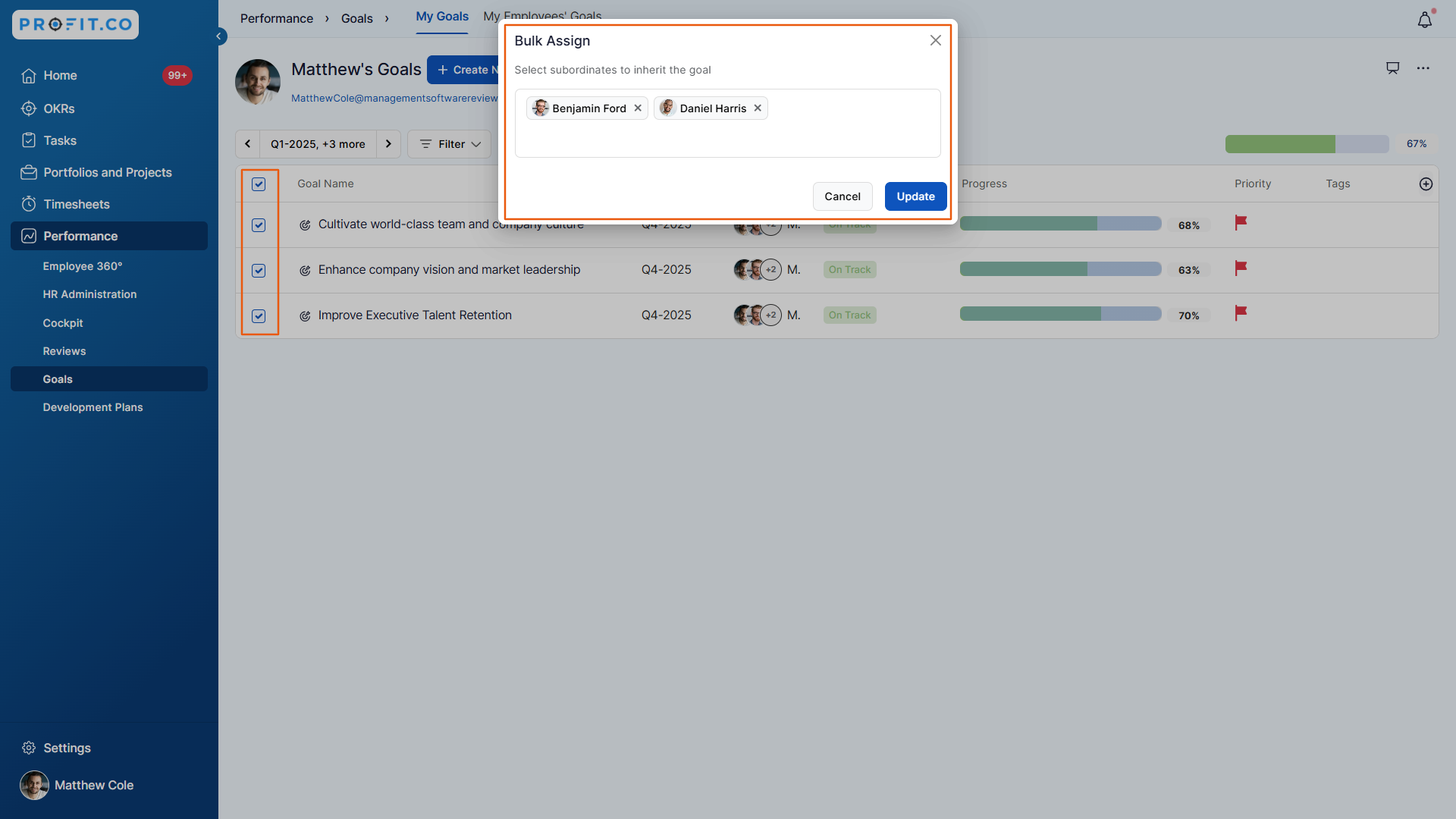
Related Answer Post
To know about Goal Authoring Status, click here.
Related Questions
-
What is Review Summary Information and How the Scores are calculated in Performance Reviews?
Table of Contents Why this feature? How to Enable Review Summary Information Understanding Score Calculations in ...Read more
-
How to associate OKRs with goals to automate the process in Profit.co?
Profit.co provides an option to associate OKRs with your goals to automate the progress of your goals. Why this ...Read more
-
How does the Saved View feature works in Profit.co’s PMS module?
The Saved View feature in Performance Goals allows you to quickly access frequently used, custom-filtered views without ...Read more
-
How do I Import Goals in Profit.co?
In Profit.co, you can import multiple goals at once using a CSV file, allowing you to quickly set up goals for ...Read more



