How to create a Project Request in the PPM module?
Category: PPM
- How to Create a Project Request in the PPM Module
Profi.co provides an option for users to create project requests in the Project Portfolio Management (PPM) module.
Table of Contents
- What is a Project Request in PPM?
- Why Use the Project Request Feature?
- How to Create a Project Request
- How do I customize Request Stages in Profi.co?
- What are the different ways to create a Project in Profi.co?
- Best Practices for Managing Project Requests
- Related Questions
- Frequently Asked Questions
What is a Project Request in PPM?
Project Requests are preliminary submissions for potential projects that need to be evaluated, approved, and refined before becoming active projects. They serve as a gateway to ensure that only strategic, well-planned initiatives move forward into your project portfolio.
Key characteristics:
- Structured entry point for all project ideas
- Go through customizable workflow stages
- Include stage-based checklists for evaluation
- Can be converted into full projects once approved
- Track the journey from idea to execution
Why Use the Project Request Feature?
Structured Project Intake Process
The project request feature provides several key benefits for organizations:
- Centralized Idea Management: All project proposals flow through a single, standardized channel, eliminating scattered emails and informal requests that often get lost or overlooked.
- Strategic Alignment: By capturing all requests formally, leadership can evaluate each proposal against organizational goals, ensuring resources are allocated to initiatives that drive the most value.
- Improved Decision-Making: With all project ideas documented in one place, decision-makers can compare proposals side-by-side, assess resource requirements, and make informed choices about which projects to pursue.
How to Create a Project Request
Step 1
Navigate to Portfolios and Projects → Requests from the left navigation panel.
On the Requests page, click the + Create Request button
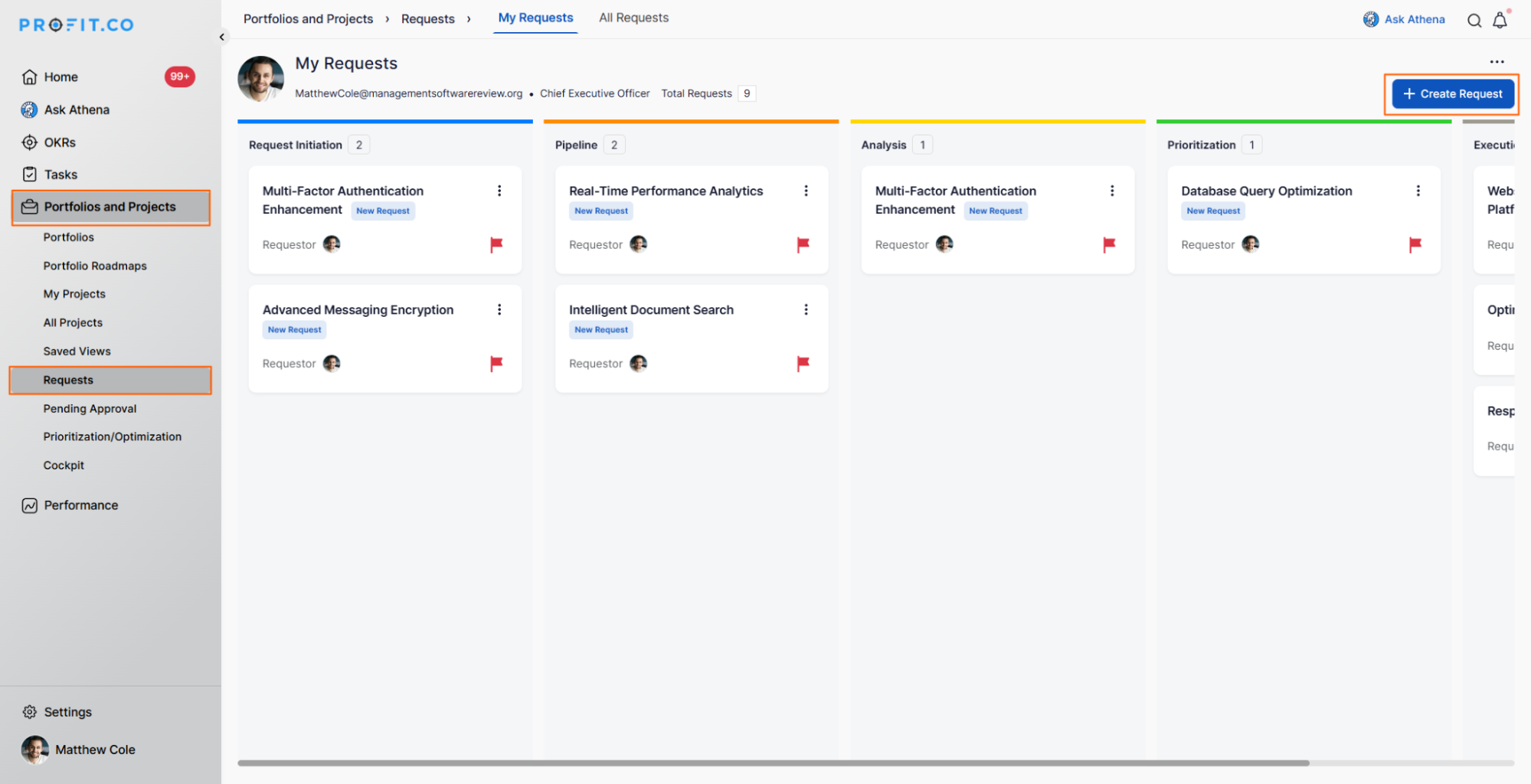
Step 2
Once you click the Create Request button, a side panel will appear where you'll enter all relevant information about your proposed project.
Essential Request Information
- Request Name
- Priority Level
- Estimated Budget
- Benefit Index
- Complexity Index
After completing all necessary fields, click the Create button to submit your request.
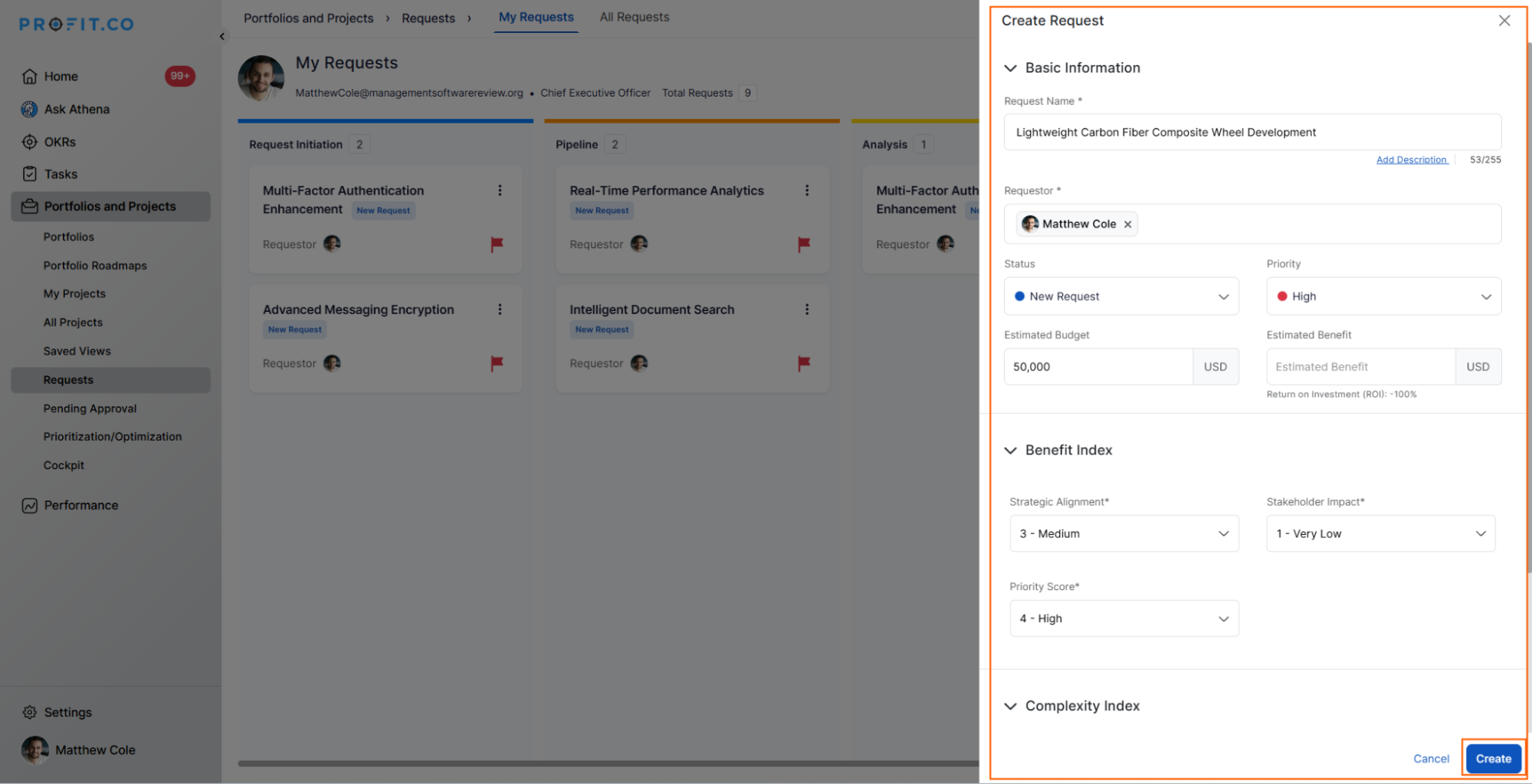
Step 3
Now that the request has been created:
- Click on the request name to dive deeper into the workflow
- You'll see multiple stages of the project lifecycle
- Each stage offers the flexibility to create customized checklists tailored to your needs
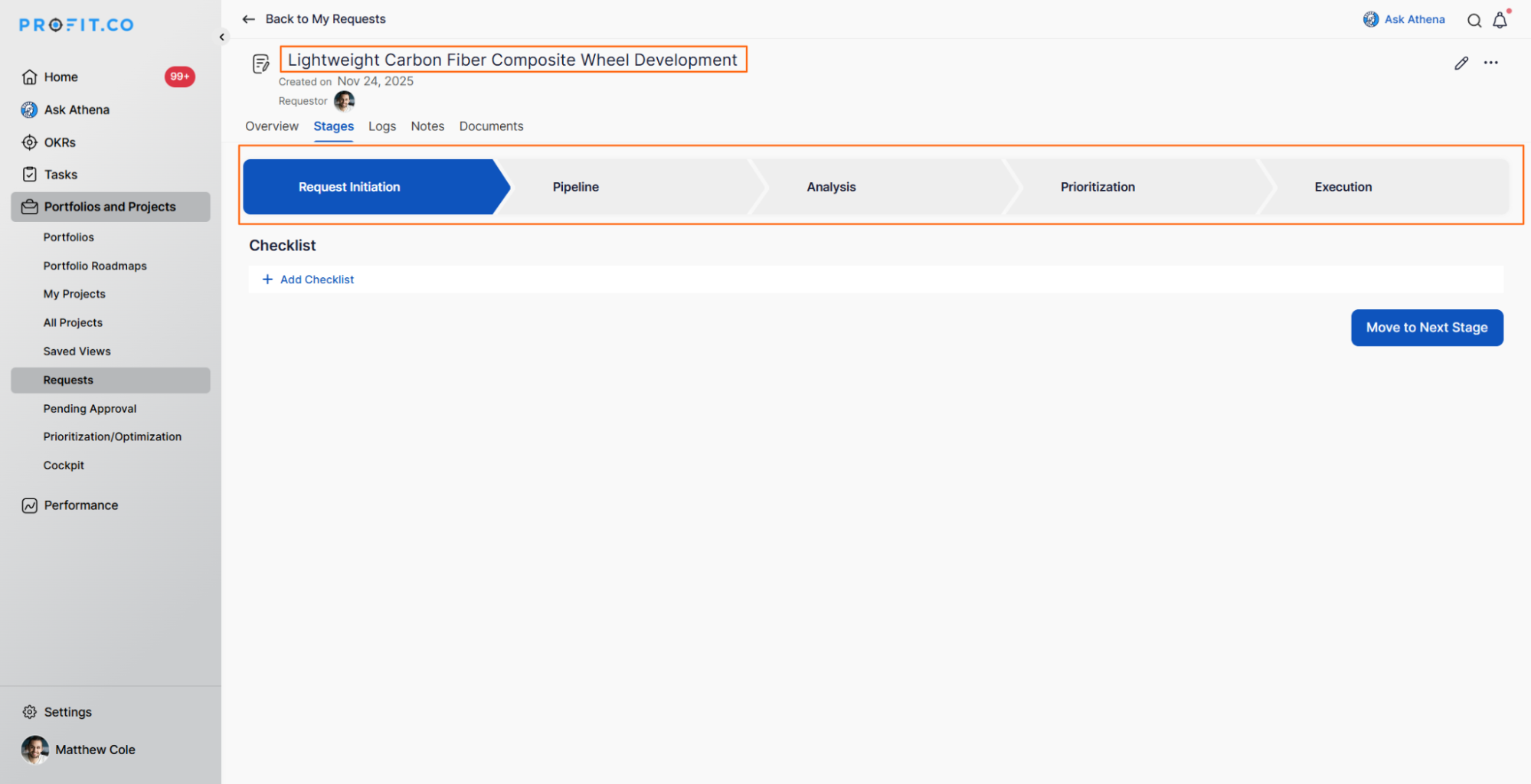
To create a new checklist:
- Click the "Add Checklist" button
- Name the checklist appropriately
- If necessary, assign a different owner to complete it
- Add checklist items relevant to that stage
Note: Request workflows now have stage-based access and automated progression, ensuring tighter control, smoother approvals, and reduced manual steps.
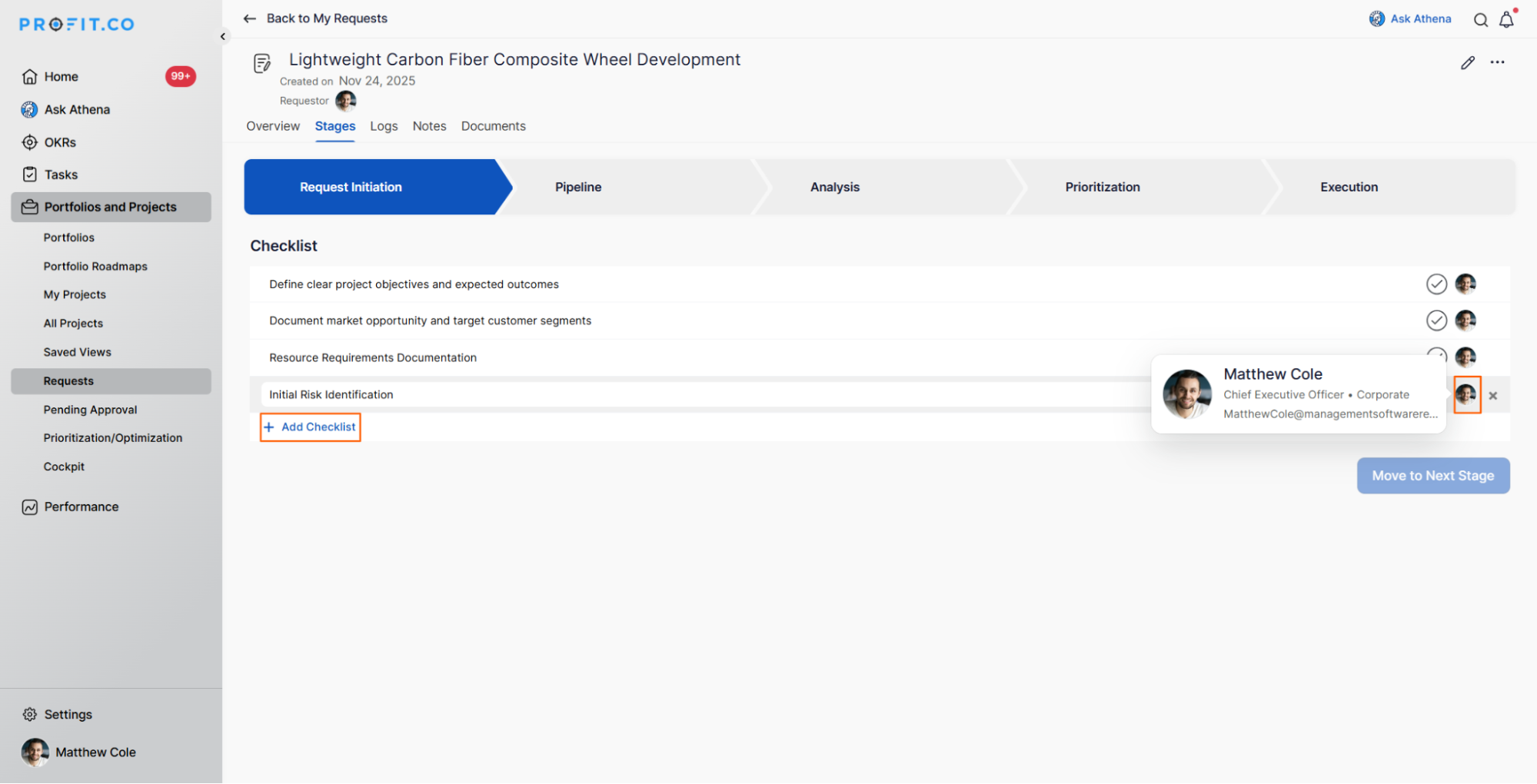
Step 4
When the checklist in the final stage of the project request is completed:
- The request is ready to be converted into a new project
- Click the "Convert to Project" button
- The request will transition into an active project in your portfolio
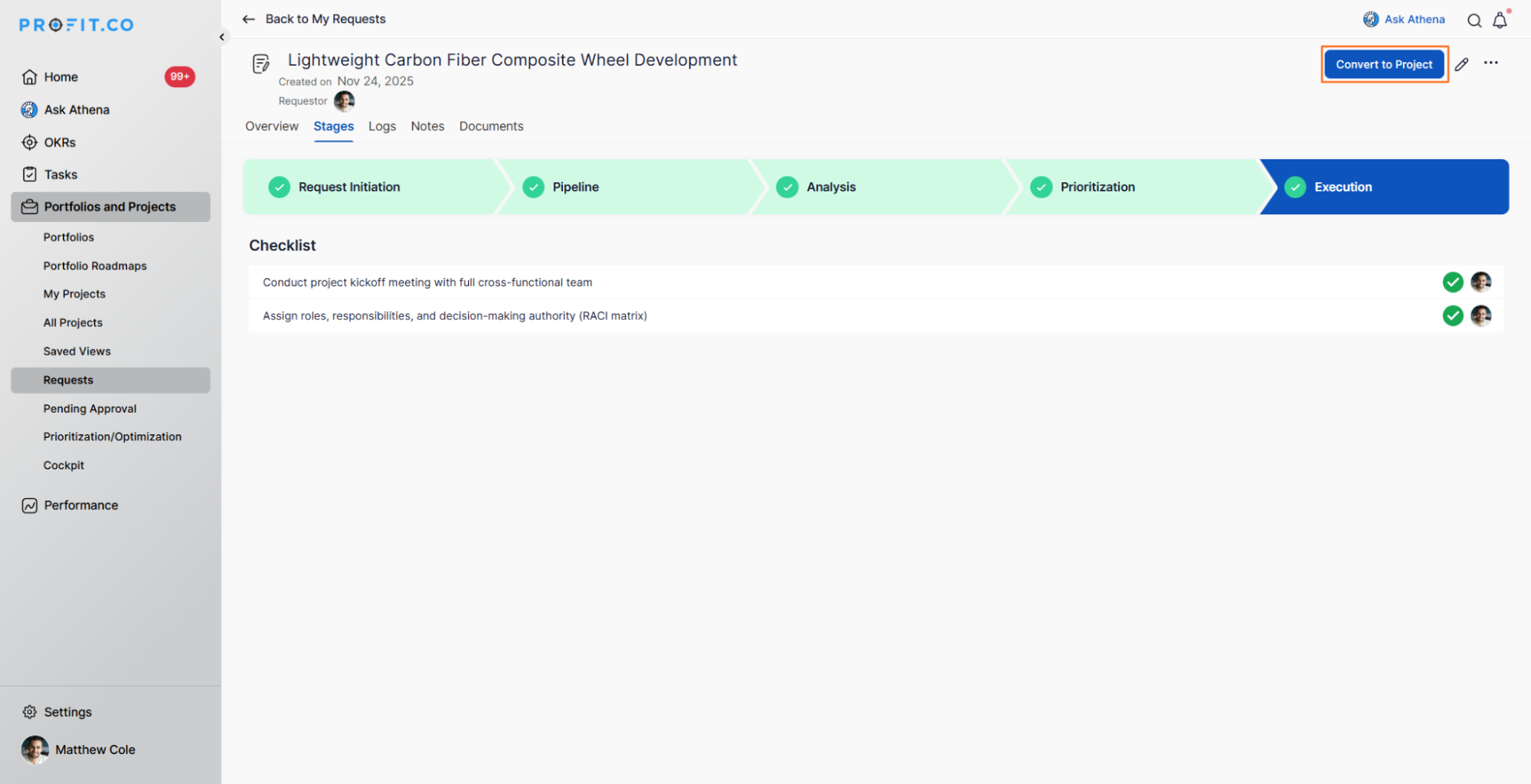
How do I customize Request Stages in Profi.co?
You can add new request stages to match your organization's approval workflow:
- Navigate to Settings from the left navigation panel
- Go to Portfolios and Projects → Requests
- Switch to the Stages tab
- Click on the + Create button to add a new stage
- Enter the Stage Name and add other relevant details
- Click the Create button
This customization allows you to tailor the request workflow to your organization's specific approval process and governance requirements.
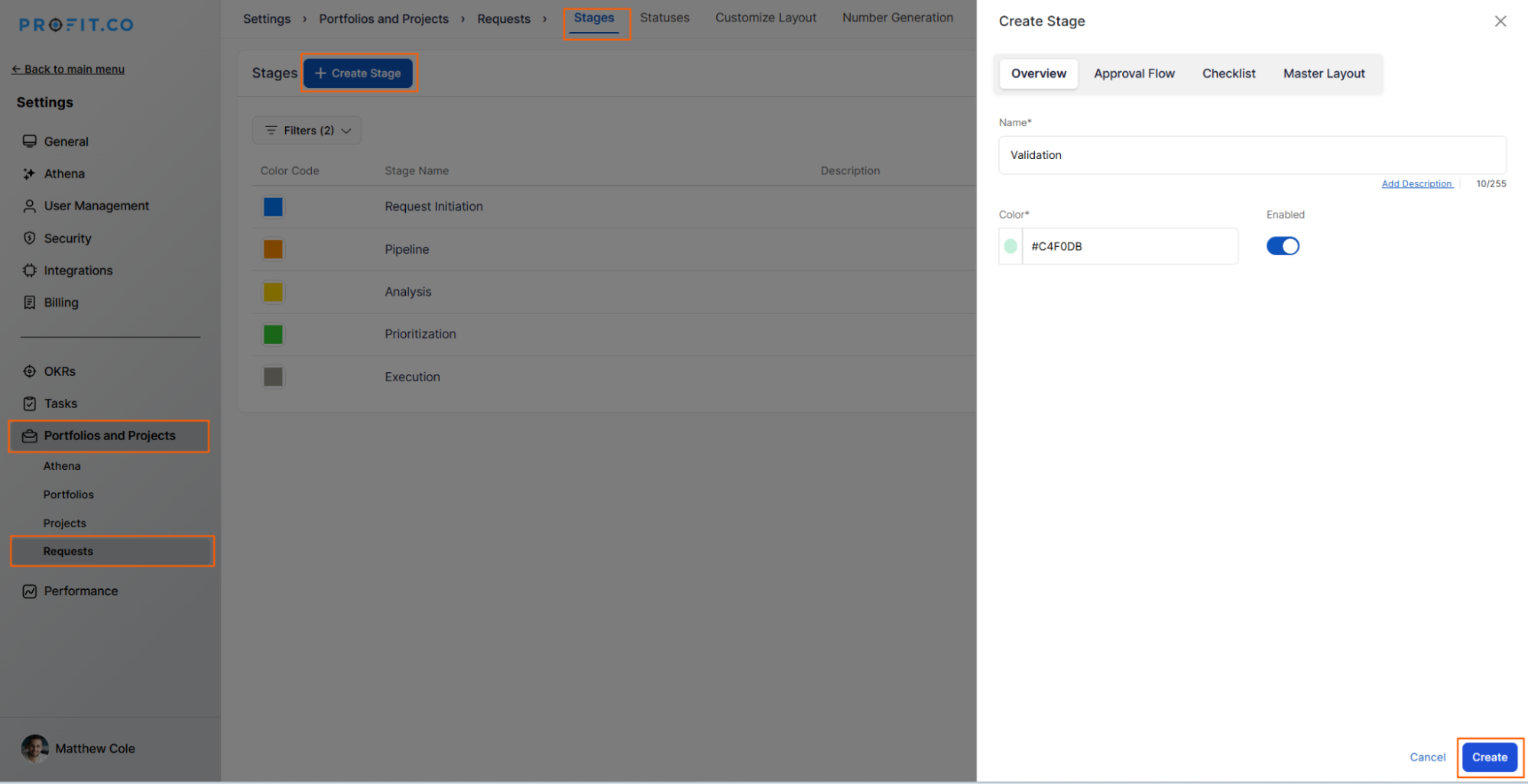
What are the different ways to create a Project in Profi.co?
Besides converting a request, you can create projects through multiple pathways:
Method 1: From Project Requests (Recommended)
Follow the request workflow process described above, allowing for proper evaluation and approval.
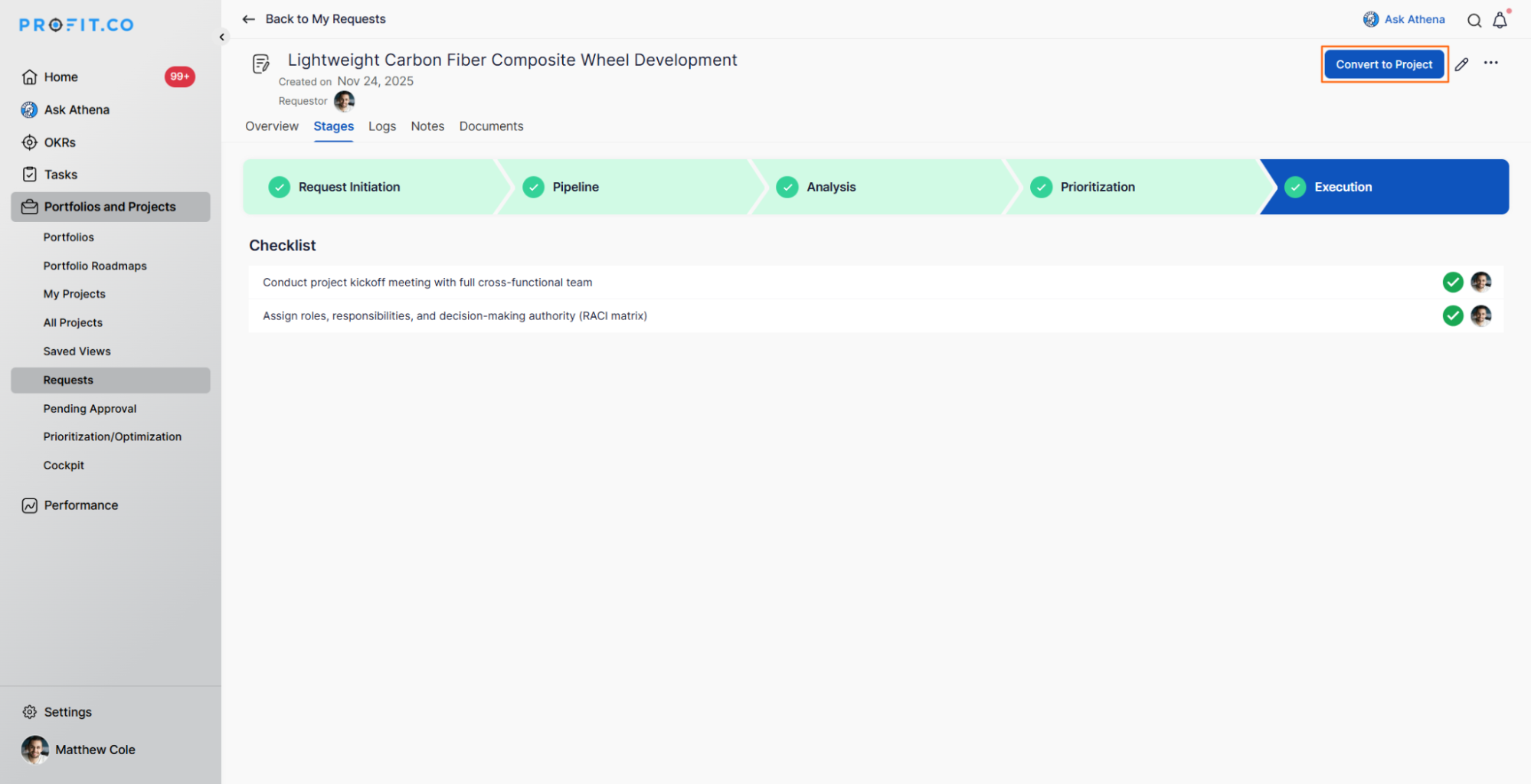
Method 2: From Prioritization
- Review projects based on prioritization criteria in the Prioritization/Optimization Grid
- Once identified as valuable, click the Convert to Project button
- Turn prioritized requests into actionable tasks
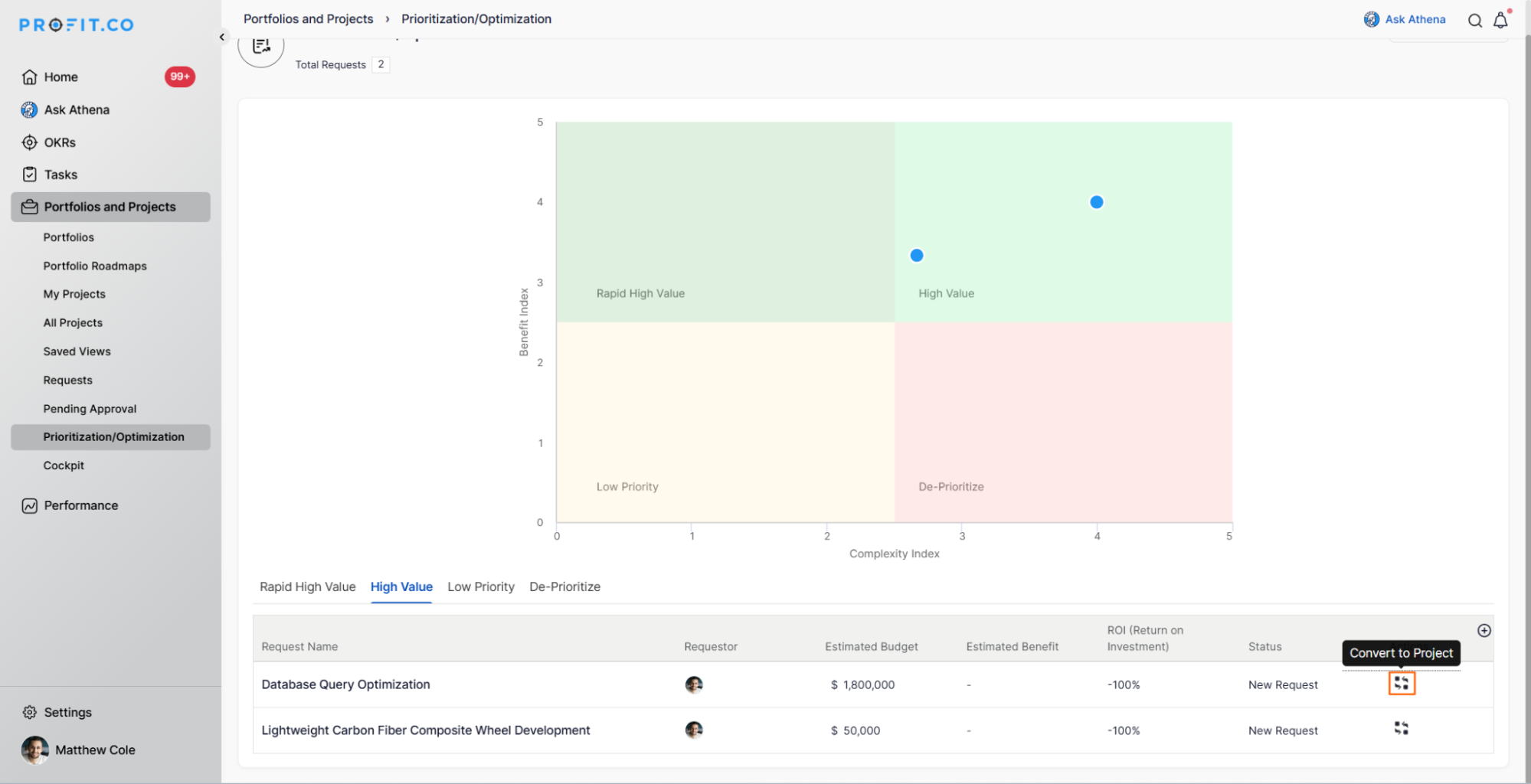
Method 3: Direct Project Creation
- Navigate to My Projects from the left panel
- Click Create Project
- Enter the required details
- Click Create
Note: The Project Request method is recommended as it ensures proper vetting and alignment with organizational goals.
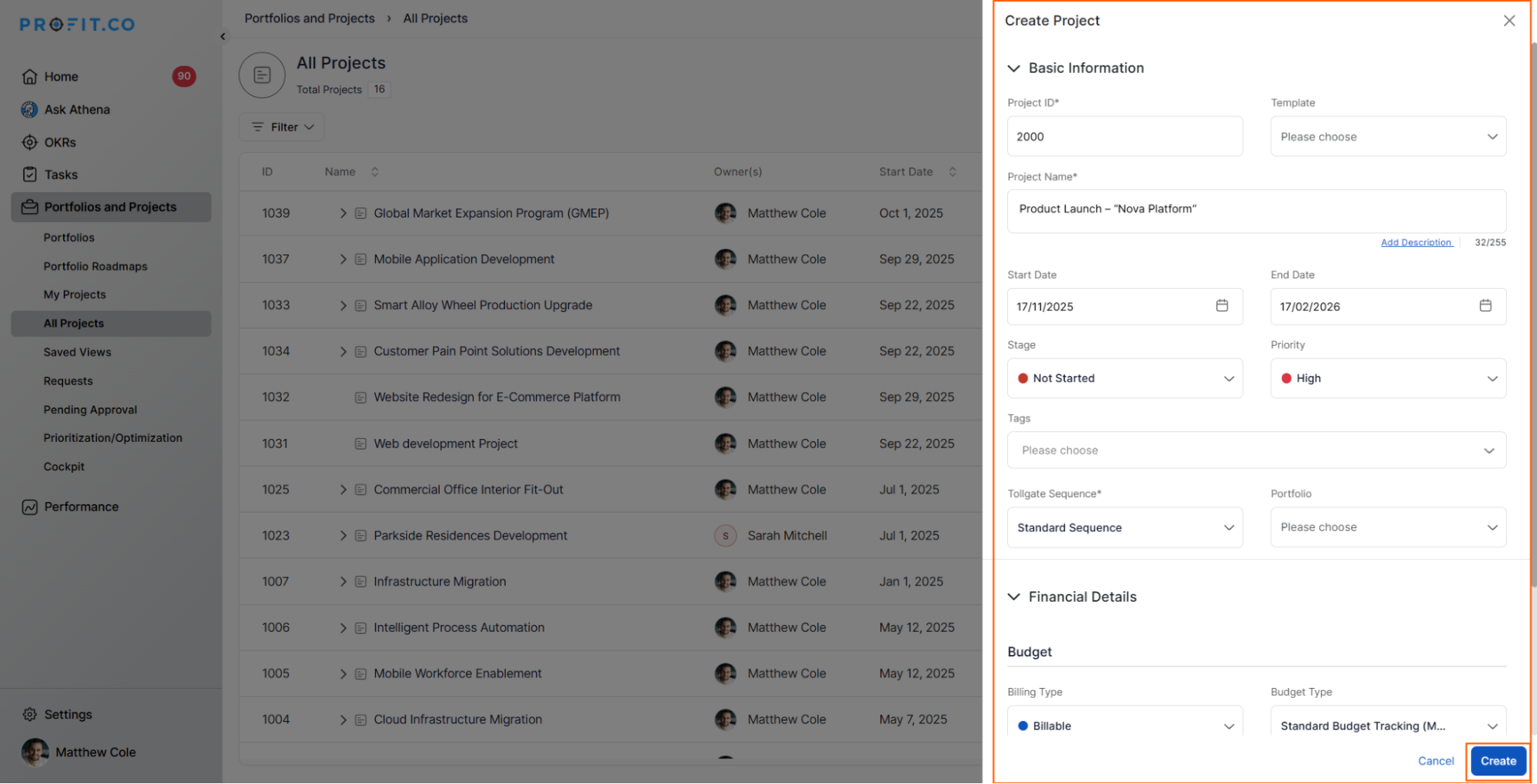
Best Practices for Managing Project Requests
- To maximize the effectiveness of Project Requests in your PPM module:
- Standardize Information: Create templates for request submissions to ensure consistency
- Clear Stage Definitions: Define what needs to be accomplished at each workflow stage
- Assign Stage Owners: Designate responsible parties for each stage to ensure timely progression
- Regular Reviews: Schedule periodic reviews of pending requests to prevent bottlenecks
- Communicate Status: Keep requestors informed about the status of their submissions
- Set Clear Criteria: Establish objective criteria for moving requests between stages
- Use Checklists Effectively: Create comprehensive checklists that cover all evaluation aspects
- Track Metrics: Monitor request volumes, approval rates, and conversion times
- Prioritize Actively: Use the Prioritization Grid to evaluate multiple requests simultaneously
- Document Decisions: Record why requests were approved, rejected, or postponed
Related Questions
How to create a Project in the PPM module, Click here
Frequently Asked Questions
Permissions can be configured by administrators.
Yes, requests can typically be edited during the workflow stages, though permissions may vary depending on your organization's settings and the current stage. .
The timeline depends on your organization's workflow configuration, the number of stages, and how quickly checklist items are completed at each stage.
Related Questions
-
How do I view portfolio health metrics and heatmaps in Profit.co?
In Profit.co, the Portfolio Dashboard provides comprehensive health metrics and visual heatmaps that help you monitor ...Read more
-
How do I use hashtagged conversations for project collaboration in Profit.co?
In Profit.co, hashtagged conversations allow you to organize and categorize discussions using customizable #hashtags ...Read more
-
How do I set up a document repository for projects in Profit.co?
In Profit.co, the Document Repository allows you to centralize all project-related files and links in one location, ...Read more
-
How is Project Progress Calculated in Profit.co?
In Profit.co's Project Portfolio Management (PPM), project progress is automatically calculated as the weighted average ...Read more



