How to disable OKTA SCIM user provisioning in Profit.co?
Category: General
Profit.co allows you to disable user provisioning in OKTA SCIM Integration.
Step 1
Login to OKTA Application using the credentials and Navigate to Applications → Applications and select the Profit.co application.
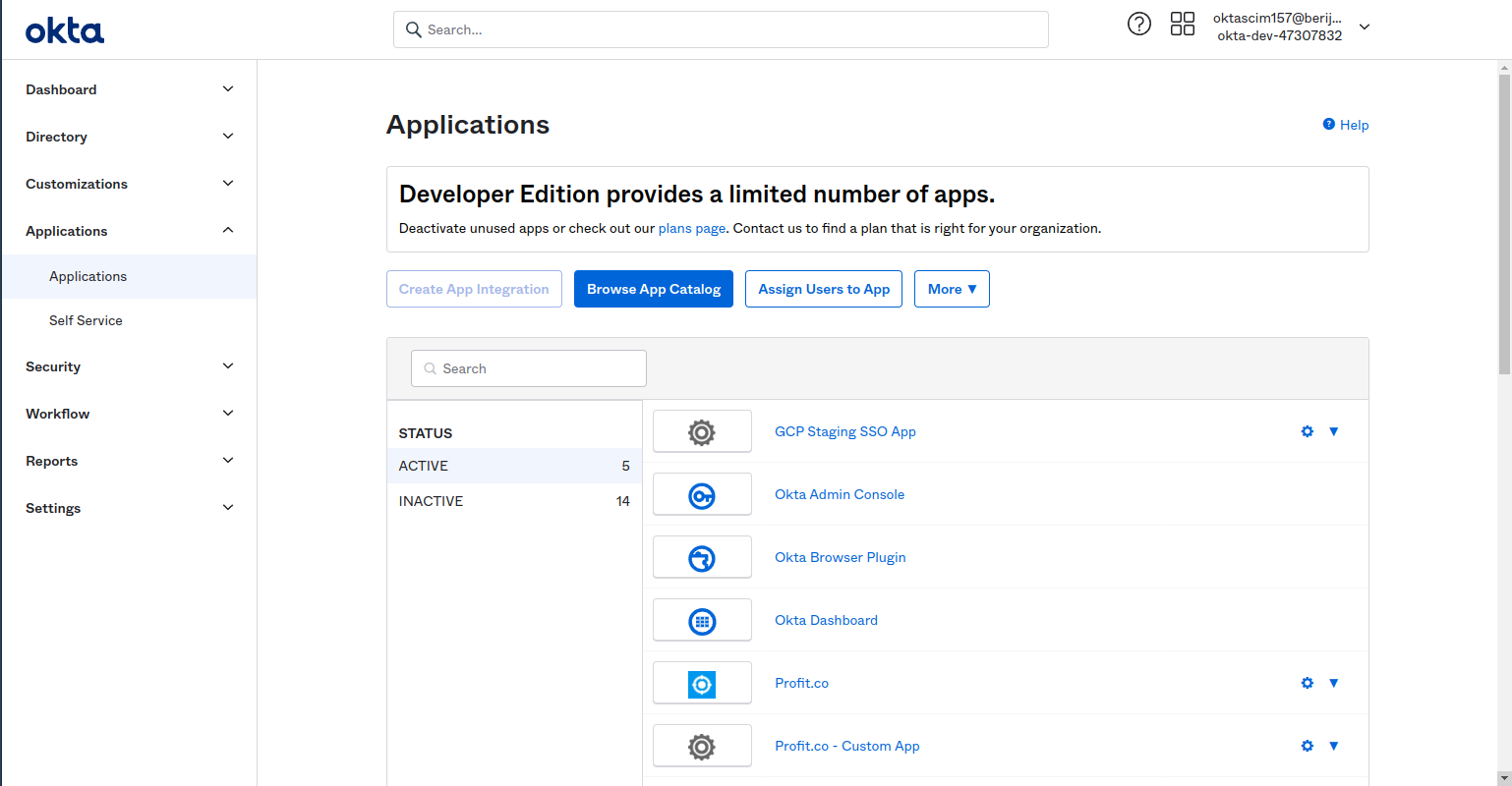

Step 2
Now Choose the Provisioning tab and Click Integration in the provisioning tab.
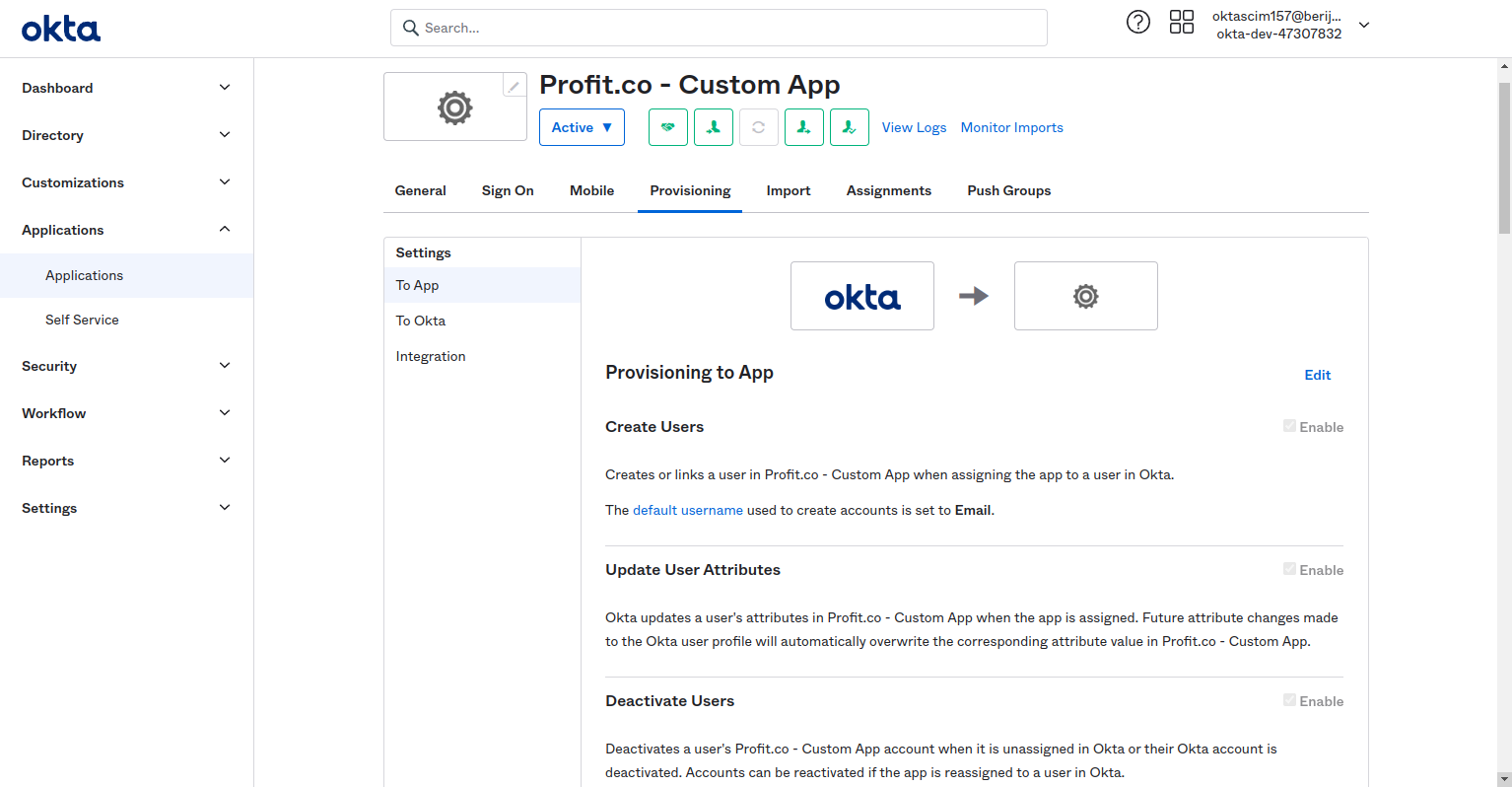

Step 3
Click edit and uncheck the Enable API integration checkbox and click on Save to stop User Provisioning through OKTA SCIM to Profit application.
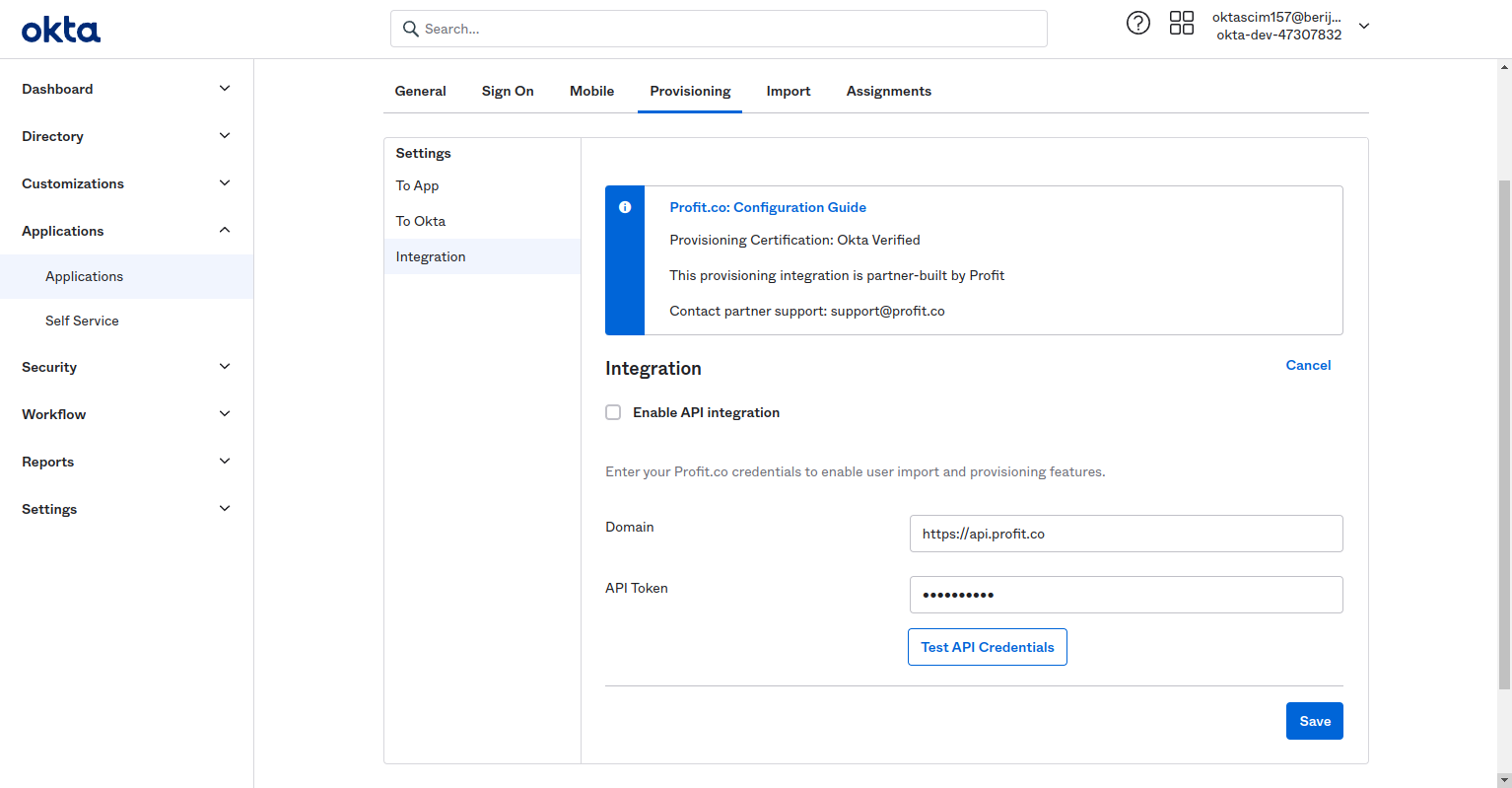

Related Blog Post:
To learn more about Integration Profit.co with OKTA SCIM user provisioning, click here.
Related Questions
-
How does the Assigned division work in Roadmap?
Profit.co allows you to add the division to the Initiatives and link OKRs. Why this Feature? This Assigned division ...Read more
-
How to Enable/Disable Apps from the Left menu?
Profit.co allows you to enable or disable Apps from the Left menu. Why this feature? This feature helps you to ...Read more
-
What is the Notes app in Profit.co?
Profit.co provides the option to create notes, where you can write down important information and ideas. Why this ...Read more
-
How to view the progress of initiatives based on the period in the Roadmap dashboard?
Profit.co now enables users to view the progress of their initiatives based on the period selected in the Roadmap ...Read more
Execute your strategy with the industry’s most preferred and intuitive software
30 Days Free Trial
