How do I export all the OKRs?
Category: OKRs
Profit.co allows you to export all OKRs into a CSV or printable format for analysis, reviews, and offline discussions.
Table of Contents
Why export OKRs?
Exporting OKRs helps organizations review performance, maintain records, and make informed decisions without manual report preparation.
How to export all the OKRs
Step 1:
- Navigate to OKRs from the left navigation panel and click the More (⋯) option. Select Export to proceed.
- Choose whether to export Evergreen Solutions OKRs or All OKRs, and select the required view or fields.
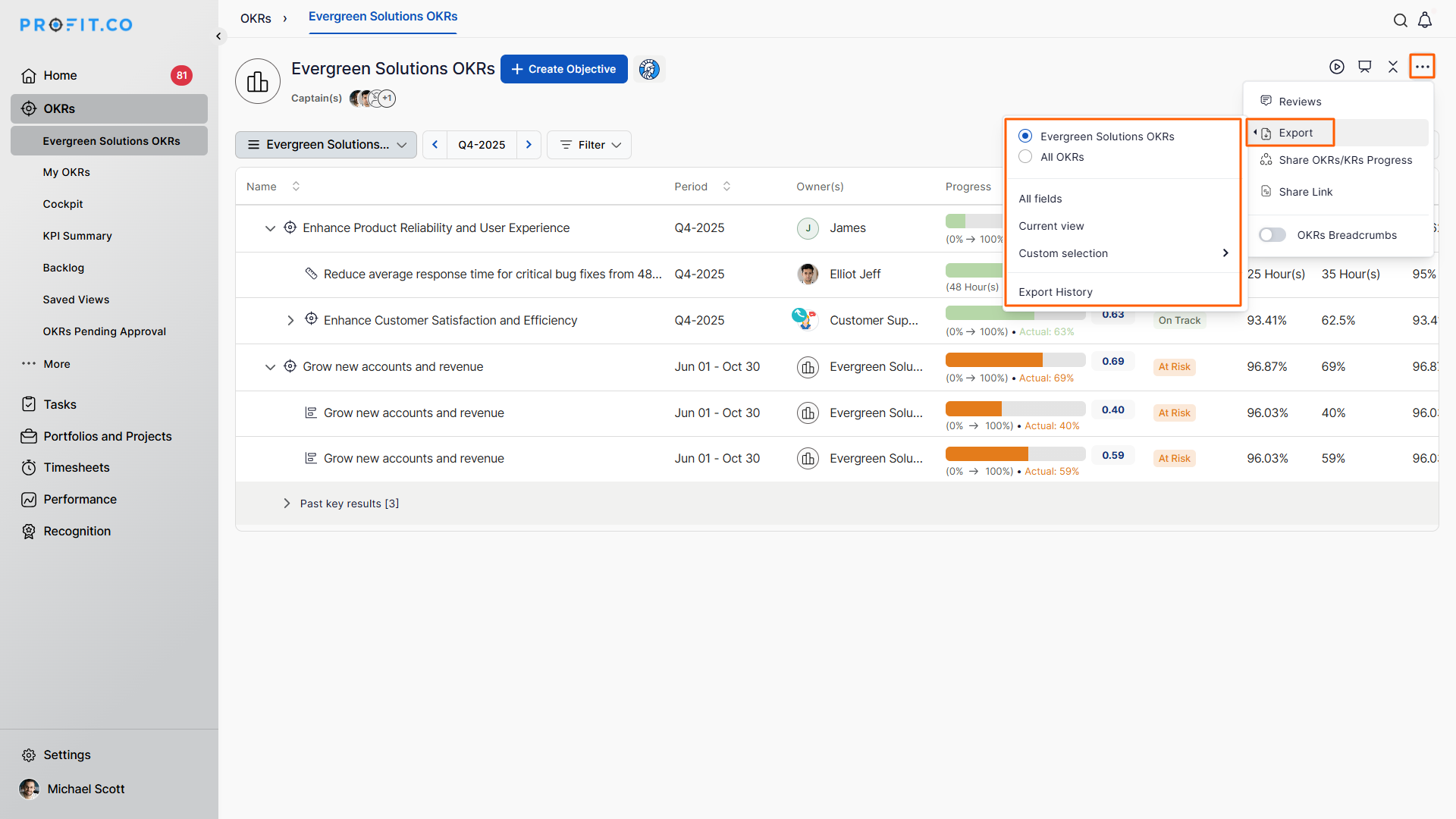
Step 2:
A confirmation pop-up appears, indicating that the export request is being processed.
Once completed, download the file.
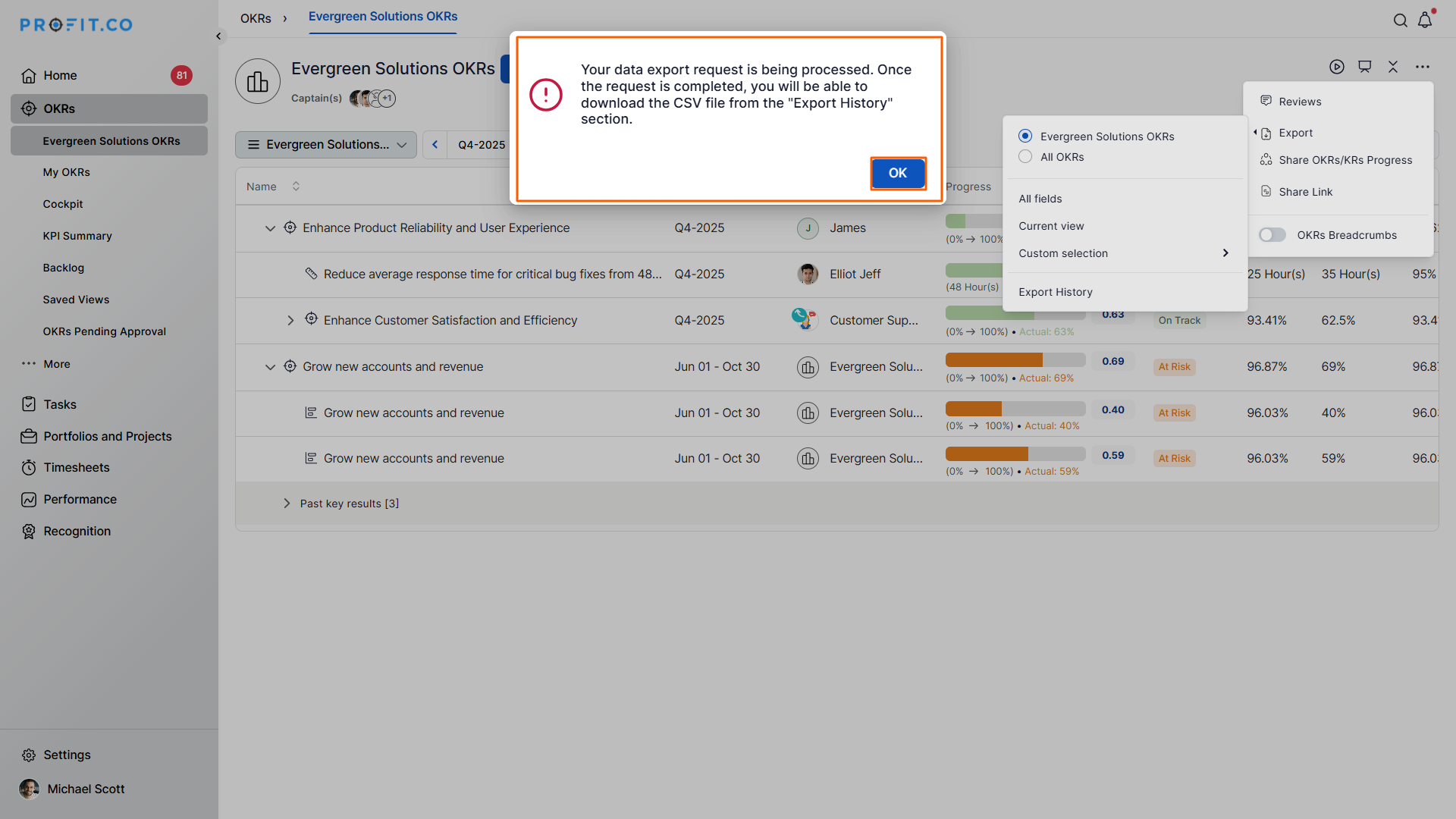
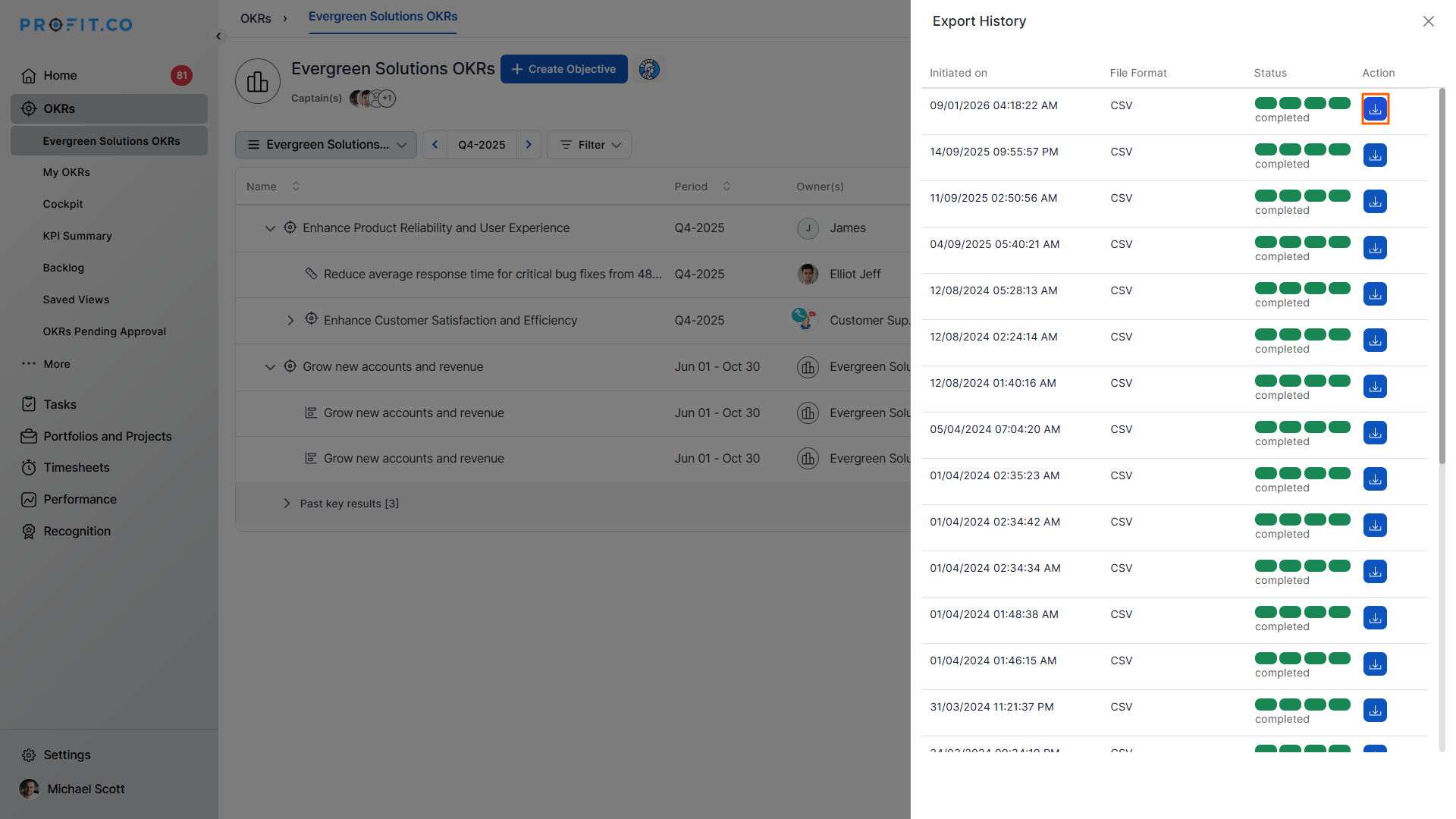
Notes
- All OKRs are exported in CSV format.
- Exported files can be used for printing and offline discussions.
- If OKR weightage and OKR ranking are enabled, both appear in the export file.
- The Cancel option in Export History allows stopping an export in progress.
Best Practices
- Export OKRs regularly to track progress trends over time.
- Enable weightage and ranking before export for richer insights.
- Use exported reports during leadership and review meetings.
- Print OKRs for focused discussions and decision-making sessions.
- Store exported files period-wise for future reference.
Related Questions
To learn about the OKR check-ins report, click here.
Frequently Asked Questions
Yes. Profit.co allows exporting all OKRs in a single CSV file.
Yes, if both options are enabled for the OKRs.
Yes. You can cancel the export from the Export History section.
Related Questions
-
What does Control KPI imply?
Table of Contents Why this feature? What is a Control KPI? Progress Calculation Types in Control KPI Value ...Read more
-
How do I check-in for Key Results?
Profi.co allows you to report your progress on your key results at different OKR levels. Why are key result check-ins ...Read more
-
How do I view user login history in the Cockpit?
Profit.co has introduced three new widgets within the OKR Cockpit to help organizations monitor user login behavior and ...Read more
-
How do I enable and Configure Risks & Issues Management at Key Result Level in Profit.co?
In Profit.co, you can enable Risks & Issues Management at the Key Result level to proactively identify potential ...Read more



