How do you publish the Profit.co dashboards in the TV App?
Category: OKRs
Profit.co allows you to install the Profit.co application and set up the Dashboard on Apple & Android TV.
Why this Feature?
This feature enables Apple & Android TV users to monitor the OKR progress of their organization through Profit.co Dashboard.
Note: Android TV will have only limited features of the dashboard & super users will only have access to perform this.
Step 1
To install the Profit.co application on TV, Navigate to the Apple & Android TV App Store, and search Profit.co OKRs and install it.
Step 2
After Installation, To register your TV it will display a registration code and a QR for you to register the device.

Step 3
To register the device from your Profit.co account Log in to your Profit.co from your PC/laptop or Profit.co mobile application and navigate to Settings →TV & Devices.
Note: If you have registered your profit account with other devices already it will display all the details of the registered device
To connect with a new device, Click on the Register New Device button.

Step 4
A pop window will open where you can type the Registration code which is shown on the TV and click on Register Device to publish the TV dashboard.

Step 5
Once logged in to your profit account through TV, It will display the department heatmap of your organization as shown below displaying each department's OKR progress.
Note: The following features are available on the Apple TV.
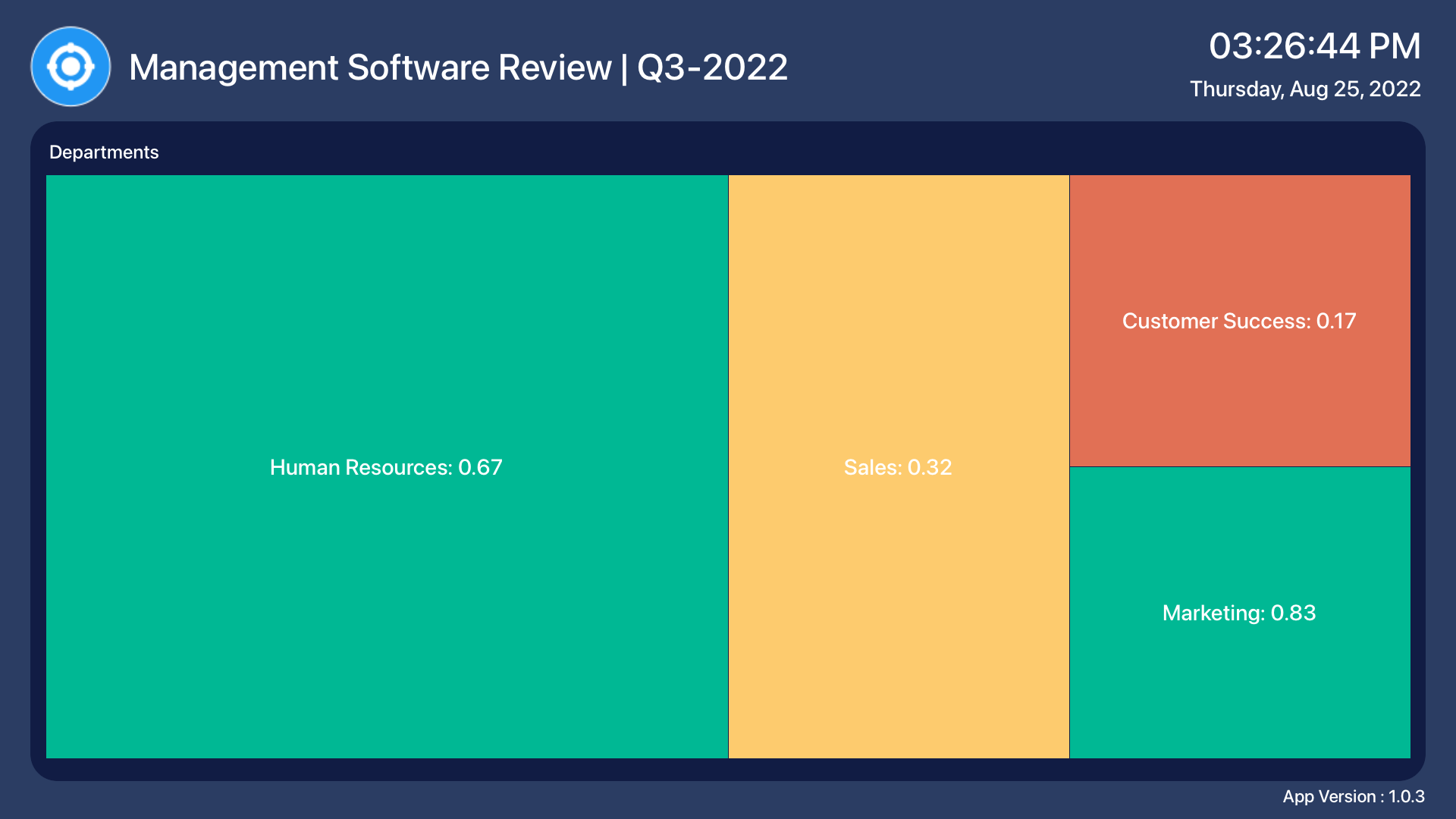
Next to the department heatmap report, you can see the overall progress report of the corporate/department/team OKRs along with the Hashtagged conversations on the right side.

In Android TV, The overall progress of the OKRs based on the status will be displayed in a pie chart and Newsfeed on the right side as shown below.

Related Questions
-
What does Control KPI imply?
Table of Contents Why this feature? What is a Control KPI? Progress Calculation Types in Control KPI Value ...Read more
-
How do I check-in for Key Results?
Profi.co allows you to report your progress on your key results at different OKR levels. Why are key result check-ins ...Read more
-
How do I view user login history in the Cockpit?
Profit.co has introduced three new widgets within the OKR Cockpit to help organizations monitor user login behavior and ...Read more
-
How do I enable and Configure Risks & Issues Management at Key Result Level in Profit.co?
In Profit.co, you can enable Risks & Issues Management at the Key Result level to proactively identify potential ...Read more



