How does Profit.co help managers track Out-of-Office statuses?
Category: OKRs
Profit.co gives managers new cockpit insights into OOO requests and employee availability.
Why this feature?
- Instantly see how many employees are currently out of the office.
- Plan workload distribution more effectively with real-time availability data.
- Take proactive actions when too many requests pile up in one department.
- Keeps everyone aware of availability, reducing last-minute surprises.
Step 1
Navigate to OKRs→ Cockpit from the left navigation panel.
Click the Customize button in the cockpit page.
On the Customize pop-up, select the Employees in Out of Office,Out of Office Requests by Status per Department,Overall Out Of Office Request Status Summary widgets. Then, click the Update button.
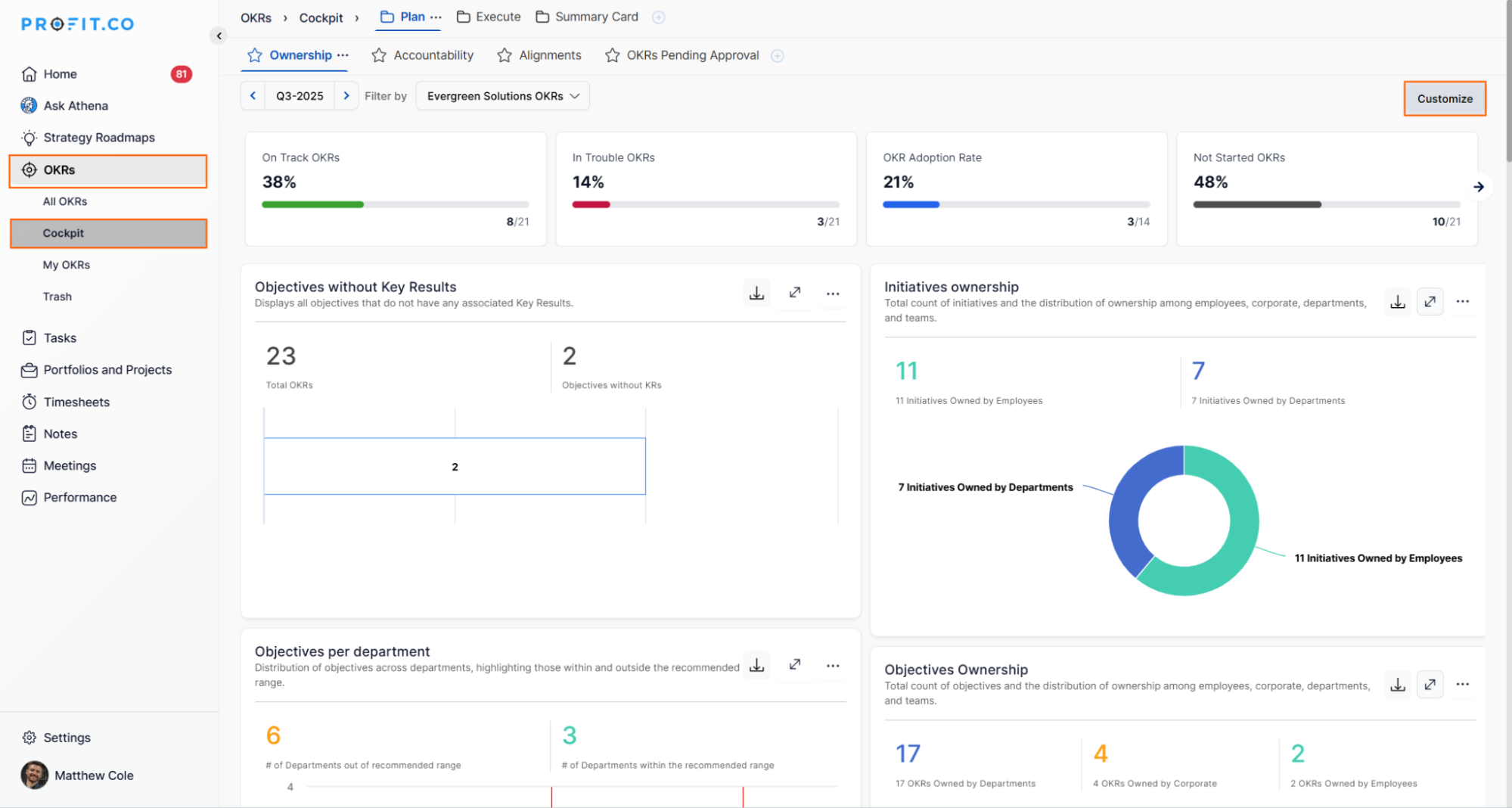
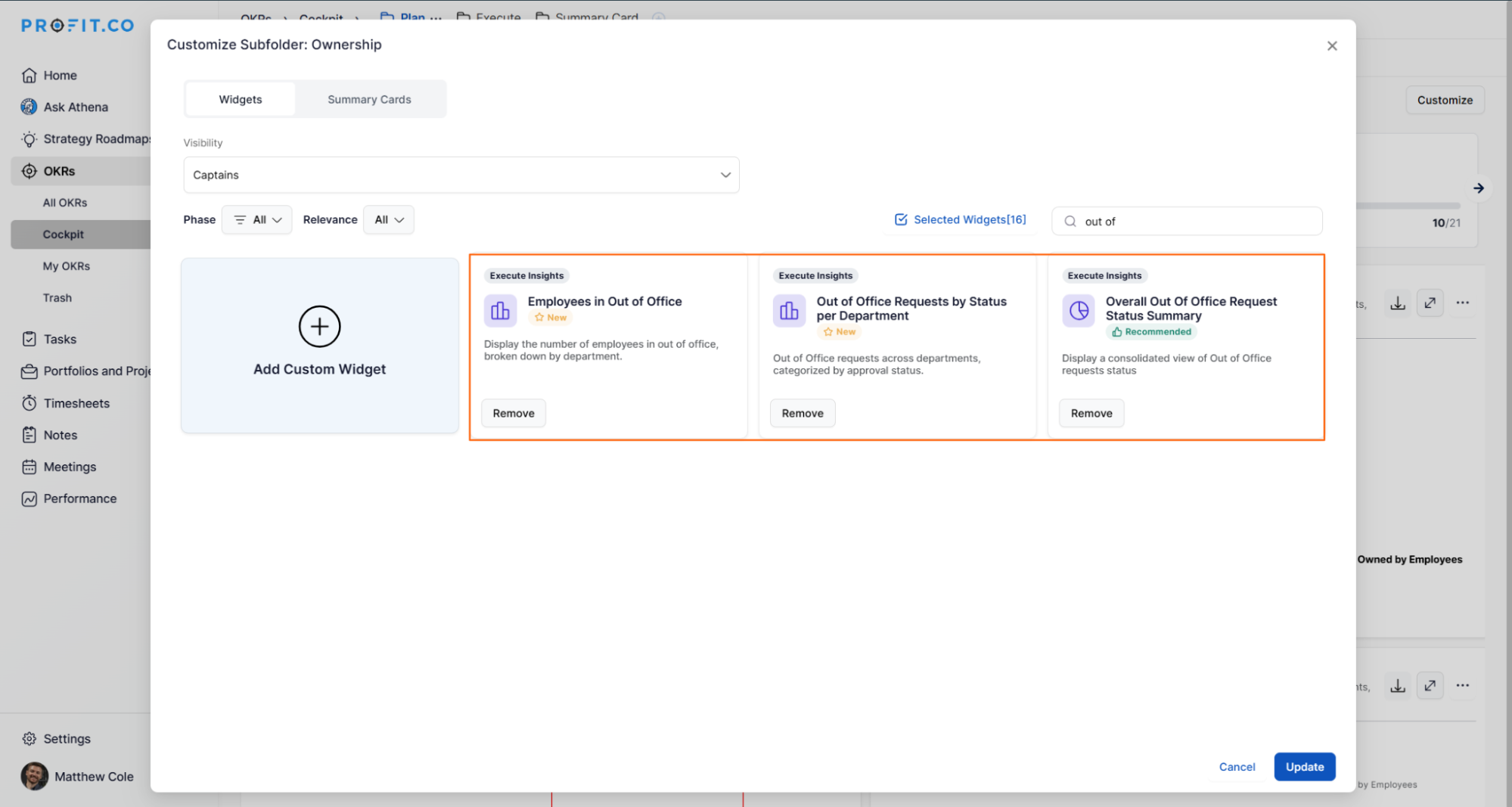
Employees in Out of Office
Displays the number of employees currently marked as out of office, broken down by department.
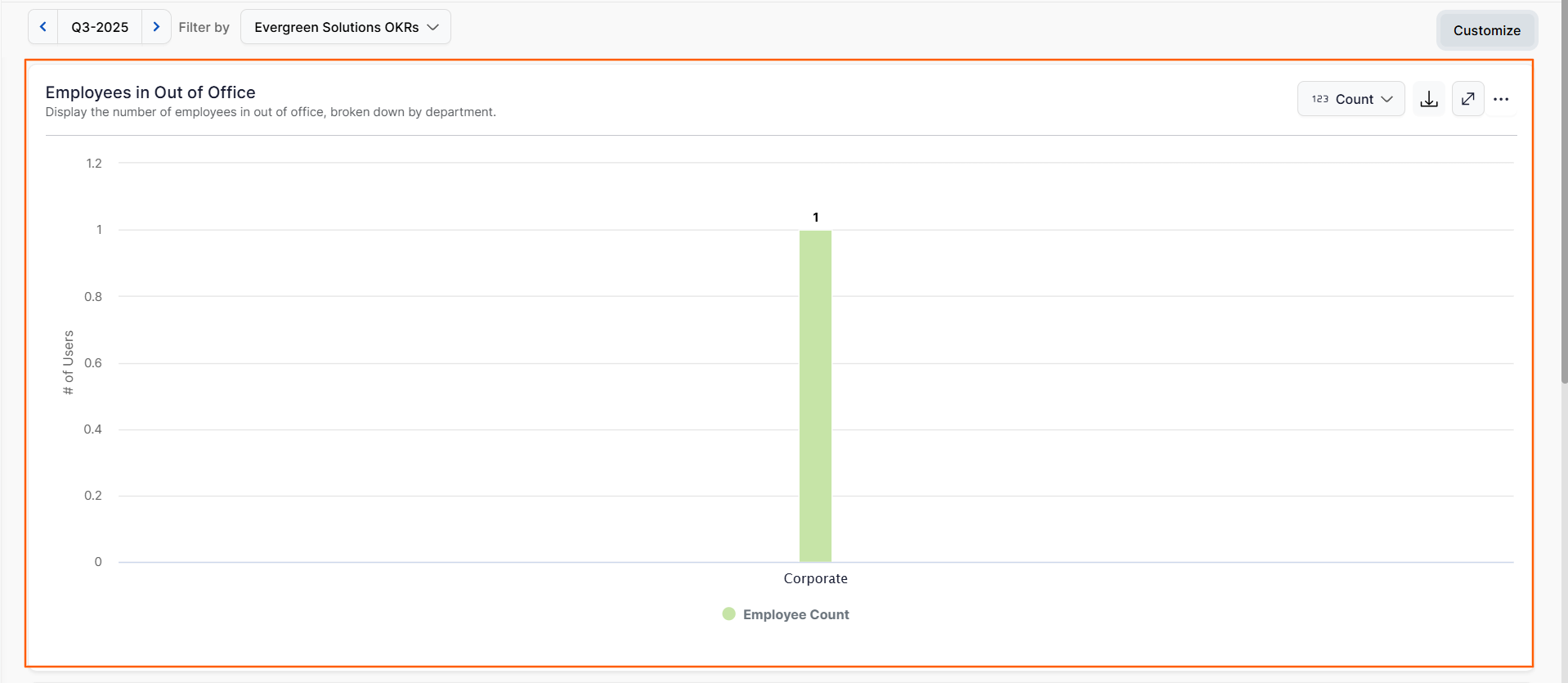
Out of Office Requests by Status per Department
Shows OOO requests categorized by status (Approved, Pending, Rejected) across departments.

Overall Out of Office Request Status Summary
Provides a consolidated view of all OOO requests and their approval status at the organizational level.
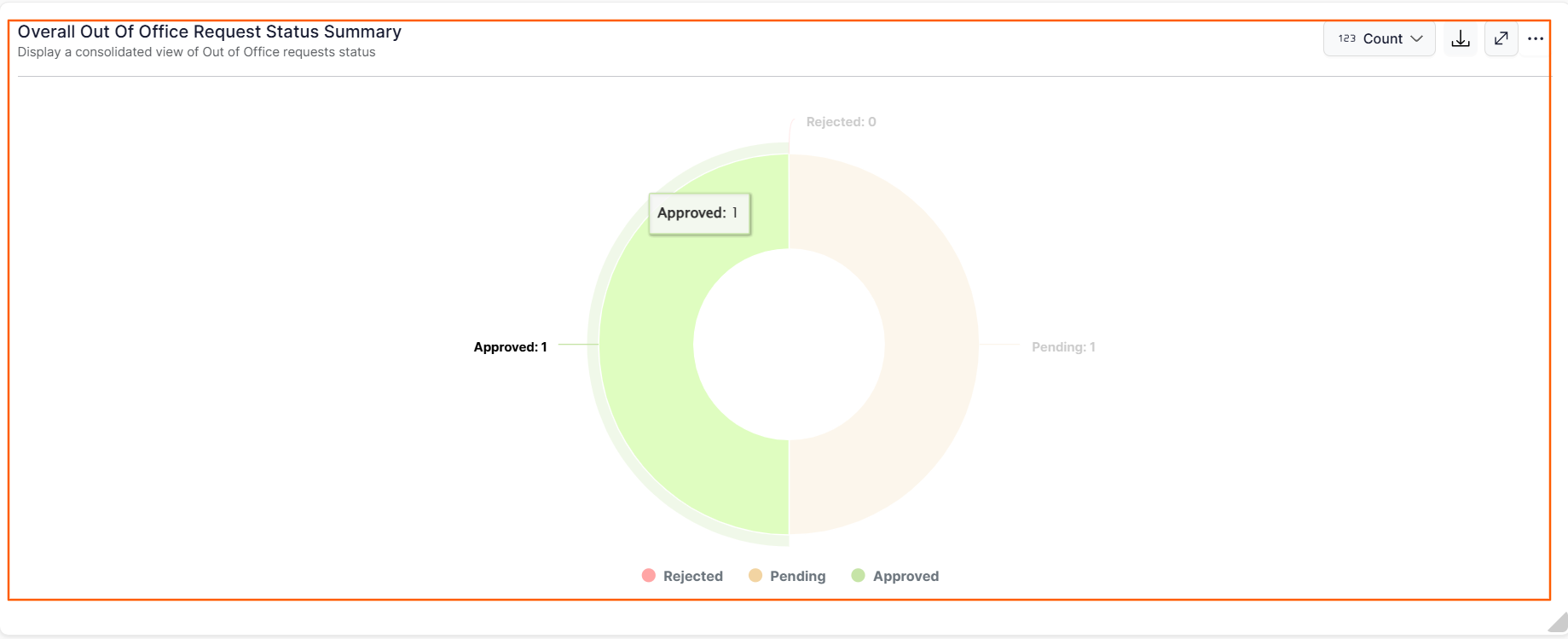
Related Blog Posts
How to enable the Out of Office option in Profit.co, Click Here
How does the 'Out of Office' feature work in Profit.co, Click Here
Related Questions
-
What does Control KPI imply?
Table of Contents Why this feature? What is a Control KPI? Progress Calculation Types in Control KPI Value ...Read more
-
How do I check-in for Key Results?
Profi.co allows you to report your progress on your key results at different OKR levels. Why are key result check-ins ...Read more
-
How do I view user login history in the Cockpit?
Profit.co has introduced three new widgets within the OKR Cockpit to help organizations monitor user login behavior and ...Read more
-
How do I enable and Configure Risks & Issues Management at Key Result Level in Profit.co?
In Profit.co, you can enable Risks & Issues Management at the Key Result level to proactively identify potential ...Read more



