How does the 'Out of Office' feature works in Profit.co?
Category: OKRs
Profit.co provides an option to pause your OKR check-ins during a specific period using the 'Out of Office' feature.
Why this feature?
- Automatically pauses check-in expectations during time off, so users aren't penalized or flagged for inactivity.
- Managers are notified and can approve time-off requests, ensuring alignment and visibility within teams.
- Eliminates the need to explain missed updates after returning - everything is logged and approved in advance.
Step 1
Navigate to Preferences from the left navigation panel and switch to the Out of Office tab. On the Out of Office page, click the + Create Request button.
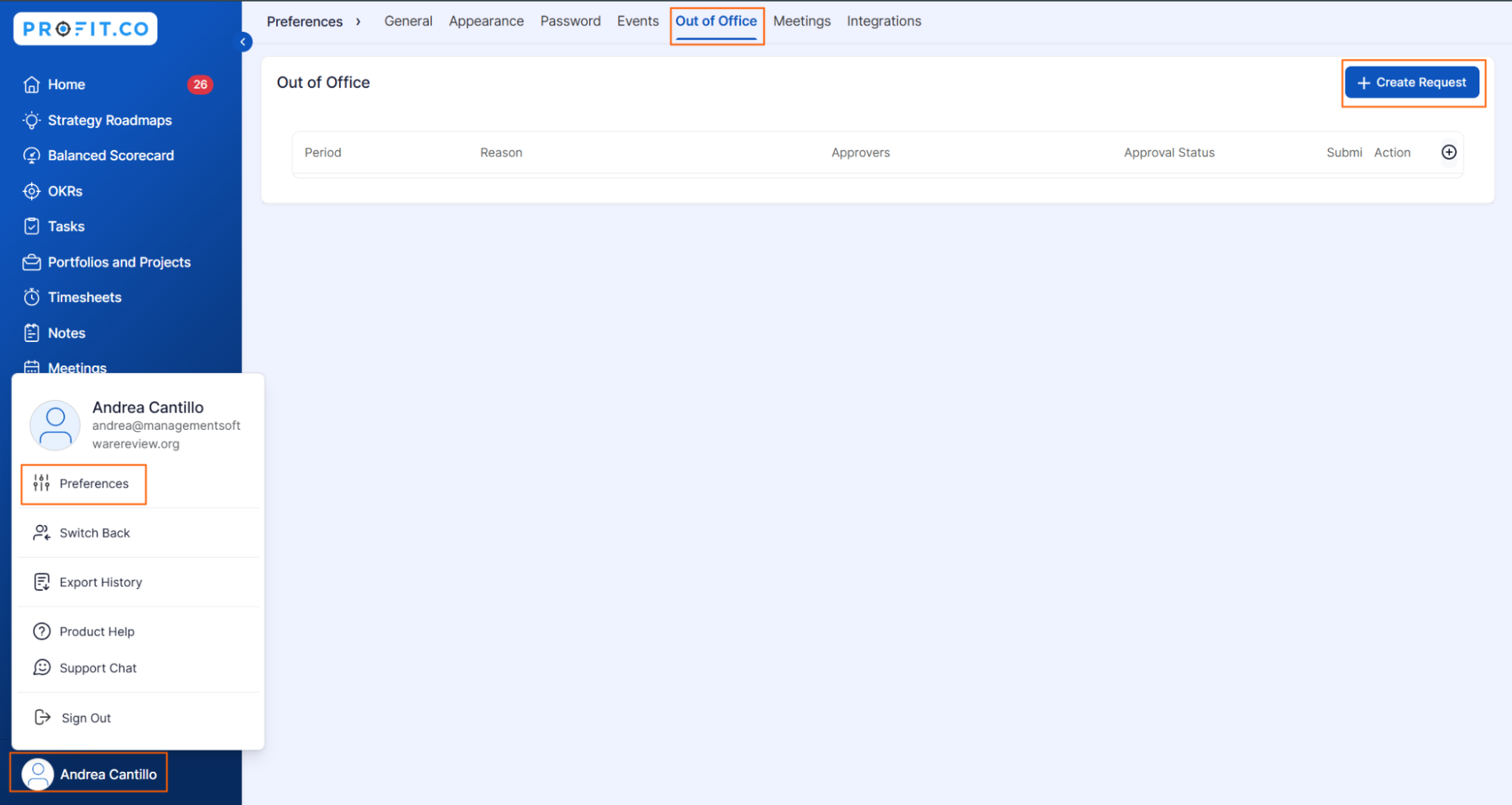
A pop-up will appear. Choose the period, enter your comments, and you will see a message displaying the total number of check-ins and how many will be paused.
Once completed, click the Submit for Approval button.
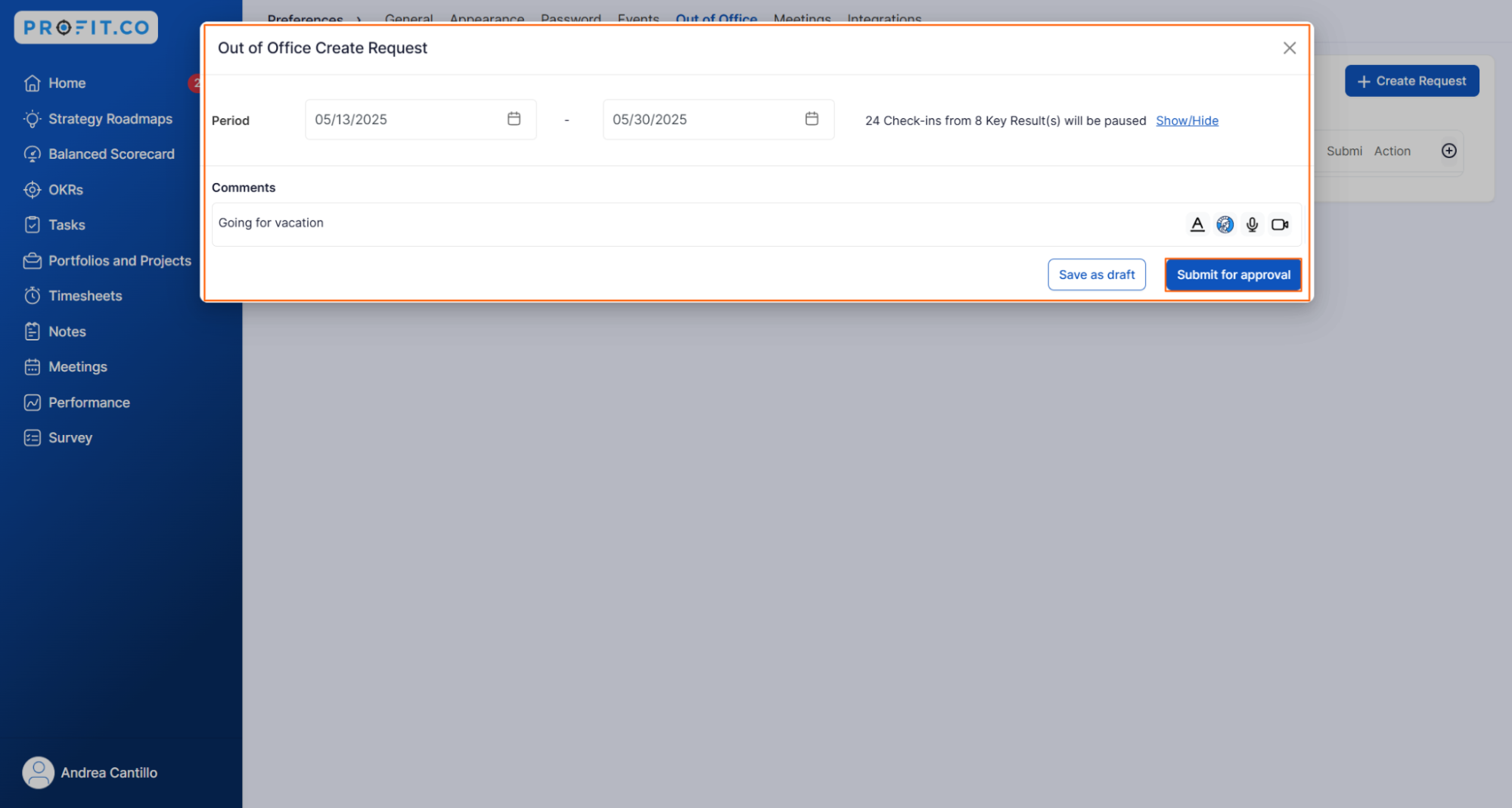
Once the request is submitted, a notification will be sent to the approver via the Home Feed.
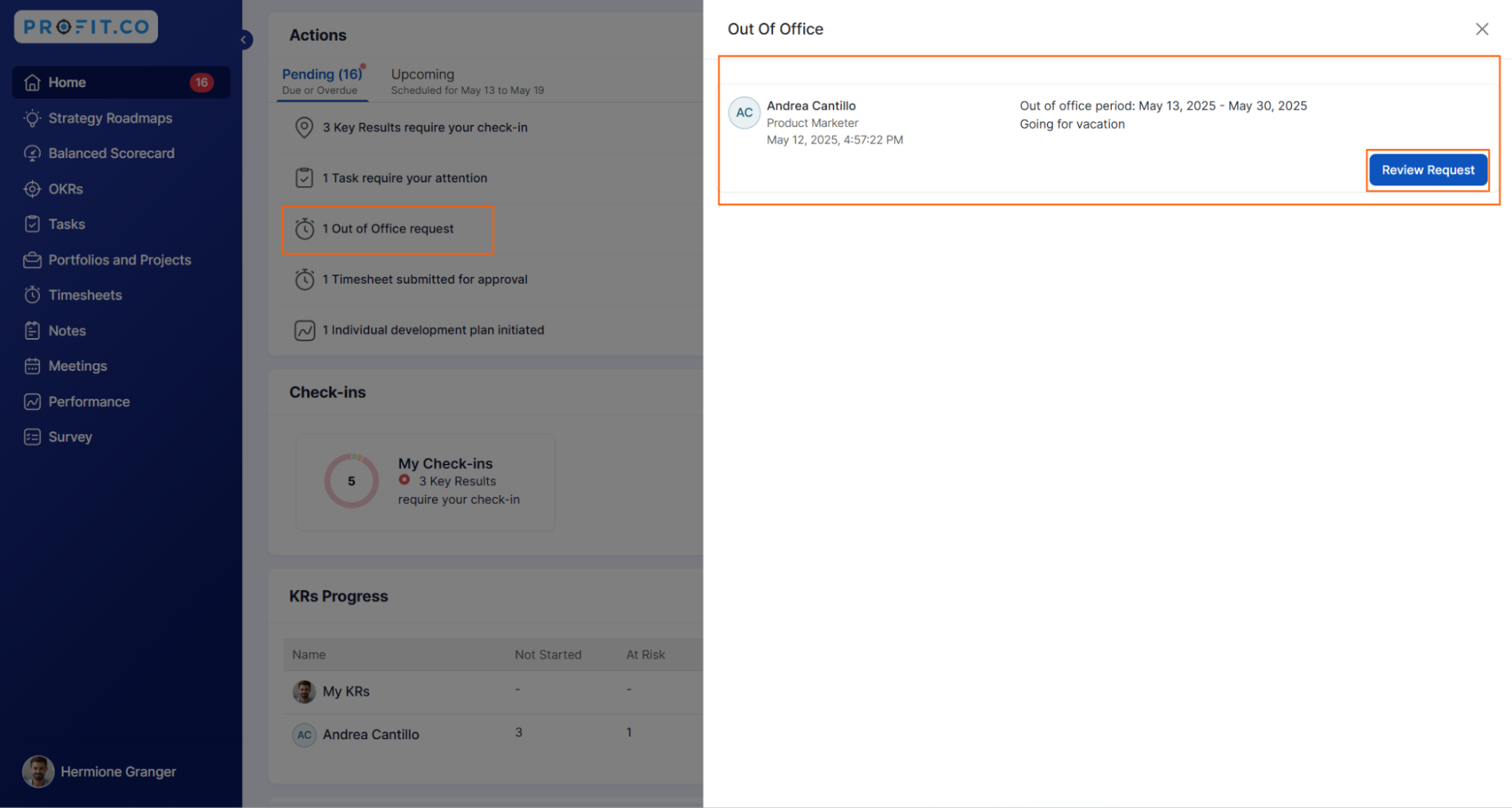
Step 2
When the approver clicks on Review Request, a pop-up will appear. They can enter comments and click the Approve button.
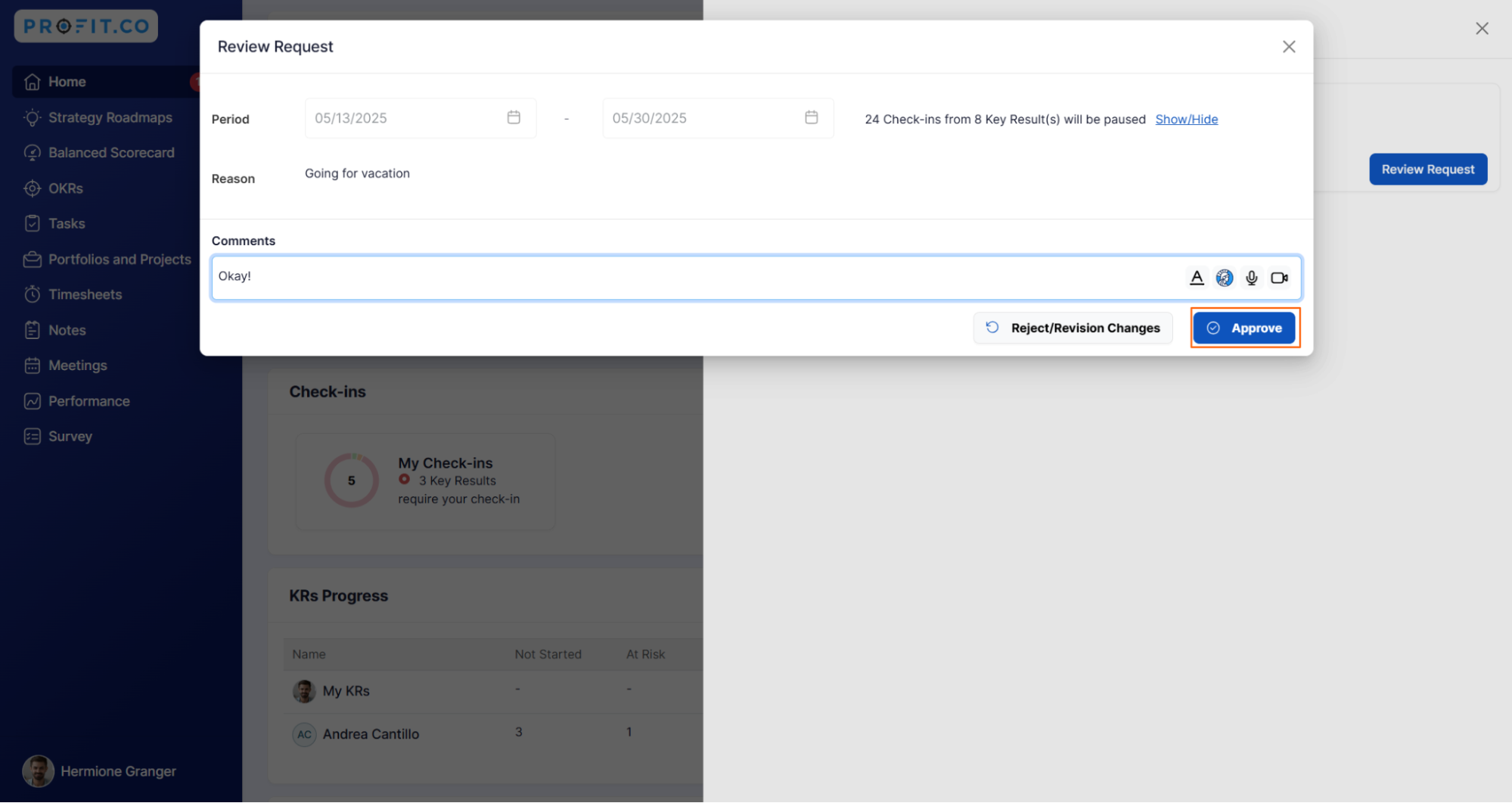
You can view the approval status under the Out of Office tab.
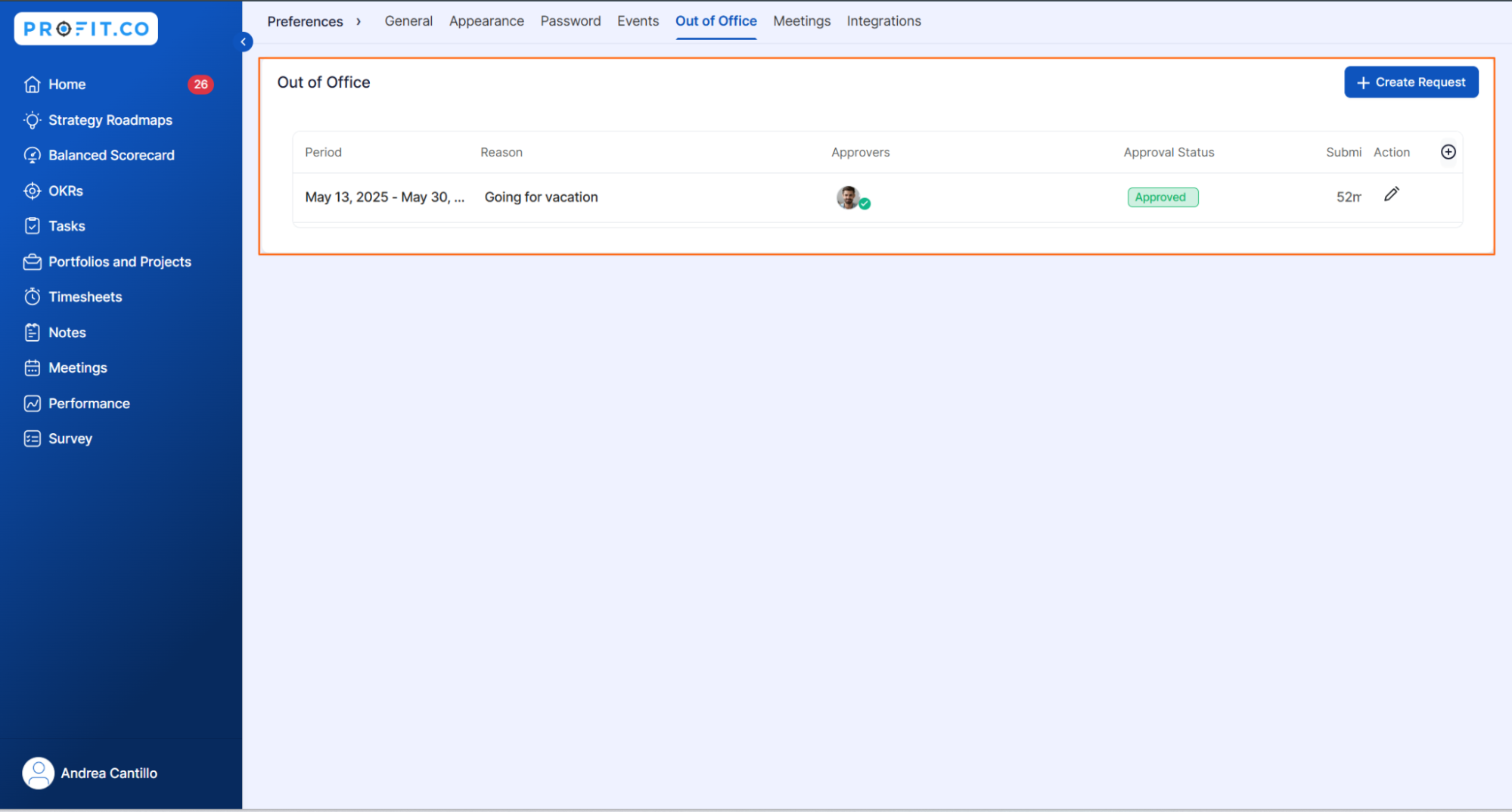
Note: Parent KRs will no longer be marked as due when Sub-KRs are paused for Out of Office, ensuring cleaner tracking and accurate due alerts.
Consider a scenario where your manager is not satisfied with your request and rejects it.
Step1
A rejection notification will be sent to you on the Home Page. Click the View button.
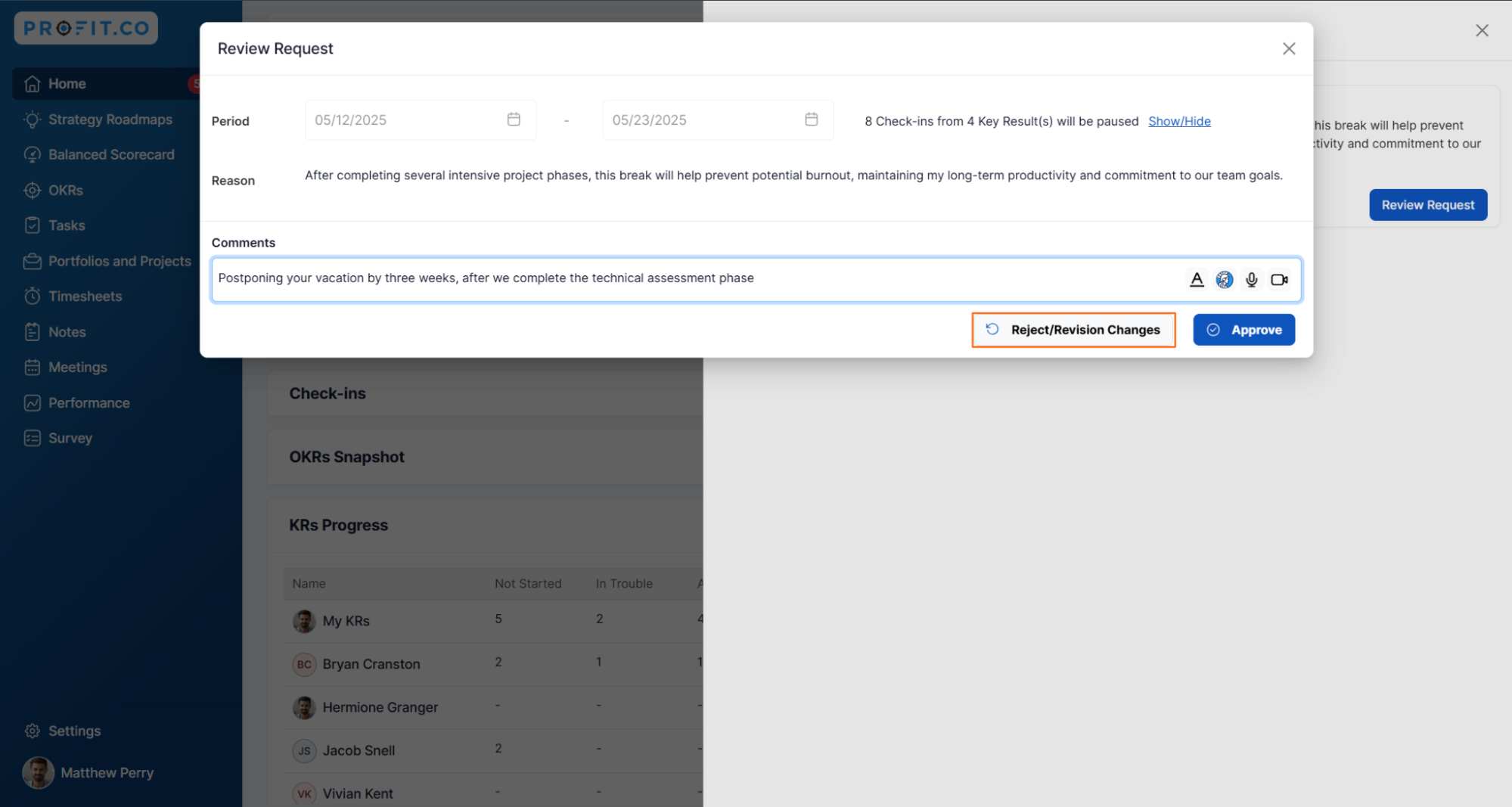
A rejection notification will be sent to you on the Home Page. Click the View button.
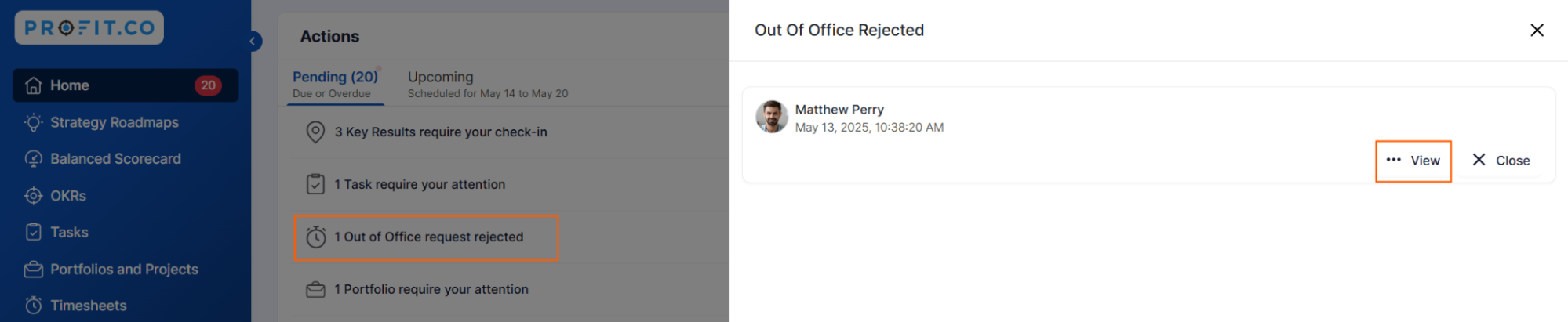
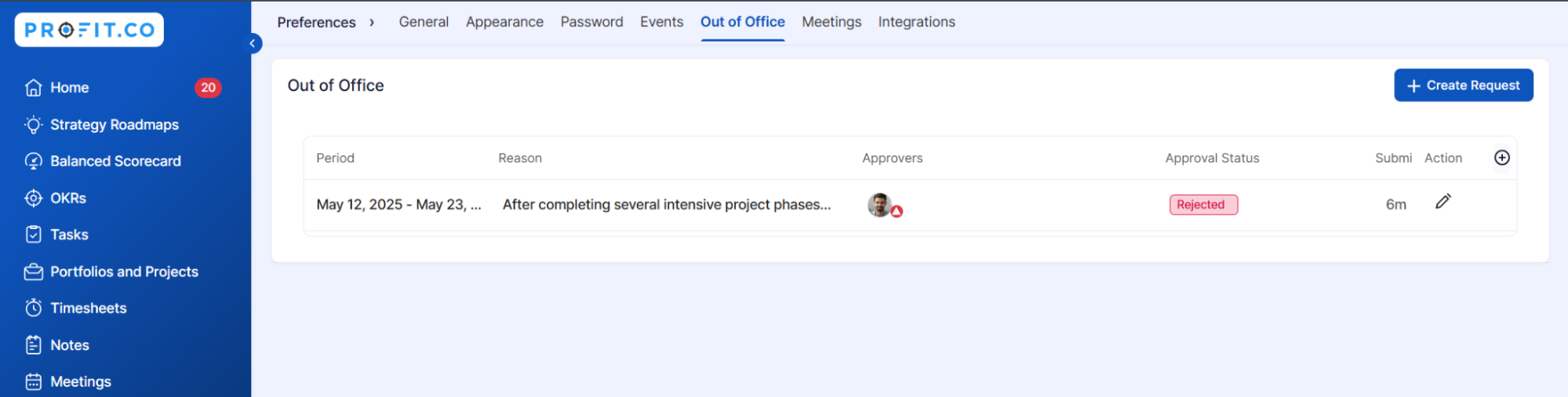
Make the necessary changes and resubmit the request for approval.
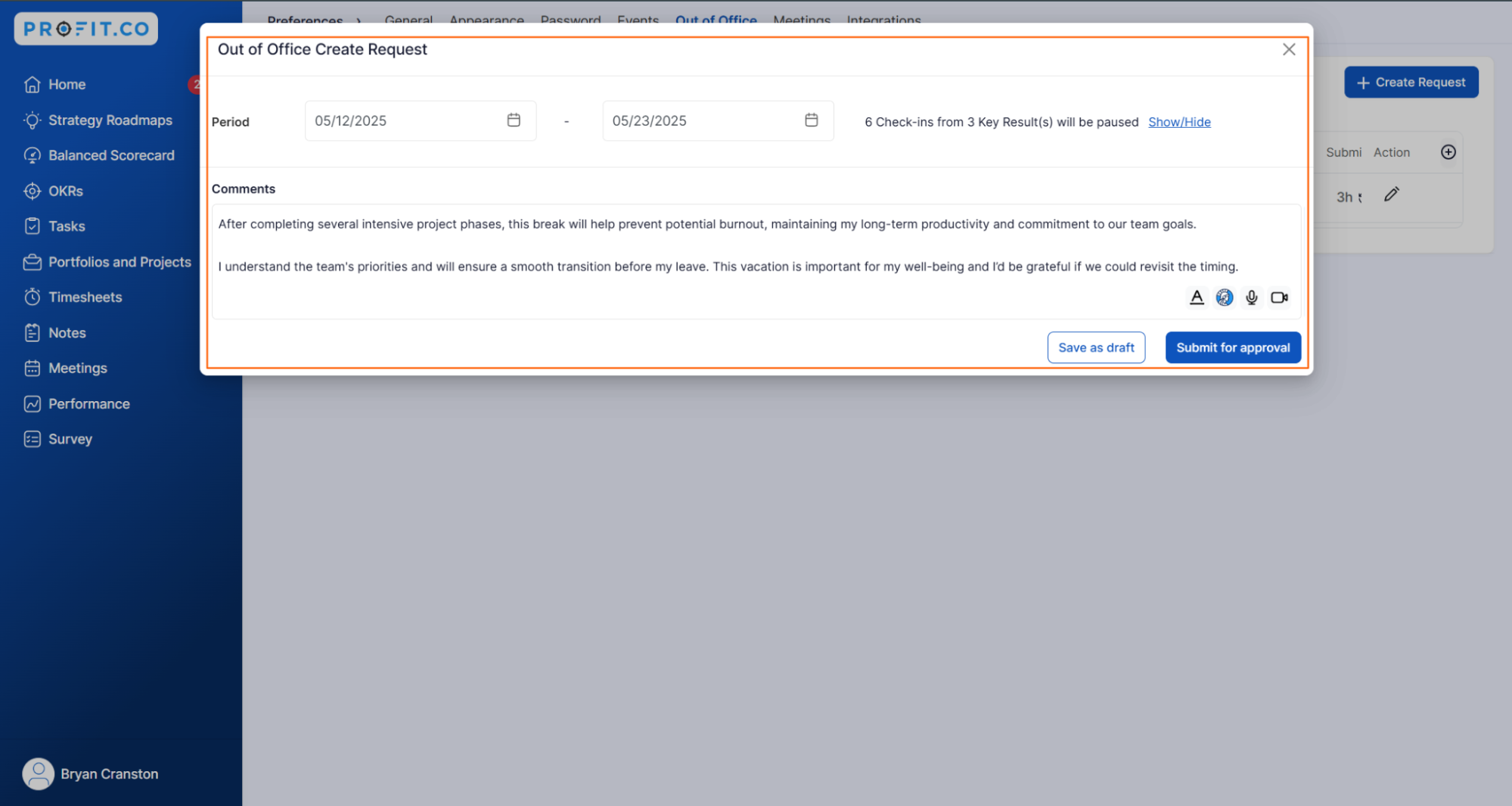
Once the manager approves your request, you will receive a notification on the OKR notifications page.

Related Blog Posts
To learn more about how Profit.co helps managers track Out-of-Office statuses. Click Here
To learn more about how to enable the Out-of-Office option in Profit.co.Click Here
Related Questions
-
What does Control KPI imply?
Table of Contents Why this feature? What is a Control KPI? Progress Calculation Types in Control KPI Value ...Read more
-
How do I check-in for Key Results?
Profi.co allows you to report your progress on your key results at different OKR levels. Why are key result check-ins ...Read more
-
How do I view user login history in the Cockpit?
Profit.co has introduced three new widgets within the OKR Cockpit to help organizations monitor user login behavior and ...Read more
-
How do I enable and Configure Risks & Issues Management at Key Result Level in Profit.co?
In Profit.co, you can enable Risks & Issues Management at the Key Result level to proactively identify potential ...Read more



