How to add a new field on the OKR creation page and make it mandatory?
Category: OKRs
Profit.co provides an option to add new fields in the creation page of Objectives and Key Results.
Why this feature?
- By adding additional fields to the creation page, you can add more information related to the Objectives and Key Results which will be helpful for your reference in the future.
- Enhanced tracking, analysis, and alignment of objectives, fostering better decision-making and progress evaluation for improved organizational performance.
Step 1
Navigate to Settings → OKRs → Authoring → Objectives → Master Layout.

Step 2
On the Master Layout: Objectives page, Add the attributes in the column. Enable the conditional toggle under the Visibility option and click Save.

Note: Search attribute, when added to the master layout, allows for the convenient selection of employees, departments, or teams, with the added flexibility of choosing between single or multi-select options.

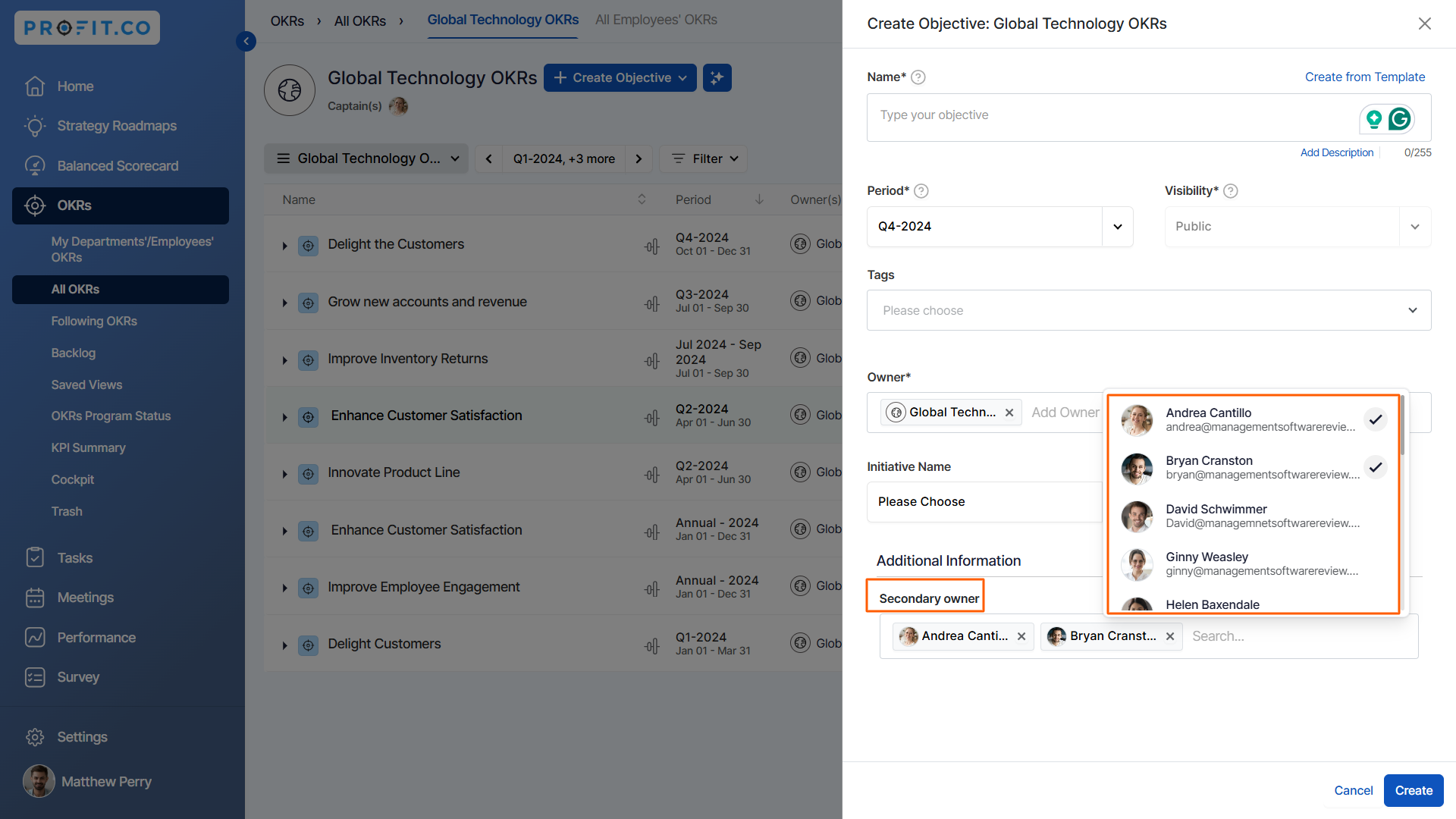
Similarly, to add new fields in the Key Result creation page navigate to Settings → OKRs → Authoring → Key results → Master Layout.

Step 3
While creating the OKRs using the form or step-by-step guide you will be getting the new field.


Related Blog Post
To learn the process of creating key results using the form, click here.
Related Questions
-
What does Control KPI imply?
Table of Contents Why this feature? What is a Control KPI? Progress Calculation Types in Control KPI Value ...Read more
-
How do I check-in for Key Results?
Profi.co allows you to report your progress on your key results at different OKR levels. Why are key result check-ins ...Read more
-
How do I manage Key Results directly in the Bowler Chart View in Profit.co?
In Profit.co, the Bowler Chart View now allows users to create, edit, delete, and access quick actions for Key Results ...Read more
-
How do I view user login history in the Cockpit?
Profit.co has introduced three new widgets within the OKR Cockpit to help organizations monitor user login behavior and ...Read more



