How to change the rating appearance in the performance review?
Category: Performance
Profit.co provides various rating appearances to rate the employees. The colors can be customized from the rating menu.
Why this feature?
- Ratings are used in performance reviews to indicate an employee's level of performance or achievement.
- Profit.co provides an option to configure the “Rating Appearance”. Based on your requirements, you can choose between what kind of rating scale appearance you need to use for employee review.
Step 1
Navigate to the Settings → Performance → Review from the Left navigation panel. Switch to the Rating Controls tab.

Step 2
Scroll down to the Rating Appearance and set the Emoji Rating appearance for the Competency.
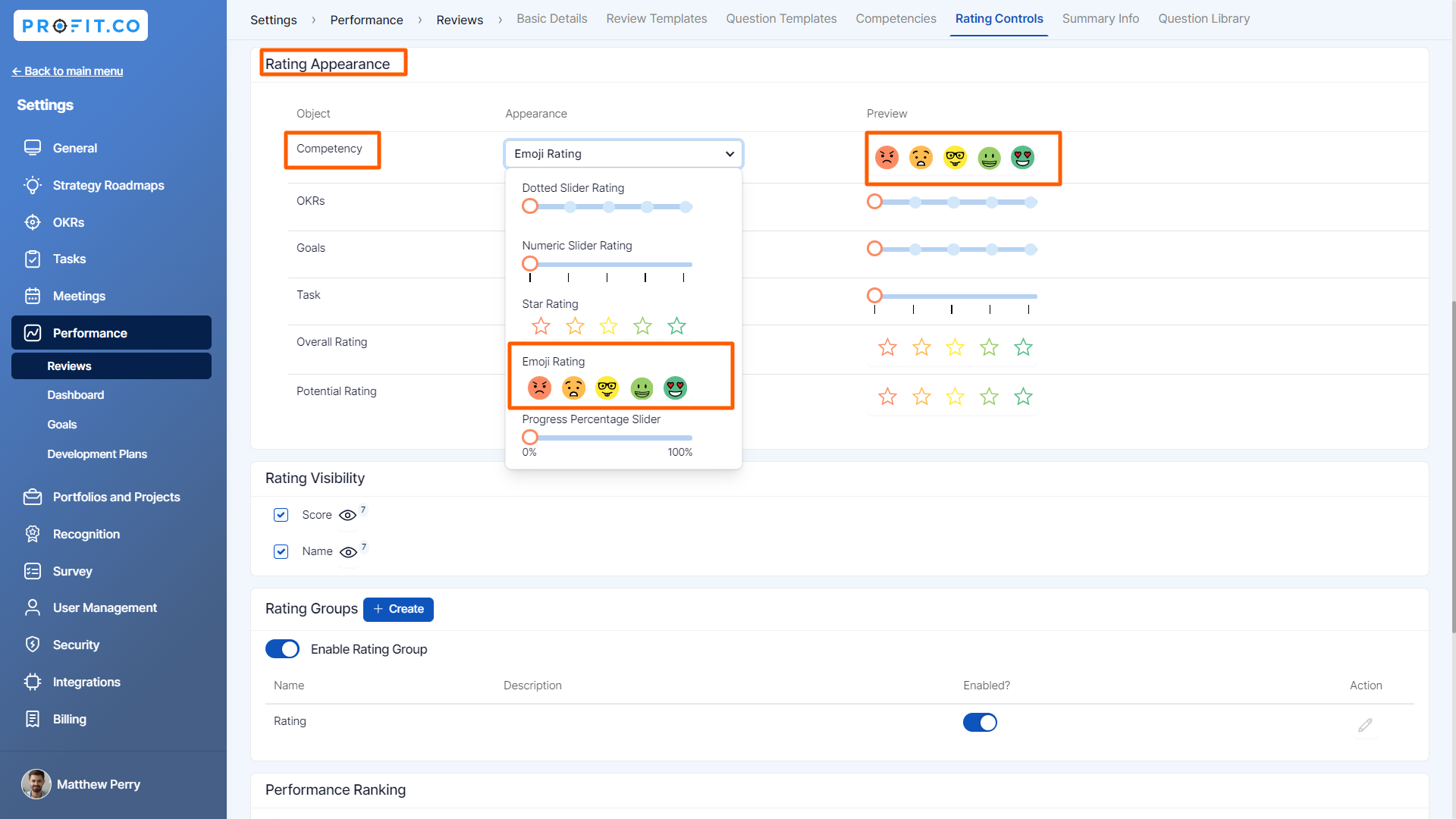
Step 3
The modified Rating Appearances will appear on the assessment page of the performance reviews page.

Related Answer Post
To know more about how to add Ratings, click here.
Related Questions
-
What is Review Summary Information and How the Scores are calculated in Performance Reviews?
Table of Contents Why this feature? How to Enable Review Summary Information Understanding Score Calculations in ...Read more
-
How to associate OKRs with goals to automate the process in Profit.co?
Profit.co provides an option to associate OKRs with your goals to automate the progress of your goals. Why this ...Read more
-
How does the Saved View feature works in Profit.co’s PMS module?
The Saved View feature in Performance Goals allows you to quickly access frequently used, custom-filtered views without ...Read more
-
How do I Import Goals in Profit.co?
In Profit.co, you can import multiple goals at once using a CSV file, allowing you to quickly set up goals for ...Read more



