How to Re-open the submitted manager and self-assessment in the performance module?
Category: Performance
Table of Contents
Profit.co allows you to re-open previously submitted Manager and Self Assessments, enabling employees and reviewers to make updates when additional edits or clarifications are required.
What does re-opening assessments mean in Profit.co?
Re-opening assessments in Profit.co lets Users unlock a submitted Self Assessment or Manager Assessment so they can be revised. This ensures that performance reviews remain accurate, complete, and aligned with the latest inputs or organizational needs.
This feature helps teams:
- Correct errors or incomplete responses
- Incorporate new achievements or feedback
- Maintain transparency and fairness in the review cycle
- Ensure assessments reflect the most updated performance data
Once reopened, both the manager and employee can revisit and resubmit their assessments.
How to re-open submitted Manager and Self Assessments
Step 1: Access the Review in HR Administration
- Go to Performance → HR Administration.
- Select the Reviews tab.
- Under Active Reviews, choose the review cycle you want to modify.
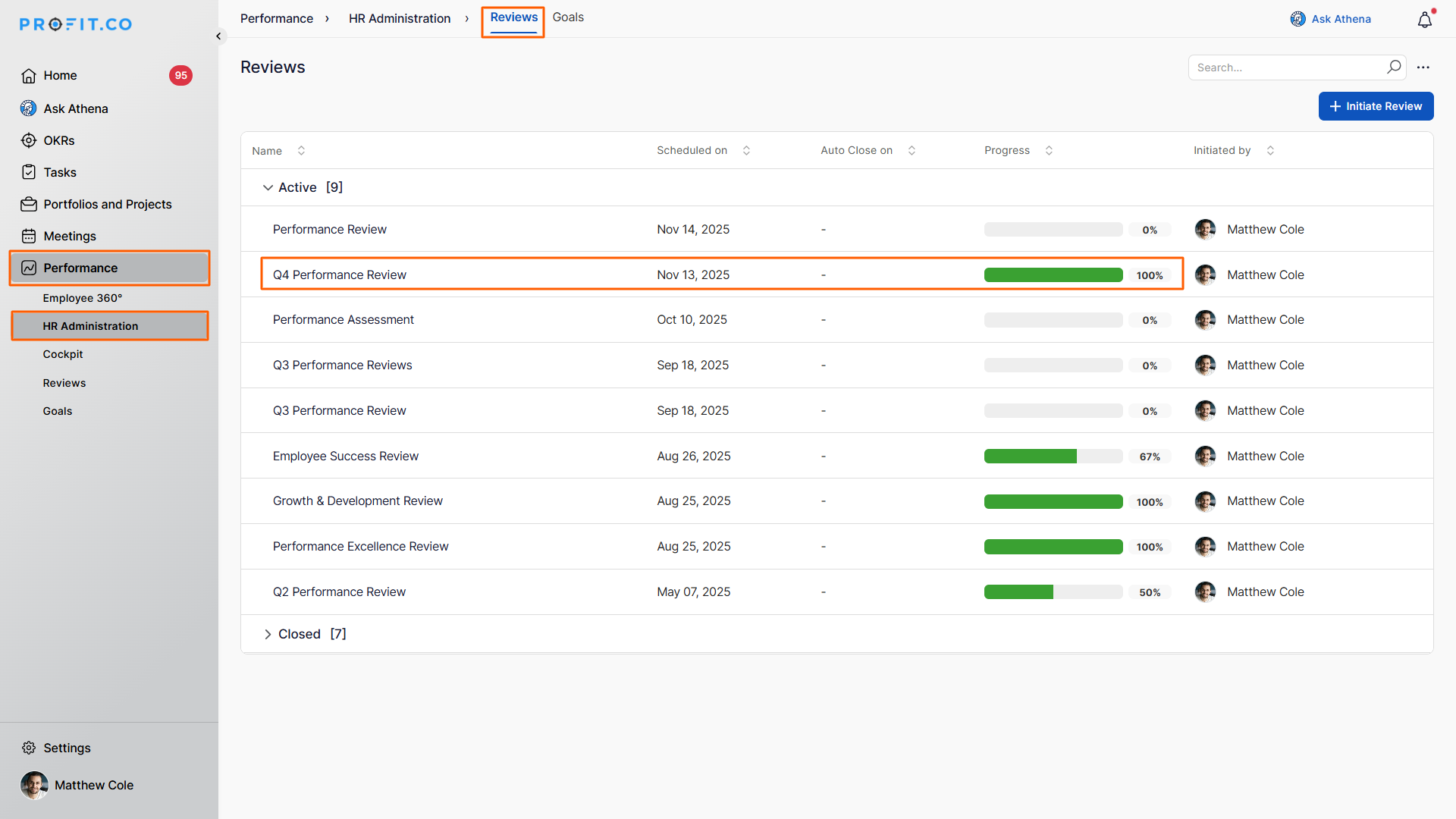
Step 2: Select the Employee and Re-open the Assessments
Inside the HR Dashboard, choose the employee whose assessments need to be reopened.
- Scroll to the right and click Re-open.
- In the Re-open Review pop-up, select Assessments
- Click Re-open, then click Save.
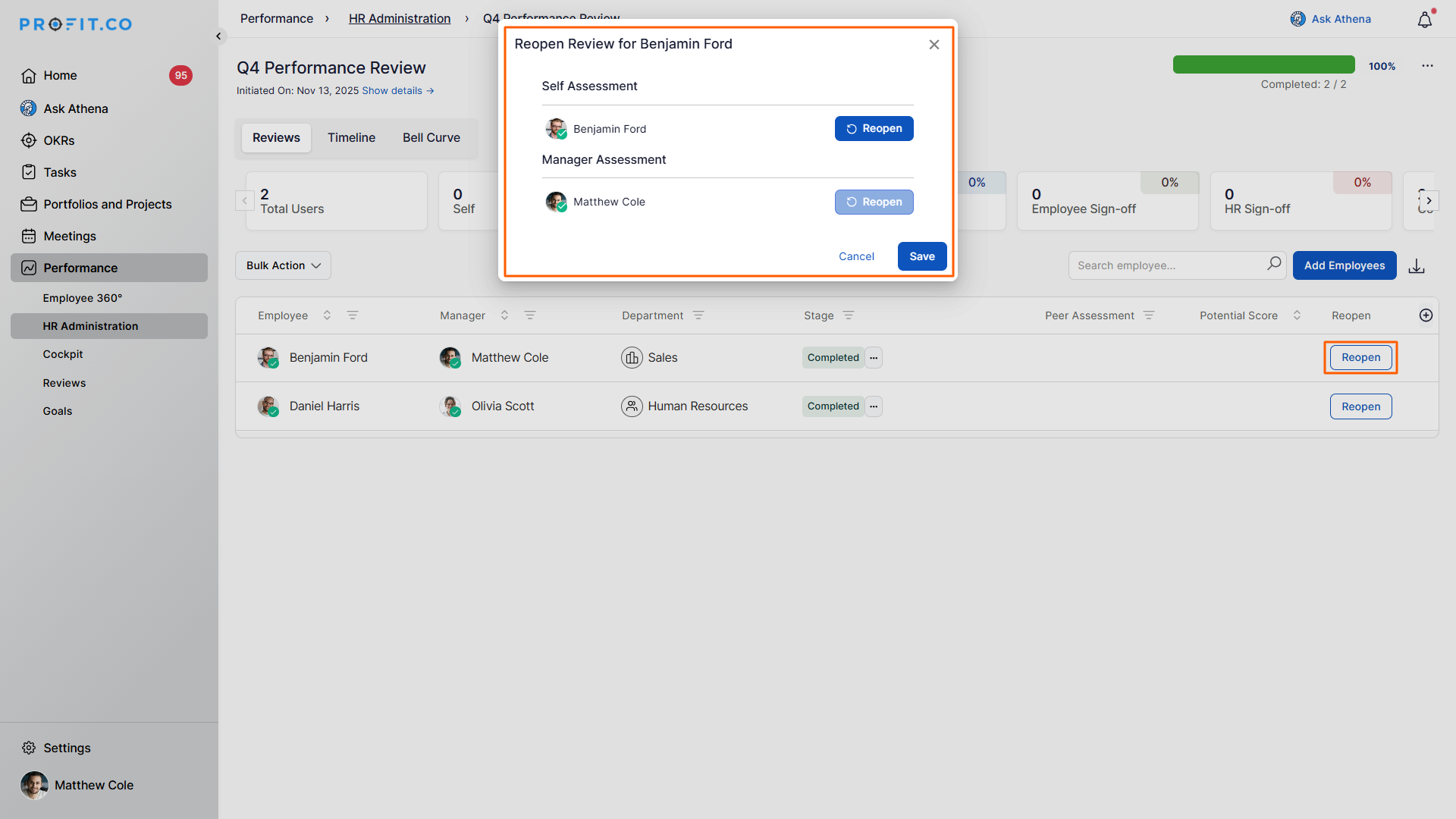
You will be redirected back to the main review page, where both assessments will now show the status Not Submitted.
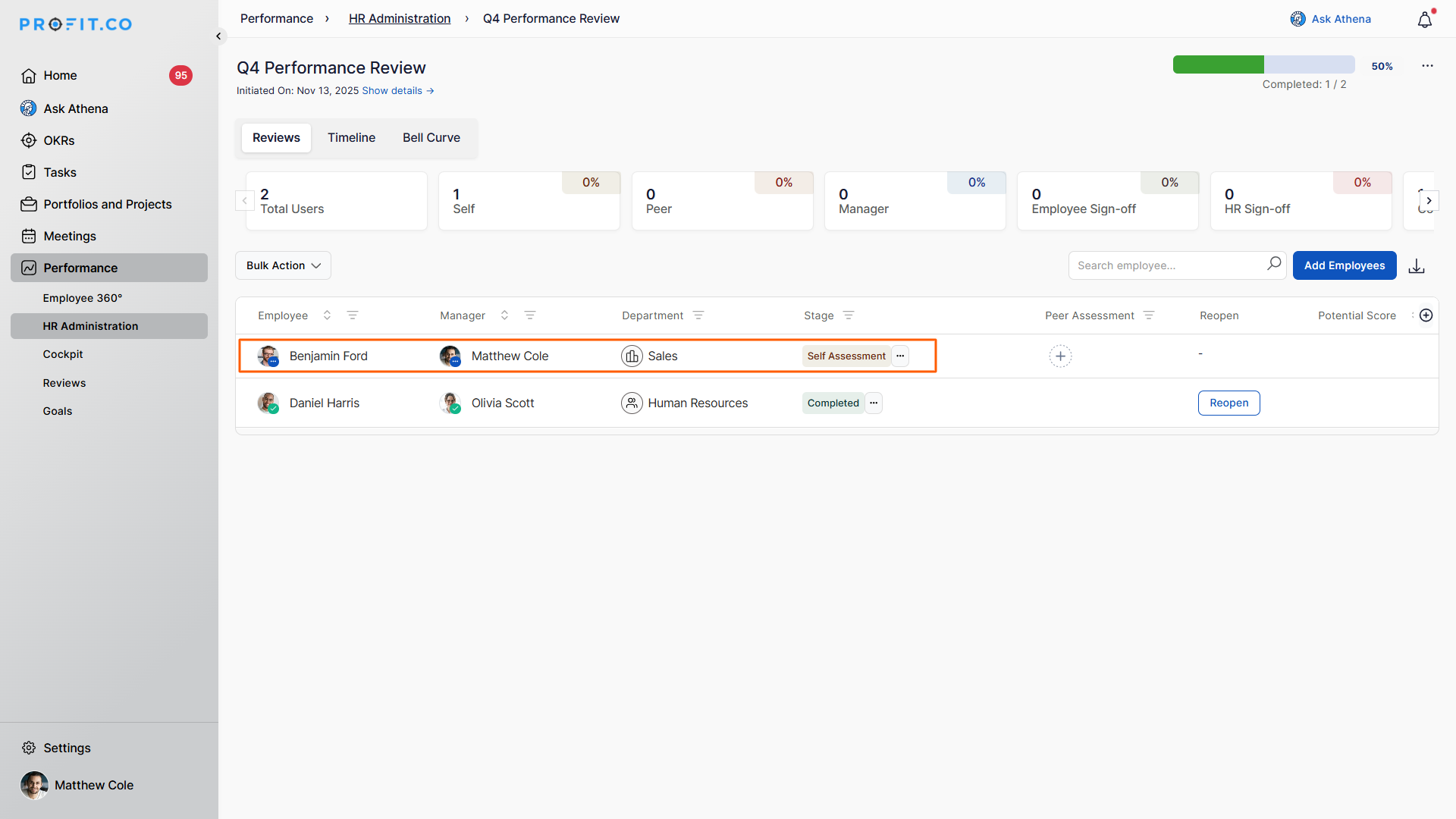
What happens after re-opening an assessment?
Once re-opened:
- Employees can revise and resubmit their Self Assessment.
- Managers can redo and resubmit their Manager Assessment.
- The HR team gets complete visibility of the updated submission status.
This ensures the review process remains flexible, accurate, and reflective of the most current performance information.
Best Practices for Managing Re-opened Assessments
- Communicate clearly: Notify employees and managers when their assessments are reopened to avoid delays.
- Set deadlines: Define a re-submission timeframe to keep reviews on track.
- Use sparingly: Re-open assessments only when necessary to maintain process integrity.
- Track changes: Encourage reviewers to document why a re-opening was required.
- Audit regularly: HR should monitor re-open requests to maintain a fair and consistent review process.
Related Questions
To learn more about how to fill out a Manager Assessment, click here.
Frequently Asked Questions
Only HR administrators or users with HR admin permissions can re-open assessments within a review cycle.
No. Assessments can only be re-opened while the review cycle is active. Once the cycle is closed, submissions can no longer be modified.
Yes, assessments can be re-opened more than once as long as the review cycle remains active.
Related Questions
-
What is Review Summary Information and How the Scores are calculated in Performance Reviews?
Table of Contents Why this feature? How to Enable Review Summary Information Understanding Score Calculations in ...Read more
-
How to associate OKRs with goals to automate the process in Profit.co?
Profit.co provides an option to associate OKRs with your goals to automate the progress of your goals. Why this ...Read more
-
How does the Saved View feature works in Profit.co’s PMS module?
The Saved View feature in Performance Goals allows you to quickly access frequently used, custom-filtered views without ...Read more
-
How do I Import Goals in Profit.co?
In Profit.co, you can import multiple goals at once using a CSV file, allowing you to quickly set up goals for ...Read more



