How to re-order the key results and the sub-key results in Profit.co?
Category: OKRs
Profit.co provides an option to re-order the key results and the sub-key results within an Objective.
Why this Feature?
- Organize key results based on importance to ensure a structured approach to goal achievement.
- Helps teams focus on high-impact results first, making progress monitoring more effective.
Hover the cursor over the drag and drop icon of the sub-key result and drag it where you need to re-order as shown below,
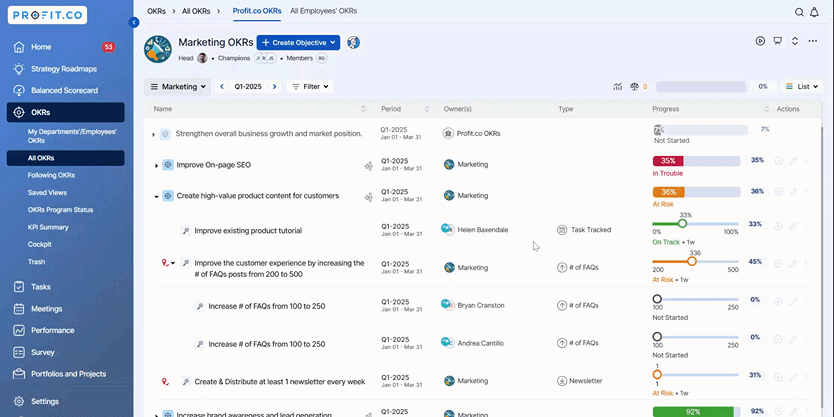.gif)
Related Blog Post
To learn the process of creating sub-key results, click here.
Related Questions
-
What does Control KPI imply?
Table of Contents Why this feature? What is a Control KPI? Progress Calculation Types in Control KPI Value ...Read more
-
How do I check-in for Key Results?
Profi.co allows you to report your progress on your key results at different OKR levels. Why are key result check-ins ...Read more
-
How do I view user login history in the Cockpit?
Profit.co has introduced three new widgets within the OKR Cockpit to help organizations monitor user login behavior and ...Read more
-
How do I enable and Configure Risks & Issues Management at Key Result Level in Profit.co?
In Profit.co, you can enable Risks & Issues Management at the Key Result level to proactively identify potential ...Read more



