What is a Tollgate in the PPM in Profit.co?
Category: PPM
The Tollgate feature in Profit.Co’s Project Portfolio Management (PPM) module acts as a structured checkpoint system that ensures each stage of a project is reviewed, validated, and approved before proceeding. It enhances project governance, quality control, and accountability throughout the project lifecycle.
Table of Contents
What is a Tollgate in Project Management?
A Tollgate is a control point or milestone within a project where progress is formally reviewed, and a decision is made on whether the project can proceed to the next stage.
In the Profit.co PPM module, each tollgate represents a defined stage in the project lifecycle. Passing through a tollgate typically requires either:
- Approval from designated stakeholders, or
- Completion of a checklist confirming all stage deliverables are met.
Each tollgate acts as a quality gate, ensuring that key deliverables, reviews, and sign-offs are completed before advancing. This helps maintain control, reduce risks, and ensure consistent project delivery standards.
Why this feature?
Tollgates provide structure, transparency, and governance to project execution. They help organizations manage projects efficiently by enforcing a consistent review and approval process.
By implementing Tollgates, teams can:
- Gain stage-wise visibility into project progress.
- Conduct quality and compliance checks before moving to the next phase.
- Maintain controlled progression, ensuring no steps are skipped.
- Make data-driven decisions at each project stage.
- Establish standardized delivery frameworks across portfolios.
- Align project execution with overall business strategy, ensuring every milestone contributes to strategic objectives.
Who Can Use or Monitor Tollgates?
| Role | Responsibility |
|---|---|
| Project Owners | Manage tollgate checklists and submit stages for approval. |
| Portfolio Owners | Monitor tollgate progress across multiple projects to ensure consistency and compliance. |
| Approvers | Review and approve tollgate stages before progression. |
Note: When multiple approvers exist, the first approver’s confirmation is marked as “Approved”, while subsequent approvers see “Auto Approved”, indicating automatic system validation.
How to Set Up a Tollgate in a Project
Follow the steps below to create, configure, and apply a Tollgate sequence within the PPM module.
Step 1: Navigate to the Tollgate Section
To create a new tollgate sequence, navigate to Portfolios and Projects → All Projects from the left navigation panel.
On the All Projects page, switch to the Tollgate tab and click the Create button.
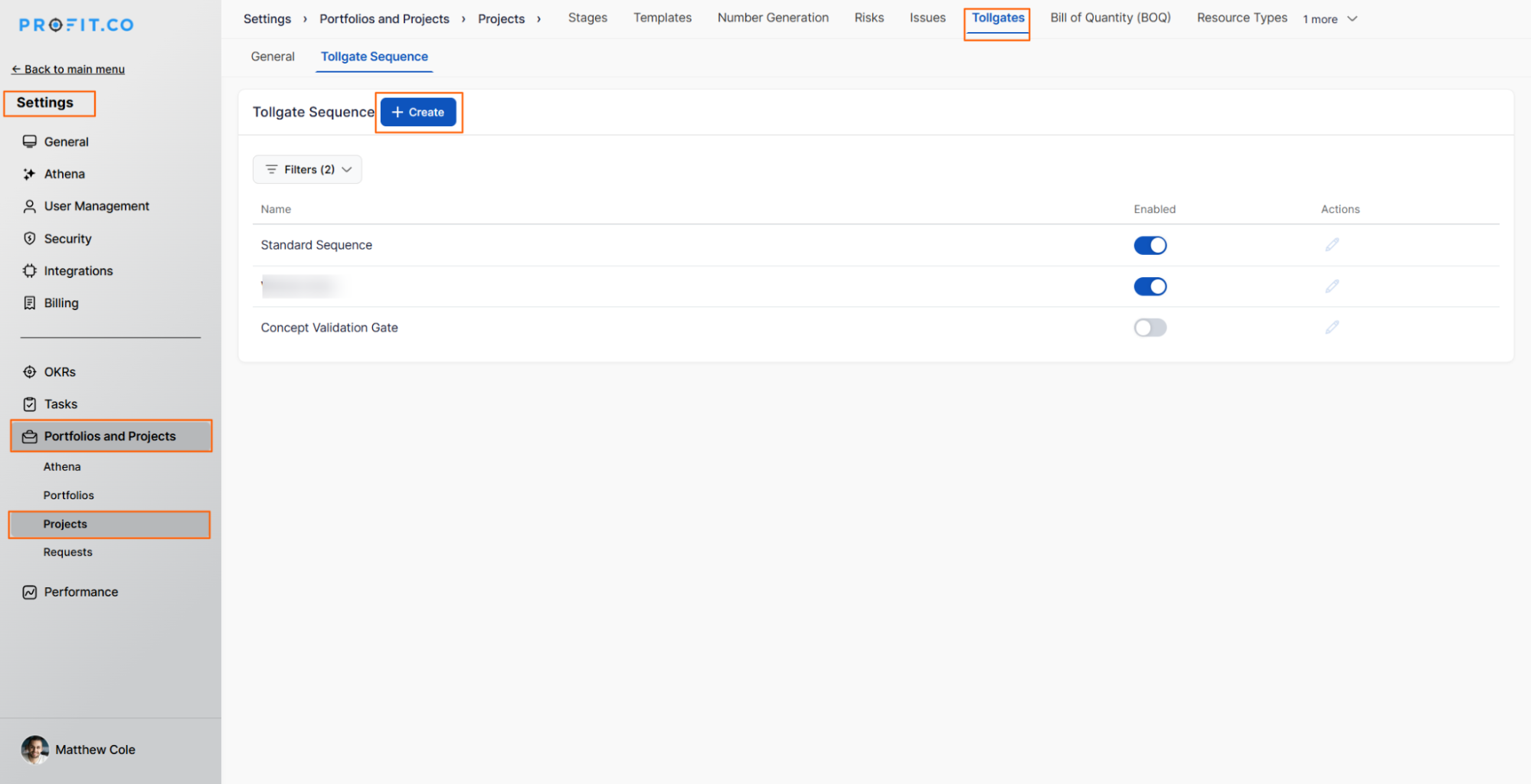
Step 2: Create a Tollgate Sequence
- Enter a Sequence Name for your Tollgate.
- Enable or disable specific stages based on your project’s needs.
- Click Create to save the new sequence.

Note: You can configure custom fields for each tollgate stage using the Master Layout option.
These custom fields capture stage-specific information and appear only when that stage is active in the sequence.

You can also add the approval flow and checklist for each stage of the tollgate completion.
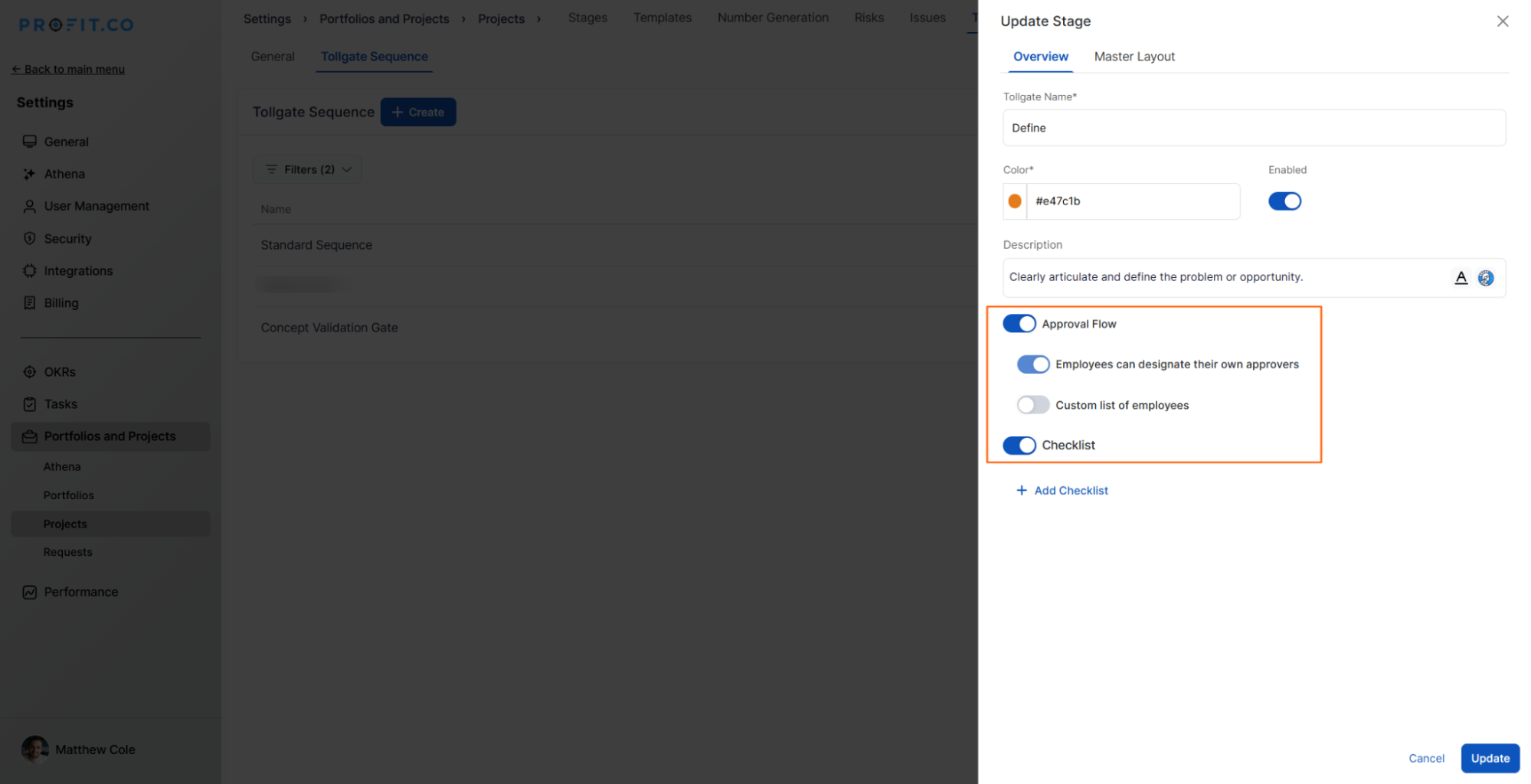
Step 3: Add Tollgate Stages
- To add a new stage, click + Create under the tollgate sequence.
- Enter details such as Stage Name, Description, and any relevant notes.
- Click Save to finalize the stage setup.
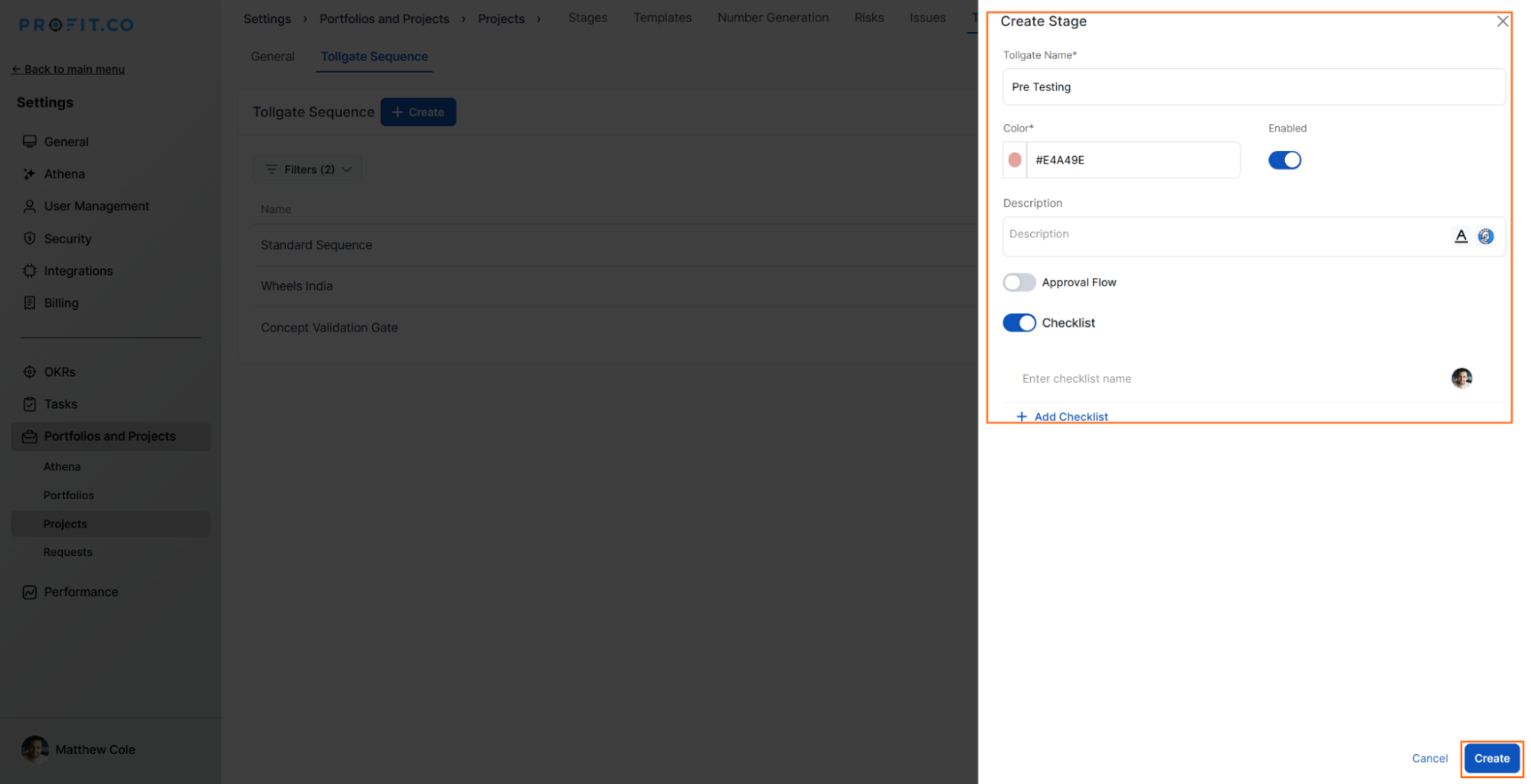
Note: You can create a checklist for each stage by clicking the Add Checklist button.
This ensures all mandatory activities are verified before the stage is marked as complete.
Step 4: Use the Tollgate in Project Creation
Once your tollgate sequence is ready, you can apply it when creating new projects.
- Navigate to Portfolios and Projects → All Projects.
- Click the + Create Project button.
- Enter the required project details.
- Under Tollgate Sequence, select the desired tollgate you created.
- Click Add, then Create.
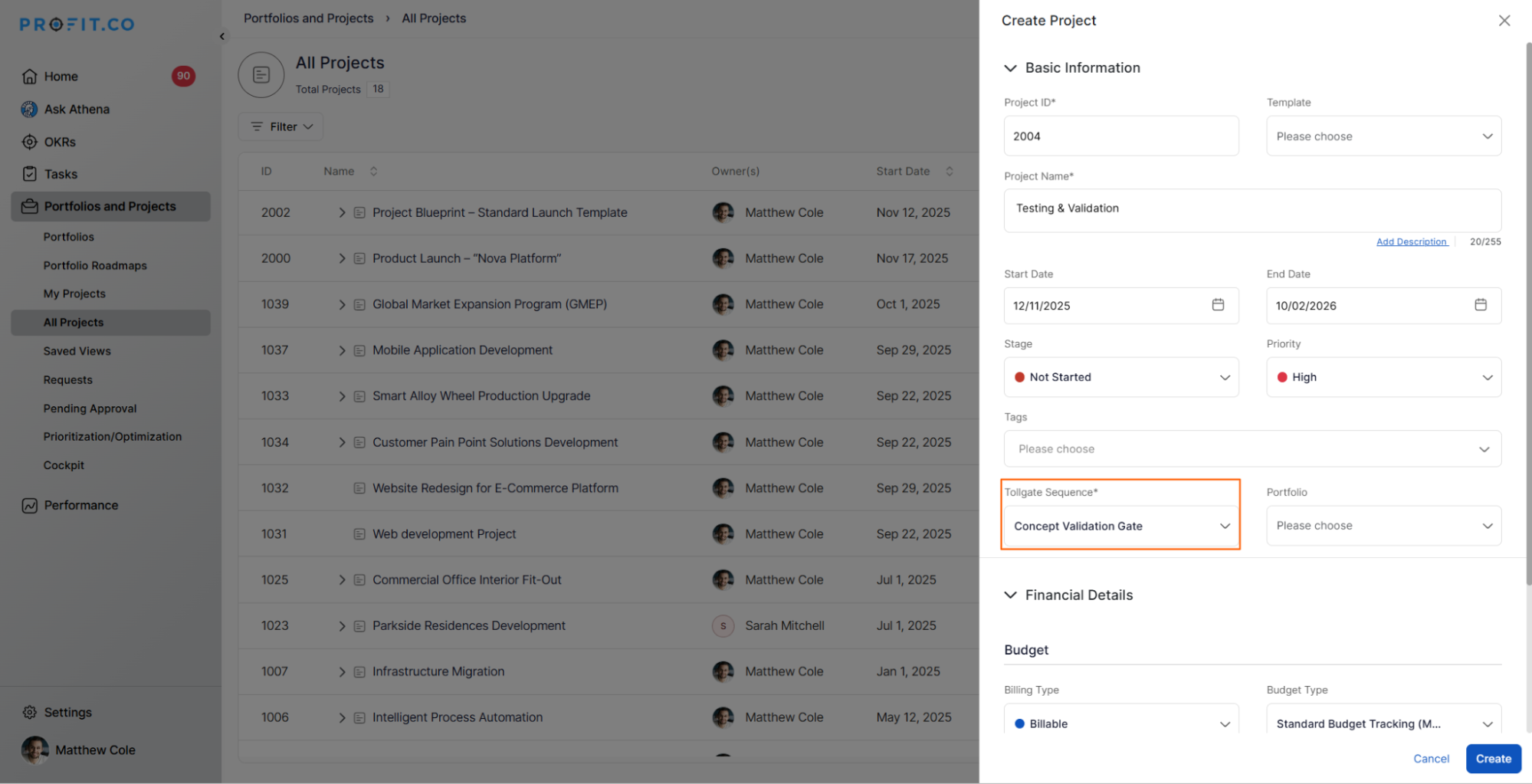
Note: Tollgates help you control project stage transitions directly from project setup.
Step 5: Monitor and Move Between Tollgates
- To view a project’s tollgates, click the project name and switch to the Tollgate tab.
- Complete all checklist items within the current stage.
- Once all requirements are met, click Move to Next Tollgate.

Note: Milestone statuses in PPM can auto-update based on progress, with optional tollgate validation to ensure accurate sequencing and reduce manual effort.
The new Export Tollgates as PDF option in the project’s Tollgates section now includes the overview and all completed stages, along with the current active stage.
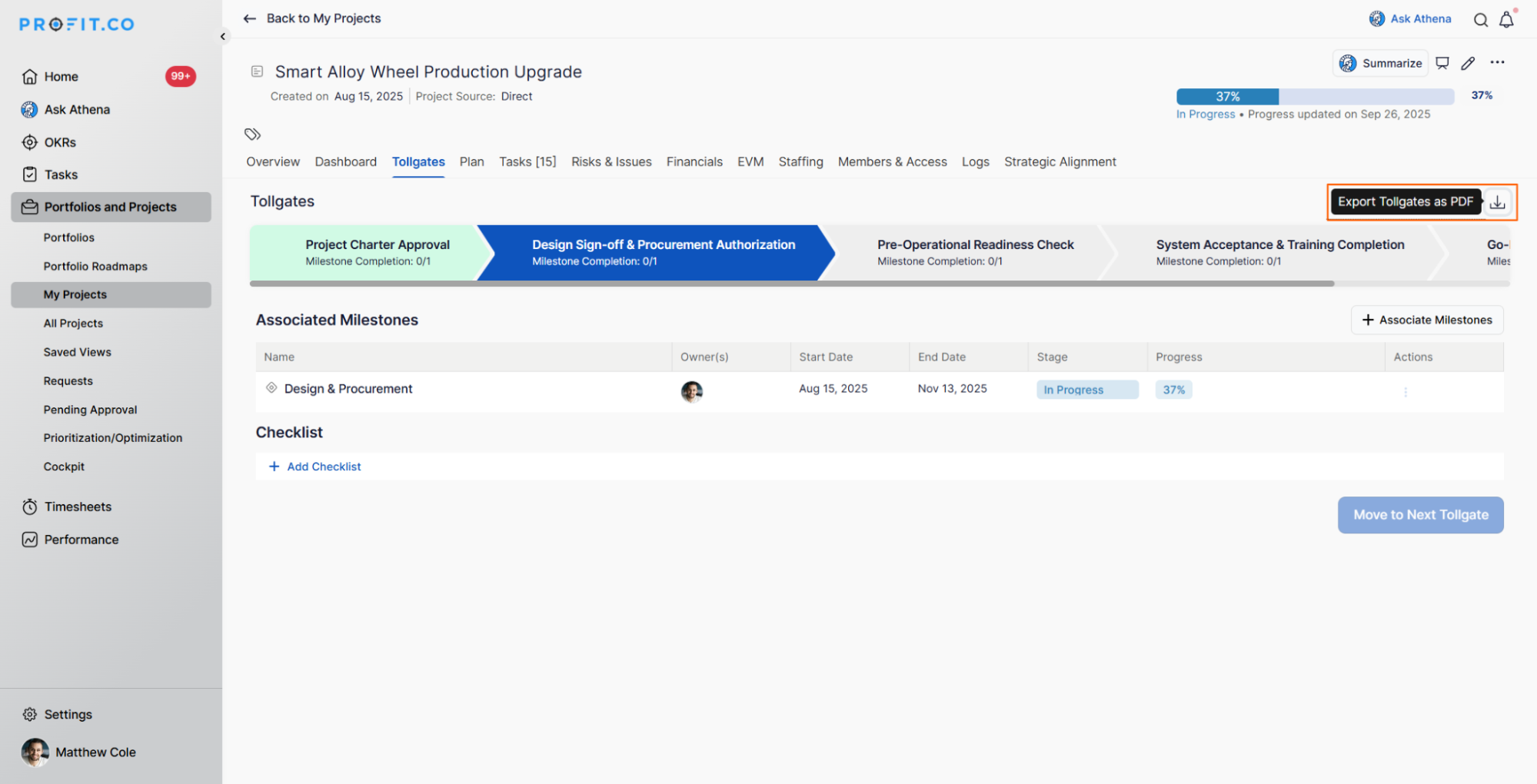
Best Practices for Using Tollgates
- Use Tollgates to maintain consistent review and approval workflows.
- Assign clear approvers for each stage to prevent bottlenecks.
- Configure custom fields for data capture at each stage.
- Regularly review tollgate configurations to align with project governance policies.
- Associate milestones with tollgates for better visibility of project health.
Related Questions
How to create a Project in the PPM module,Click here
How to create a Project Request in the PPM module,Click here
Frequently Asked Questions
Yes. You can add, edit, or disable tollgate stages to match your organization’s project lifecycle.
Yes. A single tollgate sequence can be reused across multiple projects within the same portfolio for standardization.
Yes. You can associate milestones with tollgates at any time to align stage reviews with project progress tracking.
Related Questions
-
How do I set up financial forecasting for projects in Profit.co?
In Profit.co, financial forecasting allows you to project and adjust cost estimates beyond your initial planned values, ...Read more
-
How do I view portfolio health metrics and heatmaps in Profit.co?
In Profit.co, the Portfolio Dashboard provides comprehensive health metrics and visual heatmaps that help you monitor ...Read more
-
How do I use hashtagged conversations for project collaboration in Profit.co?
In Profit.co, hashtagged conversations allow you to organize and categorize discussions using customizable #hashtags ...Read more
-
How do I set up a document repository for projects in Profit.co?
In Profit.co, the Document Repository allows you to centralize all project-related files and links in one location, ...Read more



