How do I get task notifications in the Action Center?
Category: General
Profit.co allows you to get notifications for your tasks in the Action Center.
Why this feature?
- By using this feature the users can enable the notification for new tasks, reassign tasks, task overdue, etc.
- By enabling these Notifications the users will not miss any tasks and can get reminders for the tasks which need immediate attention.
Step 1
Navigate to Settings → General → Action Center from the left navigation panel.
In the Action Center page, scroll down to the Task section and enable the respective toggles for which you want to enable task notifications.
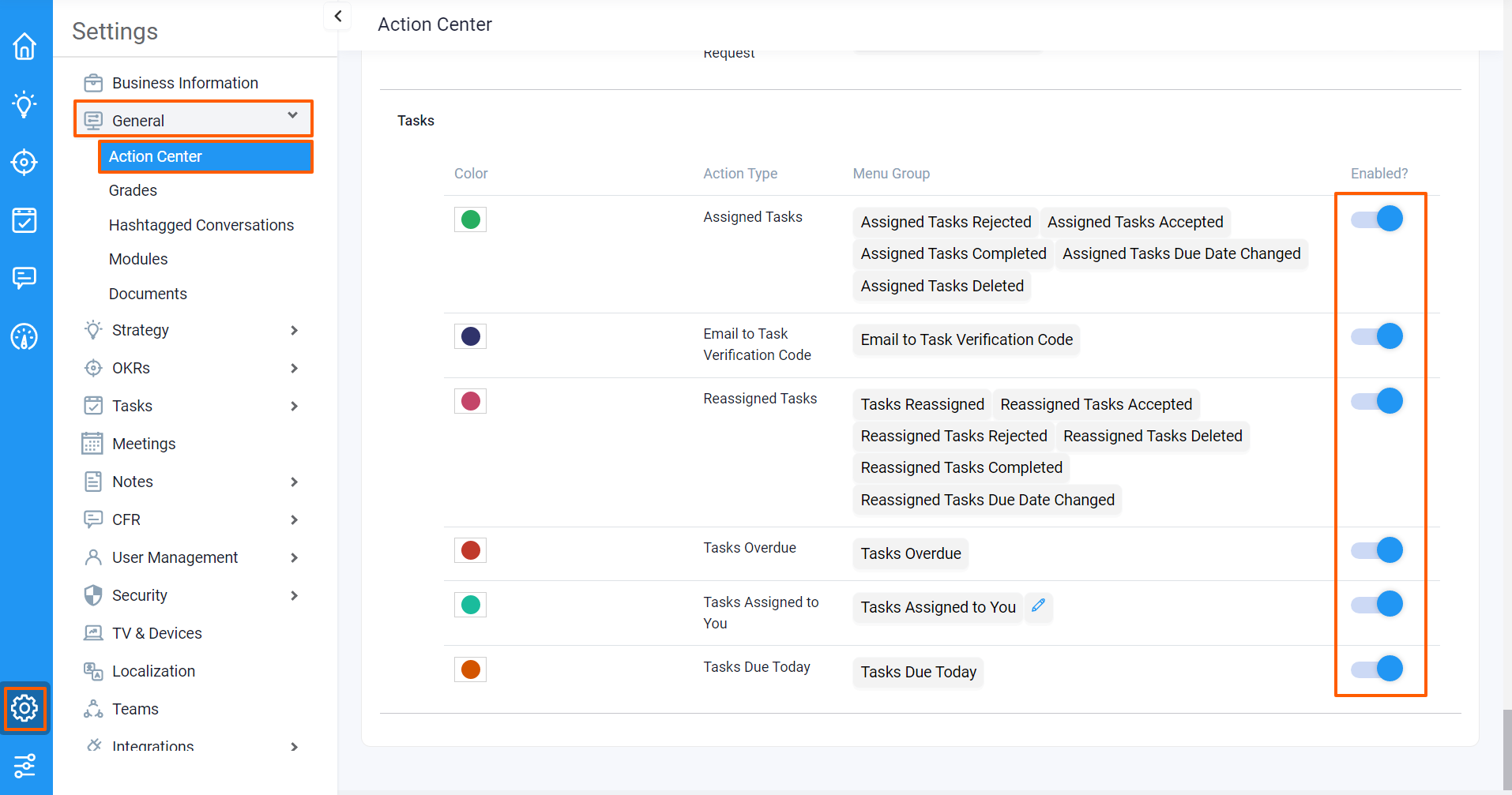
Step 2
Once you enable the respective toggles for the tasks, you will start receiving notifications in your Action Center.
- Actions that need to be performed by users like Tasks Overdue and Tasks Due Today, Assigned Tasks with Accept/Reject options will appear in the Action center tab.
- The Notifications tab will have the Assigned and reassigned Tasks.


Related Answer Post
To learn more about creating a new task, click here.
Related Questions
-
How does the Assigned division work in Roadmap?
Profit.co allows you to add the division to the Initiatives and link OKRs. Why this Feature? This Assigned division ...Read more
-
How does Google Calendar sync work in Profit.co?
Profit.co allows users to sync the meeting scheduled with Google Calendar. Why this feature? This feature provides an ...Read more
-
What is the Notes app in Profi.co?
Profit.co provides the option to create notes, where you can write down important information and ideas. Why this ...Read more
-
How to view the progress of initiatives based on the period in the Roadmap dashboard?
Profit.co now enables users to view the progress of their initiatives based on the period selected in the Roadmap ...Read more
Execute your strategy with the industry’s most preferred and intuitive software
30 Days Free Trial
