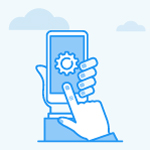Results for: "Goals"
-
How to add Notes in Goals?
Profit.co provides an option to add notes to your Goals. You can also add notes to others' goals. Why this feature? This feature helps you to add additional information ... Read more
-
How to add Goals from the Goals Library in Profit.co?
Profit.co provides an option to add Goals from the Goals Library. Why this feature? The Goals library serves as a repository for any goals you might want to use in the ... Read more
-
How to set weights for Goals?
Table of Contents Why set weights for goals? How to enable goal weights in Profit.co How to assign weights to goals What happens after setting weights? Best ... Read more
-
How to add attachments in Goals?
Profit.co provides an option to add documents and links as attachments in Goals. Why this feature? While editing/updating existing goals you can attach documents that ... Read more
-
What is the difference between the check-in comments and notes in Goals?
Check-in Comments and Notes play unique roles in managing and documenting goal progress within the platform, each serving distinct purposes and functionalities. Goals ... Read more
-
What is the difference between OKRs and goals, and how goals system contribute to business growth?
In Profit.co OKRs is a goal management framework that helps to focus on the work and improve business performance. Objectives and Key Results is a collaborative ... Read more
-
How does the Approval flow for Goals work?
Profit.co provides an option to create a flow to approve the goals created/edited/deleted by the employees. Why this feature? Goals are created in order to monitor and ... Read more
-
How to display the individual goals weight in the Performance Review?
Profit.co provides an option to display the Individual Goals weights in the Goals section while performing the assessment in the Performance Review. Why this ... Read more
-
How to edit/delete past goals in Profit.co?
Profit.co provides an option to edit or delete previous period goals. Why this feature? This feature helps users to manage past goals efficiently by making the necessary ... Read more
-
How to view My Orgs' Goals?
You can now view the goals created and managed under My Org’s Goals in Profit.co. My Org’s Goals menu will be visible to users who have reportees under them. Why ... Read more
-
How to Reward Points for Employees' Goals in Profit.co?
Profit.co provides an option to reward points for employees' goals Why this feature? Rewarding points to goals provides a transparent and quantifiable measure of ... Read more
-
How to link goals with performance review?
Profit.co provides an option to link goals in the performance reviews. Why this feature? This feature allows the Super User to include the goals in the assessment ... Read more
-
How to associate Subkey Results with goals to automate the process in Profit.co?
Profit.co provides an option to associate subkey results with your goals to update the progress of your goals automatically. Earlier only key results can be associated ... Read more
-
How do I Import Goals in Profit.co?
In Profit.co, you can import multiple goals at once using a CSV file, allowing you to quickly set up goals for individual without manual data entry. Table of ... Read more
-
How do I get Email Notifications for the events in goals?
In Profit.co you can now Customize email notifications for goals by enabling the events related to goals and their approvals. Why this feature? Notifications help drive ... Read more
-
How to check the history of progress in Goals?
Profit.co provides an option to users to check the history of progress in Goals via “Audit Trail”. Why this feature? Checking the history of progress in goals ... Read more
-
How to create Statuses and Priorities in Goals?
Profit.co provides an option to create a new status and a priority for Goals. Why this feature? This feature allows you to create new statuses and priorities, which ... Read more
-
How to set Custom attributes for Goals?
Profit.co provides an option to set custom fields for goals based on their business culture and organizational requirements. Why this feature? This feature allows the ... Read more
-
What are KR Associated Goals in Profit.co?
Profit.co allows you to view the Goals associated with any Key Results that are summarised to give you an overview. Why this feature? This allows users to view all the ... Read more
-
How does a Manager can select multiple Goals to Approve/Reject?
Profit.co provides an option to select multiple Goals to Approve/Reject them instantly. Why this feature? Managers can efficiently approve or reject multiple goals at ... Read more
-
How to Export Goals in .CSV and .XLS format?
Profit.co allows users to export data from goals in XLS or CSV excel formats from the Goals module. Why this feature? The export feature enables users to easily ... Read more
-
How to enable/disable goals in Profit.co?
Goals can be enabled/disabled under the settings menu. Why this feature? This feature allows you to customize the goals option in the navigation panel. When you ... Read more
-
How to associate Key Results/Sub Key Results with goals to automate the process in Profit.co?
Profit.co provides an option to associate key results/subkey results with your goals to automate the progress of your goals. Why this feature? By associating Key ... Read more
-
How to manage scores for goals, competencies and OKRs?
Profit.co helps you to manage the scores for goals, competencies, and OKRs via the Scoring Bucket option. Why this feature? This feature helps you to manage the scores ... Read more
-
How to view goals associated with a Key Result in Profit.co?
Profit.co allows you to view the Goals associated with any Key Result from the OKR View page. Why this feature? This feature allows users to view all the goals along ... Read more
-
How to restrict users from creating Goals within a specific time period?
Profit.co provides an option to set restrictions for the users who create Goals on a specific time period. Why this feature? Restricting goal creation during specific ... Read more
-
How to customize questions for Goals?
You can now customize questions for goals based on your requirement in Profit.co. Why this feature? This feature helps the Super Users to customize the questions ... Read more
-
How to link KRs with goals to automate the process in Profit.co?
Profit.co provides an option to link your key results to goals to automatically update the progress of your goals in Profit.co. Why this feature? By linking Key ... Read more
-
How to share goals with other users?
Profit.co provides the option to share goals with other users. Why this feature? In the event that two or more employees work towards the same goal, you can share the ... Read more
-
How to create goals in Profit.co?
Profit.co provides an option to create Goals under the Performance management module. Why this feature? Setting professional development goals is an important part of ... Read more
-
How to submit all goals at once for approval?
Profit.co provides an option to submit all goals at once for approval. Why this Feature? This feature allows the users to submit all Goals at once and it can be sent for ... Read more
-
Will I get notified if I don't assign the right weightage to goals?
You can now assign the right weightage to goals without any hassle. Why this feature? When you assign weight to goals that are not cumulative of 1, you will be alerted ... Read more
-
How to associate OKRs with goals to automate the process in Profit.co?
Profit.co provides an option to associate OKRs with your goals to automate the progress of your goals. Why this feature? By associating OKRs with goals, you can automate ... Read more
-
How to manage scores for goals and competencies?
Profit.co helps you to manage the scores for goals and competencies via the Scoring Bucket option. Why this feature? This feature helps you to manage the scores between ... Read more
-
How does Profit.co allow users to stretch goals beyond 100%?
Profit.co allows users’ to stretch goals or progress key results beyond 100% Why this Feature? "Stretch goals are often assumed to be impossible until a goal becomes ... Read more
-
How does the Automate Ratings work for Goals in Profit.co?
Profit.co provides an option to automatically update ratings for goals based on their progress. Why this Feature? The automate ratings feature in Profit.co adds ... Read more
-
How to add Columns in the Goals main menu?
Profit.co allows you to add additional columns in the Goals page. Why this feature? This feature provides you an option to customize the menu in the Goals page. Based on ... Read more
-
How to set Goal Cadence in Profit.co?
Profit.co enables users to define Goal Cadence for the employees present in the organization. Why this feature? Goal cadence involves establishing a structured ... Read more
-
How to view the goal dashboard in Profit.co?
Profit.co provides an exclusive dashboard for goals to view the progress updates and statuses of all the goals in one place. Why this feature? This feature helps you to ... Read more
-
How a user can set an approver while creating a new Goal in Profit.co?
Profit.co provides users an option to set an approver who approves the newly created Goal by the user. Why this feature? Setting an approver ensures that goals are ... Read more
-
What is a Goal Progress dashboard?
Profit.co provides an exclusive dashboard to view the progress updates and statuses of all the employee’s goals in one place. Why this Feature? This feature helps ... Read more
-
How do automatic ratings work in Performance Reviews?
Profit.co provides an option to Automate ratings for Goals, and OKRs while performing assessments for the Performance Review. Why this feature? In the Performance ... Read more
-
How to enable Individual Development Plan (IDP) in Profit.co?
Individual Development Plans help organizations to identify and address distinct potential in employees individually and fill the position of key roles within the ... Read more
-
Why can't I check-in the Objective?
OKRs are goal-setting methodological frameworks that help you to define objectives and track key results with the possible outcomes. You can only track key results by ... Read more
-
How to Enable Accept/Reject Goal Options in Profit.co
Profit.co provides a request option for all users to accept/reject goals assigned to them. Why this feature? This feature ensures that goal assignees can confirm their ... Read more
-
How to check the check-in process for each goal level?
Profit.co provides an option to track the check-in process of goals from the section called Action in the Audit trial option. Why this feature? This feature helps you ... Read more
-
How to add assigned key results to other objectives?
Profit.co provides an option to add the assigned key results in your department to add other relevant objectives. Why this feature? Allows teams to link related key ... Read more
-
What is the use of BSC Cockpit Dashboard in Profit.co?
What is BSC Cockpit? In the context of organizational management and performance tracking, BSC Cockpit refers to a dashboard that assists in monitoring and managing ... Read more
-
How to create a new task in Profit?
Profit.co provides an option to create tasks that help plan and break down daily work to achieve goals. Table of Contents What are tasks in Profit.co? Why is task ... Read more
-
How to define priorities in Profit.co through Mobile Application?
Profit.co allows you to define Priorities through Mobile Application. Why this feature? Mobile phones are no longer the common communication tool they once were, it has ... Read more
-
How do I edit my check-ins in the Balanced Scorecard?
Profit.co provides an option to effortlessly edit check-ins within the Balanced Scorecard, enabling seamless updates and tracking for improved performance ... Read more
-
How to enable Performance Improvement Plan (PIP) in Profit.co?
Performance Improvement Plan help organizations to identify and address current potential employees and fill the position of key roles within the organization. Why this ... Read more
-
How to create an OKR using templates?
Profit.co provides an option to create OKRs using a template. Why this feature? This feature allows organizations to streamline the process of creating Objectives and ... Read more
-
How to fix Administrative Errors while initiating a Performance Review?
In Profit.co, Performance Reviews are evaluations based on Competencies, Goals, OKRs, and Q&As. This provides an opportunity for the organization to assess the ... Read more
-
How does the Saved View feature works in Profit.co’s PMS module?
The Saved View feature in Performance Goals allows you to quickly access frequently used, custom-filtered views without applying filters every time. Why this ... Read more
-
How can I create an OKR template?
Profit.co provides you an easy way to create an OKR template. Why this feature? OKR Templates allow users to select an OKR that closely matches their objectives ... Read more
-
How to create a new portfolio in profit.co?
Profi.co provides the ability to create Portfolios to efficiently organize and manage multiple projects in one place. Table of Contents What is a Portfolio in ... Read more
-
How do I follow the OKRs of my subordinates?
Profit.co allows you to set apart and follow the OKRs of your subordinates. Why this feature? This feature allows you to monitor the OKRs of your subordinates which ... Read more
-
What is a Matrix Manager Assessment?
Profit.co provides an option for the Matrix Managers to evaluate the performance of the employees through Performance Reviews. Why this Feature? Similarly to ... Read more
-
How to override weights at the review level in Profit.co?
Why this Feature? This feature enables users to override the weights distributed for Goals and OKRs in the review level. Employees can define the weights based on ... Read more
-
How to change the status of an Objective?
Profit.co provides an option to change the Status for Objectives. What is the use of this feature? This feature allows a user to change the status of an objective, ... Read more
-
Is it possible to align corporate OKRs to other levels?
Corporate OKRs are the higher level OKRs that we can’t align to other levels such as department, teams individual OKRs, etc in Profit.co. Why this Feature? Helps ... Read more
-
How do I enable the Balanced Scorecard module in Profit.co?
Profit.co allows you to enable the balanced scorecard module through Settings. Why this feature? The Balanced Scorecard helps ensure that all levels of the organization ... Read more
-
How do I view the tasks I assigned to others?
Profit.co provides an option to view the task that you have assigned to other members. Why this feature? By using this feature you can view the task that you have ... Read more
-
How to enable and see the OKRs that are assigned to me?
Profit.co. allows the users to access and view OKRs that are assigned to them individually. Why this feature? This feature enables the users to view and ... Read more
-
How to view the Individual OKRs rank wise?
Profit. has a provision to rank by Objectives and Key Results apart from Ranking at levels. Why this feature? Viewing individual OKRs rank-wise allows managers and ... Read more
-
How can I view the task of my team members?
You can view the tasks of your team members in Profit.co. Why this feature Viewing team members' tasks helps leaders monitor progress, allocate resources effectively, ... Read more
-
How to enable the Add Workspace/Board creating option under a Key Result?
Profit.co provides an option to enable/disable adding workspaces/boards options in the dropdown while creating a key result. Why this feature? Enabling this feature ... Read more
-
What are Templates used for? When and where do I use Templates?
OKR template is an exclusive feature of Profit.co that allows you to create standard templates for OKRs which will be available for all the employees while creating ... Read more
-
What is Budget Management in the PPM module?
Budget Management in Profi.co's PPM (Project Portfolio Management) module is a financial tracking feature that allows users to monitor project budgets and expenses. It ... Read more
-
How to view OKRs based on KPI in Profit.co?
Profit.co provides an option KPI Summary where you can view the key results and their progress that have been associated with a particular KPI. Why this feature? The ... Read more
-
What are Scores in the Review Summary Information, and how are the scores calculated in Performance Reviews?
Profit.co provides an option to view the scores of their performance review assessment in a detailed way from a single Review Summary Information dashboard. Why this ... Read more
-
How to move OKRs through Profit.co mobile application?
Profit.co provides users with the flexibility to move Objectives and Key Results (OKRs) between employees, departments, and teams directly through the mobile ... Read more
-
How to configure peer assessment in performance reviews?
Peer assessments in Profit.co help employees reflect on their performance through structured feedback from colleagues. By configuring peer assessment settings, ... Read more
-
How to align an OKR to multiple OKRs from various levels?
Profit.co provides an option to align an OKR to multiple OKRs from various levels. Why this feature? Aligning an OKR to multiple OKRs enhances cross-team collaboration ... Read more
-
How does the user show progress in the Performance Improvement Plan (PIP) in Profit.co ?
A user can now show progress in the performance improvement plan (PIP) in Profit.co Why this feature? It allows employees to demonstrate their commitment to growth and ... Read more
-
What is Goal Authoring Status in Profit.co?
Profit.co provides a new dashboard view named Goal Authoring Status. Why this feature? It helps track where each goal stands in the goal-setting process, ensuring ... Read more
-
How to create a Project in the PPM module?
Profit.co provides an option for users to create a project within the Project Portfolio Management (PPM) module. This helps organizations define objectives, structure ... Read more
-
How do I create a Key Result using Project tracked in Profit?
Profit.co provides an option to create Key Results that are tracked using a project. Why this feature? By linking projects or milestones to Key Results, you ensure that ... Read more
-
How to view the completed task count in Task Tracked Key Result?
Profit.co provides an option to create task tracked key results. Task Tracked key result is one of the non-measurable ways how you can create the key results. Why ... Read more
-
How to change the check-in frequency in a created KR?
Profit.co allows you to change the check-in frequency of the existing key result. Why this feature? Flexibility in check-in frequency allows users to tailor Key ... Read more
-
How to create a Strategy Roadmap in the Banking Industry?
In the below guide, we’ll explore how strategic roadmaps can be applied to the Banking Industry to enhance financial services by improving customer experience, ... Read more
-
How to delete an OKR before the normal time period expires in Profit.co?
You can now close/delete/complete an OKR before the time period expires in Profit.co. Why this feature? Enables teams to promptly remove Objectives that are no longer ... Read more
-
How do you perform self-assessment?
Profit.co allows users to perform Self-assessment in performance evaluations. This provides an opportunity for all employees to showcase their achievements, strengths, ... Read more
-
How can I create my team in Profit.co?
Profit.co allows users to create teams in an organization. Why this Feature? Teamwork in an organization improves morale and increases productivity. Profit.co ... Read more
-
How to create OKRs on the My OKRs page?
Profit.co allows you to create OKRs on the My OKRs page. Why this feature? Profit.co allows you to create OKRs on the My OKRs page which allows for easy ... Read more
-
How do I view portfolio health metrics and heatmaps in Profit.co?
In Profit.co, the Portfolio Dashboard provides comprehensive health metrics and visual heatmaps that help you monitor project performance, budget utilization, risk ... Read more
-
How to create a Project Request in the PPM module?
How to Create a Project Request in the PPM Module Profi.co provides an option for users to create project requests in the Project Portfolio Management (PPM) ... Read more
-
How to override scoring at grade and department level?
Scoring buckets at the settings are now available at grades and department levels for manually overriding weights for each grade and department. Now you can override the ... Read more
-
How can I restrict users from moving OKRs?
Profit.co allows users to move their OKR to other Employees, Departments, and Teams. Why this Feature? By using this feature the Super User can restrict users ... Read more
-
How to set Custom Attributes for Tasks?
Profit.co provides an option to set custom attributes for tasks using the master layout. Why this feature? With custom attributes, you can customize and add additional ... Read more
-
How to set Custom attributes for Departments?
Profit.co provides an option to set custom attributes while creating/editing Departments. Why this feature? By setting the custom attributes you can manage fields in the ... Read more
-
How to set up the check-in frequency for OKRs at the department level?
Profit.co allows you to set the check-in frequency for OKRs at both the department level and in the settings. Why this feature? This feature ensures consistency by ... Read more
-
How to Configure Review Templates in Profit.co?
Profit.co provides an option to configure Review Templates in Performance Review. Why this feature? This feature enables users to customize and create review ... Read more
-
What are the unique features of Profit?
From the outset, Profit.co understood the common issues, challenges, and dysfunctions around OKR implementation. We designed the platform to solve them and make ... Read more
-
How do I fill up a self-assessment review form?
Self-assessment is an opportunity for all employees to showcase their achievements, strengths, weaknesses, and strategies for the next quarter. Once the HR Administrator ... Read more